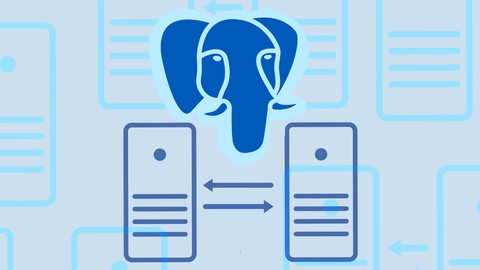
Beginner's Guide to PostgreSQL
Beginner's Guide to PostgreSQL, available at $54.99, has an average rating of 4.2, with 71 lectures, 4 quizzes, based on 353 reviews, and has 1952 subscribers.
You will learn about Understand why databases are useful Understand how relational databases work Learn how to install and setup PostgreSQL Learn how to create databases and database structures Learn how to insert and manipulate data in a PostgreSQL database Learn how to write SQL statements for PostgreSQL This course is ideal for individuals who are Database beginners or Basic database users who want to understand and learn PostgreSQL It is particularly useful for Database beginners or Basic database users who want to understand and learn PostgreSQL.
Enroll now: Beginner's Guide to PostgreSQL
Summary
Title: Beginner's Guide to PostgreSQL
Price: $54.99
Average Rating: 4.2
Number of Lectures: 71
Number of Quizzes: 4
Number of Published Lectures: 70
Number of Published Quizzes: 4
Number of Curriculum Items: 75
Number of Published Curriculum Objects: 74
Original Price: $39.99
Quality Status: approved
Status: Live
What You Will Learn
- Understand why databases are useful
- Understand how relational databases work
- Learn how to install and setup PostgreSQL
- Learn how to create databases and database structures
- Learn how to insert and manipulate data in a PostgreSQL database
- Learn how to write SQL statements for PostgreSQL
Who Should Attend
- Database beginners
- Basic database users who want to understand and learn PostgreSQL
Target Audiences
- Database beginners
- Basic database users who want to understand and learn PostgreSQL
PostgreSQL is an awesome open source relational database, that’s fast and easy to use. We’ve used it here at my company in a few large projects with great performance.
In this beginner level PostgreSQL tutorial course I’ll be going over all the basic concepts of relational databases and dive into how to use PostgreSQL. No previous database experience is required for this PostgreSQL tutorial course – all the basic concepts like tables and relations are covered. It’s thorough and meant to help anyone starting out with databases.
The PostgreSQL tutorial course covers database concepts, database installation and connection, client software used to connect to and manage the database (pgAdminIII) and also the main SQL statements and how they work with PostgreSQL.
This PostgreSQL tutorial course is currently under construction, with close to 5 hours of material already available. Considering that, I’ll be offering it at a discounted price. Once finished, it will be priced at $99.
</p>
Course Curriculum
Chapter 1: Introduction
Lecture 1: An Introduction to the Course
Lecture 2: Database Overview
Lecture 3: Identities in database tables
Lecture 4: Normalization
Lecture 5: Relationships
Lecture 6: Relationship Types
Lecture 7: Database Management Systems
Lecture 8: PostgreSQL features
Lecture 9: PostgreSQL Windows Installation
Chapter 2: Database Usage Basics
Lecture 1: Connecting to Database Server with pgAdmin III
Lecture 2: Configuring PostgreSQL to Accept External Connections
Lecture 3: Creating Databases
Lecture 4: Creating Tables
Lecture 5: Inserting and viewing data in pgAdmin III
Lecture 6: DataTypes Intro
Lecture 7: Numeric DataTypes in PostgreSQL
Lecture 8: Serial Datatypes For Row Ids
Lecture 9: Character Types
Lecture 10: The Date Datatype
Lecture 11: The time datatype
Lecture 12: Timestamps
Lecture 13: The boolean datatype
Lecture 14: NULL Values
Lecture 15: Requirements
Lecture 16: Car Repair Shop DB Requirements
Lecture 17: Designing the repair shop database Pt1
Lecture 18: Designing the repair shop database Pt2
Lecture 19: Designing the repair shop database Pt3 – choosing datatypes
Lecture 20: Car Repair Shop DB Table and Column Definitions
Lecture 21: Building the Database – Part 1
Lecture 22: Applying constraints to table columns
Lecture 23: Creating relationships between tables in pgAdmin III
Lecture 24: Creating the remaining tables
Lecture 25: Users and Privileges
Lecture 26: Backup and Restore in PostgreSQL with pgAdmin III
Chapter 3: SQL in PostgreSQL
Lecture 1: Introduction to SQL
Lecture 2: The CREATE TABLE command
Lecture 3: The CREATE TABLE command with constraints PT 1
Lecture 4: The CREATE TABLE command with constraints pt.2
Lecture 5: Script: First Two Create Table commands
Lecture 6: The CREATE TABLE command with foreign keys PT 1
Lecture 7: The CREATE TABLE command with foreign keys PT 2
Lecture 8: Scripts: Create Tables with Foreign keys
Lecture 9: Drop Table
Lecture 10: The Alter Table command
Lecture 11: Script: Drop And Alter Table commands
Lecture 12: Insert Into SQL Command
Lecture 13: Insert scripts used in the previous video
Lecture 14: The Update Statement
Lecture 15: Update Script file
Lecture 16: The DELETE FROM Statement
Lecture 17: Deletes with cascades
Lecture 18: Script: Delete from commands for the previous videos
Lecture 19: The TRUNCATE command
Lecture 20: Truncate Script
Lecture 21: Filling the database with data
Lecture 22: Full Db Script
Lecture 23: The SELECT command
Lecture 24: pgAdmin III's Graphical Query Builder
Lecture 25: The WHERE clause (PT I)
Lecture 26: The WHERE clause (PT 2) – BETWEEN and IN
Lecture 27: The WHERE clause (PT 3) – IS [NOT] NULL
Lecture 28: The WHERE clause (PT 4) – LIKE and ILIKE
Lecture 29: The WHERE clause – using the graphical query builder
Lecture 30: The WHERE Clause Command Script
Lecture 31: The LIMIT and OFFSET clauses
Lecture 32: The ORDER BY clause
Lecture 33: Order By commands
Lecture 34: Aggregate functions – Count, Max, Min, Avg
Lecture 35: Joins tables in a query through relationships
Instructors
-
Miguel Alho
Develeper and Owner of Miguel Alho – Multimedia
Rating Distribution
- 1 stars: 18 votes
- 2 stars: 12 votes
- 3 stars: 70 votes
- 4 stars: 132 votes
- 5 stars: 121 votes
Frequently Asked Questions
How long do I have access to the course materials?
You can view and review the lecture materials indefinitely, like an on-demand channel.
Can I take my courses with me wherever I go?
Definitely! If you have an internet connection, courses on Udemy are available on any device at any time. If you don’t have an internet connection, some instructors also let their students download course lectures. That’s up to the instructor though, so make sure you get on their good side!
You may also like
- Top 10 Language Learning Courses to Learn in November 2024
- Top 10 Video Editing Courses to Learn in November 2024
- Top 10 Music Production Courses to Learn in November 2024
- Top 10 Animation Courses to Learn in November 2024
- Top 10 Digital Illustration Courses to Learn in November 2024
- Top 10 Renewable Energy Courses to Learn in November 2024
- Top 10 Sustainable Living Courses to Learn in November 2024
- Top 10 Ethical AI Courses to Learn in November 2024
- Top 10 Cybersecurity Fundamentals Courses to Learn in November 2024
- Top 10 Smart Home Technology Courses to Learn in November 2024
- Top 10 Holistic Health Courses to Learn in November 2024
- Top 10 Nutrition And Diet Planning Courses to Learn in November 2024
- Top 10 Yoga Instruction Courses to Learn in November 2024
- Top 10 Stress Management Courses to Learn in November 2024
- Top 10 Mindfulness Meditation Courses to Learn in November 2024
- Top 10 Life Coaching Courses to Learn in November 2024
- Top 10 Career Development Courses to Learn in November 2024
- Top 10 Relationship Building Courses to Learn in November 2024
- Top 10 Parenting Skills Courses to Learn in November 2024
- Top 10 Home Improvement Courses to Learn in November 2024






















