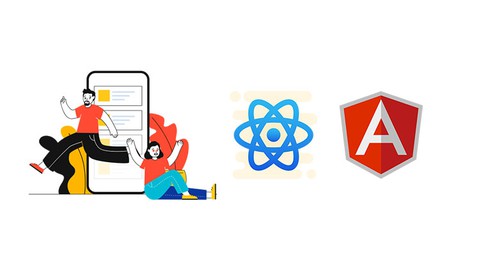
Learn React & Angular Step by Step: Building Projects
Learn React & Angular Step by Step: Building Projects, available at $39.99, has an average rating of 3.65, with 103 lectures, based on 287 reviews, and has 36014 subscribers.
You will learn about You will learn to build Angular Based Web Apps You will learn to create a Sticky Notes Project with React You will learn to build a Appointment App with React You will learn complete React JS with Angular Step by Step You will learn to create Reactive Web App from scratch You will learn how to use Bootstrap & jQuery in Angular Apps You will learn to create Scratch Pad App with React JS You will learn about React Elements You will learn how to use React Components You will learn to use States in React You will learn about React Asynchronous You will learn React Testing You will learn to Work with React Routers This course is ideal for individuals who are Anyone who is willing to learn Angular & React JS or Anyone who has just complete basic JavaScript or Anyone who wants to build Web Apps It is particularly useful for Anyone who is willing to learn Angular & React JS or Anyone who has just complete basic JavaScript or Anyone who wants to build Web Apps.
Enroll now: Learn React & Angular Step by Step: Building Projects
Summary
Title: Learn React & Angular Step by Step: Building Projects
Price: $39.99
Average Rating: 3.65
Number of Lectures: 103
Number of Published Lectures: 103
Number of Curriculum Items: 103
Number of Published Curriculum Objects: 103
Original Price: ₹7,900
Quality Status: approved
Status: Live
What You Will Learn
- You will learn to build Angular Based Web Apps
- You will learn to create a Sticky Notes Project with React
- You will learn to build a Appointment App with React
- You will learn complete React JS with Angular Step by Step
- You will learn to create Reactive Web App from scratch
- You will learn how to use Bootstrap & jQuery in Angular Apps
- You will learn to create Scratch Pad App with React JS
- You will learn about React Elements
- You will learn how to use React Components
- You will learn to use States in React
- You will learn about React Asynchronous
- You will learn React Testing
- You will learn to Work with React Routers
Who Should Attend
- Anyone who is willing to learn Angular & React JS
- Anyone who has just complete basic JavaScript
- Anyone who wants to build Web Apps
Target Audiences
- Anyone who is willing to learn Angular & React JS
- Anyone who has just complete basic JavaScript
- Anyone who wants to build Web Apps
This course is a set of 2 individual courses, React JS & Angular.This complete course is structured to get you started with React JS and Angular Frameworkas quickly as possible and start building React & Angular projects from Scratch.
First, we will cover React JS, which is designed, developed, and maintained by Facebook.Then we will get into the most popular JavaScript Framework, Angular.
As we go through the course, you will get a clear concept of how you can design and build your projects. You will learn the essentials of both the React Library and the Angular Framework.
In both the topics, we will learn how to build Real World web application projects. The course is well-structured to work with complete practicals rather than wandering around about theory.
As for our first project in React JS, we will learn how to build a Scratchpad app completely with React JS from scratch step by step.
In the second project in Angular, we will learn to build a simple web app or web application project with Angular 10.
When it comes to angular, you can use the same techniques for any version of Angular starting from Angular 4or Angular 12which is the current version right now, as of 2022.
Course Curriculum
Chapter 1: React JS: Getting Started
Lecture 1: Introduction to React JS
Lecture 2: Installing Browser Tools
Lecture 3: Installing Node JS for React
Lecture 4: Install VS Code for React JS
Lecture 5: Hello World in React JS
Lecture 6: JSX in React JS
Chapter 2: React JS Fundamentals
Lecture 1: What is a Component in React JS
Lecture 2: Create First React Component
Lecture 3: Stateless Component in React JS
Lecture 4: Props in React JS
Lecture 5: Events in React JS
Lecture 6: State in React JS
Lecture 7: Adding State to Note Component
Lecture 8: Refs in React JS
Chapter 3: Project: Sticky Notes
Lecture 1: Creating Board With Props in React JS
Lecture 2: Adding Child Elements to Board
Lecture 3: Updating & Deleting Notes
Lecture 4: Adding Notes
Lecture 5: Keys in React JS
Lecture 6: Mounting Components
Lecture 7: Setting Default Styles
Lecture 8: Updating Components
Lecture 9: Making React Components Draggable
Lecture 10: Setup & Install Create React App
Lecture 11: Building Scratch Pad With React JS
Chapter 4: Create React App – Fundamentals
Lecture 1: Introduction to Create React App
Lecture 2: What you should know
Lecture 3: What is React
Lecture 4: Install React Tools in Chrome
Lecture 5: Install React Tools on Firefox
Lecture 6: Install Create-React-App
Lecture 7: Project Generation
Lecture 8: Creating React Elements
Lecture 9: Using JSX to Refactor Elements
Lecture 10: Creating React Components
Lecture 11: Creating Different Components
Lecture 12: Component Properties
Lecture 13: Working with Lists
Lecture 14: Adding Keys to List Items
Lecture 15: Display Images in React
Lecture 16: Working with Fragments
Lecture 17: Conditional Rendering
Lecture 18: Destructureing Arrays and Objects
Lecture 19: Working with useState Hook
Lecture 20: Working with useEffect
Lecture 21: Incorporating useReducer with React
Lecture 22: Using Hooks to Fetch Data
Lecture 23: Displaying Data from API with React
Lecture 24: Handling Loading States
Lecture 25: Testing Platform using Create React App
Lecture 26: Using Jest to Test Small Functions
Lecture 27: Testing Library in React
Lecture 28: Testing Hooks with React Testing Library
Lecture 29: Installing and Setting up React Routers
Lecture 30: React Routers Configuration
Lecture 31: Linking Components Together
Chapter 5: React Project – Appointments App
Lecture 1: Introduction to Project
Lecture 2: Installing Requirements
Lecture 3: Create React App Installation
Lecture 4: Clean up React Application
Lecture 5: Using External Components
Lecture 6: Installing Bootstrap CSS in React
Lecture 7: Customizing Bootstrap Components in React
Lecture 8: Building your first Component
Lecture 9: Sub Component Hooks
Lecture 10: Adding Appointments into our Project
Lecture 11: Creating JSON Data for Demo Users
Lecture 12: Importing JSON Data into React Part-1
Lecture 13: Sending Data to the Component
Lecture 14: Conditional Classes and useState Hooks
Lecture 15: Working with useEffect and useCallback
Lecture 16: Deleting Data
Lecture 17: Searching Data with Filters
Lecture 18: Working with Sort
Chapter 6: Angular: Introduction
Lecture 1: Introduction to Angular
Lecture 2: What you should know
Lecture 3: What you will need
Lecture 4: Installing Node JS for Angular
Lecture 5: Installing Angular
Chapter 7: Angular: Getting Started
Lecture 1: Creating your First Angular Project
Lecture 2: Install VS Code for Angular
Lecture 3: Launching The helloWord Project
Lecture 4: Modifying The Home Page for our Project
Lecture 5: Angular App Directory Structure
Chapter 8: Angular: Component and Styles
Lecture 1: Creating New Component in Angular
Lecture 2: Styling Angular Components
Lecture 3: Adding Bootstrap to Angular Project
Chapter 9: Angular: Interpolation, Binding, and Pipes
Lecture 1: String Interpolation in Angular
Lecture 2: [Assignment] String Interpolation
Lecture 3: [Solution] String Interpolation Solution
Lecture 4: Data Binding in Angular
Instructors
-
Fatah Gabrial
Web Developer & Professional Trainer
Rating Distribution
- 1 stars: 5 votes
- 2 stars: 9 votes
- 3 stars: 58 votes
- 4 stars: 106 votes
- 5 stars: 109 votes
Frequently Asked Questions
How long do I have access to the course materials?
You can view and review the lecture materials indefinitely, like an on-demand channel.
Can I take my courses with me wherever I go?
Definitely! If you have an internet connection, courses on Udemy are available on any device at any time. If you don’t have an internet connection, some instructors also let their students download course lectures. That’s up to the instructor though, so make sure you get on their good side!
You may also like
- Top 10 Video Editing Courses to Learn in November 2024
- Top 10 Music Production Courses to Learn in November 2024
- Top 10 Animation Courses to Learn in November 2024
- Top 10 Digital Illustration Courses to Learn in November 2024
- Top 10 Renewable Energy Courses to Learn in November 2024
- Top 10 Sustainable Living Courses to Learn in November 2024
- Top 10 Ethical AI Courses to Learn in November 2024
- Top 10 Cybersecurity Fundamentals Courses to Learn in November 2024
- Top 10 Smart Home Technology Courses to Learn in November 2024
- Top 10 Holistic Health Courses to Learn in November 2024
- Top 10 Nutrition And Diet Planning Courses to Learn in November 2024
- Top 10 Yoga Instruction Courses to Learn in November 2024
- Top 10 Stress Management Courses to Learn in November 2024
- Top 10 Mindfulness Meditation Courses to Learn in November 2024
- Top 10 Life Coaching Courses to Learn in November 2024
- Top 10 Career Development Courses to Learn in November 2024
- Top 10 Relationship Building Courses to Learn in November 2024
- Top 10 Parenting Skills Courses to Learn in November 2024
- Top 10 Home Improvement Courses to Learn in November 2024
- Top 10 Gardening Courses to Learn in November 2024






















