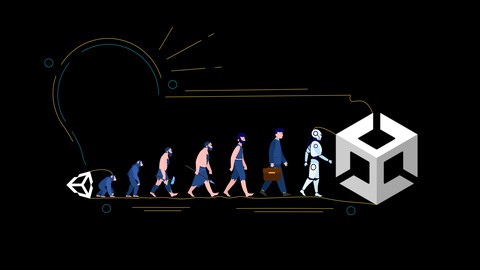
Quick Tips for Unity Chapter One
Quick Tips for Unity Chapter One, available at Free, has an average rating of 4.55, with 21 lectures, based on 14 reviews, and has 3402 subscribers.
You will learn about Unity creators save time and boost productivity. Techniques on how to work faster with programmer and artist toolsets, individually or on a team. Unity should be a joy to use . When millions of users repeat a task multiple times per day, every second or mouse click adds up. We want creators to waste less time and be more productive. This course is ideal for individuals who are Developers who are already working with unity and also will be beneficial for beginners. It is particularly useful for Developers who are already working with unity and also will be beneficial for beginners.
Enroll now: Quick Tips for Unity Chapter One
Summary
Title: Quick Tips for Unity Chapter One
Price: Free
Average Rating: 4.55
Number of Lectures: 21
Number of Published Lectures: 21
Number of Curriculum Items: 21
Number of Published Curriculum Objects: 21
Original Price: Free
Quality Status: approved
Status: Live
What You Will Learn
- Unity creators save time and boost productivity.
- Techniques on how to work faster with programmer and artist toolsets, individually or on a team.
- Unity should be a joy to use . When millions of users repeat a task multiple times per day, every second or mouse click adds up.
- We want creators to waste less time and be more productive.
Who Should Attend
- Developers who are already working with unity and also will be beneficial for beginners.
Target Audiences
- Developers who are already working with unity and also will be beneficial for beginners.
This guide helps Unity creators save time and boost productivity with latest techniques on how to work faster and smarter with programmer and artist toolsets, individually or on a team.
This first version of unity was launched in 2005 with only MacOS support and until now unity is updating rapidly with tons of new functionalities and it’s really hard to get extra time and learn new techniques to match with unity pace and that’s where this course comes and help you and saved your a ton of time.
The techniques/tips/tricks here work with new and existing features in Unity 2020 LTS and above. Whether you are a new or experienced Unity developer, reference this guide to speed up workflows in every stage of your game development .
Primarily this course covers 4 major Parts:
-
Editor workflows
-
The Package Manager
-
Shortcuts Manager
-
Focused Inspectors
-
Presets
-
Scene Visibility
-
Scene Picking
-
Searching
-
Inspector Debug Mode
-
QuickSearch
-
13 small Editor Workflow Tips
-
-
Artist workflows
-
2D Art and Workflow Tips
-
Sprite Atlas
-
10 2D Workflow Tips
-
Prefab Workflows
-
Text Mesh Pro
-
Snapping
-
Animation Workflow
-
Custom Gizmos and Icons
-
Progressive Lightmapper
-
Light Probes
-
-
Developer workflows
-
Attributes
-
Custom windows and Inspectors
-
Custom menus
-
Enter Play Mode settings
-
Script templates
-
Addressables
-
Preprocessor directives
-
ScriptableObjects
-
Managing assemblies
-
IDE support
-
Debugging
-
Visual Studio shortcuts
-
Device Simulator
-
Console Log Entry
-
Custom Compiler status
-
-
Team workflows
-
Source Control
-
Unity Accelerator
-
Unity Build Server
-
After the enrollment you will have this course for full lifetime access and you can find additional productivity tips, techniques and best practices in the Additional Content Section. I will be keep updating and extending this course with latest topics in the Additional Content Section.
Course Curriculum
Chapter 1: Introduction
Lecture 1: Introduction
Lecture 2: Editor Workflow Introduction
Lecture 3: The Package Manager
Lecture 4: Shortcuts Manager
Lecture 5: Focused Inspectors
Lecture 6: Presets
Lecture 7: Scene Visibility
Lecture 8: Scene Picking
Lecture 9: Searching
Lecture 10: Inspector Debug Mode
Lecture 11: Quick Search
Lecture 12: 13 Small Editor Workflow Tips
Lecture 13: Sprite Atlas
Lecture 14: 10 2D Workflow Tips
Lecture 15: Prefab Workflow
Lecture 16: Textmesh Pro
Lecture 17: Snapping
Lecture 18: Animation Workflow
Lecture 19: Custom Gizmos and Icons
Lecture 20: Progressive Lightmapper
Lecture 21: Light Probes
Instructors
-
Tanveer Sabir
XR Developer, Speaker
Rating Distribution
- 1 stars: 1 votes
- 2 stars: 0 votes
- 3 stars: 1 votes
- 4 stars: 3 votes
- 5 stars: 9 votes
Frequently Asked Questions
How long do I have access to the course materials?
You can view and review the lecture materials indefinitely, like an on-demand channel.
Can I take my courses with me wherever I go?
Definitely! If you have an internet connection, courses on Udemy are available on any device at any time. If you don’t have an internet connection, some instructors also let their students download course lectures. That’s up to the instructor though, so make sure you get on their good side!
You may also like
- Top 10 Video Editing Courses to Learn in November 2024
- Top 10 Music Production Courses to Learn in November 2024
- Top 10 Animation Courses to Learn in November 2024
- Top 10 Digital Illustration Courses to Learn in November 2024
- Top 10 Renewable Energy Courses to Learn in November 2024
- Top 10 Sustainable Living Courses to Learn in November 2024
- Top 10 Ethical AI Courses to Learn in November 2024
- Top 10 Cybersecurity Fundamentals Courses to Learn in November 2024
- Top 10 Smart Home Technology Courses to Learn in November 2024
- Top 10 Holistic Health Courses to Learn in November 2024
- Top 10 Nutrition And Diet Planning Courses to Learn in November 2024
- Top 10 Yoga Instruction Courses to Learn in November 2024
- Top 10 Stress Management Courses to Learn in November 2024
- Top 10 Mindfulness Meditation Courses to Learn in November 2024
- Top 10 Life Coaching Courses to Learn in November 2024
- Top 10 Career Development Courses to Learn in November 2024
- Top 10 Relationship Building Courses to Learn in November 2024
- Top 10 Parenting Skills Courses to Learn in November 2024
- Top 10 Home Improvement Courses to Learn in November 2024
- Top 10 Gardening Courses to Learn in November 2024






















