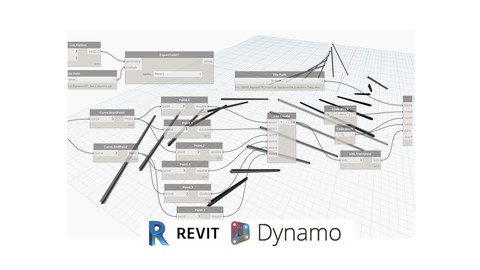
Learning Dynamo RoadPaths with Autodesk Revit
Learning Dynamo RoadPaths with Autodesk Revit, available at Free, has an average rating of 3.9, with 16 lectures, based on 79 reviews, and has 2435 subscribers.
You will learn about How to Use Dynamo on a Practical Way and Find their Path for using it on the 4.0 Automation of BIM Understand Key Features and the Benefits of every available course at the moment and what to look at future Courses. How to develop an estrategic plan to be involved on BIM Construction Projects. This course is ideal for individuals who are Anyone involved on BIM that knows that the 4.0 wave of automation its a must for competitivity. or Architects, Engineers, Construction Site People, Estimators and Analists. or Subcontractor or people involve in any type of BIM Workflows. It is particularly useful for Anyone involved on BIM that knows that the 4.0 wave of automation its a must for competitivity. or Architects, Engineers, Construction Site People, Estimators and Analists. or Subcontractor or people involve in any type of BIM Workflows.
Enroll now: Learning Dynamo RoadPaths with Autodesk Revit
Summary
Title: Learning Dynamo RoadPaths with Autodesk Revit
Price: Free
Average Rating: 3.9
Number of Lectures: 16
Number of Published Lectures: 16
Number of Curriculum Items: 16
Number of Published Curriculum Objects: 16
Original Price: Free
Quality Status: approved
Status: Live
What You Will Learn
- How to Use Dynamo on a Practical Way and Find their Path for using it on the 4.0 Automation of BIM
- Understand Key Features and the Benefits of every available course at the moment and what to look at future Courses.
- How to develop an estrategic plan to be involved on BIM Construction Projects.
Who Should Attend
- Anyone involved on BIM that knows that the 4.0 wave of automation its a must for competitivity.
- Architects, Engineers, Construction Site People, Estimators and Analists.
- Subcontractor or people involve in any type of BIM Workflows.
Target Audiences
- Anyone involved on BIM that knows that the 4.0 wave of automation its a must for competitivity.
- Architects, Engineers, Construction Site People, Estimators and Analists.
- Subcontractor or people involve in any type of BIM Workflows.
This course it’s designed to guide througth multiple posibilities using Dynamo for BIM Projects, it was made very clear that having multiple contents for different types of student would probably would become caotic.
BIM as we migth know consists on processes, products and resources that in order to achieve the expected results would require to have an specific purpouse, a proper BEP developed, and a strategic plan for it to work
On the other hand Dynamo has been introduce a couple of years ago as an agile extension of Revits Capabilities to transform workflows for specific proposes, creating savings on time of more than 20 times or more per execution compared to the standard process.
If you are not new to dynamo, perhaps this course can help you get some other tools and references to solve your current programed scripts.
BIM is always evolving an surely it will continue as technologies are doing that as well.
We will go to key concepts of programing with dynamo, review the references and their use, jump broadly to the Dynamo Primer and as well get clearly the logic and a way to learn the fundamental nodes.
I believe there are things for everyone on this course, hope you like it and please recomend it.
Nevertheless the challenge to adopt it is heavily linked with the requirements, three types of users are easily recogniced, those that would program with dynamo, those who would modify somethings and those that would only use it.
In this course we would clear the learning paths for each specific type of user , so if you are Architect, Engineer, MEP Engineer, Constructor, Project Manager, BIM Manager, VDC Manager you can easily would find references of key processes done in dynamo to boost your solutions quite easily.
This is part of a Generative design process because we want to generate models by conditions and in order to get there we need to know how to create and extract our requirements.
Generative Design is opening a lot of possibilities on the engineering and construction panorama, functionalities going for everytype of user , are allowing technology to make a difference on the way we work for any type of project.
This new series its now pulling all dynamo and practical BIM workflows for a Generative Design and for solving construction problems
Generative Design and Dynamo are not yet on the peak that they will probably be on the next years so take the leap of faith, and start sooner unraveling your full potential for Modeling and Programming and enjoy at any time the freedom of possibilities to make technology work the way you need it to.
Join to a selective group that its looking for possibilities rather than restrictions, and be UpToDate for all the amazing possibilities that in any time can transform your way of working, to change it forever.
Course Curriculum
Chapter 1: Introduction
Lecture 1: Introduction
Lecture 2: Dynamo Introduction
Lecture 3: Dynamo Samples of Use
Lecture 4: Resources
Chapter 2: Starts on Dynamo
Lecture 1: Dynamo Workspace
Lecture 2: References Available
Lecture 3: Set Specifics of Dynamo Use
Chapter 3: Dynamo Uses Specific Aproach
Lecture 1: Automate Element Creation
Lecture 2: Automate Element Creation Sample and References
Lecture 3: Solve Modeling Geometry Requirements
Lecture 4: Enhace Fast Modeling
Lecture 5: Solve Interoperability Issues Between Files and Software
Lecture 6: Create Quality Improvement Content
Lecture 7: Create Custom Outputs from Model
Lecture 8: Construction Managment Specifics
Lecture 9: Generative Design
Instructors
-
Enrique Galicia
Arq. PMP. MATI Autodesk Educator Expert
Rating Distribution
- 1 stars: 7 votes
- 2 stars: 3 votes
- 3 stars: 21 votes
- 4 stars: 21 votes
- 5 stars: 27 votes
Frequently Asked Questions
How long do I have access to the course materials?
You can view and review the lecture materials indefinitely, like an on-demand channel.
Can I take my courses with me wherever I go?
Definitely! If you have an internet connection, courses on Udemy are available on any device at any time. If you don’t have an internet connection, some instructors also let their students download course lectures. That’s up to the instructor though, so make sure you get on their good side!
You may also like
- Top 10 Mobile App Development Courses to Learn in December 2024
- Top 10 Graphic Design Courses to Learn in December 2024
- Top 10 Videography Courses to Learn in December 2024
- Top 10 Photography Courses to Learn in December 2024
- Top 10 Language Learning Courses to Learn in December 2024
- Top 10 Product Management Courses to Learn in December 2024
- Top 10 Investing Courses to Learn in December 2024
- Top 10 Personal Finance Courses to Learn in December 2024
- Top 10 Health And Wellness Courses to Learn in December 2024
- Top 10 Chatgpt And Ai Tools Courses to Learn in December 2024
- Top 10 Virtual Reality Courses to Learn in December 2024
- Top 10 Augmented Reality Courses to Learn in December 2024
- Top 10 Blockchain Development Courses to Learn in December 2024
- Top 10 Unity Game Development Courses to Learn in December 2024
- Top 10 Artificial Intelligence Courses to Learn in December 2024
- Top 10 Flutter Development Courses to Learn in December 2024
- Top 10 Docker Kubernetes Courses to Learn in December 2024
- Top 10 Business Analytics Courses to Learn in December 2024
- Top 10 Excel Vba Courses to Learn in December 2024
- Top 10 Devops Courses to Learn in December 2024






















