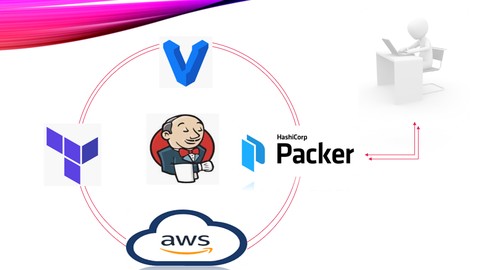
Packer, Terraform, Jenkins and Vagrant in AWS Cloud (5-In-1)
Packer, Terraform, Jenkins and Vagrant in AWS Cloud (5-In-1), available at $19.99, has an average rating of 3.7, with 40 lectures, 4 quizzes, based on 19 reviews, and has 803 subscribers.
You will learn about What is Packer? How it will be work in AWS? Installation of Packer in Windows, Unix Operating System (OS ) Understanding .json file (packer templates) Packer Terminology Packer Commands Authentication way Packer variables Packer builders Packer provisioners Calling Packer script from Jenkins Packer examples in AWS, creating new custom images AMI, installing few Software's in that images & using as example AWS IAM User and Access And Secret Key Jenkins Download and Installation in Windows 10 Apache Web Server Instance By Custom Image Vagrant and VirtualBox installation in Windows 10 Terraform Installation and Configuration in Windows 10 #-numbers of Labs This course is ideal for individuals who are Automation Engineer who is looking for automate AWS AMI (Image) base solution or creation and .box file or IT Engineering Team or Software Developer or DevSecOps Engineer or SysOps Engineer or Cloud Architect It is particularly useful for Automation Engineer who is looking for automate AWS AMI (Image) base solution or creation and .box file or IT Engineering Team or Software Developer or DevSecOps Engineer or SysOps Engineer or Cloud Architect.
Enroll now: Packer, Terraform, Jenkins and Vagrant in AWS Cloud (5-In-1)
Summary
Title: Packer, Terraform, Jenkins and Vagrant in AWS Cloud (5-In-1)
Price: $19.99
Average Rating: 3.7
Number of Lectures: 40
Number of Quizzes: 4
Number of Published Lectures: 40
Number of Published Quizzes: 4
Number of Curriculum Items: 45
Number of Published Curriculum Objects: 45
Original Price: ₹1,199
Quality Status: approved
Status: Live
What You Will Learn
- What is Packer? How it will be work in AWS?
- Installation of Packer in Windows, Unix Operating System (OS )
- Understanding .json file (packer templates)
- Packer Terminology
- Packer Commands
- Authentication way
- Packer variables
- Packer builders
- Packer provisioners
- Calling Packer script from Jenkins
- Packer examples in AWS, creating new custom images AMI, installing few Software's in that images & using as example
- AWS IAM User and Access And Secret Key
- Jenkins Download and Installation in Windows 10
- Apache Web Server Instance By Custom Image
- Vagrant and VirtualBox installation in Windows 10
- Terraform Installation and Configuration in Windows 10
- #-numbers of Labs
Who Should Attend
- Automation Engineer who is looking for automate AWS AMI (Image) base solution or creation and .box file
- IT Engineering Team
- Software Developer
- DevSecOps Engineer
- SysOps Engineer
- Cloud Architect
Target Audiences
- Automation Engineer who is looking for automate AWS AMI (Image) base solution or creation and .box file
- IT Engineering Team
- Software Developer
- DevSecOps Engineer
- SysOps Engineer
- Cloud Architect
In this course, we are going to learn Packer in details, where we will be learn Packer commands, Authentication, Variables, Builders, Provisioners, and Post-Processors.
Terraform at intermediate level, where we will be learn how to installation of Terraform, Authentication with AWS, and provisioning AWS resources by Terraform HCL.
Jenkins installation, configuration, and creating new jobs. Integration with Packer and Terraform.
Vagrant installation and configuration and how to create vagrant box file with Packer template.
Terraform Count and For_Each at AWS Resource level feature has been added, and new feature of Terraform 0.13.0 in the way.
And finally all demo will be done in Amazon Web Services (AWS)
Course Curriculum
Chapter 1: Introduction and Overview
Lecture 1: About Packer
Chapter 2: Amazon Web Services (AWS) Overview
Lecture 1: AWS Account Creation
Lecture 2: IMP: AWS IAM User and Access And Secret Key
Chapter 3: Packer (by HashiCorp)
Lecture 1: How to download Packer and Install into Windows 10?
Lecture 2: Authentication (Packer to AWS Connectivity)
Lecture 3: Packer Commands
Lecture 4: Demo 1. Variable & Builder
Lecture 5: Demo 2. Variables-Builders-Provisioners
Chapter 4: Vagrant & VirtualBox with CentOS7
Lecture 1: Vagrant Download and Installation in Windows 10
Lecture 2: VirtualBox Download and Installation In Windows 10
Lecture 3: Vagrant Vagrantfile and Commands
Lecture 4: Vagrantfile for provisioning Ansible Server and Configuring keys.
Chapter 5: Packer by HashiCorp Cont..
Lecture 1: Demo 3. Variables-Builders-Provisioners-Post-Processors
Chapter 6: About Terraform
Lecture 1: Terraform Architecture
Lecture 2: Terraform Pros & Cons
Lecture 3: Terraform Installation In Windows 10
Lecture 4: Terraform Provider & AWS Access and Secret Key
Lecture 5: Terraform Input Variables
Lecture 6: Terraform Resource
Lecture 7: Terraform Data Source
Lecture 8: Terraform Output Values
Lecture 9: Terraform Commands
Lecture 10: Terraform Commands Add Change and Destroy
Lecture 11: Terraform Instance
Lecture 12: Terraform VPC, Subnet, IG, NGW, Security Group, and Instance (*Price)
Lecture 13: Terraform Count Resource Feature
Lecture 14: Terraform For_Each Resource Feature
Chapter 7: About Jenkins
Lecture 1: About Jenkins
Lecture 2: Jenkins Download and Installation in Windows 10
Lecture 3: Packer integration with Jenkins (Running Packer commands from Jenkins)
Lecture 4: Terraform integration with Jenkins (Running Terraform commands from Jenkins)
Chapter 8: Packer by HashiCorp Cont..
Lecture 1: Jenkins, Packer and Terraform (Hello World Example) end to end
Chapter 9: Amazon Web Services (AWS) Overview Cont..
Lecture 1: AWS IAM
Lecture 2: AWS MFA + Access and Secret Key
Lecture 3: AWS EC2 Security Group & AMI, Key
Lecture 4: EC2 Instance to AMI creation + Elastic IP
Lecture 5: AWS Networking Overview
Lecture 6: AWS Elastic Load Balancing & Application Load Balancing & Clean-up
Lecture 7: AWS Storage Overview
Lecture 8: AWS Database Overview
Instructors
-
V Kumar
AWS Architect, Overall 15+ years of experiences in SD
Rating Distribution
- 1 stars: 2 votes
- 2 stars: 0 votes
- 3 stars: 2 votes
- 4 stars: 10 votes
- 5 stars: 5 votes
Frequently Asked Questions
How long do I have access to the course materials?
You can view and review the lecture materials indefinitely, like an on-demand channel.
Can I take my courses with me wherever I go?
Definitely! If you have an internet connection, courses on Udemy are available on any device at any time. If you don’t have an internet connection, some instructors also let their students download course lectures. That’s up to the instructor though, so make sure you get on their good side!
You may also like
- Top 10 Language Learning Courses to Learn in November 2024
- Top 10 Video Editing Courses to Learn in November 2024
- Top 10 Music Production Courses to Learn in November 2024
- Top 10 Animation Courses to Learn in November 2024
- Top 10 Digital Illustration Courses to Learn in November 2024
- Top 10 Renewable Energy Courses to Learn in November 2024
- Top 10 Sustainable Living Courses to Learn in November 2024
- Top 10 Ethical AI Courses to Learn in November 2024
- Top 10 Cybersecurity Fundamentals Courses to Learn in November 2024
- Top 10 Smart Home Technology Courses to Learn in November 2024
- Top 10 Holistic Health Courses to Learn in November 2024
- Top 10 Nutrition And Diet Planning Courses to Learn in November 2024
- Top 10 Yoga Instruction Courses to Learn in November 2024
- Top 10 Stress Management Courses to Learn in November 2024
- Top 10 Mindfulness Meditation Courses to Learn in November 2024
- Top 10 Life Coaching Courses to Learn in November 2024
- Top 10 Career Development Courses to Learn in November 2024
- Top 10 Relationship Building Courses to Learn in November 2024
- Top 10 Parenting Skills Courses to Learn in November 2024
- Top 10 Home Improvement Courses to Learn in November 2024






















