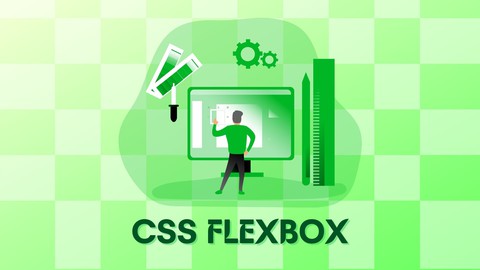
CSS Flexbox Masterclass | Complete Guide to CSS Flexbox
CSS Flexbox Masterclass | Complete Guide to CSS Flexbox, available at $19.99, has an average rating of 4.1, with 19 lectures, 2 quizzes, based on 21 reviews, and has 3763 subscribers.
You will learn about How to use Flexbox Properties for the Parent Components How to use Flexbox Properties for the child Components Know what is the usage of each flexbox properties and how to combine their values to get the layout we need This course is ideal for individuals who are Beginner CSS developers It is particularly useful for Beginner CSS developers.
Enroll now: CSS Flexbox Masterclass | Complete Guide to CSS Flexbox
Summary
Title: CSS Flexbox Masterclass | Complete Guide to CSS Flexbox
Price: $19.99
Average Rating: 4.1
Number of Lectures: 19
Number of Quizzes: 2
Number of Published Lectures: 19
Number of Published Quizzes: 2
Number of Curriculum Items: 21
Number of Published Curriculum Objects: 21
Original Price: $19.99
Quality Status: approved
Status: Live
What You Will Learn
- How to use Flexbox Properties for the Parent Components
- How to use Flexbox Properties for the child Components
- Know what is the usage of each flexbox properties and how to combine their values to get the layout we need
Who Should Attend
- Beginner CSS developers
Target Audiences
- Beginner CSS developers
Nowadays, new devices are launched every day and users browse web apps on a multitude of screen sizes. To offer a great online experience to their users, it’s become essential for businesses to make their web apps responsive — i.e., be able to display nicely no matter the screen they appear on. Fortunately, new CSS tools were created in the past years to help create such flexible layouts. On the other hand, older browsers that do not support the most recent web technologies are still used widely. For instance, in the financial industries, lots of companies use Internet Explorer 11 daily.
Here comes flexbox to the rescue! Flexbox is a CSS3 layout model that solves usually tricky problems including how to position, center, or dynamically resize elements on a page. It’s a tool modern enough to create responsive designs and old enough to be implemented in major browsers. This is one of the most used methods currently in web applications and also mobile applications (for example in React native development) because of this, learn CSS Flexbox is a must for a Front-end developer that wants to know how to use the latest techniques out in the market.
This complete course explains everything about CSS Flexbox, focusing on all the different possible properties for the parent element (the flex container) and the child elements (the flex items). It also includes solutions for an interactive game to learn Flexbox. After this course, you will feel comfortable using flexbox in your CSS as you will know how all the attributes work and what combination of values you will need to use in order to achieve your needs.
Course Curriculum
Chapter 1: CSS Flexbox Course Introduction
Lecture 1: Introduction
Lecture 2: Why learn Flexbox?
Chapter 2: Properties for the Parent components (flex containers)
Lecture 1: Flex Container – display Property
Lecture 2: Flex Container – flex-direction Property
Lecture 3: Flex Container – flex-wrap Property
Lecture 4: Flex Container – flex-flow Property
Lecture 5: Flex Container – justify-content Property
Lecture 6: Flex Container – align-items Property
Lecture 7: Flex Container – align-content Property
Chapter 3: Properties for the Children components (flex items)
Lecture 1: Flex Item – order Property
Lecture 2: Flex Item – flex-grow Property
Lecture 3: Flex Item – flex-shrink Property
Lecture 4: Flex Item – flex-basis Property
Lecture 5: Flex Item – flex Property
Lecture 6: Flex Item – align-self Property
Chapter 4: Practice What we learned solving a Flexbox game!
Lecture 1: Introduction to the CSS Flexbox game we will be playing
Lecture 2: CSS Flexbox Game solutions and explanations – Part 1
Lecture 3: CSS Flexbox Game solutions and explanations – Part 2
Chapter 5: Conclusion
Lecture 1: Congratulations!
Instructors
-
Gleyder Hernandez
Software Engineer
Rating Distribution
- 1 stars: 0 votes
- 2 stars: 1 votes
- 3 stars: 3 votes
- 4 stars: 8 votes
- 5 stars: 9 votes
Frequently Asked Questions
How long do I have access to the course materials?
You can view and review the lecture materials indefinitely, like an on-demand channel.
Can I take my courses with me wherever I go?
Definitely! If you have an internet connection, courses on Udemy are available on any device at any time. If you don’t have an internet connection, some instructors also let their students download course lectures. That’s up to the instructor though, so make sure you get on their good side!
You may also like
- Top 10 Language Learning Courses to Learn in November 2024
- Top 10 Video Editing Courses to Learn in November 2024
- Top 10 Music Production Courses to Learn in November 2024
- Top 10 Animation Courses to Learn in November 2024
- Top 10 Digital Illustration Courses to Learn in November 2024
- Top 10 Renewable Energy Courses to Learn in November 2024
- Top 10 Sustainable Living Courses to Learn in November 2024
- Top 10 Ethical AI Courses to Learn in November 2024
- Top 10 Cybersecurity Fundamentals Courses to Learn in November 2024
- Top 10 Smart Home Technology Courses to Learn in November 2024
- Top 10 Holistic Health Courses to Learn in November 2024
- Top 10 Nutrition And Diet Planning Courses to Learn in November 2024
- Top 10 Yoga Instruction Courses to Learn in November 2024
- Top 10 Stress Management Courses to Learn in November 2024
- Top 10 Mindfulness Meditation Courses to Learn in November 2024
- Top 10 Life Coaching Courses to Learn in November 2024
- Top 10 Career Development Courses to Learn in November 2024
- Top 10 Relationship Building Courses to Learn in November 2024
- Top 10 Parenting Skills Courses to Learn in November 2024
- Top 10 Home Improvement Courses to Learn in November 2024






















