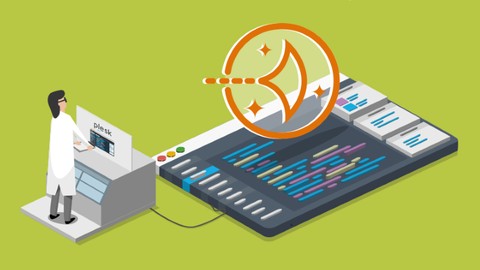
Make WordPress Hosting Easy with Plesk on Amazon Lightsail
Make WordPress Hosting Easy with Plesk on Amazon Lightsail, available at Free, has an average rating of 4.15, with 28 lectures, based on 373 reviews, and has 17927 subscribers.
You will learn about Set up a private virtual server with the Plesk hosting platform on Amazon Lightsail. Deploy a new WordPress website or move your existing website to your new server. Use the Plesk WordPress Toolkit extension to secure, update, and maintain your WordPress website. This course is ideal for individuals who are Beginner web professionals curious about website hosting on Amazon Lightsail. or Web professionals interested in moving from a shared hosting setup to a private virtual server in the cloud. It is particularly useful for Beginner web professionals curious about website hosting on Amazon Lightsail. or Web professionals interested in moving from a shared hosting setup to a private virtual server in the cloud.
Enroll now: Make WordPress Hosting Easy with Plesk on Amazon Lightsail
Summary
Title: Make WordPress Hosting Easy with Plesk on Amazon Lightsail
Price: Free
Average Rating: 4.15
Number of Lectures: 28
Number of Published Lectures: 28
Number of Curriculum Items: 28
Number of Published Curriculum Objects: 28
Original Price: Free
Quality Status: approved
Status: Live
What You Will Learn
- Set up a private virtual server with the Plesk hosting platform on Amazon Lightsail.
- Deploy a new WordPress website or move your existing website to your new server.
- Use the Plesk WordPress Toolkit extension to secure, update, and maintain your WordPress website.
Who Should Attend
- Beginner web professionals curious about website hosting on Amazon Lightsail.
- Web professionals interested in moving from a shared hosting setup to a private virtual server in the cloud.
Target Audiences
- Beginner web professionals curious about website hosting on Amazon Lightsail.
- Web professionals interested in moving from a shared hosting setup to a private virtual server in the cloud.
Learn how to easily move from a slow and limited shared hosting account to your own lightning-fast cloud server and make WordPress hosting simple by offloading time-consuming operations like deployments, updates, and staging.
Become a pro on Amazon Lightsail!
After completing this course, you will be able to:
-
Spin up a cloud server on Amazon Lightsail – a simplified version of Amazon Web Services – in just a few clicks.
-
Deploy a new WordPress website or move your existing website to your own new virtual server with the help of the powerful yet simple Plesk hosting platform, available as an application on Amazon Lightsail.
-
Point your website’s name to your new cloud server at your registrar, or start hosting your website’s DNS zone yourself on Amazon Route 53 service.
-
Protect connections to your website with a free SSL/TLS certificate.
-
Offload time-consuming WordPress maintenance tasks, such as security, regular updates, and creating a staging environment using the WordPress Toolkit extension to Plesk.
-
Ensure that mail originating on your cloud server reaches its destination and doesn’t end up in the spam folder.
You don’t have to be an IT professional to follow the instructions in this course. If you are already familiar with terms like “website”, “server”, and “DNS zone” – you are good to go. We’ll explain any additional terms as we go along.
Start hosting your WordPress website on your own Amazon Lightsail server today!
Course Curriculum
Chapter 1: Introduction
Lecture 1: Introduction
Lecture 2: Bonus lecture: About Plesk Obsidian
Chapter 2: Deploying a Lightsail Instance
Lecture 1: Signing up with Amazon Web Services
Lecture 2: Deploying a Lightsail Instance with Plesk Onyx
Lecture 3: Attaching a Static IP to Your Lightsail Instance
Lecture 4: Connecting via SSH from Windows
Lecture 5: Connecting via SSH from macOS or Linux
Chapter 3: Getting Started with Plesk Onyx
Lecture 1: Logging in to Plesk Onyx for the First Time
Lecture 2: Overview of the Plesk Platform
Lecture 3: Pointing Your Domain's DNS to Your Lightsail Instance
Lecture 4: Securing Your Plesk Server
Chapter 4: Managing WordPress Websites with the WordPress Toolkit
Lecture 1: Before we continue…
Lecture 2: Introducing WordPress Toolkit
Lecture 3: Creating a New WordPress Website
Lecture 4: Importing Your Existing WordPress Website to Plesk
Lecture 5: Managing a Remote WordPress Website
Lecture 6: Securing Your WordPress Websites
Lecture 7: Updating WordPress on Your Website
Lecture 8: Setting up Automatic Updates for WordPress Websites
Lecture 9: Creating a Staging Environment
Lecture 10: Publishing from Staging to Production
Chapter 5: Using Plesk Mail Services
Lecture 1: Introduction
Lecture 2: Setting Up the Domain's Mail DNS Records: MX, SPF, DKIM
Lecture 3: Why You Need a Mail Relay and Signing Up with Mailjet
Lecture 4: Authenticating Your Domain With Mailjet
Lecture 5: Reconfiguring the Postfix Mail Server
Lecture 6: Setting Up WordPress to Send Mail through Plesk's Mail Service
Chapter 6: Conclusion
Lecture 1: Thank You and Good Bye!
Instructors
-

Plesk University
Training & Certification
Rating Distribution
- 1 stars: 3 votes
- 2 stars: 5 votes
- 3 stars: 34 votes
- 4 stars: 106 votes
- 5 stars: 225 votes
Frequently Asked Questions
How long do I have access to the course materials?
You can view and review the lecture materials indefinitely, like an on-demand channel.
Can I take my courses with me wherever I go?
Definitely! If you have an internet connection, courses on Udemy are available on any device at any time. If you don’t have an internet connection, some instructors also let their students download course lectures. That’s up to the instructor though, so make sure you get on their good side!
You may also like
- Digital Marketing Foundation Course
- Google Shopping Ads Digital Marketing Course
- Multi Cloud Infrastructure for beginners
- Master Lead Generation: Grow Subscribers & Sales with Popups
- Complete Copywriting System : write to sell with ease
- Product Positioning Masterclass: Unlock Market Traction
- How to Promote Your Webinar and Get More Attendees?
- Digital Marketing Courses
- Create music with Artificial Intelligence in this new market
- Create CONVERTING UGC Content So Brands Will Pay You More
- Podcast: The top 8 ways to monetize by Podcasting
- TikTok Marketing Mastery: Learn to Grow & Go Viral
- Free Digital Marketing Basics Course in Hindi
- MailChimp Free Mailing Lists: MailChimp Email Marketing
- Automate Digital Marketing & Social Media with Generative AI
- Google Ads MasterClass – All Advanced Features
- Online Course Creator: Create & Sell Online Courses Today!
- Introduction to SEO – Basic Principles of SEO
- Affiliate Marketing For Beginners: Go From Novice To Pro
- Effective Website Planning Made Simple




















