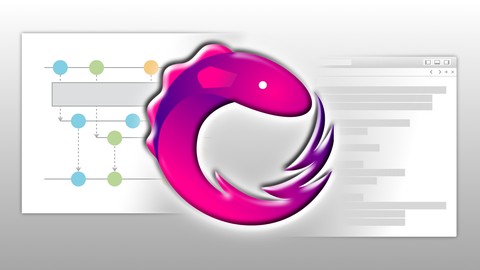
Reactive Programming in iOS with RxSwift
Reactive Programming in iOS with RxSwift, available at $44.99, has an average rating of 4.2, with 34 lectures, based on 497 reviews, and has 2183 subscribers.
You will learn about Understand the fundamentals of reactive programming and reactive extensions Use marble diagrams to explore RxSwift operators Create and subscribe to observable sequences Work with subjects Work with traits Transform, filter, and combine observable sequences Perform side effects in an observable chain Understand and use schedulers to manage concurrency Bind user interface elements Bind data to and from user interface elements Bind table and collection views Use forward delegates to mix Rx and traditional code Debug Rx code with debug and total Handle errors Write unit tests against Rx code Perform networking operations This course is ideal for individuals who are Experienced Swift and iOS app developers who want to learn reactive programming in iOS with RxSwift or Developers with experience in reactive programming on other platforms who want to learn how to use the reactive extensions for Swift and Cocoa Touch It is particularly useful for Experienced Swift and iOS app developers who want to learn reactive programming in iOS with RxSwift or Developers with experience in reactive programming on other platforms who want to learn how to use the reactive extensions for Swift and Cocoa Touch.
Enroll now: Reactive Programming in iOS with RxSwift
Summary
Title: Reactive Programming in iOS with RxSwift
Price: $44.99
Average Rating: 4.2
Number of Lectures: 34
Number of Published Lectures: 34
Number of Curriculum Items: 34
Number of Published Curriculum Objects: 34
Original Price: $44.99
Quality Status: approved
Status: Live
What You Will Learn
- Understand the fundamentals of reactive programming and reactive extensions
- Use marble diagrams to explore RxSwift operators
- Create and subscribe to observable sequences
- Work with subjects
- Work with traits
- Transform, filter, and combine observable sequences
- Perform side effects in an observable chain
- Understand and use schedulers to manage concurrency
- Bind user interface elements
- Bind data to and from user interface elements
- Bind table and collection views
- Use forward delegates to mix Rx and traditional code
- Debug Rx code with debug and total
- Handle errors
- Write unit tests against Rx code
- Perform networking operations
Who Should Attend
- Experienced Swift and iOS app developers who want to learn reactive programming in iOS with RxSwift
- Developers with experience in reactive programming on other platforms who want to learn how to use the reactive extensions for Swift and Cocoa Touch
Target Audiences
- Experienced Swift and iOS app developers who want to learn reactive programming in iOS with RxSwift
- Developers with experience in reactive programming on other platforms who want to learn how to use the reactive extensions for Swift and Cocoa Touch
Developing a great app these days requires writing code that can simultaneously handle user interactions, perform network operations, manage data, present dynamic content, and more. That means writing a lot of asynchronous and concurrent code, which can be difficult to get right, and even harder to maintain.
That’s where Reactive Programming, and specifically, Reactive Extensions, comes in. Reactive Extensions for Swift and iOS enable writing asynchronous and concurrent code that is succinct, easy to follow, and flexible.
Hi, I’m Scott Gardner. I’ve been developing apps in iOS since 2010, using Swift since the day it was announced, and using RxSwift, now in version 3, since before version 1. I’ve also authored several video courses, books, tutorials and articles, and presented at numerous conferences, meetups, and online events on Swift, RxSwift, and iOS.
In this course, I’m going to get you up to speed on the Reactive Extensions for Swift and Cocoa Touch. I’ll go from concepts to clicks as I show you how to effectively use reactive extensions in your iOS app projects.
Course Curriculum
Chapter 1: Introduction
Lecture 1: Welcome
Lecture 2: Before you begin
Lecture 3: Using the exercise files
Chapter 2: Reactive Programming Concepts
Lecture 1: What is reactive programming?
Lecture 2: What are Reactive Extensions?
Lecture 3: Using marble diagrams
Chapter 3: Reactive Extensions for Swift
Lecture 1: Creating and subscribing to Observable sequences
Lecture 2: Understanding subjects
Lecture 3: Working with PublishSubject
Lecture 4: Working with BehaviorSubject
Lecture 5: Working with ReplaySubject
Lecture 6: Working with Variable
Lecture 7: Understanding traits
Lecture 8: Working with Single
Lecture 9: Working with Completable
Lecture 10: Working with Maybe
Lecture 11: Transforming Observable sequences
Lecture 12: Filtering Observable sequences
Lecture 13: Combining Observable sequences
Lecture 14: Performing side effects
Lecture 15: Understanding schedulers
Lecture 16: Using schedulers
Chapter 4: Reactive Extensions for Cocoa Touch
Lecture 1: Understanding RxCocoa traits
Lecture 2: Binding UI elements
Lecture 3: Binding data elements
Lecture 4: Binding table views
Lecture 5: Binding collection views
Chapter 5: Taking Things Further
Lecture 1: Using forward delegates
Lecture 2: Debugging with debug
Lecture 3: Debugging with total
Lecture 4: Handling errors
Lecture 5: Testing
Lecture 6: Networking
Chapter 6: Conclusion
Lecture 1: Wrapping up and next steps
Instructors
-
Scott Gardner
iOS App Architect/Developer, Consultant, Author, and Speaker
Rating Distribution
- 1 stars: 5 votes
- 2 stars: 12 votes
- 3 stars: 70 votes
- 4 stars: 187 votes
- 5 stars: 223 votes
Frequently Asked Questions
How long do I have access to the course materials?
You can view and review the lecture materials indefinitely, like an on-demand channel.
Can I take my courses with me wherever I go?
Definitely! If you have an internet connection, courses on Udemy are available on any device at any time. If you don’t have an internet connection, some instructors also let their students download course lectures. That’s up to the instructor though, so make sure you get on their good side!
You may also like
- Top 10 Language Learning Courses to Learn in November 2024
- Top 10 Video Editing Courses to Learn in November 2024
- Top 10 Music Production Courses to Learn in November 2024
- Top 10 Animation Courses to Learn in November 2024
- Top 10 Digital Illustration Courses to Learn in November 2024
- Top 10 Renewable Energy Courses to Learn in November 2024
- Top 10 Sustainable Living Courses to Learn in November 2024
- Top 10 Ethical AI Courses to Learn in November 2024
- Top 10 Cybersecurity Fundamentals Courses to Learn in November 2024
- Top 10 Smart Home Technology Courses to Learn in November 2024
- Top 10 Holistic Health Courses to Learn in November 2024
- Top 10 Nutrition And Diet Planning Courses to Learn in November 2024
- Top 10 Yoga Instruction Courses to Learn in November 2024
- Top 10 Stress Management Courses to Learn in November 2024
- Top 10 Mindfulness Meditation Courses to Learn in November 2024
- Top 10 Life Coaching Courses to Learn in November 2024
- Top 10 Career Development Courses to Learn in November 2024
- Top 10 Relationship Building Courses to Learn in November 2024
- Top 10 Parenting Skills Courses to Learn in November 2024
- Top 10 Home Improvement Courses to Learn in November 2024






















