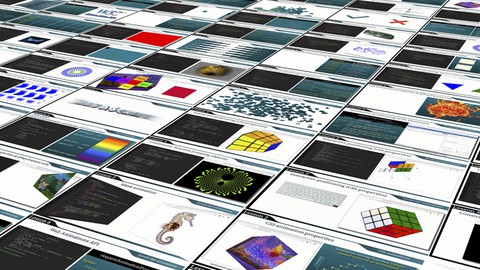
Interactive Web Animation [ JavaScript SVG CSS & Canvas ]
Interactive Web Animation [ JavaScript SVG CSS & Canvas ], available at $49.99, has an average rating of 4.45, with 97 lectures, based on 221 reviews, and has 15134 subscribers.
You will learn about 1. History of Web Animations 2. CSS Animations [CSS animation properties, keyframe rule, transitions] 3. SVG Animations [SVG elements, attributes and properties that can be animated] 4.1. Interactive JavaScript Animations [Interactive positioning, JavaScript animation methods, Functions of constructors, 3D positioning] 4.2. Interactive JavaScript Animations [Accessing complex attributes of SVG elements using regular expressions, Mask & clipping path animation using JavaScript] 5. Web Animations API [The latest standard in web animation with JavaScript from the W3C ] VS requestAnimationFrame method 6. Completeness and variety of animation techniques using HTML 5 Canvas 7. This course provides creative examples to illustrate the theory of interactive web animation. All of them are available for download, study and update. This course is ideal for individuals who are everyone who is interested in web animation or JavaScript developers or CSS developers or Html developers or website designer or frontend developers or UX/UI designers or for people who collect a unique library of knowledge in order to have access to it from anywhere in the world or creative people interested in learning new things It is particularly useful for everyone who is interested in web animation or JavaScript developers or CSS developers or Html developers or website designer or frontend developers or UX/UI designers or for people who collect a unique library of knowledge in order to have access to it from anywhere in the world or creative people interested in learning new things.
Enroll now: Interactive Web Animation [ JavaScript SVG CSS & Canvas ]
Summary
Title: Interactive Web Animation [ JavaScript SVG CSS & Canvas ]
Price: $49.99
Average Rating: 4.45
Number of Lectures: 97
Number of Published Lectures: 97
Number of Curriculum Items: 97
Number of Published Curriculum Objects: 97
Original Price: $199.99
Quality Status: approved
Status: Live
What You Will Learn
- 1. History of Web Animations
- 2. CSS Animations [CSS animation properties, keyframe rule, transitions]
- 3. SVG Animations [SVG elements, attributes and properties that can be animated]
- 4.1. Interactive JavaScript Animations [Interactive positioning, JavaScript animation methods, Functions of constructors, 3D positioning]
- 4.2. Interactive JavaScript Animations [Accessing complex attributes of SVG elements using regular expressions, Mask & clipping path animation using JavaScript]
- 5. Web Animations API [The latest standard in web animation with JavaScript from the W3C ] VS requestAnimationFrame method
- 6. Completeness and variety of animation techniques using HTML 5 Canvas
- 7. This course provides creative examples to illustrate the theory of interactive web animation. All of them are available for download, study and update.
Who Should Attend
- everyone who is interested in web animation
- JavaScript developers
- CSS developers
- Html developers
- website designer
- frontend developers
- UX/UI designers
- for people who collect a unique library of knowledge in order to have access to it from anywhere in the world
- creative people interested in learning new things
Target Audiences
- everyone who is interested in web animation
- JavaScript developers
- CSS developers
- Html developers
- website designer
- frontend developers
- UX/UI designers
- for people who collect a unique library of knowledge in order to have access to it from anywhere in the world
- creative people interested in learning new things
Would you like to learn how to create web animations? Perhaps you already have basic knowledge and would like to deepen and expand it? You may be looking for interesting animation effects?
You are on the right track!
This course explores the 4 main basic sections of web animation in detail:
-
CSS animation;
-
SVG animation;
-
Interactive JavaScript animation;
-
Interactive Canvas animation.
Exploring each of the sections will introduce you to ALLthe methods and their alternatives, fully describing the corresponding web animation standard (specifications: Css animation, SVG animation, Javascript animation, Canvas animation). As well as the possibility of their combined use.
The advantages of this course over other courses:
-
This course uses the classic academic teaching model. At the beginning of the lessons, theoretical information is presented, followed by practical examples that consolidate new knowledge. As a result, you are not learning how to create specific animations from examples, but are learning the principles with which you can create any animation, as far as your imagination goes.
-
This course will save you time – there are no unnecessary words, only useful information. The information volume is very large – be careful and focus on the material, I have no repetitions, each new lesson covers a new topic.
-
You will not see any code fixes in this course. Each symbol that appears will appear at the right time and will fulfill its role. All code prepared for you, optimized and refactored. Download the archive or work in CodePen. Play with the parameters and values of my example and then create your own based on the theory. Only by creating something new will you create and strengthen neural connections.
-
In this course, the design is well developed and there is no chaotic switching between windows. Everything in a clear sequence: theory -> example code -> demonstration. Many students are interested in graphic effects when presenting material. Despite the fact that this does not apply to the subject under study, I am ready to share this if you contact me with a question.
-
All lessons in this course are available for viewing in 1080p quality [view lessons in maximum quality whenever possible.]
The aim of this course is to show the advantages and disadvantages of methods when performing different types of web animation.
This course is structured sequentially: from simple to complex:
-
in the introduction, you will learn about the history of the creation of web animations;
-
below is the material on how to create the simplest animations using CSS3. CSS animation tutorial [CSS Animation properties, CSS animation keyframes rule, CSS animation transition, CSS animation examples];
-
next, we’ll talk about SVG animation. SVG animation tutorial. You will learn SVG elements, attributes and properties that can be animated, in addition to this, you will learn about Interface Time Event and Interactivity features in SVG. Interesting svg animation examples are waiting for you;
-
after that, we’ll focus on web animation using javascript. Javascript animation tutorial. And here the emphasis will be on interactive web animation. Amazing javascript animation examples with codes await you.
-
next, you will be introduced to the Web Animations API technology.
-
in the final part of the course you will find a large section on interactive web animation using canvas technology
The structure of the graphic design of the course:
-
in the upper right part – the title of the chapter [Example: “CSS animations”];
-
in the upper left part – the number of the lesson in the current chapter [Example: “Lesson 2”];
-
in the upper middle part – the name of the lesson or the next topic of the current lesson [Example: “Attributes that define animation values over time”];
-
on the right side of the screen – a board with theoretical information;
-
on the left side of the screen – Visual studio code editor with examples illustrating the theory;
-
at the bottom of the screen – additional auxiliary information [Example: “class=”LearnCssAnimation””].
To work with the code, you can choose one of two options:
1. Get a link to the code of the current lesson in the online CodePen editor (for this you need to click the “Resources” button corresponding to the lesson you are currently studying, download the file with the link [example file: “C2L1 link to source code in codepen editor.txt”], open it in a text editor and follow the link).
2. Download the archive [example: “C2L1.rar”]. Unpack to disk. Open files in a text editor [“Visual Studio Code” can become a convenient editor, or any of your choice].
By the end of the course, you will have the knowledge to build web animations of any complexity using CSS, SVG, JavaScript & Canvas.
SEO part:
Welcome to the ultimate web animation course! Whether you’re a beginner or an intermediate learner, this course has got you covered. In this comprehensive course, you will learn everything you need to know about creating stunning web animations using CSS3, SVG, JavaScript, the Web Animations API and canvas technology.
The course is structured sequentially, taking you from simple to complex concepts in a step-by-step manner. You will start with the basics of web animation, its history, and the advantages and disadvantages of different methods. Then you will dive into CSS animation, where you will learn the properties, keyframes, rules, and examples of CSS animation. Next, you will explore SVG animation and learn about SVG elements, attributes, properties, and interactivity features. Next, you will master JavaScript animation, focusing on interactive web animation and using amazing examples to illustrate the concepts, and in the final part of the course you will find a large section on interactive web animation using canvas technology.
This course is designed to teach you the principles of web animation that will enable you to create any animation your imagination can conceive. Each lesson follows the classic academic teaching model, where theoretical information is presented at the beginning, followed by practical examples that reinforce new knowledge. The design of the course is well-developed, with a clear sequence of theory, example code, and demonstration. All lessons are available for viewing in 1080p quality.
What sets this course apart is the large information volume and the optimized code. All code is prepared for you, optimized, and refactored, with no code fixes. You can either download the archive or work in CodePen to play with the parameters and values of the examples and then create your own animations based on the theory.
The structure of the graphic design of the course is simple and intuitive, with the title of the chapter, the lesson number, and the name of the lesson or the next topic of the current lesson prominently displayed. The right side of the screen contains a board with theoretical information, while the left side features Visual Studio Code editor with examples illustrating the theory. The bottom of the screen provides additional auxiliary information.
By the end of this course, you will have gained the knowledge to build web animations of any complexity using CSS, SVG, JavaScript, Web Animations API and canvas technology.
Enroll now and start your journey to becoming a web animation expert!
SEO Keywords:
-
Web Animation
-
CSS Animation
-
SVG Animation
-
JavaScript Animation
-
Web Animations API
-
Interactive Web Animation
-
Online Web Animation Course
-
Web Animation Tutorial
-
Learn Web Animation
-
Create Web Animations
-
Canvas animation
-
canvas technology
Course Curriculum
Chapter 1: History of Web Animations
Lecture 1: Stages of development of basic animation technologies (Part1)
Lecture 2: Stages of development of basic animation technologies (Part2)
Lecture 3: Your help is needed here!
Chapter 2: CSS Animations
Lecture 1: CSS animation properties [part1] & @keyframes rule. Introduction
Lecture 2: CSS animation properties [part1] & @keyframes rule. Continuation
Lecture 3: CSS animation properties [part2]. Example preparation
Lecture 4: CSS animation properties [part2]. Continuation
Lecture 5: CSS transitions
Lecture 6: Summarizing the chapter “CSS Animations”
Chapter 3: SVG Animations
Lecture 1: SVG's animation elements (Part1)
Lecture 2: SVG's animation elements (Part2)
Lecture 3: Attributes to identify the target element for an animation & control the timing
Lecture 4: Attributes to control animation over time
Lecture 5: Attributes to control additivity, Morphing example & Clock values
Lecture 6: SVG elements, attributes, properties and data types that can be animated
Lecture 7: Interactivity features in SVG
Chapter 4: Interactive JavaScript Animations
Lecture 1: Introduction to the JavaScript Animation chapter (Part1)
Lecture 2: Introduction to the JavaScript Animation chapter (Part2)
Lecture 3: Introduction to the JavaScript Animation chapter (Part3)
Lecture 4: setAttribute() method. Interactive control.
Lecture 5: getAttribute() method. Interactive control.
Lecture 6: getAttribute & setAttribute methods. Interactive control. Regular expressions
Lecture 7: 3d Positioning (Part1)
Lecture 8: 3d Positioning (Part2)
Lecture 9: 3d Positioning (Part3)
Lecture 10: Constructor functions. (Part1)
Lecture 11: Constructor functions. (Part2)
Lecture 12: Constructor functions. (Part3)
Lecture 13: Constructor functions. (Part4)
Lecture 14: Capabilities of Web Animation using masks & clip path. Part1
Lecture 15: Capabilities of Web Animation using masks & clip path. Part2
Lecture 16: Capabilities of Web Animation using masks & clip path. Part3
Lecture 17: Web Animations API & requestAnimationFrame() method. Part1
Lecture 18: Web Animations API & requestAnimationFrame() method. Part2
Chapter 5: Introduction to Сanvas technology
Lecture 1: Information
Lecture 2: HTML Canvas element [Introduction]. Part1
Lecture 3: HTML Canvas element [Introduction]. Part2
Lecture 4: HTML Canvas element [Introduction]. Part3
Lecture 5: Canvas & Web Audio API [Audio Visualizer]. Part1
Lecture 6: Canvas & Web Audio API [Audio Visualizer]. Part2
Lecture 7: Canvas & Web Audio API [Audio Visualizer]. Part3
Lecture 8: Canvas & Web Audio API [Audio Visualizer]. Part4
Lecture 9: Canvas & Web Audio API [Audio Visualizer]. Part5
Chapter 6: Interactive Canvas Animation in Depth
Lecture 1: Illusion of 3D [ Shadow & Light ]. Part1
Lecture 2: Illusion of 3D [ Shadow & Light ]. Part2
Lecture 3: Linear gradient animation. Par1
Lecture 4: Linear gradient animation. Par2
Lecture 5: Linear gradient animation. Par3
Lecture 6: Linear gradient animation. Par4
Lecture 7: Interactive sprite animation. Part1
Lecture 8: Interactive sprite animation. Part2
Lecture 9: Interactive sprite animation. Part3
Lecture 10: SVG vs Canvas [ Sensitive Surface ]. Part1
Lecture 11: SVG vs Canvas [ Sensitive Surface ]. Part2
Lecture 12: SVG vs Canvas [ Sensitive Surface ]. Part3
Lecture 13: Clip() method [ Magnifier ]. Part1
Lecture 14: Clip() method [ Magnifier ]. Part2
Lecture 15: Drawing text. Part1
Lecture 16: Drawing text. Part2
Lecture 17: Drawing text. Part3
Lecture 18: Fractals. Tree modeling [ L-systems ]. Part1
Lecture 19: Fractals. Tree modeling [ L-systems ]. Part2
Lecture 20: Fractals. Tree modeling [ L-systems ]. Part3
Lecture 21: Interactive fractal [ Mandala ]. Part1
Lecture 22: Interactive fractal [ Mandala ]. Part2
Lecture 23: Interactive fractal [ Mandala ]. Part3
Lecture 24: Pixel canvas manipulation [ImageData object]. Part1
Lecture 25: Pixel canvas manipulation [ImageData object]. Part2
Lecture 26: Pixel canvas manipulation [ImageData object]. Part3
Lecture 27: Pixel canvas manipulation [ImageData object]. Part4
Lecture 28: Pixel canvas manipulation [ImageData object]. Part5
Chapter 7: Showcase for Inspiration
Lecture 1: Page scrolling [Part1]
Lecture 2: Page scrolling [Part2]
Lecture 3: Page scrolling [Part3]
Lecture 4: Image Galleries [Part 1]
Lecture 5: Image Galleries [Part 2]
Lecture 6: Parallax [Part 1]
Lecture 7: Parallax [Part 2]
Lecture 8: A bit of Creativity [Part 1]
Lecture 9: A bit of Creativity [Part 2]
Lecture 10: A bit of Creativity [Part 3]
Chapter 8: Bonus section
Lecture 1: Information
Lecture 2: Creative Web Animation with GSAP 3. Animation of spinning code. [part 1]
Lecture 3: Creative Web Animation with GSAP 3. Animation of spinning code. [part 2]
Lecture 4: Creative Web Animation with GSAP 3. Staggered animations [configuration objects]
Lecture 5: Creative Web Animation with GSAP 3. CSSPlugin [xPercent, yPercent]
Lecture 6: Creative Web Animation with GSAP 3. ScrollTrigger [Part1]
Lecture 7: Creative Web Animation with GSAP 3. ScrollTrigger [Part2]
Lecture 8: Creative Web Animation with GSAP 3. ScrollTrigger [Part3]
Lecture 9: Creative Web Animation with GSAP 3. ScrollTrigger [Part4]
Lecture 10: Introduction to Chart.js [Preparation [Setting Up Your Environment]]
Lecture 11: Introduction to Chart.js [3 Steps to create a chart with chart.js library]
Instructors
-
Alexandr Tyurin
Software engineer
Rating Distribution
- 1 stars: 6 votes
- 2 stars: 9 votes
- 3 stars: 20 votes
- 4 stars: 53 votes
- 5 stars: 133 votes
Frequently Asked Questions
How long do I have access to the course materials?
You can view and review the lecture materials indefinitely, like an on-demand channel.
Can I take my courses with me wherever I go?
Definitely! If you have an internet connection, courses on Udemy are available on any device at any time. If you don’t have an internet connection, some instructors also let their students download course lectures. That’s up to the instructor though, so make sure you get on their good side!
You may also like
- Top 10 Video Editing Courses to Learn in November 2024
- Top 10 Music Production Courses to Learn in November 2024
- Top 10 Animation Courses to Learn in November 2024
- Top 10 Digital Illustration Courses to Learn in November 2024
- Top 10 Renewable Energy Courses to Learn in November 2024
- Top 10 Sustainable Living Courses to Learn in November 2024
- Top 10 Ethical AI Courses to Learn in November 2024
- Top 10 Cybersecurity Fundamentals Courses to Learn in November 2024
- Top 10 Smart Home Technology Courses to Learn in November 2024
- Top 10 Holistic Health Courses to Learn in November 2024
- Top 10 Nutrition And Diet Planning Courses to Learn in November 2024
- Top 10 Yoga Instruction Courses to Learn in November 2024
- Top 10 Stress Management Courses to Learn in November 2024
- Top 10 Mindfulness Meditation Courses to Learn in November 2024
- Top 10 Life Coaching Courses to Learn in November 2024
- Top 10 Career Development Courses to Learn in November 2024
- Top 10 Relationship Building Courses to Learn in November 2024
- Top 10 Parenting Skills Courses to Learn in November 2024
- Top 10 Home Improvement Courses to Learn in November 2024
- Top 10 Gardening Courses to Learn in November 2024






















