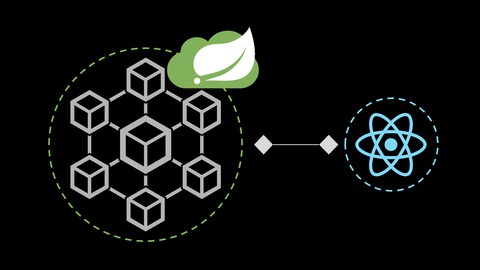
Go Full Stack With Spring Cloud Microservices and React JS
Go Full Stack With Spring Cloud Microservices and React JS, available at $49.99, has an average rating of 4, with 115 lectures, based on 57 reviews, and has 398 subscribers.
You will learn about Spring Boot and Spring Cloud Microservices with Spring Boot and Spring Cloud Full Stack Development with Spring Boot and React JS Eureka Discovery Server and Client Develop and design RESTful web services with Spring Boot Build and run RESTful Microservices Develop Microservices with Spring Boot and Spring Cloud This course is ideal for individuals who are All curious developers about Microservices and React It is particularly useful for All curious developers about Microservices and React.
Enroll now: Go Full Stack With Spring Cloud Microservices and React JS
Summary
Title: Go Full Stack With Spring Cloud Microservices and React JS
Price: $49.99
Average Rating: 4
Number of Lectures: 115
Number of Published Lectures: 115
Number of Curriculum Items: 115
Number of Published Curriculum Objects: 115
Original Price: $19.99
Quality Status: approved
Status: Live
What You Will Learn
- Spring Boot and Spring Cloud
- Microservices with Spring Boot and Spring Cloud
- Full Stack Development with Spring Boot and React JS
- Eureka Discovery Server and Client
- Develop and design RESTful web services with Spring Boot
- Build and run RESTful Microservices
- Develop Microservices with Spring Boot and Spring Cloud
Who Should Attend
- All curious developers about Microservices and React
Target Audiences
- All curious developers about Microservices and React
In this course, we will create a project like an online-course-application.
When I say online-course-application, we can think of it like that we will have a product-list page such as book-list, food-list or course-list. Somehow users or customers will see these product-lists and they can buy one of the products. Of course, at the end of it, this transaction will be logged.
Actually, in our application, we will try to implement these processes with different microservices.
To implement this application, we will use five different microservices.
Our microservices will be api-gateway, course-service, purchase-service, eureka-discovery-service and frontend-with-react.
In api-gateway, we will manage APIs. This microservice will be a gateway for the whole application. To access the other services, we will use this microservice. In this microservice, we will handle user-management also. We will authorize users and if the users are authorized, other services can be available.
In course-service, we will manage course CRUD operations. This service will be a course-management-service.
In purchase-service, we will manage purchase CRUD operations. This service will store the logs coming from the course purchases. For example, the UserX bought the CourseX on DateX etc.
Our other microservice will be eureka discovery service. To provide it we will use spring-cloud-netflix-eureka library.
This microservice allows services to find and communicate with each other without hard coding hostname and port.
With eureka service, other services can register eureka servers and all of them can reach each-other with application name.
These four microservices will be used for server side.
On the client side, we will use React to consume all data which come from these microservices. And we will provide a user-friendly UI with react.
Our microservices dependency process will be like that.
Clients can access the system from the UI. On react-UI,users can take different actions like creating courses, purchasing courses etc. All requests coming from react-UI will go to api-gateway. So all traffic will pass over api-gateway.
To access the api-gateway, the client should pass the login process. Then other services will be accessible over the api-gateway.
Spring-security will be one of the main topics in our application. Also, we will use JWT to provide security.
Here, the important point is, we will also use secure connections among microservices. To provide it, we will use secure-key-tokens.
As a database, we will use MySQL, PostgreSQL and H2Database. We will use different databases to show the functionalities of microservices.
We will provide connections between microservices with the OpenFeign library. OpenFeign will handle connection problems in the gateway.
Also, on the backend to provide the connection among all microservices, we will use eureka discovery server. Eureka-discovery-server will be aware of all microservices and it helps to create connections between microservices easily.
In addition to these libraries, In our project, we will use lots of technologies like Spring Boot, Spring Security, Hibernate, MySQL, PostgreSQL, Maven, Lombok, JWT etc.
Of course here, our main library will be Spring-boot. It will provide a simpler and faster way to set up, configure, and run rest API applications.
At the end of each microservices, we will test our applications with Postman. Postman is another amazing tool to debug networking.
Course Curriculum
Chapter 1: Introduction
Lecture 1: Introduction – Architecture Of All System
Lecture 2: Advantages and Disadvantages of Microservices
Lecture 3: What do We Try to Do in This Course?
Chapter 2: Setting Up Development Environment
Lecture 1: Download and Install Java 11+
Lecture 2: Download and Install Intellij
Lecture 3: Download and Install Lombok on Intellij – Pre Intellij 2021
Lecture 4: Download and Install Postman
Chapter 3: Overview for Basic Frameworks and Tools
Lecture 1: Spring Boot Overview – Annotations, Beans, Configuration
Lecture 2: Rest API Overview – Http Methods
Lecture 3: SQL Overview – Basic CRUD Operations
Lecture 4: Lombok Overview – Getter, Setter, Constructors
Chapter 4: Restful Web Services – Overview
Lecture 1: @RequestParam Annotation and How does it work?
Lecture 2: @PathVariable Annotation and How does it work?
Lecture 3: @RequestBody Annotation and How does it work?
Chapter 5: Database for Microservice1
Lecture 1: Download and Install Postgresql
Chapter 6: Microservice1 – Course Service
Lecture 1: Source Code for the Course MicroService
Lecture 2: Overview – Architecture of Course Microservice
Lecture 3: Create Project with Spring Initializer
Lecture 4: Create Database on PostgreSQL with PgAdmin
Lecture 5: Configure Database Properties on Application Properties
Lecture 6: Implement the Course Entity Class
Lecture 7: Do you want to learn more about ID Generated Strategies? – Optional
Lecture 8: Implement the Course Repository Class with JPA CRUD Repository
Lecture 9: Implement the Course Service Class – Business Layer
Lecture 10: Implement the Course Controller Class – Rest API
Chapter 7: Overview for Spring Security – Optional
Lecture 1: What is Authentication?
Lecture 2: What is Authorization?
Lecture 3: How does Spring Security handle Authentication and Authorization?
Chapter 8: Course Microservice – Security Implementation
Lecture 1: Implement Security on the Course Microservice
Lecture 2: Circular Reference Error – Spring Boot 2.6+
Chapter 9: Test Spring Boot Application
Lecture 1: Postman Overview
Lecture 2: Test the Endpoints of Course Microservice with Postman
Chapter 10: Microservice 2 – Purchase Service
Lecture 1: Source Code for the Purchase Microservice
Lecture 2: Overview – Architecture of the Purchase Service
Lecture 3: Create Project with Spring Initializer
Lecture 4: Configure Database Properties on Application Properties
Lecture 5: Implement the Purchase Entity Class
Lecture 6: Implement the Purchase Repository Class with JPA CRUD Repository
Lecture 7: Implement the Purchase Service Class – Business Layer
Lecture 8: Implement the Purchase Controller Class – Rest API
Lecture 9: Implement Security on the Purchase Microservice
Chapter 11: Test Purchase Microservice
Lecture 1: Test the Endpoints of Purchase Microservice with Postman
Chapter 12: Database for the Microservice3
Lecture 1: Install Mysql for Gateway Microservice
Chapter 13: Microservice 3 – API Gateway
Lecture 1: Source Code for the API Gateway
Lecture 2: Overview – Architecture of the Gateway Service
Lecture 3: Create Gateway Project with Spring Initializer
Lecture 4: Create Database for Gateway on MySQL with Mysql Workbench
Lecture 5: Configure Database Properties on Application Properties
Lecture 6: Implement the User Entity Class
Lecture 7: Implement the User Repository Class – JPA CRUD Repository
Lecture 8: Implement the User Service Class – Business Layer
Chapter 14: Implement Security on the API Gateway
Lecture 1: Load User by Username – User Details Service
Lecture 2: Configure Security on the Gateway – Authentication Manager and HttpSecurity
Lecture 3: Circular Reference Error – Spring Boot 2.6+
Chapter 15: JWT Implementation
Lecture 1: JWT Overview and Install JWT Libraries
Lecture 2: JWT Helper Methods – Token Generation, Validation
Lecture 3: Implement JWT Authentication Filter
Chapter 16: Implement User Log In and User Sign Up
Lecture 1: Authenticate User with Authentication Manager – Service
Lecture 2: Create Endpoints for User Log In and User Sign Up – Controller
Lecture 3: Implement User Controller
Chapter 17: Microservice Communication – OpenFeign
Lecture 1: OpenFeign Overview and Configuration
Lecture 2: Configuration and Implement Course Microservice Endpoints with OpenFeign
Lecture 3: Create Gateway Endpoints for the Course Microservice – Rest Controller
Lecture 4: Configuration and Implement Purchase Microservice Endpoints with OpenFeign
Lecture 5: Create Gateway Endpoints for the Purchase Microservice – Rest Controller
Chapter 18: Netflix Eureka Server
Lecture 1: What is Discovery Eureka Client and Server?
Lecture 2: Source Code for Eureka Server
Lecture 3: Create Eureka Server Project with Spring Initializer
Lecture 4: Eureka Server Configuration
Lecture 5: Eureka Client Configuration – Course Service
Lecture 6: Eureka Client Configuration – Purchase Service
Lecture 7: Eureka Client Configuration – Api Gateway
Lecture 8: Use Eureka Client in Api Gateway for Communication
Chapter 19: Setting Up Development Environment For Client Side
Lecture 1: Install Latest Stable NodeJS
Lecture 2: Install React CLI
Chapter 20: Overview – Client Side Frameworks
Lecture 1: Javascript Overview
Lecture 2: React.JS Overview
Chapter 21: Client Side (Frontend) and Server Side Integration (Backend-Microservices)
Lecture 1: Integration – How can we reach to Backend-Microservices on the Frontend?
Chapter 22: Client Side Implementation
Instructors
-
Senol Atac
Software Architect
Rating Distribution
- 1 stars: 3 votes
- 2 stars: 1 votes
- 3 stars: 2 votes
- 4 stars: 21 votes
- 5 stars: 30 votes
Frequently Asked Questions
How long do I have access to the course materials?
You can view and review the lecture materials indefinitely, like an on-demand channel.
Can I take my courses with me wherever I go?
Definitely! If you have an internet connection, courses on Udemy are available on any device at any time. If you don’t have an internet connection, some instructors also let their students download course lectures. That’s up to the instructor though, so make sure you get on their good side!
You may also like
- Top 10 Language Learning Courses to Learn in November 2024
- Top 10 Video Editing Courses to Learn in November 2024
- Top 10 Music Production Courses to Learn in November 2024
- Top 10 Animation Courses to Learn in November 2024
- Top 10 Digital Illustration Courses to Learn in November 2024
- Top 10 Renewable Energy Courses to Learn in November 2024
- Top 10 Sustainable Living Courses to Learn in November 2024
- Top 10 Ethical AI Courses to Learn in November 2024
- Top 10 Cybersecurity Fundamentals Courses to Learn in November 2024
- Top 10 Smart Home Technology Courses to Learn in November 2024
- Top 10 Holistic Health Courses to Learn in November 2024
- Top 10 Nutrition And Diet Planning Courses to Learn in November 2024
- Top 10 Yoga Instruction Courses to Learn in November 2024
- Top 10 Stress Management Courses to Learn in November 2024
- Top 10 Mindfulness Meditation Courses to Learn in November 2024
- Top 10 Life Coaching Courses to Learn in November 2024
- Top 10 Career Development Courses to Learn in November 2024
- Top 10 Relationship Building Courses to Learn in November 2024
- Top 10 Parenting Skills Courses to Learn in November 2024
- Top 10 Home Improvement Courses to Learn in November 2024






















