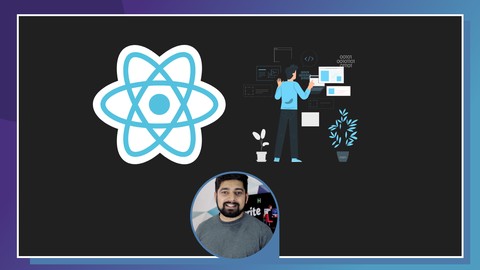
Complete ReactJS developer Bootcamp – Build 10 projects
Complete ReactJS developer Bootcamp – Build 10 projects, available at $69.99, has an average rating of 4.4, with 90 lectures, based on 50 reviews, and has 236 subscribers.
You will learn about ReactJS – Complete modern and updated react knowledge Build 10+ projects that can be used in Portfolio React – State, props, hooks, router, context API, API handling and more Authentication, route restriction, CRUD flow of database Firebase Auth, Firebase database and Firebase file hosting This course is ideal for individuals who are Beginners in React or Intermediate user of javascript or Students interested in front end development with reactjs It is particularly useful for Beginners in React or Intermediate user of javascript or Students interested in front end development with reactjs.
Enroll now: Complete ReactJS developer Bootcamp – Build 10 projects
Summary
Title: Complete ReactJS developer Bootcamp – Build 10 projects
Price: $69.99
Average Rating: 4.4
Number of Lectures: 90
Number of Published Lectures: 90
Number of Curriculum Items: 90
Number of Published Curriculum Objects: 90
Original Price: $19.99
Quality Status: approved
Status: Live
What You Will Learn
- ReactJS – Complete modern and updated react knowledge
- Build 10+ projects that can be used in Portfolio
- React – State, props, hooks, router, context API, API handling and more
- Authentication, route restriction, CRUD flow of database
- Firebase Auth, Firebase database and Firebase file hosting
Who Should Attend
- Beginners in React
- Intermediate user of javascript
- Students interested in front end development with reactjs
Target Audiences
- Beginners in React
- Intermediate user of javascript
- Students interested in front end development with reactjs
Welcome to the modern react js developer course.
NOTE:This is totally new course and not a refreshed course, where just 1 or 2 sections are new. Every single video is new and according to modern reactjs. Also, this course is totally beginner-friendly course.
Now, let’s go through with some questions that you should know.
Q. What is the prerequisite for this course?
A. You need to know JS basics before getting started with the course. You don’t need to be expert in JS, just basics of loops, arrow functions, etc need to know.
Q. What I will build in this course?
A. In this course, you will create 10 different applications. Every application is focused on different subjects of react like hooks, context API, web API, local storage, firebase, login, etc. We will create a different application for every major concept. This helps a beginner to understand the topic easily. Also, this will give you a nice portfolio to publish on Github, giving a nice proof of your gradual learning.
Q. Why should I learn ReactJS?
A. ReactJS is one of the most popular React library that is looked after by companies hiring for front end developers. This course will give you enough confidence and projects, in-depth understanding of react that you will be able to apply for Jr. Front End developer or Jr. React Developer positions.
Q. Where are the code files used in this course?
A. All code files are already included in this course. All most all (not all videos) videos have attachment, where whatever code I have written in that video, is attached in the video. Final projects are included in this course.
Q. Why there are bug fixing videos in this course?
A. I have tried to give you a real-world development approach with this course. Not all codes are written with “You write and it will work like magic” approach. All developers make mistakes and I have not skipped that part. All though very less but all debugging videos are added in the course (some in fast forward mode), so that you can see and understand the debugging process.
I hope that this course will serve you best at most affordable pricing that I can offer.
Thanks,
Course Curriculum
Chapter 1: Get started with Reactjs
Lecture 1: A note about CODE files and attachments
Lecture 2: Introduction to react js and some myths
Lecture 3: Tools that we need
Chapter 2: Going all classic
Lecture 1: Section 2 introduction
Lecture 2: 01 Finishing the hello world task
Lecture 3: 02 Delete and recreate everything
Lecture 4: 03 Adding CSS to our Hello World
Lecture 5: 04 Everything in its own file
Lecture 6: 05 Reusable components
Chapter 3: 03 Create a react template
Lecture 1: Section 3 Introduction
Lecture 2: 01 Understand the existing template
Lecture 3: 02 Move navbar and understand the errors
Lecture 4: 03 Convert the HTML template into React App
Lecture 5: 04 Reusable Card and Assignment
Chapter 4: 04 Getting friendly with states
Lecture 1: Section 4 Introduction
Lecture 2: 01 What are props and states
Lecture 3: 02 Preparing the state based application
Lecture 4: 03 Complete counter application
Lecture 5: 04 Assignment for counter app
Chapter 5: 05 Building a TIC TAC TOE
Lecture 1: Section 5 Introduction
Lecture 2: 01 You need to study first
Lecture 3: 02 Preparing the Tic Tac Toe
Lecture 4: 03 Sending icons from components
Lecture 5: 04 Setup layout for tictactoe
Lecture 6: 05 Game is almost working
Lecture 7: 06 Finishing tictactoe and assignment
Chapter 6: 06 Learn React Context API with projects
Lecture 1: Section 6 Introduction
Lecture 2: 01 The problem that contextAPI solves
Lecture 3: 02 Detail on Context and Provider
Lecture 4: 03 Detail on Consumer in contextAPI
Lecture 5: 04 Understand the working of dark and light mode
Lecture 6: 05 Creating a theme Toggler with Context API
Lecture 7: 06 FInishing the theme switcher app
Chapter 7: 07 App with Context API with reducers and actions
Lecture 1: Section 7 Introduction
Lecture 2: 01 What we are building here
Lecture 3: 02 create brain of the application
Lecture 4: 03 useReducer for our app
Lecture 5: 04 Add an input form
Lecture 6: 05 Sending a dispatch
Lecture 7: 06 Display the context data and dispatch – assignment
Chapter 8: 08 Local Storage and UseEffect Hooks
Lecture 1: Section 8 Introduction
Lecture 2: 01 Introducing the Effect hook
Lecture 3: 02 A form to submit the data
Lecture 4: 03 Looping through all the values
Lecture 5: 04 Hooks and local storage in action
Chapter 9: 09 Learn to handle API
Lecture 1: Section 9 Introduction
Lecture 2: 01 Learn to read docs for API
Lecture 3: 02 Lets read Axios docs
Lecture 4: 03 Drill down the API
Lecture 5: 04 Extracting information from API
Chapter 10: 10 Design a shopping cart with API
Lecture 1: Section 10 Introduction
Lecture 2: 01 A walk through with Pexels and JSON
Lecture 3: 02 Add item to the cart
Lecture 4: 03 Buy item and remove item
Lecture 5: 04 Fetching photos from API
Lecture 6: 05 store everything is state
Lecture 7: 06 Card for every product
Lecture 8: 07 Create cart section
Lecture 9: 08 Bring the shop application together
Lecture 10: 09 Removing the duplicate bug
Chapter 11: 11 Firebase with Github App
Lecture 1: Section 11 introduction
Lecture 2: 01 What we are about to build
Lecture 3: 02 React Router crash course
Lecture 4: 03 Your tour to configure firebase
Lecture 5: 04 Read firebase docs with me
Lecture 6: 05 Creating components for firebase app
Lecture 7: 06 Bring in the react router
Lecture 8: 07 Headers and Footers
Lecture 9: 08 Conditional rendering in Navbar
Lecture 10: 09 Adding firebase configuration
Lecture 11: 10 User Signup in firebase
Lecture 12: 11 Logout and signin for user
Lecture 13: 12 User card component
Lecture 14: 13 Repo component
Lecture 15: 14 Home page and finish the app
Chapter 12: 12 Firebase real time database
Lecture 1: Section 12 introduction
Lecture 2: 01 A challenge application
Lecture 3: 02 Firebase real time database
Lecture 4: 03 Setting context and actions
Lecture 5: 04 Creating reducers for contact
Lecture 6: 05 Header and Footer tasks
Lecture 7: 06 How to upload image in firebase storage
Lecture 8: 07 Add and update contact in firebase
Lecture 9: 08 Add or update finder
Lecture 10: 09 Update star and delete contact
Lecture 11: 10 Use dispatch and FIXME
Lecture 12: 11 Get all data from firebase
Lecture 13: 12 Loop through firebase object
Instructors
-
Igneus Technologies
Best Comprehensive Courses
Rating Distribution
- 1 stars: 1 votes
- 2 stars: 3 votes
- 3 stars: 7 votes
- 4 stars: 17 votes
- 5 stars: 22 votes
Frequently Asked Questions
How long do I have access to the course materials?
You can view and review the lecture materials indefinitely, like an on-demand channel.
Can I take my courses with me wherever I go?
Definitely! If you have an internet connection, courses on Udemy are available on any device at any time. If you don’t have an internet connection, some instructors also let their students download course lectures. That’s up to the instructor though, so make sure you get on their good side!
You may also like
- Top 10 Video Editing Courses to Learn in November 2024
- Top 10 Music Production Courses to Learn in November 2024
- Top 10 Animation Courses to Learn in November 2024
- Top 10 Digital Illustration Courses to Learn in November 2024
- Top 10 Renewable Energy Courses to Learn in November 2024
- Top 10 Sustainable Living Courses to Learn in November 2024
- Top 10 Ethical AI Courses to Learn in November 2024
- Top 10 Cybersecurity Fundamentals Courses to Learn in November 2024
- Top 10 Smart Home Technology Courses to Learn in November 2024
- Top 10 Holistic Health Courses to Learn in November 2024
- Top 10 Nutrition And Diet Planning Courses to Learn in November 2024
- Top 10 Yoga Instruction Courses to Learn in November 2024
- Top 10 Stress Management Courses to Learn in November 2024
- Top 10 Mindfulness Meditation Courses to Learn in November 2024
- Top 10 Life Coaching Courses to Learn in November 2024
- Top 10 Career Development Courses to Learn in November 2024
- Top 10 Relationship Building Courses to Learn in November 2024
- Top 10 Parenting Skills Courses to Learn in November 2024
- Top 10 Home Improvement Courses to Learn in November 2024
- Top 10 Gardening Courses to Learn in November 2024






















