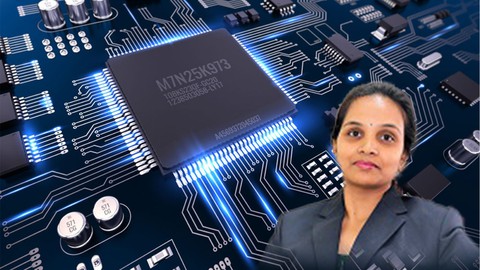
Introduction to Arduino
Introduction to Arduino, available at Free, has an average rating of 4.25, with 15 lectures, based on 124 reviews, and has 3602 subscribers.
You will learn about Various Electronics Components and their Connections The Arduino device, Features and components of Arduino Board Arduino UNO Board, Arduino IDE Arduino Programming This course is ideal for individuals who are College students or Any hardware Professional or Learners interested in experimenting with electronic components It is particularly useful for College students or Any hardware Professional or Learners interested in experimenting with electronic components.
Enroll now: Introduction to Arduino
Summary
Title: Introduction to Arduino
Price: Free
Average Rating: 4.25
Number of Lectures: 15
Number of Published Lectures: 15
Number of Curriculum Items: 15
Number of Published Curriculum Objects: 15
Original Price: Free
Quality Status: approved
Status: Live
What You Will Learn
- Various Electronics Components and their Connections
- The Arduino device, Features and components of Arduino Board
- Arduino UNO Board, Arduino IDE
- Arduino Programming
Who Should Attend
- College students
- Any hardware Professional
- Learners interested in experimenting with electronic components
Target Audiences
- College students
- Any hardware Professional
- Learners interested in experimenting with electronic components
Arduino is an open source platform used for building electronics projects. Arduino consists of both a physical programmable circuit board ,microcontroller and software, and IDE (Integrated Development Environment) that runs on the computer. It is used to write and upload computer code to the physical board.
Arduino board is designed to use a variety of microprocessors and controllers. The Arduino boards are equipped with sets of analog and digital input/output pins, USB connection which is used for loading programs from computers, Transmit and Receive LED’s, External power adapter, power jack, reset button etc.
A program written with the IDE for Arduino is called a sketch. The Arduino IDE supports the languages C and C++ using special rules of code structuring. It consists of only two functions, setup and loop. The setup function is used to initialize variables, input and output pin modes and other libraries needed in the sketch. After setup has been called, function loop is executed repeatedly in the main program. It controls the board until the board is powered off or reset.
Arduino can interact with buttons, LEDs, motors, speakers, cameras, TV and smart phones etc. It can used for almost any electronics projects.
This course helps students to learn how to set up a physical connection between Arduino and a computer, Overview of Arduino components and IDE, Arduino Hardware, Arduino programming language and Interfacing LED’s, Sensors, Actuators, WiFi connectivity to Arduino.
Course Curriculum
Chapter 1: Introduction
Lecture 1: Introduction
Chapter 2: Electronic components and its connections
Lecture 1: Electronic components and its connections
Chapter 3: Introduction to Arduino
Lecture 1: Introduction to Arduino
Chapter 4: Arduino components and IDE
Lecture 1: Arduino components and IDE
Lecture 2: Overview of Arduino IDE
Lecture 3: Introduction to Arduino Programming
Chapter 5: Arduino Programming-I
Lecture 1: Arduino Programming: LED Blinking
Lecture 2: Serial Communication
Lecture 3: Traffic Control System
Chapter 6: Arduino Programming-II
Lecture 1: Interfacing DHT sensor to Arduino
Lecture 2: Interfacing PIR sensor to Arduino(Reference)
Chapter 7: Arduino Programming-III
Lecture 1: Pulse Width Modulation
Lecture 2: PWM Programming
Lecture 3: DC Motor Speed Control using PWM: Case Study
Chapter 8: Case Study: Wireless Connectivity to ArduinoE
Lecture 1: WiFi Module to Arduino
Instructors
-
Dr. Prathiba Reddy
Asst. Prof. at G H Raisoni College of Engg. & Management
Rating Distribution
- 1 stars: 3 votes
- 2 stars: 7 votes
- 3 stars: 24 votes
- 4 stars: 26 votes
- 5 stars: 64 votes
Frequently Asked Questions
How long do I have access to the course materials?
You can view and review the lecture materials indefinitely, like an on-demand channel.
Can I take my courses with me wherever I go?
Definitely! If you have an internet connection, courses on Udemy are available on any device at any time. If you don’t have an internet connection, some instructors also let their students download course lectures. That’s up to the instructor though, so make sure you get on their good side!
You may also like
- Best Smart Home Technology Courses to Learn in December 2024
- Best Holistic Health Courses to Learn in December 2024
- Best Interior Design Courses to Learn in December 2024
- Best Nutrition And Diet Planning Courses to Learn in December 2024
- Best Yoga Instruction Courses to Learn in December 2024
- Best Stress Management Courses to Learn in December 2024
- Best Mindfulness Meditation Courses to Learn in December 2024
- Best Life Coaching Courses to Learn in December 2024
- Best Career Development Courses to Learn in December 2024
- Best Relationship Building Courses to Learn in December 2024
- Best Parenting Skills Courses to Learn in December 2024
- Best Home Improvement Courses to Learn in December 2024
- Best Gardening Courses to Learn in December 2024
- Best Sewing And Knitting Courses to Learn in December 2024
- Best Writing Courses Courses to Learn in December 2024
- Best Storytelling Courses to Learn in December 2024
- Best Creativity Workshops Courses to Learn in December 2024
- Best Resilience Training Courses to Learn in December 2024
- Best Emotional Intelligence Courses to Learn in December 2024
- Best Time Management Courses to Learn in December 2024





















