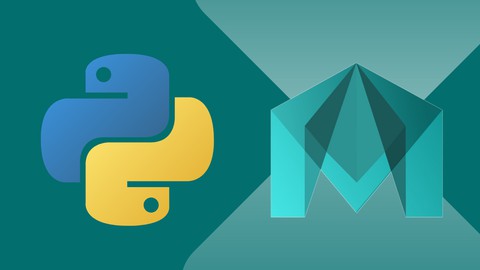
Python Programming for Maya Artists
Python Programming for Maya Artists, available at $84.99, has an average rating of 4.59, with 40 lectures, 2 quizzes, based on 85 reviews, and has 576 subscribers.
You will learn about Learn the basics of programming with Python Create production-ready tools for Maya Automate and improve animation workflows Gain a strong foundation to continue learning programming This course is ideal for individuals who are Animators interested in learning the fundamentals of programming with Python for Maya. or The projects in the course will be more relatable to animation and layout artists, however it will benefit anyone working with Maya. It is particularly useful for Animators interested in learning the fundamentals of programming with Python for Maya. or The projects in the course will be more relatable to animation and layout artists, however it will benefit anyone working with Maya.
Enroll now: Python Programming for Maya Artists
Summary
Title: Python Programming for Maya Artists
Price: $84.99
Average Rating: 4.59
Number of Lectures: 40
Number of Quizzes: 2
Number of Published Lectures: 40
Number of Published Quizzes: 2
Number of Curriculum Items: 42
Number of Published Curriculum Objects: 42
Original Price: $84.99
Quality Status: approved
Status: Live
What You Will Learn
- Learn the basics of programming with Python
- Create production-ready tools for Maya
- Automate and improve animation workflows
- Gain a strong foundation to continue learning programming
Who Should Attend
- Animators interested in learning the fundamentals of programming with Python for Maya.
- The projects in the course will be more relatable to animation and layout artists, however it will benefit anyone working with Maya.
Target Audiences
- Animators interested in learning the fundamentals of programming with Python for Maya.
- The projects in the course will be more relatable to animation and layout artists, however it will benefit anyone working with Maya.
Welcome to this Introduction to Python Programming for Maya!
In this course, you will go from zero to a comfortable level of programming knowledge that will allow you to create your own tools, automate tedious parts of your workflow and help yourself and your team work a lot more efficiently.
The course will be more relatable to animators, as well as layout and rigging artists, mainly due to the nature of the projects, however, anyone working in Maya could benefit from the lectures if they are looking to learn Python programming.
Whether you’re just looking to improve your daily work or considering switching to a technical role, I’m sure this course will bring you a step closer to your goal!
What is covered?
-
Foundational programming concepts in Python: Loops, if statements, functions, lists, dictionaries, etc.
-
Fundamental techniques and best practices: Even if it’s a beginners course you will learn some best practices that professional TDs and developers use.
-
Maya cmds library: The skills you’ll acquire are broad programming skills, but the projects use the cmds library a lot since the tools being created are for Maya.
-
Production tools: You will finish the course with actual tools that you can use in your work.
-
UIs: You will learn how to create UIs using the built-in libraries in Maya.
Who is this course for?
-
Maya artists: This course will NOT teach you how to use Maya, you might learn some new Maya tricks, but it is assumed that you have some basic knowledge of Maya (although you do not need to be advanced at all).
-
Complete beginners or people with some basic knowledge of Python.
-
Programmers looking to become familiar with Python for Maya. The contents are geared towards beginners, but the projects might help someone become familiar with Maya and its libraries.
Best way to approach the course:
-
Follow the projectsin order: The projects are designed to introduce new concepts naturally as they are needed, from the most basic to more complex, and each project will reuse previous knowledge.
-
Deep Dives: The deep dives give you a break from the project to delve deeper into a specific topic. They are placed after a concept has been introduced, you might want to watch them immediately after learning the concept but you can also treat them as a reference library to go back to in the future.
-
Source Code: Keep a look out for the resources in each lecture, you will have be able to download the files with the source code for a portion of the project.
-
Video Timestamps: Unfortunately this platform doesn’t offer timestamps on videos but you will be able to download text files (in resources) with time codes for important points in the lecture.
-
Quizzes and Exercises: You will find quizzes and coding exercises after some lectures, these are optional, but a great way to practice.
Course Curriculum
Chapter 1: Introduction
Lecture 1: Introduction
Lecture 2: Script Editor Overview
Chapter 2: Your first Python program
Lecture 1: Hello Maya
Lecture 2: Intro to cmds library and imports
Chapter 3: 1st Project – Prop Rigging Tool
Lecture 1: Project Intro
Lecture 2: Tool Breakdown
Lecture 3: Creating the Tool
Lecture 4: Modifying the Control
Lecture 5: Deep Dive – Help & Documentation
Lecture 6: Working With Node Names and Lists
Lecture 7: Extending the Tool with "if" Statements
Lecture 8: Deep Dive – "if" Statements and booleans
Lecture 9: Introduction to Functions
Lecture 10: Turn Code Into a Function
Lecture 11: PyCharm – Install and Setup
Lecture 12: Creating a Module
Lecture 13: Deep Dive – Functions
Chapter 4: 2nd Project – Pose Transfer Tool
Lecture 1: Project Intro and Breakdown
Lecture 2: Namespaces and Lists
Lecture 3: Selection and "for" Loops
Lecture 4: "for" Loops Overview
Lecture 5: Getting Attributes
Lecture 6: Storing the Pose – Intro to Dictionaries
Lecture 7: Storing the Pose – Building the Pose Dictionary
Lecture 8: Applying the Pose
Lecture 9: Building Main "Transfer" Function
Lecture 10: Intro to UIs
Lecture 11: Creating the UI
Lecture 12: Project Recap
Lecture 13: Deep Dive – Strings
Lecture 14: Deep Dive – Loops
Lecture 15: Deep Dive – Lists, Tuples, Sets
Lecture 16: Deep Dive – Dictionaries
Chapter 5: Final Project – Pose Library
Lecture 1: Project Intro
Lecture 2: Creating the Python Package
Lecture 3: Working With Files
Lecture 4: Saving Poses to JSON Files
Lecture 5: Reading Poses From JSON Files
Lecture 6: Creating the UI
Lecture 7: Connecting the Functionality and Sharing Your Tools
Instructors
-
Anim TD
Technical Education for VFX & Animation
Rating Distribution
- 1 stars: 0 votes
- 2 stars: 0 votes
- 3 stars: 2 votes
- 4 stars: 22 votes
- 5 stars: 61 votes
Frequently Asked Questions
How long do I have access to the course materials?
You can view and review the lecture materials indefinitely, like an on-demand channel.
Can I take my courses with me wherever I go?
Definitely! If you have an internet connection, courses on Udemy are available on any device at any time. If you don’t have an internet connection, some instructors also let their students download course lectures. That’s up to the instructor though, so make sure you get on their good side!
You may also like
- Top 10 Language Learning Courses to Learn in November 2024
- Top 10 Video Editing Courses to Learn in November 2024
- Top 10 Music Production Courses to Learn in November 2024
- Top 10 Animation Courses to Learn in November 2024
- Top 10 Digital Illustration Courses to Learn in November 2024
- Top 10 Renewable Energy Courses to Learn in November 2024
- Top 10 Sustainable Living Courses to Learn in November 2024
- Top 10 Ethical AI Courses to Learn in November 2024
- Top 10 Cybersecurity Fundamentals Courses to Learn in November 2024
- Top 10 Smart Home Technology Courses to Learn in November 2024
- Top 10 Holistic Health Courses to Learn in November 2024
- Top 10 Nutrition And Diet Planning Courses to Learn in November 2024
- Top 10 Yoga Instruction Courses to Learn in November 2024
- Top 10 Stress Management Courses to Learn in November 2024
- Top 10 Mindfulness Meditation Courses to Learn in November 2024
- Top 10 Life Coaching Courses to Learn in November 2024
- Top 10 Career Development Courses to Learn in November 2024
- Top 10 Relationship Building Courses to Learn in November 2024
- Top 10 Parenting Skills Courses to Learn in November 2024
- Top 10 Home Improvement Courses to Learn in November 2024






















