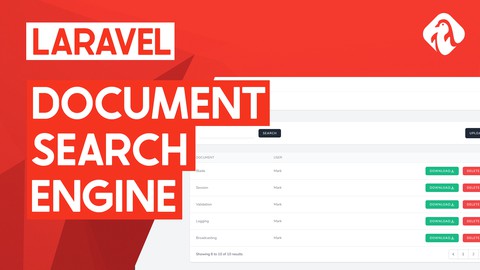
Create a document search system in Laravel
Create a document search system in Laravel, available at $49.99, has an average rating of 4.35, with 16 lectures, based on 38 reviews, and has 251 subscribers.
You will learn about How to create a document search engine in Laravel Laravel Scout Meilisearch Refactoring code to Actions The Design Strategy Pattern Laravel Livewire This course is ideal for individuals who are Someone who already knows the basics of Laravel and would like to create a fully working application using some advanced techniques It is particularly useful for Someone who already knows the basics of Laravel and would like to create a fully working application using some advanced techniques.
Enroll now: Create a document search system in Laravel
Summary
Title: Create a document search system in Laravel
Price: $49.99
Average Rating: 4.35
Number of Lectures: 16
Number of Published Lectures: 16
Number of Curriculum Items: 16
Number of Published Curriculum Objects: 16
Original Price: £22.99
Quality Status: approved
Status: Live
What You Will Learn
- How to create a document search engine in Laravel
- Laravel Scout
- Meilisearch
- Refactoring code to Actions
- The Design Strategy Pattern
- Laravel Livewire
Who Should Attend
- Someone who already knows the basics of Laravel and would like to create a fully working application using some advanced techniques
Target Audiences
- Someone who already knows the basics of Laravel and would like to create a fully working application using some advanced techniques
This is a slightly more advanced course for Laravel, you should already know the basics of Laravel before starting this course. Source code is provided, simply click the 15th video and view the ‘Resources’ dropdown to download the project.
The system we are going to create is common in corporate workplaces. It allows users to upload documents to be made searchable and sharable with other users of the system.
This is a perfect project to try out some more in-depth techniques such as using Meilisearch with Laravel Scout, refactoring to actions, using the strategy pattern and Laravel livewire.
I will guide you from the very start using Laravel Breeze as a starter template and I will cover every step of the process in detail.
You will learn the following techniques in this course:
-
Laravel Breeze
-
Laravel Sail
-
Laravel Scout
-
Meilisearch
-
Blade Components
-
Using Actions
-
The Strategy Pattern
-
Laravel Livewire
-
Tailwind
I will guide you through the basics such as routing, controllers and pagination but won’t be going in-depth on those topics. You can check out my YouTube channel if you would like to learn the basics first for free. The primary focus of this course is to teach you advanced techniques that entry-level courses usually don’t cover.
This course uses free code snippets from TailwindUI. You can build your frontend in any technology you like this course isn’t dependent on any imparticular. However, I recommend you first follow along using tailwind and the free TailwindUI components first before trying it with another frontend framework.
Course Curriculum
Chapter 1: Project setup
Lecture 1: Project scaffolding and set-up
Lecture 2: Migrations
Lecture 3: Building the UI
Chapter 2: Document Uploading
Lecture 1: Creating the upload process
Lecture 2: Refactoring to actions
Lecture 3: Displaying the documents to the users
Chapter 3: The strategy pattern
Lecture 1: Refactoring to the strategy pattern
Chapter 4: Setting up the search engine
Lecture 1: Installing Meilisearch
Lecture 2: Hooking our front-end up to our search engine
Chapter 5: Refactoring to blade components
Lecture 1: Refactor our documents table to a blade component
Chapter 6: Finishing the rest of the functionality
Lecture 1: Downloading and deleting files
Lecture 2: Adding PDF upload support using the strategy pattern
Chapter 7: Refactoring to Laravel Livewire
Lecture 1: Laravel Livewire Pagination
Lecture 2: Live search using Livewire
Lecture 3: Confirm on delete modal using Livewire
Chapter 8: Adding gates to prevent unauthorised deleting
Lecture 1: Creating a gate and applying it to our delete method
Instructors
-
Penguin Digital
Senior Developer
Rating Distribution
- 1 stars: 1 votes
- 2 stars: 0 votes
- 3 stars: 1 votes
- 4 stars: 7 votes
- 5 stars: 29 votes
Frequently Asked Questions
How long do I have access to the course materials?
You can view and review the lecture materials indefinitely, like an on-demand channel.
Can I take my courses with me wherever I go?
Definitely! If you have an internet connection, courses on Udemy are available on any device at any time. If you don’t have an internet connection, some instructors also let their students download course lectures. That’s up to the instructor though, so make sure you get on their good side!
You may also like
- Top 10 Language Learning Courses to Learn in November 2024
- Top 10 Video Editing Courses to Learn in November 2024
- Top 10 Music Production Courses to Learn in November 2024
- Top 10 Animation Courses to Learn in November 2024
- Top 10 Digital Illustration Courses to Learn in November 2024
- Top 10 Renewable Energy Courses to Learn in November 2024
- Top 10 Sustainable Living Courses to Learn in November 2024
- Top 10 Ethical AI Courses to Learn in November 2024
- Top 10 Cybersecurity Fundamentals Courses to Learn in November 2024
- Top 10 Smart Home Technology Courses to Learn in November 2024
- Top 10 Holistic Health Courses to Learn in November 2024
- Top 10 Nutrition And Diet Planning Courses to Learn in November 2024
- Top 10 Yoga Instruction Courses to Learn in November 2024
- Top 10 Stress Management Courses to Learn in November 2024
- Top 10 Mindfulness Meditation Courses to Learn in November 2024
- Top 10 Life Coaching Courses to Learn in November 2024
- Top 10 Career Development Courses to Learn in November 2024
- Top 10 Relationship Building Courses to Learn in November 2024
- Top 10 Parenting Skills Courses to Learn in November 2024
- Top 10 Home Improvement Courses to Learn in November 2024






















