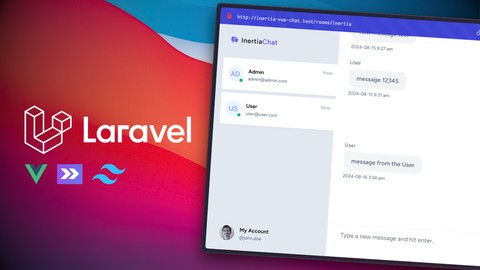
Build a Realtime Chat App with Laravel 11, Vue 3 and Pinia
Build a Realtime Chat App with Laravel 11, Vue 3 and Pinia, available at $24.99, with 21 lectures.
You will learn about Learn how to Integrate Laravel with Reverb to build Real-Time Applications Learn how to display user typing events using Whisper and implement Client-to-Client communication Learn how to use presence channels to show online users for each room Learn how to use the Intersection Observer API to automatically load previous chat messages Learn State management with Pinia Learn how to use flexbox tricks to keep messages scrolled into view as they roll in Learn how to listen for Broadcasted events from the backend and react to them accordingly Learn how to listen for users leaving or joining events and add/remove them from the online user list This course is ideal for individuals who are Laravel Developers who want to Build Realtime Applications using InertiaJS, Vue 3 and Reverb It is particularly useful for Laravel Developers who want to Build Realtime Applications using InertiaJS, Vue 3 and Reverb.
Enroll now: Build a Realtime Chat App with Laravel 11, Vue 3 and Pinia
Summary
Title: Build a Realtime Chat App with Laravel 11, Vue 3 and Pinia
Price: $24.99
Number of Lectures: 21
Number of Published Lectures: 7
Number of Curriculum Items: 21
Number of Published Curriculum Objects: 7
Original Price: $24.99
Quality Status: approved
Status: Live
What You Will Learn
- Learn how to Integrate Laravel with Reverb to build Real-Time Applications
- Learn how to display user typing events using Whisper and implement Client-to-Client communication
- Learn how to use presence channels to show online users for each room
- Learn how to use the Intersection Observer API to automatically load previous chat messages
- Learn State management with Pinia
- Learn how to use flexbox tricks to keep messages scrolled into view as they roll in
- Learn how to listen for Broadcasted events from the backend and react to them accordingly
- Learn how to listen for users leaving or joining events and add/remove them from the online user list
Who Should Attend
- Laravel Developers who want to Build Realtime Applications using InertiaJS, Vue 3 and Reverb
Target Audiences
- Laravel Developers who want to Build Realtime Applications using InertiaJS, Vue 3 and Reverb
Using the power of Laravel Reverb, let’s build a real-time multi-room chat application with Laravel 11 and VueJS with InertiaJS, pulling in Pinia for state management.
We’ll cover:
-
Using the Intersection Observer API to load previous chat messages automatically when the user scrolls to the top of the chat interface
-
Learn how to Use presence channels to show online users for each room
-
Learn how to implement Client-to-client communication using Laravel Echo to show who’s typing and display the typing indicators accordingly
-
Learn how to use Flexbox tricks to keep messages scrolled into view as they roll in
-
Learn database seeding techniques in Laravel
-
Learn how to use API Resources in Laravel
-
Learn how to display better-formatted dates and times
-
Learn how to listen for Broadcasted events from the backend and react to them accordingly
-
We’ll also learn how to listen for users leaving or joining events and add/remove them from the online user list
-
All of this state will be managed on the client side, using Pinia
By the end of this course, you will have built a feature-rich, real-time chat application that showcases your understanding of front-end and back-end technologies, perfect for any aspiring developer looking to enhance their skills in dynamic web application development.
Course Curriculum
Chapter 1: Introduction
Lecture 1: Installing Laravel
Lecture 2: Scaffolding Chat Rooms
Lecture 3: Let's work on the Chat UI
Lecture 4: Building the Chat TextArea
Lecture 5: Seeding Fake Messages in Order
Lecture 6: Creating a Pinia Store
Lecture 7: Creating the Messages Endpoint
Instructors
-
Tapan Sharma
Software Engineer
Rating Distribution
- 1 stars: 0 votes
- 2 stars: 0 votes
- 3 stars: 0 votes
- 4 stars: 0 votes
- 5 stars: 0 votes
Frequently Asked Questions
How long do I have access to the course materials?
You can view and review the lecture materials indefinitely, like an on-demand channel.
Can I take my courses with me wherever I go?
Definitely! If you have an internet connection, courses on Udemy are available on any device at any time. If you don’t have an internet connection, some instructors also let their students download course lectures. That’s up to the instructor though, so make sure you get on their good side!
You may also like
- Top 10 Language Learning Courses to Learn in November 2024
- Top 10 Video Editing Courses to Learn in November 2024
- Top 10 Music Production Courses to Learn in November 2024
- Top 10 Animation Courses to Learn in November 2024
- Top 10 Digital Illustration Courses to Learn in November 2024
- Top 10 Renewable Energy Courses to Learn in November 2024
- Top 10 Sustainable Living Courses to Learn in November 2024
- Top 10 Ethical AI Courses to Learn in November 2024
- Top 10 Cybersecurity Fundamentals Courses to Learn in November 2024
- Top 10 Smart Home Technology Courses to Learn in November 2024
- Top 10 Holistic Health Courses to Learn in November 2024
- Top 10 Nutrition And Diet Planning Courses to Learn in November 2024
- Top 10 Yoga Instruction Courses to Learn in November 2024
- Top 10 Stress Management Courses to Learn in November 2024
- Top 10 Mindfulness Meditation Courses to Learn in November 2024
- Top 10 Life Coaching Courses to Learn in November 2024
- Top 10 Career Development Courses to Learn in November 2024
- Top 10 Relationship Building Courses to Learn in November 2024
- Top 10 Parenting Skills Courses to Learn in November 2024
- Top 10 Home Improvement Courses to Learn in November 2024






















