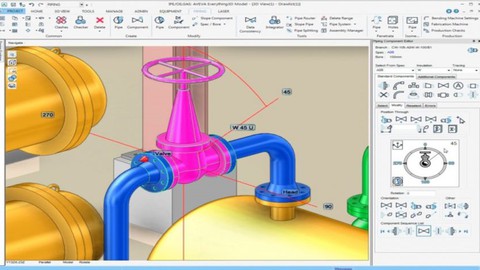
E3d piping design software training video course in tamil
E3d piping design software training video course in tamil, available at $54.99, has an average rating of 3.65, with 29 lectures, based on 26 reviews, and has 242 subscribers.
You will learn about freshers and experienced designers easily understand the model with comments and pallet which is explained in video Familiarise the trainee with basics of the user interface model with working point of view is advantage to easily understand the concepts Suction discharge piping and control valve assembly modelled as per the standard arrangements. enable students to learn concepts of piping and equipment modelling By the end of the course your ready to work like a experienced modeller. This course is ideal for individuals who are piping designer , mechanical engineers , draftmans It is particularly useful for piping designer , mechanical engineers , draftmans.
Enroll now: E3d piping design software training video course in tamil
Summary
Title: E3d piping design software training video course in tamil
Price: $54.99
Average Rating: 3.65
Number of Lectures: 29
Number of Published Lectures: 29
Number of Curriculum Items: 29
Number of Published Curriculum Objects: 29
Original Price: ₹1,199
Quality Status: approved
Status: Live
What You Will Learn
- freshers and experienced designers easily understand the model with comments and pallet which is explained in video
- Familiarise the trainee with basics of the user interface
- model with working point of view is advantage to easily understand the concepts
- Suction discharge piping and control valve assembly modelled as per the standard arrangements.
- enable students to learn concepts of piping and equipment modelling
- By the end of the course your ready to work like a experienced modeller.
Who Should Attend
- piping designer , mechanical engineers , draftmans
Target Audiences
- piping designer , mechanical engineers , draftmans
COURSE DESCRIPTION
Ø This video clearly explains about basics and concepts of piping and equipment modelling using e3d software
Ø It will be very useful for fresher and intermediate leaner will get more confident on tool once you join course ,i will explains pdms background method , comment method and e3d Pallette method so that student will get good knowledge in tool,
Ø once you join the course you will be like 3 years of experience in e3d software, I will cover all working point of view topics for equipment and piping modelling.
Ø Here we show how to create site project , zone and equipment and sub equipments by using pallets and command using command box
Starting with E3D
Ø Project selection
Ø User
Ø Password
Ø Mdb selection
Ø Model selection
EQUIPMENT MODELLING
Ø Hierechy
Ø Move position offset advanced move
Ø Rotate , advanced rotate orientate
Ø Undo,redo,redo solid ,wireframe,save work get work
Ø Rename properties,attributes,measure
Ø Clip options
Ø Graphics setting, auto colour
Ø Add remove delete options
Ø Hierechy include reverse reorder
Ø Starting with equipment application
Ø Create equipment in hierarchy
Ø Creative normal and negative primitives
Ø Create standard equipments
Ø Creating nozzles
Ø Orientate primitives
Ø Connect primitives and explicit
Ø Equipment specifications
Ø Nozzle specification and attributes.
Ø In equipment modelling , we have done models like tanks ,horizontal and vertical vessels , columns , pumps and standard equipment modelling etc
Ø I will cover primitives model by using pdms background method , also e3d pallet method, copy rotation copy mirror copy offset , then measure commands ,moving commands, attributes modification commands.
PIPE MODULE
Ø Start with pipe work applications
Ø Creating simple pipework sequences
Ø Pipework component bore specification modification
Ø Slope pipe routing
Ø Adding pipe to a route
Ø In piping, basic concepts , suction and discharge routing concepts, control valve assembly , slope line , piping basic comments , how to model piing by fully comment methos this will makes route piping very easily , also background hoe to clear error in piping how to do isometric extraction for piping
SUPPORTS
Ø Introduction to supports
Ø Hierarchy of supports
Ø Primary and secondary supports
Ø Supports modifications
DRAFTING MODULE
Ø Introduction drafting
Ø Department/ registry
Ø Hidden line representation
Ø Graphical representation
Ø Different type of view creation
Ø Adding element to 3d view
Ø Creating section and projection planes
Ø Placing tect
Ø Tagging
Ø Radial and angular dimension
· Drafting part I will cover how to draft plan view and iso views , and annotation and how to save drafting
Course Curriculum
Chapter 1: Introduction
Lecture 1: CLASS 1 – Introduction E3D INTERFACE AND PRIMITIVES (TAMIL)
Lecture 2: CLASS 2 -EQUIPMENT MODELLING
Lecture 3: CLASS 3 -EQUIPMENT MODELLING
Lecture 4: CLASS 4 -EQUIPMENT MODELLING
Lecture 5: CLASS 5 -EQUIPMENT MODELLING
Lecture 6: CLASS 6 -EQUIPMENT MODELLING
Lecture 7: CLASS 7 PIPING
Lecture 8: CLASS 8 PIPING
Lecture 9: CLASS 9 PIPING
Lecture 10: CLASS 10 – PIPING
Lecture 11: CLASS 11 – PIPING
Lecture 12: CLASS 12 – PIPING
Lecture 13: CLASS 13 – PIPING
Lecture 14: CLASS 14 – PIPING
Lecture 15: CLASS 15 – PIPING
Lecture 16: CLASS 16 – PIPING
Lecture 17: CLASS 17 -DRAFTING
Lecture 18: CLASS 18
Lecture 19: CLASS 19
Lecture 20: CLASS 20
Lecture 21: CLASS 21
Lecture 22: CLASS 22
Lecture 23: CLASS 23
Lecture 24: CLASS 24
Lecture 25: CLASS 25
Lecture 26: CLASS 26
Lecture 27: CLASS 26
Lecture 28: CLASS 27
Lecture 29: CLASS 28 MTO REPORT
Instructors
-
Piping Design Engineering
Piping Design engineer
Rating Distribution
- 1 stars: 2 votes
- 2 stars: 0 votes
- 3 stars: 7 votes
- 4 stars: 10 votes
- 5 stars: 7 votes
Frequently Asked Questions
How long do I have access to the course materials?
You can view and review the lecture materials indefinitely, like an on-demand channel.
Can I take my courses with me wherever I go?
Definitely! If you have an internet connection, courses on Udemy are available on any device at any time. If you don’t have an internet connection, some instructors also let their students download course lectures. That’s up to the instructor though, so make sure you get on their good side!
You may also like
- Top 10 Language Learning Courses to Learn in November 2024
- Top 10 Video Editing Courses to Learn in November 2024
- Top 10 Music Production Courses to Learn in November 2024
- Top 10 Animation Courses to Learn in November 2024
- Top 10 Digital Illustration Courses to Learn in November 2024
- Top 10 Renewable Energy Courses to Learn in November 2024
- Top 10 Sustainable Living Courses to Learn in November 2024
- Top 10 Ethical AI Courses to Learn in November 2024
- Top 10 Cybersecurity Fundamentals Courses to Learn in November 2024
- Top 10 Smart Home Technology Courses to Learn in November 2024
- Top 10 Holistic Health Courses to Learn in November 2024
- Top 10 Nutrition And Diet Planning Courses to Learn in November 2024
- Top 10 Yoga Instruction Courses to Learn in November 2024
- Top 10 Stress Management Courses to Learn in November 2024
- Top 10 Mindfulness Meditation Courses to Learn in November 2024
- Top 10 Life Coaching Courses to Learn in November 2024
- Top 10 Career Development Courses to Learn in November 2024
- Top 10 Relationship Building Courses to Learn in November 2024
- Top 10 Parenting Skills Courses to Learn in November 2024
- Top 10 Home Improvement Courses to Learn in November 2024






















