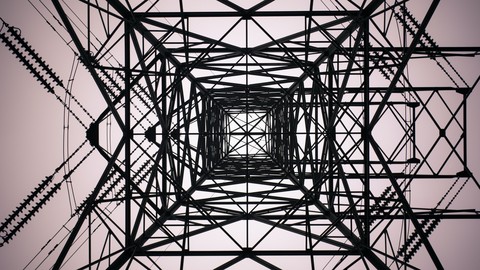
Siemens PLM – Teamcenter Lifecycle Visualization – Mockup
Siemens PLM – Teamcenter Lifecycle Visualization – Mockup, available at $49.99, has an average rating of 4.15, with 63 lectures, based on 34 reviews, and has 147 subscribers.
You will learn about Learn the concepts and usage of Teamcenter Lifecycle Visualization- Mockup. Mockup training also covers the functionality in Base, Standard and Professional. This course is ideal for individuals who are Design and Manufacturing Group interested in PDM (Product Data Management) and PLM (Product Lifecycle Management) solutions. It is particularly useful for Design and Manufacturing Group interested in PDM (Product Data Management) and PLM (Product Lifecycle Management) solutions.
Enroll now: Siemens PLM – Teamcenter Lifecycle Visualization – Mockup
Summary
Title: Siemens PLM – Teamcenter Lifecycle Visualization – Mockup
Price: $49.99
Average Rating: 4.15
Number of Lectures: 63
Number of Published Lectures: 63
Number of Curriculum Items: 63
Number of Published Curriculum Objects: 63
Original Price: $49.99
Quality Status: approved
Status: Live
What You Will Learn
- Learn the concepts and usage of Teamcenter Lifecycle Visualization- Mockup.
- Mockup training also covers the functionality in Base, Standard and Professional.
Who Should Attend
- Design and Manufacturing Group interested in PDM (Product Data Management) and PLM (Product Lifecycle Management) solutions.
Target Audiences
- Design and Manufacturing Group interested in PDM (Product Data Management) and PLM (Product Lifecycle Management) solutions.
Teamcenter Visualization comes in 4 license products – Base, Standard, Professional and Mockup. Mockup is advanced version of all.
Lifecycle Visualization is a Teamcenter application used to View & Analyze design data and Collaborate with teams to share ideas and work seamlessly through any approval or change management process. Teamcenter Visualization helps every team member to view 2D, 3D data in visualization application to gain better clarity and make faster decisions.
Course Curriculum
Chapter 1: Teamcenter Visualization – Introduction
Lecture 1: Introduction
Lecture 2: Opening Files
Lecture 3: Understanding the User Interface
Lecture 4: Activities – Understanding the User Interface
Chapter 2: Selecting Parts & Part Visibility
Lecture 1: Controlling Part visibility
Lecture 2: Selecting Parts
Chapter 3: View Assembly structure and Part attributes
Lecture 1: Working with the Assembly Tree
Lecture 2: Part Properties and Attributes
Lecture 3: Alternate Hierarchies
Chapter 4: Navigating Around Models
Lecture 1: Navigation – Examine Mode
Lecture 2: Activity: Navigation – Examine Mode
Lecture 3: Setting Viewing Preferences
Lecture 4: Navigation – Fly Mode
Lecture 5: Navigation – Explore Mode
Chapter 5: Part Appearance
Lecture 1: Part Appearance
Lecture 2: True Shading
Lecture 3: Advanced Part Appearance
Lecture 4: Activity: Advanced Part Appearance
Chapter 6: Move Rotate and Scale Parts
Lecture 1: Part Transformation
Lecture 2: Part Manipulators
Lecture 3: Part Manipulation Mode
Chapter 7: Exploded Views & Snapshots
Lecture 1: Exploded Views
Lecture 2: Snapshots
Lecture 3: Thrustlines
Chapter 8: Working with 3D Models
Lecture 1: 3D coordinate systems
Lecture 2: Capturing 2D images of 3D models
Lecture 3: Measuring 3D Models
Lecture 4: Measuring 3D Models – Activity
Chapter 9: Section 3D Models
Lecture 1: Section Models
Lecture 2: Multiple Sections
Lecture 3: Section along a curve
Lecture 4: Mass Properties Report
Chapter 10: Capture and Play Motion Files
Lecture 1: Motion File Playback
Lecture 2: Recording Movies
Chapter 11: Visual Reports & PMI
Lecture 1: Comparing Parts
Lecture 2: Visual Reports
Lecture 3: Viewing CAE Results
Lecture 4: Viewing PMI
Chapter 12: 3D Markup
Lecture 1: 3D Markup
Lecture 2: 3D Markup – Activity
Lecture 3: Callouts and Symbols
Lecture 4: Part Reports
Lecture 5: 3D GD&T Markup
Chapter 13: Working with 2D Images
Lecture 1: View 2D Image Files
Lecture 2: Add 2D Markups
Lecture 3: Markups and Measure Images
Lecture 4: Snapshots
Lecture 5: Adjust and Compare
Chapter 14: Saving & Share your Work
Lecture 1: Save Session
Lecture 2: Save PLMXML
Lecture 3: Create New JT
Lecture 4: Save Image and Reuse Markup
Lecture 5: Conferencing
Chapter 15: Hide obscuring parts and clip areas
Lecture 1: Hide Obscuring Parts
Lecture 2: Clipping volumes
Chapter 16: Working with Parts – Groups, Align and Filters
Lecture 1: Part Groups
Lecture 2: Filters
Lecture 3: Measurement Reports
Lecture 4: Align Parts
Chapter 17: Generate part extraction paths
Lecture 1: Generating Part Extractions Paths
Lecture 2: Generating Part Extractions Paths – Activity
Chapter 18: Check clearances
Lecture 1: Check clearances
Lecture 2: Check clearances – Activity
Instructors
-
Naresh Kumar Yerrabachu
PLM Solutions Expert
Rating Distribution
- 1 stars: 0 votes
- 2 stars: 0 votes
- 3 stars: 10 votes
- 4 stars: 9 votes
- 5 stars: 15 votes
Frequently Asked Questions
How long do I have access to the course materials?
You can view and review the lecture materials indefinitely, like an on-demand channel.
Can I take my courses with me wherever I go?
Definitely! If you have an internet connection, courses on Udemy are available on any device at any time. If you don’t have an internet connection, some instructors also let their students download course lectures. That’s up to the instructor though, so make sure you get on their good side!
You may also like
- Top 10 Video Editing Courses to Learn in November 2024
- Top 10 Music Production Courses to Learn in November 2024
- Top 10 Animation Courses to Learn in November 2024
- Top 10 Digital Illustration Courses to Learn in November 2024
- Top 10 Renewable Energy Courses to Learn in November 2024
- Top 10 Sustainable Living Courses to Learn in November 2024
- Top 10 Ethical AI Courses to Learn in November 2024
- Top 10 Cybersecurity Fundamentals Courses to Learn in November 2024
- Top 10 Smart Home Technology Courses to Learn in November 2024
- Top 10 Holistic Health Courses to Learn in November 2024
- Top 10 Nutrition And Diet Planning Courses to Learn in November 2024
- Top 10 Yoga Instruction Courses to Learn in November 2024
- Top 10 Stress Management Courses to Learn in November 2024
- Top 10 Mindfulness Meditation Courses to Learn in November 2024
- Top 10 Life Coaching Courses to Learn in November 2024
- Top 10 Career Development Courses to Learn in November 2024
- Top 10 Relationship Building Courses to Learn in November 2024
- Top 10 Parenting Skills Courses to Learn in November 2024
- Top 10 Home Improvement Courses to Learn in November 2024
- Top 10 Gardening Courses to Learn in November 2024






















