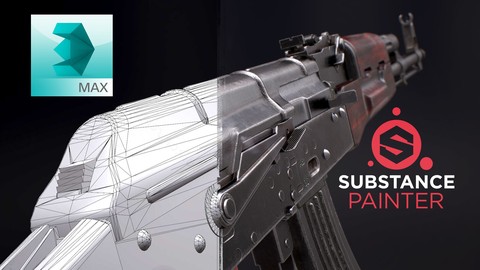
3DSMax 2016 & Substance Painter for Videogame Production
3DSMax 2016 & Substance Painter for Videogame Production, available at $22.99, has an average rating of 4.9, with 64 lectures, based on 185 reviews, and has 773 subscribers.
You will learn about Learn and apply all aspects of creating high quality game art. Understand 3Ds Max with the Basics & Beyond Chapter and be able to model and unwrap efficiently in the following hours featuring the AKM. Create textures as close to photorealism as possible for video game standards with Substance Painter. Make your portfolio shine by creating renders with Marmoset Toolbag 2 and post process them in Photoshop to get that extra edge out of it. Final high-poly AKM .OBJ file for reference; 7.62 cartridge .OBJ / Max file for reference; Essential reference images; Pivot Script for 3Ds Max; My shortcut file for 3Ds Max Checker-pattern texture for unwrapping; Procedural wood substance for texturing; Diamond pattern normal map This course is ideal for individuals who are A bit of knowledge in 3D modeling is prefered but thanks to the introduction video we cover all the important basics here as well. or Anyone who is willing to spend hard work to create top quality game art as you would see it in a modern first person shooter video game. It is particularly useful for A bit of knowledge in 3D modeling is prefered but thanks to the introduction video we cover all the important basics here as well. or Anyone who is willing to spend hard work to create top quality game art as you would see it in a modern first person shooter video game.
Enroll now: 3DSMax 2016 & Substance Painter for Videogame Production
Summary
Title: 3DSMax 2016 & Substance Painter for Videogame Production
Price: $22.99
Average Rating: 4.9
Number of Lectures: 64
Number of Published Lectures: 64
Number of Curriculum Items: 64
Number of Published Curriculum Objects: 64
Original Price: $22.99
Quality Status: approved
Status: Live
What You Will Learn
- Learn and apply all aspects of creating high quality game art.
- Understand 3Ds Max with the Basics & Beyond Chapter and be able to model and unwrap efficiently in the following hours featuring the AKM.
- Create textures as close to photorealism as possible for video game standards with Substance Painter.
- Make your portfolio shine by creating renders with Marmoset Toolbag 2 and post process them in Photoshop to get that extra edge out of it.
- Final high-poly AKM .OBJ file for reference; 7.62 cartridge .OBJ / Max file for reference; Essential reference images; Pivot Script for 3Ds Max; My shortcut file for 3Ds Max Checker-pattern texture for unwrapping; Procedural wood substance for texturing; Diamond pattern normal map
Who Should Attend
- A bit of knowledge in 3D modeling is prefered but thanks to the introduction video we cover all the important basics here as well.
- Anyone who is willing to spend hard work to create top quality game art as you would see it in a modern first person shooter video game.
Target Audiences
- A bit of knowledge in 3D modeling is prefered but thanks to the introduction video we cover all the important basics here as well.
- Anyone who is willing to spend hard work to create top quality game art as you would see it in a modern first person shooter video game.
Are you thinking about a 3D artist career in the video game industry? This tutorial will help you understand and apply all aspects of creating high quality game art. Learn 3Ds Max with the Basics & Beyond Chapter and how to model and unwrap efficiently in the following hours featuring the AKM. Create textures as close to photo realism as possible with Substance Painter and make the portfolio shine by creating renders with Marmoset Toolbag 2. At the end we are going to post process those renders in Photoshop to get that extra edge out of it. This Course has it all.
Software used: 3Ds Max 2016, Photoshop, Substance Painter and Marmoset Toolbag 2.
Important: the modeling part of the tutorial makes heavy use of the “chamfer” modifier which is only available in 3Ds Max 2015 and 2016. If you have an older version of 3Ds Max you can instead google for a third party modifier called “quad chamfer”.
Course Curriculum
Chapter 1: 3Ds Max 2016 – Basics & Beyond
Lecture 1: 3Ds Max 2016 – Basics & Beyond – Part 1
Lecture 2: 3Ds Max 2016 – Basics & Beyond – Part 2
Lecture 3: 3Ds Max 2016 – Basics & Beyond – Part 3
Lecture 4: 3Ds Max 2016 – Basics & Beyond – Part 4
Chapter 2: AKM – 3Ds Max 2016 – Modeling
Lecture 1: AKM – Modeling – Chapter 1 – Part 1
Lecture 2: AKM – Modeling – Chapter 1 – Part 2
Lecture 3: AKM – Modeling – Chapter 1 – Part 3
Lecture 4: AKM – Modeling – Chapter 1 – Part 4
Lecture 5: AKM – Modeling – Chapter 1 – Part 5
Lecture 6: AKM – Modeling – Chapter 2 – Part 1
Lecture 7: AKM – Modeling – Chapter 2 – Part 2
Lecture 8: AKM – Modeling – Chapter 2 – Part 3
Lecture 9: AKM – Modeling – Chapter 2 – Part 4
Lecture 10: AKM – Modeling – Chapter 2 – Part 5
Lecture 11: AKM – Modeling – Chapter 3 – Part 1
Lecture 12: AKM – Modeling – Chapter 3 – Part 2
Lecture 13: AKM – Modeling – Chapter 3 – Part 3
Lecture 14: AKM – Modeling – Chapter 3 – Part 4
Lecture 15: AKM – Modeling – Chapter 3 – Part 5
Lecture 16: AKM – Modeling – Chapter 4 – Part 1
Lecture 17: AKM – Modeling – Chapter 4 – Part 2
Lecture 18: AKM – Modeling – Chapter 4 – Part 3
Lecture 19: AKM – Modeling – Chapter 4 – Part 4
Lecture 20: AKM – Modeling – Chapter 4 – Part 5
Lecture 21: AKM – Modeling – Chapter 5 – Part 1
Lecture 22: AKM – Modeling – Chapter 5 – Part 2
Lecture 23: AKM – Modeling – Chapter 5 – Part 3
Lecture 24: AKM – Modeling – Chapter 5 – Part 4
Chapter 3: AKM – 3Ds Max 2016 – Unwrapping
Lecture 1: AKM – Unwrapping – Chapter 1 – Part 1
Lecture 2: AKM – Unwrapping – Chapter 1 – Part 2
Lecture 3: AKM – Unwrapping – Chapter 1 – Part 3
Lecture 4: AKM – Unwrapping – Chapter 1 – Part 4
Lecture 5: AKM – Unwrapping – Chapter 1 – Part 5
Lecture 6: AKM – Unwrapping – Chapter 2 – Part 1
Lecture 7: AKM – Unwrapping – Chapter 2 – Part 2
Lecture 8: AKM – Unwrapping – Chapter 2 – Part 3
Lecture 9: AKM – Unwrapping – Chapter 2 – Part 4
Lecture 10: AKM – Unwrapping – Chapter 2 – Part 5
Lecture 11: AKM – Unwrapping – Chapter 3 – Part 1
Lecture 12: AKM – Unwrapping – Chapter 3 – Part 2
Lecture 13: AKM – Unwrapping – Chapter 3 – Part 3
Lecture 14: AKM – Unwrapping – Chapter 3 – Part 4
Lecture 15: AKM – Unwrapping – Chapter 3 – Part 5
Lecture 16: AKM – Unwrapping – Chapter 4 – Part 1
Lecture 17: AKM – Unwrapping – Chapter 4 – Part 2
Lecture 18: AKM – Unwrapping – Chapter 4 – Part 3
Lecture 19: AKM – Unwrapping – Chapter 4 – Part 4
Lecture 20: AKM – Bake Preparation – Chapter 5 – Part 1
Lecture 21: AKM – Bake Preparation – Chapter 5 – Part 2
Lecture 22: AKM – Bake Preparation – Chapter 5 – Part 3
Lecture 23: AKM – Bake Preparation – Chapter 5 – Part 4
Chapter 4: AKM – Substance Painter – Texturing
Lecture 1: AKM – Substance Painter – Texturing – Chapter 1 – Part 1
Lecture 2: AKM – Substance Painter – Texturing – Chapter 1 – Part 2
Lecture 3: AKM – Substance Painter – Texturing – Chapter 1 – Part 3
Lecture 4: AKM – Substance Painter – Texturing – Chapter 1 – Part 4
Lecture 5: AKM – Substance Painter – Texturing – Chapter 1 – Part 5
Lecture 6: AKM – Substance Painter – Texturing – Chapter 2 – Part 1
Lecture 7: AKM – Substance Painter – Texturing – Chapter 2 – Part 2
Lecture 8: AKM – Substance Painter – Texturing – Chapter 2 – Part 3
Lecture 9: AKM – Substance Painter – Texturing – Chapter 2 – Part 4
Chapter 5: AKM – MarmoSet Toolbag 2 – Rendering
Lecture 1: AKM – MarmoSet Toolbag 2 – Rendering – Part 1
Lecture 2: AKM – MarmoSet Toolbag 2 – Rendering – Part 2
Lecture 3: AKM – MarmoSet Toolbag 2 – Rendering – Part 3
Lecture 4: AKM – MarmoSet Toolbag 2 – Rendering – Part 4
Instructors
-
Tim Bergholz
Senior 3D Artist
Rating Distribution
- 1 stars: 4 votes
- 2 stars: 2 votes
- 3 stars: 18 votes
- 4 stars: 45 votes
- 5 stars: 116 votes
Frequently Asked Questions
How long do I have access to the course materials?
You can view and review the lecture materials indefinitely, like an on-demand channel.
Can I take my courses with me wherever I go?
Definitely! If you have an internet connection, courses on Udemy are available on any device at any time. If you don’t have an internet connection, some instructors also let their students download course lectures. That’s up to the instructor though, so make sure you get on their good side!
You may also like
- Top 10 Mobile App Development Courses to Learn in December 2024
- Top 10 Graphic Design Courses to Learn in December 2024
- Top 10 Videography Courses to Learn in December 2024
- Top 10 Photography Courses to Learn in December 2024
- Top 10 Language Learning Courses to Learn in December 2024
- Top 10 Product Management Courses to Learn in December 2024
- Top 10 Investing Courses to Learn in December 2024
- Top 10 Personal Finance Courses to Learn in December 2024
- Top 10 Health And Wellness Courses to Learn in December 2024
- Top 10 Chatgpt And Ai Tools Courses to Learn in December 2024
- Top 10 Virtual Reality Courses to Learn in December 2024
- Top 10 Augmented Reality Courses to Learn in December 2024
- Top 10 Blockchain Development Courses to Learn in December 2024
- Top 10 Unity Game Development Courses to Learn in December 2024
- Top 10 Artificial Intelligence Courses to Learn in December 2024
- Top 10 Flutter Development Courses to Learn in December 2024
- Top 10 Docker Kubernetes Courses to Learn in December 2024
- Top 10 Business Analytics Courses to Learn in December 2024
- Top 10 Excel Vba Courses to Learn in December 2024
- Top 10 Devops Courses to Learn in December 2024






















