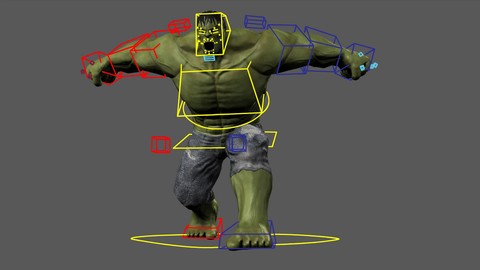
Rigging for characters in Autodesk Maya
Rigging for characters in Autodesk Maya, available at $54.99, has an average rating of 4.55, with 49 lectures, based on 175 reviews, and has 1045 subscribers.
You will learn about At the end of the course, you will be able to create your own complete rigs for animation. Create custom controls. Add both IK and FK modes. Achieve excellent deformations almost automatically without using plug ins. Use Autodesk Maya for Rigging. Create facial and body rig. Master the complete rig that a character requires to be animated. This course is ideal for individuals who are Any enthusiast, student or professional who wants to learn to create complete rigs for character animation using one of the best 3D programs Autodesk Maya. It is particularly useful for Any enthusiast, student or professional who wants to learn to create complete rigs for character animation using one of the best 3D programs Autodesk Maya.
Enroll now: Rigging for characters in Autodesk Maya
Summary
Title: Rigging for characters in Autodesk Maya
Price: $54.99
Average Rating: 4.55
Number of Lectures: 49
Number of Published Lectures: 49
Number of Curriculum Items: 49
Number of Published Curriculum Objects: 49
Original Price: $99.99
Quality Status: approved
Status: Live
What You Will Learn
- At the end of the course, you will be able to create your own complete rigs for animation.
- Create custom controls.
- Add both IK and FK modes.
- Achieve excellent deformations almost automatically without using plug ins.
- Use Autodesk Maya for Rigging.
- Create facial and body rig.
- Master the complete rig that a character requires to be animated.
Who Should Attend
- Any enthusiast, student or professional who wants to learn to create complete rigs for character animation using one of the best 3D programs Autodesk Maya.
Target Audiences
- Any enthusiast, student or professional who wants to learn to create complete rigs for character animation using one of the best 3D programs Autodesk Maya.
A great course where you will learn to create a very complete rig, both facial and body excellent to be animated later, we will start from scratch having the character ready to get the final complete rig, we will create the bones (joints) and name them appropriately to duplicate them to the other side automatically, we will create the IK handles to give movement in hands and feet, we will create the controls for each part of the body, we will configure the switch from IK to FK for the arms, in this way our character will be able to emulate any movement of the hand, later we will create the facial controls, as well as the jaw bone to have an easy-to-use facial rig, we will configure the eyes, the overall control and the mouth of the character.
Finally we will create the facial gestures, we will configure the rig of the fingers and weigh the character to achieve excellent deformations almost automatically and without using plugins.
No doubt the ideal course for you if you are interested in learning to create complete and functional rigs for the animation of 3D characters.
At the end of the course you will be able to create a complete and functional rig for your own characters and thus move to the animation stage.
In summary, with this course you will learn:
- Use Autodesk Maya for Rigging
- Create complete and functional rigs for animation
- Create custom controls
- Add both IK and FK modes
- Automate a rig
- Create facial and body rig
- Achieve excellent deformations almost automatically
- Create facial gestures
- Automate the creation of facial gestures
- Tips for locating bones and controls
- Configure the jaw and mouth in general
- Test and optimize a rig
Course Curriculum
Chapter 1: Rigging for characters in Autodesk Maya
Lecture 1: Introduction
Lecture 2: General explanation
Lecture 3: Creating the joints
Lecture 4: Finalizing the joints
Lecture 5: Adding the jaw joint
Lecture 6: Creating the base controllers
Lecture 7: Configuring the foot rig
Lecture 8: Finalizing the left foot rig
Lecture 9: Configuring the right foot
Lecture 10: Creating the arms controllers
Lecture 11: Creating the fingers controllers
Lecture 12: Configuring the IK rig of the arm
Lecture 13: Configuring the right arm
Lecture 14: Configuring the FK mode in the arms
Lecture 15: Automatizing FK mode
Lecture 16: Automatizing the right arm
Lecture 17: Adding the FK IK switch
Lecture 18: Finalizing the mode FK IK configuration
Lecture 19: Finalizing the mode FK IK in the right arm
Lecture 20: Creating the remaining controllers
Lecture 21: Configuring the remaining corporal rig
Lecture 22: Configuring the global control
Lecture 23: Configuring the fingers rig
Lecture 24: Connecting rotations with attributes
Lecture 25: Finalizing the fingers rig
Lecture 26: Generating the blend shapes node
Lecture 27: Weighting the character's foot
Lecture 28: Weighting the leg
Lecture 29: Weighting the head and torso
Lecture 30: Weighting the arm
Lecture 31: Weighting the fingers
Lecture 32: Weighting the jaw
Lecture 33: Mirroring the weight
Lecture 34: Applying delta mush
Lecture 35: Optimizing deformations
Lecture 36: Creating the gestures
Lecture 37: Generating blend shapes automatically
Lecture 38: Connecting the new blend shapes
Lecture 39: Generating the eyebrows gestures
Lecture 40: Connecting the new blend shapes
Lecture 41: Naming the blend shapes properly
Lecture 42: Optimizing facial gestures
Lecture 43: Creating and configuring the eyebrows controllers
Lecture 44: Configuring the eyelids rig
Lecture 45: Creating the lips clusters
Lecture 46: Creating the remaining clusters
Lecture 47: Duplicating clusters automatically
Lecture 48: Creating the remaining facial controllers
Lecture 49: Simplifying and optimizing our rig
Instructors
-
Rey3D .com
Professional instructor of 3D and VFX certified by Autodesk
Rating Distribution
- 1 stars: 3 votes
- 2 stars: 8 votes
- 3 stars: 27 votes
- 4 stars: 77 votes
- 5 stars: 60 votes
Frequently Asked Questions
How long do I have access to the course materials?
You can view and review the lecture materials indefinitely, like an on-demand channel.
Can I take my courses with me wherever I go?
Definitely! If you have an internet connection, courses on Udemy are available on any device at any time. If you don’t have an internet connection, some instructors also let their students download course lectures. That’s up to the instructor though, so make sure you get on their good side!
You may also like
- Top 10 Mobile App Development Courses to Learn in December 2024
- Top 10 Graphic Design Courses to Learn in December 2024
- Top 10 Videography Courses to Learn in December 2024
- Top 10 Photography Courses to Learn in December 2024
- Top 10 Language Learning Courses to Learn in December 2024
- Top 10 Product Management Courses to Learn in December 2024
- Top 10 Investing Courses to Learn in December 2024
- Top 10 Personal Finance Courses to Learn in December 2024
- Top 10 Health And Wellness Courses to Learn in December 2024
- Top 10 Chatgpt And Ai Tools Courses to Learn in December 2024
- Top 10 Virtual Reality Courses to Learn in December 2024
- Top 10 Augmented Reality Courses to Learn in December 2024
- Top 10 Blockchain Development Courses to Learn in December 2024
- Top 10 Unity Game Development Courses to Learn in December 2024
- Top 10 Artificial Intelligence Courses to Learn in December 2024
- Top 10 Flutter Development Courses to Learn in December 2024
- Top 10 Docker Kubernetes Courses to Learn in December 2024
- Top 10 Business Analytics Courses to Learn in December 2024
- Top 10 Excel Vba Courses to Learn in December 2024
- Top 10 Devops Courses to Learn in December 2024






















