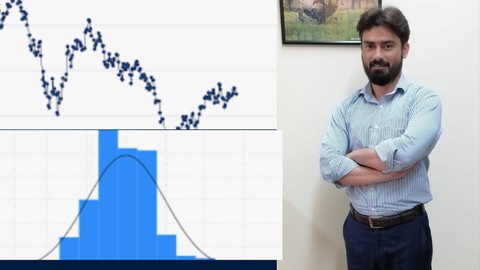
STATA: Practical Application and Interpretation
STATA: Practical Application and Interpretation, available at $44.99, has an average rating of 5, with 30 lectures, based on 1 reviews, and has 339 subscribers.
You will learn about Students will be able to navigate the STATA interface and use its basic commands. Students will demonstrate the ability to import and manage datasets within STATA. Students will perform descriptive and inferential statistical analyses using STATA. Students will interpret statistical results and understand their implications. Students will create and customize graphs and charts to present data effectively. This course is ideal for individuals who are For all who is affiliated with the field of teaching, and doing research. It is particularly useful for For all who is affiliated with the field of teaching, and doing research.
Enroll now: STATA: Practical Application and Interpretation
Summary
Title: STATA: Practical Application and Interpretation
Price: $44.99
Average Rating: 5
Number of Lectures: 30
Number of Published Lectures: 30
Number of Curriculum Items: 30
Number of Published Curriculum Objects: 30
Original Price: $19.99
Quality Status: approved
Status: Live
What You Will Learn
- Students will be able to navigate the STATA interface and use its basic commands.
- Students will demonstrate the ability to import and manage datasets within STATA.
- Students will perform descriptive and inferential statistical analyses using STATA.
- Students will interpret statistical results and understand their implications.
- Students will create and customize graphs and charts to present data effectively.
Who Should Attend
- For all who is affiliated with the field of teaching, and doing research.
Target Audiences
- For all who is affiliated with the field of teaching, and doing research.
Course Description
This course provides a comprehensive introduction to STATA, a powerful statistical software widely used in various fields such as economics, sociology, political science, and public health. The course focuses on the practical application of STATA, covering data management, statistical analysis, and interpretation of results. Students will learn how to perform a range of statistical tests, create meaningful visualizations, and draw valid conclusions from their data. Through hands-on exercises and real-world examples, students will develop the skills necessary to effectively use STATA for their research and professional needs.
Course Objectives
-
To provide students with a thorough understanding of the STATA interface and its functionalities.
-
To teach students how to import, manage, and manipulate datasets in STATA.
-
To equip students with the knowledge to perform a variety of statistical tests and analyses using STATA.
-
To enable students to interpret and communicate the results of their statistical analyses effectively.
-
To develop students’ ability to create and customize data visualizations in STATA.
Introduction to STATA
Overview of STATA
Installation and setup
Navigating the STATA interface
Basic commands and syntax
Data types and structures in STATA
Data Management in STATA
-
Importing data from various sources (Excel, CSV, etc.)
-
Data cleaning and preparation
-
Data transformation (sorting, merging, reshaping)
-
Handling missing data
Descriptive Statistics
-
Summary statistics (mean, median, mode, etc.)
-
Frequency distributions and cross-tabulations
-
Measures of dispersion (variance, standard deviation, etc.)
-
Data visualization (histograms, bar charts, pie charts)
Inferential Statistics I
-
Hypothesis testing
-
t-tests (one-sample, independent, paired)
-
Chi-square tests
-
Analysis of variance (ANOVA)
Inferential Statistics II
-
Correlation analysis
-
Simple linear regression
-
Multiple regression analysis
-
Assumptions and diagnostics for regression models
Advanced Statistical Tests
-
Logistic regression
-
Factor analysis
-
Time series analysis
-
Panel data analysis
Data Visualization in STATA
-
Creating and customizing graphs (scatter plots, line graphs, etc.)
-
Enhancing visualizations with titles, labels, and legends
-
Exporting and presenting graphs
-
Using graph commands and options
Practical Applications and Case Studies
-
Applying STATA to real-world datasets
-
Conducting comprehensive analyses
-
Interpreting and reporting results
-
Case studies in various fields (economics, public health, etc.)
Advanced Data Management Techniques
-
Working with large datasets
-
Automating tasks with do-files and macros
-
Data validation and quality control
-
Using loops and programs in STATA
Preparing Reports and Documentation
-
Creating tables and reports in STATA
-
Documenting and annotating your work
-
Best practices for reproducible research
-
Sharing and collaborating on STATA projects
Special Topics in STATA
-
Survey data analysis
-
Handling complex survey designs
-
Advanced econometric techniques
-
Customizing STATA with user-written commands
Review and Final Project
-
Review of key concepts and techniques
-
Q&A and troubleshooting
-
Final project presentations
-
Course wrap-up and feedback
Course Curriculum
Chapter 1: Introduction
Lecture 1: Introduction
Lecture 2: Introduction about all the tabs of data
Lecture 3: Importing data into STATA
Lecture 4: Data issues
Chapter 2: Multicollinearity
Lecture 1: Multicollinearity definition and its Causes
Lecture 2: Identification of Multicollinearity
Lecture 3: Effects of Multicollinearity
Lecture 4: Detection of Multicollinearity
Lecture 5: Solutions to Multicollinearity
Lecture 6: Multicollinearity in STATA Practical Sessions
Chapter 3: Stationarity of the data
Lecture 1: Checking the stationary of time series data
Lecture 2: Converting Data into First Difference and seeing its stationarity
Lecture 3: Converting non-stationary Series into Stationary Series
Lecture 4: Converting Time series into Panel data
Lecture 5: Checking the Stationarity of the Panel Data
Chapter 4: Linear Regression model and Diagnostic Testing
Lecture 1: Descriptive Statistics, interpretations.
Lecture 2: Linear Regression Model
Lecture 3: Obtaining the Residuals and checking their Normality
Lecture 4: Checking that Residuals are Constant or Heteroscedastic
Lecture 5: Checking that Residuals are serially correlated or not
Lecture 6: Removal of serial Correlation (Auto correlation)
Chapter 5: Cointegration tests
Lecture 1: Johansen Test of Cointegration
Lecture 2: Granger Causality Test
Chapter 6: VAR (Vector Auto regressive Model) and Vector Error Correction Model (VECM)
Lecture 1: Lag selection Criteria 1st Method
Lecture 2: Lag Selection Criteria 2nd Method
Lecture 3: Conditions for Applying Vector Auto Regressive (VAR)
Lecture 4: Vector Auto Regressive (VAR) Estimation and Interpretation
Lecture 5: Diagnostic Testing of VAR
Lecture 6: Vector Error Correction Model (VECM)
Lecture 7: Forecasting in VAR Model
Instructors
-
Dr. Nasir Munir
Assistant Professor at SZABIST University
Rating Distribution
- 1 stars: 0 votes
- 2 stars: 0 votes
- 3 stars: 0 votes
- 4 stars: 0 votes
- 5 stars: 1 votes
Frequently Asked Questions
How long do I have access to the course materials?
You can view and review the lecture materials indefinitely, like an on-demand channel.
Can I take my courses with me wherever I go?
Definitely! If you have an internet connection, courses on Udemy are available on any device at any time. If you don’t have an internet connection, some instructors also let their students download course lectures. That’s up to the instructor though, so make sure you get on their good side!
You may also like
- Best Software Testing Courses to Learn in December 2024
- Best Big Data Courses to Learn in December 2024
- Best Internet Of Things Courses to Learn in December 2024
- Best Quantum Computing Courses to Learn in December 2024
- Best Cloud Computing Courses to Learn in December 2024
- Best 3d Modeling Courses to Learn in December 2024
- Best Mobile App Development Courses to Learn in December 2024
- Best Graphic Design Courses to Learn in December 2024
- Best Videography Courses to Learn in December 2024
- Best Photography Courses to Learn in December 2024
- Best Language Learning Courses to Learn in December 2024
- Best Product Management Courses to Learn in December 2024
- Best Investing Courses to Learn in December 2024
- Best Personal Finance Courses to Learn in December 2024
- Best Health And Wellness Courses to Learn in December 2024
- Best Chatgpt And Ai Tools Courses to Learn in December 2024
- Best Virtual Reality Courses to Learn in December 2024
- Best Augmented Reality Courses to Learn in December 2024
- Best Blockchain Development Courses to Learn in December 2024
- Best Unity Game Development Courses to Learn in December 2024





















