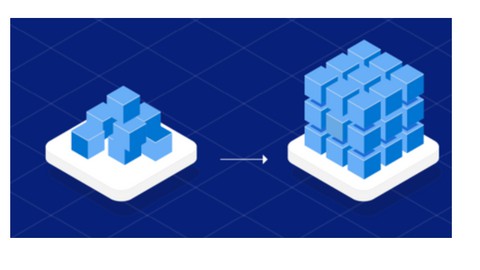
Clean, transform, and load data in Power BI
Clean, transform, and load data in Power BI, available at $19.99, has an average rating of 3.83, with 24 lectures, based on 3 reviews, and has 1013 subscribers.
You will learn about Connect to data source Create and manage query groups Rename queries Split columns Change data types Create conditional columns Connect to files in a folder Append queries Merge queries Transform less structured data Create tables This course is ideal for individuals who are Beginner Data Analyst or Beginners to Power BI It is particularly useful for Beginner Data Analyst or Beginners to Power BI.
Enroll now: Clean, transform, and load data in Power BI
Summary
Title: Clean, transform, and load data in Power BI
Price: $19.99
Average Rating: 3.83
Number of Lectures: 24
Number of Published Lectures: 24
Number of Curriculum Items: 24
Number of Published Curriculum Objects: 24
Original Price: $19.99
Quality Status: approved
Status: Live
What You Will Learn
- Connect to data source
- Create and manage query groups
- Rename queries
- Split columns
- Change data types
- Create conditional columns
- Connect to files in a folder
- Append queries
- Merge queries
- Transform less structured data
- Create tables
Who Should Attend
- Beginner Data Analyst
- Beginners to Power BI
Target Audiences
- Beginner Data Analyst
- Beginners to Power BI
Power BI Desktop is an application that helps connect, extract, transform, load, model, and visualize data. Power BI Desktop also assists in building report and model data.
Data cleaning is the process that removes data that does not belong in your dataset. Data transformation is the process of converting data from one format or structure into another.
Data comes in an unformatted structure, and it requires a skill set to format the data and extract valuable insights from it. To analyse and extract data, we need a tool, and if someone asks me which tool I use for analysing the data; Without a second thought, I will name Power BI. Undoubtedly, Power BI transforms data in a correlative and interactive manner to analyse, extract and visualize it.
Sometimes we get data from various data sources which are not in a format that can be easily transformed using simple methods in Microsoft Power BI. This might be due to the complexity and structure of the dataset. Thus, it becomes a hectic task to write simple DAX calculations from the datasets or even use it in any form in Power BI development. It is usually better to transform such datasets into forms which would require less complex DAX calculations with easily read and understood formats. This can be achieved within Power Query.
Power Query has an incredible amount of features that are dedicated to helping you clean and prepare your data for analysis. You will learn how to simplify a complicated model, change data types, rename objects, and pivot data.
Power query editor is the built-in Business Intelligence instrument present in Power BI Desktop to clean and transform your data. Any changes in the data are made with the help of Power Query Editor. All of the functions we will perform in this blog are done on Power query Editor.
Course Curriculum
Chapter 1: Power BI Setup
Lecture 1: Introduction
Lecture 2: What is Power BI
Lecture 3: What is Power BI Desktop
Lecture 4: Install Power BI Desktop
Lecture 5: Explore Power BI Desktop
Lecture 6: Microsoft 365 Setup
Lecture 7: Getting started with Microsoft 365
Lecture 8: Overview of loading and transforming data in Power BI
Chapter 2: Transforming and Cleaning Data in Power BI
Lecture 1: Connecting to data source
Lecture 2: Power Query editor and queries
Lecture 3: Creating and managing query groups
Lecture 4: Renaming queries
Lecture 5: Splitting columns
Lecture 6: Changing data types
Lecture 7: Removing and reordering columns
Lecture 8: Duplicating and adding columns
Lecture 9: Creating conditional columns
Lecture 10: Connect to files in a folder
Lecture 11: Append queries
Lecture 12: Merge quries
Lecture 13: Query dependency view
Lecture 14: Transform less structured data
Lecture 15: Creating tables
Lecture 16: Query parameters
Instructors
-
Bluelime Learning Solutions
Making Learning Simple
Rating Distribution
- 1 stars: 0 votes
- 2 stars: 0 votes
- 3 stars: 2 votes
- 4 stars: 0 votes
- 5 stars: 1 votes
Frequently Asked Questions
How long do I have access to the course materials?
You can view and review the lecture materials indefinitely, like an on-demand channel.
Can I take my courses with me wherever I go?
Definitely! If you have an internet connection, courses on Udemy are available on any device at any time. If you don’t have an internet connection, some instructors also let their students download course lectures. That’s up to the instructor though, so make sure you get on their good side!
You may also like
- Best Video Editing Courses to Learn in March 2025
- Best Music Production Courses to Learn in March 2025
- Best Animation Courses to Learn in March 2025
- Best Digital Illustration Courses to Learn in March 2025
- Best Renewable Energy Courses to Learn in March 2025
- Best Sustainable Living Courses to Learn in March 2025
- Best Ethical AI Courses to Learn in March 2025
- Best Cybersecurity Fundamentals Courses to Learn in March 2025
- Best Smart Home Technology Courses to Learn in March 2025
- Best Holistic Health Courses to Learn in March 2025
- Best Nutrition And Diet Planning Courses to Learn in March 2025
- Best Yoga Instruction Courses to Learn in March 2025
- Best Stress Management Courses to Learn in March 2025
- Best Mindfulness Meditation Courses to Learn in March 2025
- Best Life Coaching Courses to Learn in March 2025
- Best Career Development Courses to Learn in March 2025
- Best Relationship Building Courses to Learn in March 2025
- Best Parenting Skills Courses to Learn in March 2025
- Best Home Improvement Courses to Learn in March 2025
- Best Gardening Courses to Learn in March 2025






















