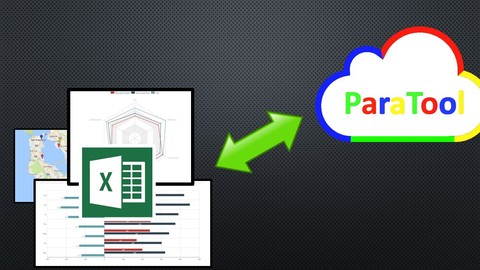
Data Visualization in Excel by Using ExTool
Data Visualization in Excel by Using ExTool, available at Free, has an average rating of 3.3, with 27 lectures, based on 118 reviews, and has 9329 subscribers.
You will learn about At the end of this course, students will be able to master their Excel skills by learning both basic and extended data visualization and business intelligence related functions using the ExTool Application. Through this mastery, work efficiency will increase and result in a more productive, positive work or educational environment. This course is ideal for individuals who are Students that use Excel in their daily work or education should take this course, no matter his or her proficiency. It is particularly useful for Students that use Excel in their daily work or education should take this course, no matter his or her proficiency.
Enroll now: Data Visualization in Excel by Using ExTool
Summary
Title: Data Visualization in Excel by Using ExTool
Price: Free
Average Rating: 3.3
Number of Lectures: 27
Number of Published Lectures: 27
Number of Curriculum Items: 27
Number of Published Curriculum Objects: 27
Original Price: Free
Quality Status: approved
Status: Live
What You Will Learn
- At the end of this course, students will be able to master their Excel skills by learning both basic and extended data visualization and business intelligence related functions using the ExTool Application. Through this mastery, work efficiency will increase and result in a more productive, positive work or educational environment.
Who Should Attend
- Students that use Excel in their daily work or education should take this course, no matter his or her proficiency.
Target Audiences
- Students that use Excel in their daily work or education should take this course, no matter his or her proficiency.
This course will teach students how to master their Excel skills by learning both basic and extended data visualization and business intelligence related functions using the ExTool Application. In the first section of the course, students will learn how to create the following data visualizations: 3D Surface Plot, Force Arrow Chart, Plot Pins on a Google Map, Plot Data on a Google Map, and Biomedical Batch Analysis Chart, Loss Analysis Chart, Scatter Plot, Multiple Stock Analysis Chart, Risk Analysis Map. The second section of the course will demonstrate the following functions: Air Quality Heat Map, Candlestick Chart, Stacked Area Line Chart, Colored China Air Quality Chart, Multiple Funnel Chart, Basic Radar Chart, Bar Negative Chart, Sized Pie Chart, Migration Map, Sankey Diagram, Stepped Waterfall Chart, and Funnel Align Chart. Through the mastery of these functions, users will be able to transform their data into beautiful, animated graphics that are easy to work with and understand.
Course Curriculum
Chapter 1: Data Visualization Introduction
Lecture 1: Introduction
Lecture 2: Ribbon Customization
Chapter 2: Data Visualization Package #1
Lecture 1: Package #1 Introduction
Lecture 2: Force Arrow Chart
Lecture 3: Scatter Plot
Lecture 4: Plot Data on a Google Map
Lecture 5: Plot Pins on a Google Map
Lecture 6: 3D Surface Plot
Lecture 7: Biomedical Batch Data Plot
Lecture 8: Loss Analysis Plot
Lecture 9: Scatter Plot
Lecture 10: Multiple Stock Information Plot
Lecture 11: Flood Risk Map
Chapter 3: Data Visualization Package #2 : Business Intelligence
Lecture 1: Business Intelligence Introduction
Lecture 2: Sankey Diagram
Lecture 3: Migration Animation Map
Lecture 4: Stepped Waterfall Chart
Lecture 5: Basic Radar Chart
Lecture 6: Bar Negative Chart
Lecture 7: Air Quality of China Heat Map
Lecture 8: Candlestick Chart
Lecture 9: Air Quality Map of China — Color
Lecture 10: Aligned Funnel Chart
Lecture 11: Multiple Funnel Chart
Lecture 12: Line Area Stack Chart
Lecture 13: Sized Pie Chart
Chapter 4: Data Visualization Conclusion
Lecture 1: Conclusion
Instructors
-
Zhenyu Zhu
CEO at ParaTool -
Jessica Keaton
Writer; Digital Media Marketing Specialist at ParaTool
Rating Distribution
- 1 stars: 14 votes
- 2 stars: 7 votes
- 3 stars: 23 votes
- 4 stars: 35 votes
- 5 stars: 39 votes
Frequently Asked Questions
How long do I have access to the course materials?
You can view and review the lecture materials indefinitely, like an on-demand channel.
Can I take my courses with me wherever I go?
Definitely! If you have an internet connection, courses on Udemy are available on any device at any time. If you don’t have an internet connection, some instructors also let their students download course lectures. That’s up to the instructor though, so make sure you get on their good side!
You may also like
- Top 10 Video Editing Courses to Learn in November 2024
- Top 10 Music Production Courses to Learn in November 2024
- Top 10 Animation Courses to Learn in November 2024
- Top 10 Digital Illustration Courses to Learn in November 2024
- Top 10 Renewable Energy Courses to Learn in November 2024
- Top 10 Sustainable Living Courses to Learn in November 2024
- Top 10 Ethical AI Courses to Learn in November 2024
- Top 10 Cybersecurity Fundamentals Courses to Learn in November 2024
- Top 10 Smart Home Technology Courses to Learn in November 2024
- Top 10 Holistic Health Courses to Learn in November 2024
- Top 10 Nutrition And Diet Planning Courses to Learn in November 2024
- Top 10 Yoga Instruction Courses to Learn in November 2024
- Top 10 Stress Management Courses to Learn in November 2024
- Top 10 Mindfulness Meditation Courses to Learn in November 2024
- Top 10 Life Coaching Courses to Learn in November 2024
- Top 10 Career Development Courses to Learn in November 2024
- Top 10 Relationship Building Courses to Learn in November 2024
- Top 10 Parenting Skills Courses to Learn in November 2024
- Top 10 Home Improvement Courses to Learn in November 2024
- Top 10 Gardening Courses to Learn in November 2024























