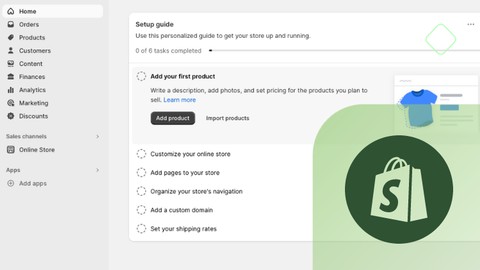
Easy Shopify Store Set Up For Beginners
Easy Shopify Store Set Up For Beginners, available at Free, has an average rating of 4.55, with 11 lectures, based on 17 reviews, and has 397 subscribers.
You will learn about Learn everything you need to know to easily start a successful Shopify store. Get familiar with the Shopify Admin panel. Learn about Shopify themes and how to customize your store. Learn how to add products, create collections, and organize your store front-end. Take care of important settings like shipping, taxes, policies, and payment processing. This course is ideal for individuals who are Beginners that are interested in e-commerce. It is particularly useful for Beginners that are interested in e-commerce.
Enroll now: Easy Shopify Store Set Up For Beginners
Summary
Title: Easy Shopify Store Set Up For Beginners
Price: Free
Average Rating: 4.55
Number of Lectures: 11
Number of Published Lectures: 11
Number of Curriculum Items: 11
Number of Published Curriculum Objects: 11
Original Price: Free
Quality Status: approved
Status: Live
What You Will Learn
- Learn everything you need to know to easily start a successful Shopify store.
- Get familiar with the Shopify Admin panel.
- Learn about Shopify themes and how to customize your store.
- Learn how to add products, create collections, and organize your store front-end.
- Take care of important settings like shipping, taxes, policies, and payment processing.
Who Should Attend
- Beginners that are interested in e-commerce.
Target Audiences
- Beginners that are interested in e-commerce.
Are you looking to create your own e-commerce business and start selling products online?
Look no further! This quick and easy guide to getting started with Shopify will show you exactly what you need to go live!
In this straight-forward course, you’ll learn how to create, customize, and manage your Shopify store, even if you have little to no prior experience in e-commerce. Whether you’re an aspiring entrepreneur, a small business owner, or a creative hobbyist looking to monetize your passion, this course will equip you with the skills and knowledge needed to get your online store up and running in no time.
Course Highlights:
Step 1 – Sign Up For Shopify: I’ll walk you through the steps to creating a Shopify account.
Step 2 – Admin Panel Overview: We’ll quickly go over the important parts of the Shopify admin panel.
Step 3 – Themes Overview: I’ll explain what you need to know about Shopify themes.
Step 4 – Editing Themes: We’ll make some basic updates to the current theme.
Step 5 – Add A Product: I’ll show you how to quickly add products to your store.
Step 6 – Collections: We’ll create collections to organize your products.
Step 7 – Menus: We’ll create the menu navigation.
Step 8 – Shipping Settings: I’ll show you an easy way to set up your shipping.
Step 9 – Sales Tax: How to collect sales tax for your state.
Step 10 – Policies: I’ll show you how to set up shipping, return, exchange policies.
Step 11 – Payments: How to set up credit card processing with Shopify and PayPal.
This course is designed for beginners who want to kickstart their e-commerce journey quickly and efficiently. By the end of this course, you’ll be well on your way to running a successful online store on Shopify.
Don’t wait any longer—the best time to start was yesterday, the second best time to start is now!
Course Curriculum
Chapter 1: Getting Started With Shopify
Lecture 1: Going through the sign up process at shopify.com
Lecture 2: Getting familiar with the Shopify admin panel
Lecture 3: Overview of Shopify themes
Lecture 4: How to edit your theme
Lecture 5: How to add a product
Lecture 6: Creating collections and organizing your products
Lecture 7: Creating navigation menus
Lecture 8: Easy way to set up shipping settings
Lecture 9: Collecting sales tax for your state
Lecture 10: Setting up policies for shipping, returns, exchanges
Lecture 11: Setting up payment processing
Instructors
-
Eli Wheaton
Developer/Marketer
Rating Distribution
- 1 stars: 0 votes
- 2 stars: 1 votes
- 3 stars: 0 votes
- 4 stars: 8 votes
- 5 stars: 8 votes
Frequently Asked Questions
How long do I have access to the course materials?
You can view and review the lecture materials indefinitely, like an on-demand channel.
Can I take my courses with me wherever I go?
Definitely! If you have an internet connection, courses on Udemy are available on any device at any time. If you don’t have an internet connection, some instructors also let their students download course lectures. That’s up to the instructor though, so make sure you get on their good side!
You may also like
- Top 10 Video Editing Courses to Learn in November 2024
- Top 10 Music Production Courses to Learn in November 2024
- Top 10 Animation Courses to Learn in November 2024
- Top 10 Digital Illustration Courses to Learn in November 2024
- Top 10 Renewable Energy Courses to Learn in November 2024
- Top 10 Sustainable Living Courses to Learn in November 2024
- Top 10 Ethical AI Courses to Learn in November 2024
- Top 10 Cybersecurity Fundamentals Courses to Learn in November 2024
- Top 10 Smart Home Technology Courses to Learn in November 2024
- Top 10 Holistic Health Courses to Learn in November 2024
- Top 10 Nutrition And Diet Planning Courses to Learn in November 2024
- Top 10 Yoga Instruction Courses to Learn in November 2024
- Top 10 Stress Management Courses to Learn in November 2024
- Top 10 Mindfulness Meditation Courses to Learn in November 2024
- Top 10 Life Coaching Courses to Learn in November 2024
- Top 10 Career Development Courses to Learn in November 2024
- Top 10 Relationship Building Courses to Learn in November 2024
- Top 10 Parenting Skills Courses to Learn in November 2024
- Top 10 Home Improvement Courses to Learn in November 2024
- Top 10 Gardening Courses to Learn in November 2024





















