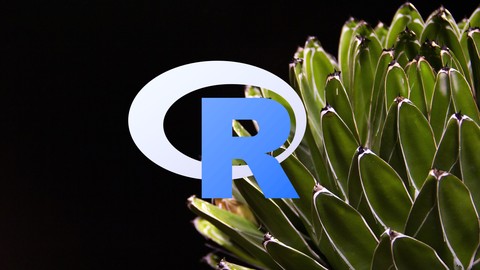
Graphs in R – Data Visualization with R Programming Language
Graphs in R – Data Visualization with R Programming Language, available at $49.99, has an average rating of 4.45, with 48 lectures, based on 248 reviews, and has 3230 subscribers.
You will learn about you will learn all about the graphical parameters in R you will see how the plotrix library can enlarge your data toolbox you will learn how you can create histograms, barplots, scatterplots, lineplots, stepplots and many more by using the R base functionalities you will learn about the whole different system of ggplot2 plots you will learn about the lattice package, which is widely used in academic settings This course is ideal for individuals who are Statisticians and data scientists or Students working with data or Entrepreneurs working with R or Web Developers It is particularly useful for Statisticians and data scientists or Students working with data or Entrepreneurs working with R or Web Developers.
Enroll now: Graphs in R – Data Visualization with R Programming Language
Summary
Title: Graphs in R – Data Visualization with R Programming Language
Price: $49.99
Average Rating: 4.45
Number of Lectures: 48
Number of Published Lectures: 46
Number of Curriculum Items: 48
Number of Published Curriculum Objects: 46
Original Price: $84.99
Quality Status: approved
Status: Live
What You Will Learn
- you will learn all about the graphical parameters in R
- you will see how the plotrix library can enlarge your data toolbox
- you will learn how you can create histograms, barplots, scatterplots, lineplots, stepplots and many more by using the R base functionalities
- you will learn about the whole different system of ggplot2 plots
- you will learn about the lattice package, which is widely used in academic settings
Who Should Attend
- Statisticians and data scientists
- Students working with data
- Entrepreneurs working with R
- Web Developers
Target Audiences
- Statisticians and data scientists
- Students working with data
- Entrepreneurs working with R
- Web Developers
R-Tutorials shows how to create convincing graphs in R
Do you want to create insightful graphs?
Do you want to show your data crystal clear?
Do you want your data to be understood by everyone?
Do you want a versatile graphics toolbox?
Do you want powerful formatting skills?
If you anwered YES to some of these questions – this course is for you!
Data is useless if you do not have the right tools to build informative graphs. Plots need to be understood easily while being accurate at the same time. R-Tutorials gladly enlarges your data toolbox so that you can surmount in your career.
R offers a variety of plotting devices, some of them (like ggplot2) are whole systems which need to be learned like a new language. R-Tutorials shows how to learn those languages.
In this course you will learn about the most important plotting packages ggplot2, lattice and plotrix. According to the teaching principles of R Tutorials every section is enforced by exercisesfor a better learning experience. You can download the code pdf of every section to try the presented code on your own.
The course starts with the base parameters which are needed to format and manipulate any basic graphs in R.
After that you will learn about the most common types of graphs in R base and you will see some very useful graphical extensions of the plotrix package.
Ggplot2 is a very famous graphs package and is viewed as the most powerful graphics device R has to offer. You will get an in depth tutorial on that package.
At last you can see how Lattice offers some more very useful functions.
With that knowledge you will have an extremely powerful toolbox to excel in your career and in your studies.
What R you waiting for?
Martin
Course Curriculum
Chapter 1: Graphical parameters in R base
Lecture 1: Introduction to par
Lecture 2: Parameters adjust to family
Lecture 3: Parameters foreground to las orientation
Lecture 4: Parameters lend to margin
Lecture 5: Point types
Lecture 6: Parameters point size to log scales
Lecture 7: Plot Types and adding text
Lecture 8: Adding lines and symbols
Lecture 9: Legends and axes
Lecture 10: Section summary
Lecture 11: Exercises par
Lecture 12: Solutions par
Lecture 13: Further R Exercises
Lecture 14: Parameters Script
Chapter 2: Base plotting commands
Lecture 1: Boxplots
Lecture 2: Histograms
Lecture 3: Bar charts
Lecture 4: Pie charts and summary
Lecture 5: Exercises and solutions Base plots
Lecture 6: Base plots Scipt
Chapter 3: Library plotrix
Lecture 1: Introduction to plotrix and nested bar charts
Lecture 2: 3Dpie charts and fan plots
Lecture 3: Gantt charts
Lecture 4: Gap plot and adding tables to a plot
Lecture 5: Zoom in plot and lower level plotting
Lecture 6: Summary
Lecture 7: Exercises plotrix
Lecture 8: Solutions Plotrix
Lecture 9: Plotrix Script
Chapter 4: Library ggplot2
Lecture 1: Intro to ggplot2
Lecture 2: Plotting with qplot
Lecture 3: Histograms, facets and aesthetics with qplot
Lecture 4: ggplot intro
Lecture 5: Scatterplots with ggplot
Lecture 6: Formatting text with ggplot
Lecture 7: Histograms with ggplot
Lecture 8: Boxplots with ggplot
Lecture 9: Summary
Lecture 10: Exercises ggplot2
Lecture 11: Solutions ggplot2
Lecture 12: Ggplot2 Script
Chapter 5: Library lattice
Lecture 1: Introduction to Lattice and Bar charts
Lecture 2: Shingles
Lecture 3: Box plot and Violin plots
Lecture 4: Exercises and Solutions in Lattice
Lecture 5: Script Lattice
Instructors
-
R-Tutorials Training
Data Science Education
Rating Distribution
- 1 stars: 6 votes
- 2 stars: 11 votes
- 3 stars: 39 votes
- 4 stars: 102 votes
- 5 stars: 90 votes
Frequently Asked Questions
How long do I have access to the course materials?
You can view and review the lecture materials indefinitely, like an on-demand channel.
Can I take my courses with me wherever I go?
Definitely! If you have an internet connection, courses on Udemy are available on any device at any time. If you don’t have an internet connection, some instructors also let their students download course lectures. That’s up to the instructor though, so make sure you get on their good side!
You may also like
- Best Video Editing Courses to Learn in March 2025
- Best Music Production Courses to Learn in March 2025
- Best Animation Courses to Learn in March 2025
- Best Digital Illustration Courses to Learn in March 2025
- Best Renewable Energy Courses to Learn in March 2025
- Best Sustainable Living Courses to Learn in March 2025
- Best Ethical AI Courses to Learn in March 2025
- Best Cybersecurity Fundamentals Courses to Learn in March 2025
- Best Smart Home Technology Courses to Learn in March 2025
- Best Holistic Health Courses to Learn in March 2025
- Best Nutrition And Diet Planning Courses to Learn in March 2025
- Best Yoga Instruction Courses to Learn in March 2025
- Best Stress Management Courses to Learn in March 2025
- Best Mindfulness Meditation Courses to Learn in March 2025
- Best Life Coaching Courses to Learn in March 2025
- Best Career Development Courses to Learn in March 2025
- Best Relationship Building Courses to Learn in March 2025
- Best Parenting Skills Courses to Learn in March 2025
- Best Home Improvement Courses to Learn in March 2025
- Best Gardening Courses to Learn in March 2025






















