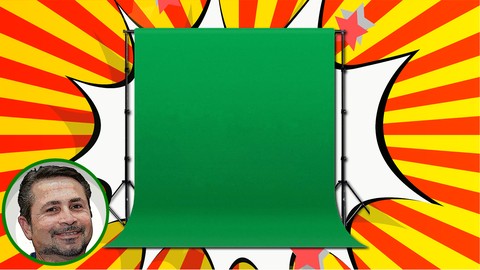
Green Screen Videos for Beginners using Camtasia Greenscreen
Green Screen Videos for Beginners using Camtasia Greenscreen, available at $49.99, has an average rating of 3.95, with 17 lectures, 1 quizzes, based on 22 reviews, and has 1057 subscribers.
You will learn about Learn green screen video editing using Camtasia Studio for Windows Learn how to make your own Green Screen video from home Learn advanced green screen video editing techniques Learn how to get the lighting right on your green screen video studio Learn about different "shot types" and how they influence your video Learn how the "Remove a Color" function works in Camtasia Studio Learn how to fix issues in editing with Camtasia Studio Learn why a green screen needs to a single color using my unique teaching tool This course is ideal for individuals who are Anyone who wants to use Green Screen techniques in their videos or Camtasia Studio users who want to take their videos to the next level or Udemy Instructors or Educators or YouTube Video Makers or YouTube Advertisers or Beginners to green screen video editing or Entrepreneurs and Small Business owners It is particularly useful for Anyone who wants to use Green Screen techniques in their videos or Camtasia Studio users who want to take their videos to the next level or Udemy Instructors or Educators or YouTube Video Makers or YouTube Advertisers or Beginners to green screen video editing or Entrepreneurs and Small Business owners.
Enroll now: Green Screen Videos for Beginners using Camtasia Greenscreen
Summary
Title: Green Screen Videos for Beginners using Camtasia Greenscreen
Price: $49.99
Average Rating: 3.95
Number of Lectures: 17
Number of Quizzes: 1
Number of Published Lectures: 17
Number of Published Quizzes: 1
Number of Curriculum Items: 18
Number of Published Curriculum Objects: 18
Original Price: $99.99
Quality Status: approved
Status: Live
What You Will Learn
- Learn green screen video editing using Camtasia Studio for Windows
- Learn how to make your own Green Screen video from home
- Learn advanced green screen video editing techniques
- Learn how to get the lighting right on your green screen video studio
- Learn about different "shot types" and how they influence your video
- Learn how the "Remove a Color" function works in Camtasia Studio
- Learn how to fix issues in editing with Camtasia Studio
- Learn why a green screen needs to a single color using my unique teaching tool
Who Should Attend
- Anyone who wants to use Green Screen techniques in their videos
- Camtasia Studio users who want to take their videos to the next level
- Udemy Instructors
- Educators
- YouTube Video Makers
- YouTube Advertisers
- Beginners to green screen video editing
- Entrepreneurs and Small Business owners
Target Audiences
- Anyone who wants to use Green Screen techniques in their videos
- Camtasia Studio users who want to take their videos to the next level
- Udemy Instructors
- Educators
- YouTube Video Makers
- YouTube Advertisers
- Beginners to green screen video editing
- Entrepreneurs and Small Business owners
“Very good and understandable explanation – Thank you!” – by Barbara Braehmer
“This tutor is clearly very experienced in teaching. He is interesting, engaging and breaks down each step in bite size pieces. He is also exceptional in responding to questions fully and swiftly on the discussion board. This is always a plus.” –by Jennifer Poyser-Blaize
***** ***** ***** ***** ***** ***** ***** *****
Green Screen video production – you’d like to try it, but it you don’t want buy a studio full of video equipment.
What if I showed how you can save time and money so you can make videos that are more engaging and help your message to reach a wider audience?
By learning green screen video production in this unique training course you’ll learn to make videos with Camtasia Studio quickly and on a budget!
The production techniques in this course save me hours in preparation and $100’s in equipment I don’t need. I’ve developed shortcuts in pre-production, production and post-production… and I will teach you my secrets in this easy-to-follow course.
***** ***** ***** ***** ***** ***** ***** *****
“Your course made me aware of aspects of video production I had no idea existed. I found the quality of each lecture outstanding”– by Marilyn Martyn
***** ***** ***** ***** ***** ***** ***** *****
In this course:
-
you’ll learn why a green screen needs to be a single color using a unique teaching technique I developed myselfto illustrate why some colors become transparent while others don’t
-
I’ll show you advanced editing techniquesyou can use to save you hours and $100’s instead of reshooting!
-
I’ll reveal my favorite mobile application that saves me $100’s in equipment I don’t need and hours of guesswork in the studio
-
discover how to use animation software you already own to give your videos that professional look
-
my outdoors video shows you that you don’t even need a green screenor studio lighting to make a great marketing video
-
you’ll learn that you don’t have to waste hours trying to get perfect lighting
-
you’ll also learn how to fix the 3 most common lighting issues when shooting in a green screen studio
Working as a systems analyst, I’ve taken complex systems and then simplified them so that both technical AND non-technical people can understand them … and that’s what I’ve done with Green Screen Video Production using Camtasia Studio in this course.
—————————————————————————
In these training videos, I’ll show you simple green screen video editing techniques you can use to enhance your teaching and promo videos using Camtasia Studio’s green screen software functionality.
***** ***** ***** ***** ***** ***** ***** *****
“Practical and to the point”– by Gehad Wadi
***** ***** ***** ***** ***** ***** ***** *****
Whether you want:
-
better backgrounds for your promo videos, or;
-
you want to enhance your students’ learning experience in your teaching videos, or;
-
you simply want to improve your professional image with an expensive-looking backdrop
this green screen video training course is for you!
By the end of this training you’ll be in control of your
video making!
I love making videos. I get amazing results and I want to show you how to take your business to the next level using green screen videos with Camtasia Studio!
***** ***** ***** ***** ***** ***** ***** *****
“I have thoroughly enjoyed and learnt the useful technique. Thanks”– by Khurshid Md Anwar
***** ***** ***** ***** ***** ***** ***** *****
Important information before you enroll:
-
In case you find the course doesn’t give you any value, don’t forget you’re covered by Udemy’s 30 day money back guarantee, full refund, no questions asked!
-
Once enrolled, you’ll always have unlimited, lifetime access to the course!
-
You also get free access to all updatesas I add them to the course.
-
I’ll give you my full support if you need further assistance.
-
Before taking any course on Udemy you should watch the lectures that have the Previewbutton switched on to get a feel for how good the production quality of the lectures are and if that course is right for you. This is especially important in courses that teach Video Production.
—————————————————————————
Take control now – press the “Take This Course” button now and start making your awesome green screen video today.
PS – you don’t need to buy any new equipment to get started 🙂
Course Curriculum
Chapter 1: Introduction
Lecture 1: You Don't Need Expensive Gear
Chapter 2: Green Screen Video Pre-Production
Lecture 1: Why Your Green Screen Needs to be a Single Color
Lecture 2: Common Lighting Issues on a Green Screen Video Studio Set – and How to Fix Them
Lecture 3: How to Watch This Course in HD Quality
Lecture 4: How Your Talking Head Video Shot Type Affects Your Green Screen Lighting Needs
Chapter 3: Green Screen Video Virtual Backgrounds
Lecture 1: Creating a Virtual Green Screen Background in Camtasia Studio
Lecture 2: How Grouping Callouts and Images in Camtasia Can Save You Time
Chapter 4: Green Screen Video Editing in Camtasia Studio
Lecture 1: Prepare for Editing – Importing Your Videos Clips
Lecture 2: Camtasia Studio's "Remove a Color" Function AKA Green Screen
Lecture 3: How to Crop Your Video and Re-position It
Lecture 4: The Remove a Color Slider Controls
Chapter 5: Advanced Green Screen Video Editing Techniques
Lecture 1: Fixing Mistakes
Lecture 2: Using Animation and Kinetic Typography Software
Chapter 6: Course Wrap-Up
Lecture 1: Lighting Diagram
Lecture 2: Image Credits
Lecture 3: Course Trailer
Lecture 4: How to buy Camtasia Studio or Camtasia for Mac for 50% Off
Instructors
-
Sel Soker
Video Editing Made Easy
Rating Distribution
- 1 stars: 1 votes
- 2 stars: 2 votes
- 3 stars: 3 votes
- 4 stars: 2 votes
- 5 stars: 14 votes
Frequently Asked Questions
How long do I have access to the course materials?
You can view and review the lecture materials indefinitely, like an on-demand channel.
Can I take my courses with me wherever I go?
Definitely! If you have an internet connection, courses on Udemy are available on any device at any time. If you don’t have an internet connection, some instructors also let their students download course lectures. That’s up to the instructor though, so make sure you get on their good side!
You may also like
- Top 10 Language Learning Courses to Learn in November 2024
- Top 10 Video Editing Courses to Learn in November 2024
- Top 10 Music Production Courses to Learn in November 2024
- Top 10 Animation Courses to Learn in November 2024
- Top 10 Digital Illustration Courses to Learn in November 2024
- Top 10 Renewable Energy Courses to Learn in November 2024
- Top 10 Sustainable Living Courses to Learn in November 2024
- Top 10 Ethical AI Courses to Learn in November 2024
- Top 10 Cybersecurity Fundamentals Courses to Learn in November 2024
- Top 10 Smart Home Technology Courses to Learn in November 2024
- Top 10 Holistic Health Courses to Learn in November 2024
- Top 10 Nutrition And Diet Planning Courses to Learn in November 2024
- Top 10 Yoga Instruction Courses to Learn in November 2024
- Top 10 Stress Management Courses to Learn in November 2024
- Top 10 Mindfulness Meditation Courses to Learn in November 2024
- Top 10 Life Coaching Courses to Learn in November 2024
- Top 10 Career Development Courses to Learn in November 2024
- Top 10 Relationship Building Courses to Learn in November 2024
- Top 10 Parenting Skills Courses to Learn in November 2024
- Top 10 Home Improvement Courses to Learn in November 2024






















