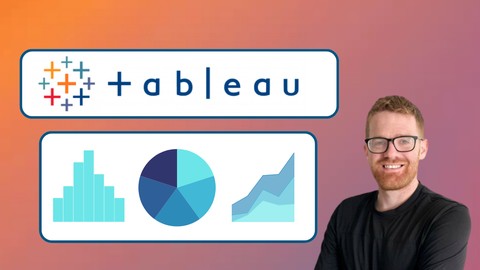
Hands-On Tableau Projects – Build 3 Dashboards from Scratch
Hands-On Tableau Projects – Build 3 Dashboards from Scratch, available at $79.99, has an average rating of 4.33, with 40 lectures, based on 58 reviews, and has 448 subscribers.
You will learn about Create our own Stock and Cryptocurrency Price Trackers and Portfolio Performance Dashboards Learn how Tableau is used to create an automated live dashboard which is published online Understand best practices when visualizing data Import live data from Google Sheets and set it up to refresh automatically This course is ideal for individuals who are Anyone who wants to learn Tableau from scratch and create live automated dashboards which can be used to see your own Stock and/or Cryptocurrency portfolio or Anyone interested in becoming a data analyst. It is particularly useful for Anyone who wants to learn Tableau from scratch and create live automated dashboards which can be used to see your own Stock and/or Cryptocurrency portfolio or Anyone interested in becoming a data analyst.
Enroll now: Hands-On Tableau Projects – Build 3 Dashboards from Scratch
Summary
Title: Hands-On Tableau Projects – Build 3 Dashboards from Scratch
Price: $79.99
Average Rating: 4.33
Number of Lectures: 40
Number of Published Lectures: 40
Number of Curriculum Items: 40
Number of Published Curriculum Objects: 40
Original Price: $22.99
Quality Status: approved
Status: Live
What You Will Learn
- Create our own Stock and Cryptocurrency Price Trackers and Portfolio Performance Dashboards
- Learn how Tableau is used to create an automated live dashboard which is published online
- Understand best practices when visualizing data
- Import live data from Google Sheets and set it up to refresh automatically
Who Should Attend
- Anyone who wants to learn Tableau from scratch and create live automated dashboards which can be used to see your own Stock and/or Cryptocurrency portfolio
- Anyone interested in becoming a data analyst.
Target Audiences
- Anyone who wants to learn Tableau from scratch and create live automated dashboards which can be used to see your own Stock and/or Cryptocurrency portfolio
- Anyone interested in becoming a data analyst.
Welcome to the world of data visualization with Tableau! In this hands-on course, you will learn how to create your own interactive and dynamic stock and cryptocurrency dashboards using Tableau, a leading data visualization tool.
If you are interested in becoming a data analyst, or working with Tableau to visualize data, this course is a great place to understand everything from connecting to your dataset to finishing and publishing your visual dashboard.
Starting with the basics, you will learn how to connect to various data sources, import and clean data, and create visualizations using Tableau’s drag-and-drop interface. You will then dive into advanced techniques such as creating calculated fields, using parameters, and creating interactive filters to dynamically monitor stock and cryptocurrency data.
We will cover:
Data Visualization using Tableau public– We will create a Donut Chart, Line Chart, Area Charts, Lollipop Chart, Bubble Chart and many more.
Calculated Fields – Create a new field using the data you have by creating a calculation.
Parameters – Workbook variables we will create to allow us to filter the data based on specified conditions.
Connect to Data Source – Connecting to Google Sheets as our data source and setting them up to automatically refresh using Google Apps Script.
Conditional Statement– We’ll create conditional statements using the IF/ELSE function.
Tiled and Floating Dashboard Design –We will create both tiled and floating dashboards so you can see the difference.
Sets –Use a set to create top 3 stocks by holdings.
Tooltips –Display extra information when user hovers over a element.
Upload custom icons and insert navigation links –We will use the icons as filters.
Trend Lines – Make it easier to spot trends in our line charts
and much more!
Join now and unlock the power of Tableau to create dynamic and visually stunning stock and cryptocurrency dashboards that will elevate your data-driven decision making to the next level! Enroll in this course today and embark on your journey to becoming a data visualization pro with Tableau.
Please note: For these Dashboards I am not advising you to buy any of the stocks shown in it. It is for educational purposes only.
Course Curriculum
Chapter 1: Introduction
Lecture 1: Introduction
Chapter 2: Create our Stock Portfolio Performance Dashboard
Lecture 1: Getting our Stocks Data
Lecture 2: Download Tableau
Lecture 3: Connecting Tableau to our Data
Lecture 4: Tableau Overview
Lecture 5: Changing Default Properties and Data Types
Lecture 6: Area Charts and If Else statements
Lecture 7: Profit and Loss Calculated Fields
Lecture 8: Portfolio Performance Line Chart
Lecture 9: Visualizing data – Bubble Chart
Lecture 10: Visualizing data – Volatility Chart
Lecture 11: Visualizing data – Lollipop Chart
Lecture 12: Create Overview Cards
Lecture 13: Paramaters
Lecture 14: Building our Dashboard
Lecture 15: Formatting our Dashboard – Part One
Lecture 16: Formatting our Dashboard – Part Two
Lecture 17: Publish Dashboard Online
Lecture 18: Alternative Dashboard View (Optional)
Chapter 3: Create our Stock Price Tracking Dashboard
Lecture 1: Getting Data for Gradient Background
Lecture 2: Create Gradient Background
Lecture 3: Create Custom Color Palettes
Lecture 4: Stock Price Line Chart
Lecture 5: Volatility Chart
Lecture 6: Create our Performance Cards
Lecture 7: Put Dashboard Together
Lecture 8: Format and Publish our Dashboard
Chapter 4: Build and Design our Cryptocurrency Dashboards
Lecture 1: Get our Cryptocurrency Data and Set up Google Apps Script to Automate Refresh
Lecture 2: Connect Tableau to our data source
Lecture 3: Create our Candlestick Chart
Lecture 4: Performance Cards
Lecture 5: Set up a Conditional Statement
Lecture 6: Import Icons to Tableau
Lecture 7: Build our First Cryptocurrency Dashboard
Lecture 8: Formatting our First Cryptocurrency Dashboard
Lecture 9: Create our Portfolio Line Chart and Performance Cards
Lecture 10: Create a Donut Chart
Lecture 11: Build our Second Cryptocurrency Dashboard
Lecture 12: Formatting our Dashboards
Lecture 13: Final Touches and Publish our Cryptocurrency Dashboard
Instructors
-
Graeme Gordon
Data & Insights | SQL | Tableau | Excel | Generative AI
Rating Distribution
- 1 stars: 1 votes
- 2 stars: 1 votes
- 3 stars: 4 votes
- 4 stars: 20 votes
- 5 stars: 32 votes
Frequently Asked Questions
How long do I have access to the course materials?
You can view and review the lecture materials indefinitely, like an on-demand channel.
Can I take my courses with me wherever I go?
Definitely! If you have an internet connection, courses on Udemy are available on any device at any time. If you don’t have an internet connection, some instructors also let their students download course lectures. That’s up to the instructor though, so make sure you get on their good side!
You may also like
- Top 10 Video Editing Courses to Learn in November 2024
- Top 10 Music Production Courses to Learn in November 2024
- Top 10 Animation Courses to Learn in November 2024
- Top 10 Digital Illustration Courses to Learn in November 2024
- Top 10 Renewable Energy Courses to Learn in November 2024
- Top 10 Sustainable Living Courses to Learn in November 2024
- Top 10 Ethical AI Courses to Learn in November 2024
- Top 10 Cybersecurity Fundamentals Courses to Learn in November 2024
- Top 10 Smart Home Technology Courses to Learn in November 2024
- Top 10 Holistic Health Courses to Learn in November 2024
- Top 10 Nutrition And Diet Planning Courses to Learn in November 2024
- Top 10 Yoga Instruction Courses to Learn in November 2024
- Top 10 Stress Management Courses to Learn in November 2024
- Top 10 Mindfulness Meditation Courses to Learn in November 2024
- Top 10 Life Coaching Courses to Learn in November 2024
- Top 10 Career Development Courses to Learn in November 2024
- Top 10 Relationship Building Courses to Learn in November 2024
- Top 10 Parenting Skills Courses to Learn in November 2024
- Top 10 Home Improvement Courses to Learn in November 2024
- Top 10 Gardening Courses to Learn in November 2024






















