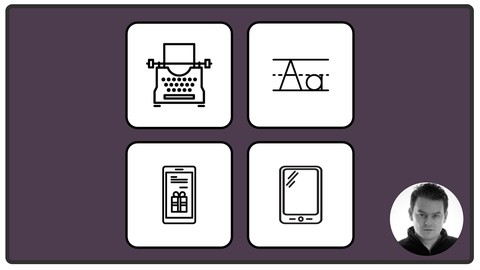
Kindle Formatting
Kindle Formatting, available at $44.99, has an average rating of 4.2, with 28 lectures, based on 26 reviews, and has 1089 subscribers.
You will learn about Learn how to compile professional looking eBooks within Scrivener Learn how to correctly format your book's front and back matter Learn how to create Children's Illustrated Books using Amazon's Kindle Kids Book Creator Learn how to format elegantly styled eBooks using Vellum Learn how to validate and check your eBooks on a variety of devices This course is ideal for individuals who are Self-published authors who want to save time and money formatting their eBooks or Authors, who are new to self-publishing, and are looking to publish their first eBook It is particularly useful for Self-published authors who want to save time and money formatting their eBooks or Authors, who are new to self-publishing, and are looking to publish their first eBook.
Enroll now: Kindle Formatting
Summary
Title: Kindle Formatting
Price: $44.99
Average Rating: 4.2
Number of Lectures: 28
Number of Published Lectures: 26
Number of Curriculum Items: 28
Number of Published Curriculum Objects: 26
Original Price: $199.99
Quality Status: approved
Status: Live
What You Will Learn
- Learn how to compile professional looking eBooks within Scrivener
- Learn how to correctly format your book's front and back matter
- Learn how to create Children's Illustrated Books using Amazon's Kindle Kids Book Creator
- Learn how to format elegantly styled eBooks using Vellum
- Learn how to validate and check your eBooks on a variety of devices
Who Should Attend
- Self-published authors who want to save time and money formatting their eBooks
- Authors, who are new to self-publishing, and are looking to publish their first eBook
Target Audiences
- Self-published authors who want to save time and money formatting their eBooks
- Authors, who are new to self-publishing, and are looking to publish their first eBook
In the Formatting eBook For Kindle course, you will learn how to format professional looking eBooks in both Kindle and ePub formats that will provide your readers with an enjoyable reading experience.
Nothing cries out amateur more for a self-published author than a badly formatted book.
At its worst, bad formatting can stop the reader from finishing your ebook and may even result in bad reviews.
Even ebooks with minor formatting mistakes can result in the reader being distracted from the world that you have lovingly created and jolt them back into reality, thus spoiling their reading experience.
In this course, you will learn how to give your readers the best reading experience possible by compiling professional looking eBooks within the writing tool, Scrivener.
You will also learn how to correctly format the all-important front and back matter of your books in Scrivener, how to create children’s illustrated books in the Kindle Kids Book Creator and how to format elegantly styled eBooks within Vellum.
Finally, you will learn how to validate both ePub and Kindle formatted books and check that they render correctly on a number of different devices.
Save time, money and countless hassle formatting your ePub and Kindle eBooks
Tired of spending all that time and effort manually formatting your eBooks?
Would you like to know how I easily and effortlessly format my books into different formats for publishing on the various online eBook distributors?
You will get an over-the-shoulder, step-by-step guide to Scrivener’s powerful Compile feature, where you will learn how to correctly use the different compilation options available and create correctly formatted books in both the ePub and Mobi formats.
By the end of the course, you will be able to confidently format your ebooks so that they render correctly on different devices and ensure that your readers enjoy the perfect reading experience.
Course Curriculum
Chapter 1: An Introduction to the Course
Lecture 1: An Overview of What You Will Learn from This Course
Lecture 2: A Look At The Major eBook Formats
Lecture 3: A Word About Manual Formatting
Chapter 2: Important Steps Before Formatting Your Book in Scrivener
Lecture 1: Front Matter and Back Matter and Why They Matter !!!
Lecture 2: Setting Up Your Front Matter in Scrivener (Part One)
Lecture 3: Setting Up Your Front Matter in Scrivener (Part Two)
Lecture 4: Setting Up Your Back Matter in Scrivener
Chapter 3: Compiling Your Books Within Scrivener
Lecture 1: Overview of Scriviner's Compile
Lecture 2: Installing Kindle Gen Within Scrivener
Lecture 3: Scrivener Compilation Options: Contents
Lecture 4: Scrivener Compilation Options: Separators
Lecture 5: Scrivener Compilation Options: Cover
Lecture 6: Scrivener Compilation Options: Formatting
Lecture 7: A Walkthrough Scrivener's Compile
Lecture 8: Preset Formats in Scrivener's Compile
Chapter 4: FREE Software for Formatting eBooks
Lecture 1: An Overview of FREE Software for Formatting eBooks Depending on the Genre
Lecture 2: A Look at the Kindle Kids' Book Creator
Chapter 5: Premium Software for Formatting eBooks
Lecture 1: An Introduction to Vellum
Lecture 2: Vellum Tutorial
Chapter 6: Validating and Checking the Formatting of an ePub
Lecture 1: An Overview of Validating and Checking the Formatting of an ePub eBook
Lecture 2: Validating on the ePUB Validator
Chapter 7: Validating and Checking the Formatting of a Kindle Book
Lecture 1: An Overview of Validating and Checking the Formatting of a Kindle eBook
Lecture 2: Validating on the Kindle Previewer
Lecture 3: Using the Send To Kindle application
Chapter 8: BONUS SECTION
Lecture 1: BONUS LECTURE: How To Source Fonts For Your Designs
Lecture 2: BONUS LECTURE: An Introduction to Print On Demand for Writers and Creatives
Instructors
-
David James Ault
Author, Internet Marketer & Instructor
Rating Distribution
- 1 stars: 0 votes
- 2 stars: 1 votes
- 3 stars: 4 votes
- 4 stars: 6 votes
- 5 stars: 15 votes
Frequently Asked Questions
How long do I have access to the course materials?
You can view and review the lecture materials indefinitely, like an on-demand channel.
Can I take my courses with me wherever I go?
Definitely! If you have an internet connection, courses on Udemy are available on any device at any time. If you don’t have an internet connection, some instructors also let their students download course lectures. That’s up to the instructor though, so make sure you get on their good side!
You may also like
- Best Emotional Intelligence Courses to Learn in March 2025
- Best Time Management Courses to Learn in March 2025
- Best Remote Work Strategies Courses to Learn in March 2025
- Best Freelancing Courses to Learn in March 2025
- Best E-commerce Strategies Courses to Learn in March 2025
- Best Personal Branding Courses to Learn in March 2025
- Best Stock Market Trading Courses to Learn in March 2025
- Best Real Estate Investing Courses to Learn in March 2025
- Best Financial Technology Courses to Learn in March 2025
- Best Agile Methodologies Courses to Learn in March 2025
- Best Project Management Courses to Learn in March 2025
- Best Leadership Skills Courses to Learn in March 2025
- Best Public Speaking Courses to Learn in March 2025
- Best Affiliate Marketing Courses to Learn in March 2025
- Best Email Marketing Courses to Learn in March 2025
- Best Social Media Management Courses to Learn in March 2025
- Best SEO Optimization Courses to Learn in March 2025
- Best Content Creation Courses to Learn in March 2025
- Best Game Development Courses to Learn in March 2025
- Best Software Testing Courses to Learn in March 2025






















