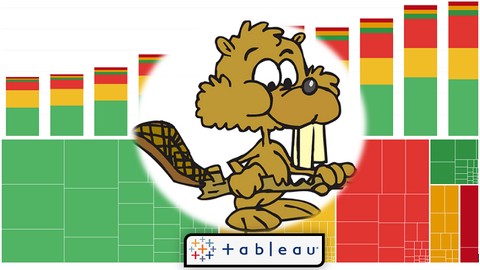
Learn Tableau Desktop from Scratch – Beginners Bootcamp
Learn Tableau Desktop from Scratch – Beginners Bootcamp, available at $44.99, has an average rating of 3.8, with 87 lectures, 11 quizzes, based on 39 reviews, and has 1370 subscribers.
You will learn about Quizzes after complete of every section to enhance knowledge Comprehensive Exam that covers entire course at the end of course Learn how to connect to data, create visualizations The knowledge from the course will also improve the student’s ability to generate insights and understanding of different data. Learn the different types of joins Learn how to connect to data Learn how to create hierarchies and group data Learn about the marks Learn about Pages Learn how to format your dashboard and worksheets Learn how to create basic calculations in tableau Learn how to use the navigation toolbar Learn about the commonly used terms in tableau The course will also teach advanced knowledge on ways to use the various filters and understand parameters and different types of calculations This course is ideal for individuals who are Beginner Business Analyst, Data Analyst, Analytics Students, College Students or The course is designed for new data analytics students who want to jumpstart their analytics career. or This course is also intended for basic and intermediate Tableau users who want to improve or enhance their Tableau skills and knowledge. or The course is for students who want to learn the proper techniques in fully utilizing the potential of Tableau. or The course is also designed for students who are planning and want to pass the Desktop Specialists Certification Exam. or The course is also good for people who are looking to add knowledge and maximize new opportunities for data-driven and analytics career. It is particularly useful for Beginner Business Analyst, Data Analyst, Analytics Students, College Students or The course is designed for new data analytics students who want to jumpstart their analytics career. or This course is also intended for basic and intermediate Tableau users who want to improve or enhance their Tableau skills and knowledge. or The course is for students who want to learn the proper techniques in fully utilizing the potential of Tableau. or The course is also designed for students who are planning and want to pass the Desktop Specialists Certification Exam. or The course is also good for people who are looking to add knowledge and maximize new opportunities for data-driven and analytics career.
Enroll now: Learn Tableau Desktop from Scratch – Beginners Bootcamp
Summary
Title: Learn Tableau Desktop from Scratch – Beginners Bootcamp
Price: $44.99
Average Rating: 3.8
Number of Lectures: 87
Number of Quizzes: 11
Number of Published Lectures: 87
Number of Published Quizzes: 11
Number of Curriculum Items: 98
Number of Published Curriculum Objects: 98
Number of Practice Tests: 1
Number of Published Practice Tests: 1
Original Price: $19.99
Quality Status: approved
Status: Live
What You Will Learn
- Quizzes after complete of every section to enhance knowledge
- Comprehensive Exam that covers entire course at the end of course
- Learn how to connect to data, create visualizations
- The knowledge from the course will also improve the student’s ability to generate insights and understanding of different data.
- Learn the different types of joins
- Learn how to connect to data
- Learn how to create hierarchies and group data
- Learn about the marks
- Learn about Pages
- Learn how to format your dashboard and worksheets
- Learn how to create basic calculations in tableau
- Learn how to use the navigation toolbar
- Learn about the commonly used terms in tableau
- The course will also teach advanced knowledge on ways to use the various filters and understand parameters and different types of calculations
Who Should Attend
- Beginner Business Analyst, Data Analyst, Analytics Students, College Students
- The course is designed for new data analytics students who want to jumpstart their analytics career.
- This course is also intended for basic and intermediate Tableau users who want to improve or enhance their Tableau skills and knowledge.
- The course is for students who want to learn the proper techniques in fully utilizing the potential of Tableau.
- The course is also designed for students who are planning and want to pass the Desktop Specialists Certification Exam.
- The course is also good for people who are looking to add knowledge and maximize new opportunities for data-driven and analytics career.
Target Audiences
- Beginner Business Analyst, Data Analyst, Analytics Students, College Students
- The course is designed for new data analytics students who want to jumpstart their analytics career.
- This course is also intended for basic and intermediate Tableau users who want to improve or enhance their Tableau skills and knowledge.
- The course is for students who want to learn the proper techniques in fully utilizing the potential of Tableau.
- The course is also designed for students who are planning and want to pass the Desktop Specialists Certification Exam.
- The course is also good for people who are looking to add knowledge and maximize new opportunities for data-driven and analytics career.
Update: 9/30/2019 – Added Videos on Table Calculations, Sets, Context Filters, Level of Detail Calculations in Tableau
Update: 8/19/2019 – 10 Quizzes (one after every section) & Practice Knowledge Based Exam (50 Questioned) to enhance students knowledge
Update: 8/10/2019 – Lecture Audio Quality has been improved
Update: 8/14/2019 – Longer Quizzes added to PassingBI website, new articles added
Being a industry leader in reporting analytics, Tableau is quickly taking over the market and replacing other big tools. Companies are switching over to this due to ease of use and its ability to create stunning graphs.
Having worked as Tableau Consultant for the past six years, I have had a chance to work with very big names in the industry. I have noticed first hand and been involved in conversion process of dashboards that were made in Qlikview, PowerBI, Business Objects due to various reasons. Cost, Ease of Use being the big ones.
An average Tableau Developer makes about 78000 in Texas and up to 110,000 if you are working in New York.
Learn the basic and advance knowledge related to Data Science and Visualization using Tableau , one of the leading data visualizations software in the market today.
The knowledge that the students will get from the course will enable them to create unlimited opportunities in discovering and analyzing different data patterns such as the latest sales trends, customer purchase behavior, and even process bottlenecks.
The students will get lessons on how to visualize and analyze data using Tableau by:
· Understanding the fundamental concepts
· Learn how to create charts in Tableau
· Learn hierarchies/grouping/ write calculations
· Learn dimensions and measures
· Learn the different type of joins
· Creating aliases working with the data source
· Learn about the different filters
Ultimately, The course will provide Tableau Training, the students will learn how to use the Tableau software and help them prepare, fix, and present the data quickly and easily for personal or work setting
Course Curriculum
Chapter 1: Welcome to Tableau Beginners Course
Lecture 1: Welcome
Lecture 2: Purpose of the Course
Lecture 3: How to Get Questions Answered
Chapter 2: Introduction
Lecture 1: Introduction Overview
Lecture 2: What is Tableau?
Lecture 3: Different Tableau Products
Lecture 4: Commonly Used Terms in Tableau
Lecture 5: Brief Look of Tableau Panel
Lecture 6: Navigation Toolbar Explained
Chapter 3: Connecting to Data Source
Lecture 1: Connecting to Data Source – Section Overview
Lecture 2: Connection Types
Lecture 3: Join Types in Tableau Explained
Lecture 4: Creating Joins
Lecture 5: Data Source Filters
Lecture 6: File Formats in Tableau (.twb vs .twbx)
Lecture 7: Changing Data Types
Lecture 8: Aliases
Lecture 9: Creating Calculations @ Data Source Level
Lecture 10: Splits
Lecture 11: More Functionalities : [Hiding Columns], [Saving Workbook], [Rename Column]
Chapter 4: Data Pane Overview
Lecture 1: Date Pane – Section Overview
Lecture 2: Dimensions & Measures
Lecture 3: Groups & Hierarchies
Lecture 4: Creating Folders & Using Search Bar
Lecture 5: What are Sets?
Lecture 6: Example: Sets
Lecture 7: Other Data Pane Functionalities
Chapter 5: Pages & Marks
Lecture 1: Pages & Marks – Section Overview
Lecture 2: How to Use Pages?
Lecture 3: What are Marks
Lecture 4: Mark: Color
Lecture 5: Mark: Size
Lecture 6: Mark: Text
Lecture 7: Mark: Detail
Lecture 8: Mark: Tooltip
Lecture 9: Mark: Tooltip Viz Option
Lecture 10: Mark: Shape
Lecture 11: Mark: Adding Custom Shapes
Chapter 6: Filters
Lecture 1: Filters – Section Overview
Lecture 2: Quick Filters
Lecture 3: Normal Filters
Lecture 4: Quick Filter on Measures
Lecture 5: What are Context Filters?
Lecture 6: Example: Context Filters
Chapter 7: Formatting
Lecture 1: Formatting – Section Overview
Lecture 2: Why is Formatting Important?
Lecture 3: Formatting Dashboards
Lecture 4: Formatting Worksheets
Lecture 5: Formatting Individually
Chapter 8: Calculation Basics
Lecture 1: Calculated Fields – Section Overview
Lecture 2: Commonly Used Calculation Types
Lecture 3: Common Data Aggregation Types
Lecture 4: Calculations: Basic Arithmetic
Lecture 5: Calculations: Logical
Lecture 6: Calculations: Boolean
Lecture 7: What are Table Calculations?
Lecture 8: Example: Table Calculations
Lecture 9: Different Types of Level of Detail Calculations
Lecture 10: Level of Details Explained
Lecture 11: Example: Fixed LOD
Lecture 12: Example: Exclude LOD
Lecture 13: Example: Include LOD
Chapter 9: Parameters
Lecture 1: Parameters – Section Overview
Lecture 2: What are Parameters
Lecture 3: Data Types of Parameters
Lecture 4: How to Create Parameters
Lecture 5: Using Parameters: Top N
Lecture 6: Using Parameters: Dynamically Change Measures
Lecture 7: Using Parameters: Reference Lines
Chapter 10: Show Me Panel
Lecture 1: Show Me Panel – Section Overview
Lecture 2: Different Type of Charts
Lecture 3: Choosing the Best Chart
Chapter 11: Dashboards
Lecture 1: Dashboard – Section Overview
Lecture 2: Bring Views In
Lecture 3: Sizing Dashboards
Lecture 4: Connecting Dashboards
Lecture 5: Dashboard Objects
Lecture 6: Dashboard Cleanup
Chapter 12: Exercise
Instructors
-
BI Developer
Certified Tableau Developer
Rating Distribution
- 1 stars: 0 votes
- 2 stars: 4 votes
- 3 stars: 10 votes
- 4 stars: 10 votes
- 5 stars: 15 votes
Frequently Asked Questions
How long do I have access to the course materials?
You can view and review the lecture materials indefinitely, like an on-demand channel.
Can I take my courses with me wherever I go?
Definitely! If you have an internet connection, courses on Udemy are available on any device at any time. If you don’t have an internet connection, some instructors also let their students download course lectures. That’s up to the instructor though, so make sure you get on their good side!
You may also like
- Top 10 Language Learning Courses to Learn in November 2024
- Top 10 Video Editing Courses to Learn in November 2024
- Top 10 Music Production Courses to Learn in November 2024
- Top 10 Animation Courses to Learn in November 2024
- Top 10 Digital Illustration Courses to Learn in November 2024
- Top 10 Renewable Energy Courses to Learn in November 2024
- Top 10 Sustainable Living Courses to Learn in November 2024
- Top 10 Ethical AI Courses to Learn in November 2024
- Top 10 Cybersecurity Fundamentals Courses to Learn in November 2024
- Top 10 Smart Home Technology Courses to Learn in November 2024
- Top 10 Holistic Health Courses to Learn in November 2024
- Top 10 Nutrition And Diet Planning Courses to Learn in November 2024
- Top 10 Yoga Instruction Courses to Learn in November 2024
- Top 10 Stress Management Courses to Learn in November 2024
- Top 10 Mindfulness Meditation Courses to Learn in November 2024
- Top 10 Life Coaching Courses to Learn in November 2024
- Top 10 Career Development Courses to Learn in November 2024
- Top 10 Relationship Building Courses to Learn in November 2024
- Top 10 Parenting Skills Courses to Learn in November 2024
- Top 10 Home Improvement Courses to Learn in November 2024






















