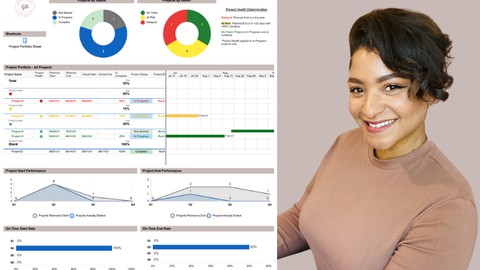
Manage and Visualize Projects in Smartsheet
Manage and Visualize Projects in Smartsheet, available at $49.99, has an average rating of 4.56, with 12 lectures, based on 964 reviews, and has 4109 subscribers.
You will learn about Get a crash course in Smartsheet Basics. Develop key metrics for more impactful goals. Create sheets that manage projects, and quantify your dashboard data. Optimize sheets with filters, conditional formatting, and automation workflows. Configure a digestible and attractive dashboard that will impress your boss. This course is ideal for individuals who are Anyone who needs to manage multiple projects effectively or Project Managers and Project Management Office Leaders or Program Managers or Smartsheet Beginners It is particularly useful for Anyone who needs to manage multiple projects effectively or Project Managers and Project Management Office Leaders or Program Managers or Smartsheet Beginners.
Enroll now: Manage and Visualize Projects in Smartsheet
Summary
Title: Manage and Visualize Projects in Smartsheet
Price: $49.99
Average Rating: 4.56
Number of Lectures: 12
Number of Published Lectures: 12
Number of Curriculum Items: 12
Number of Published Curriculum Objects: 12
Original Price: $54.99
Quality Status: approved
Status: Live
What You Will Learn
- Get a crash course in Smartsheet Basics.
- Develop key metrics for more impactful goals.
- Create sheets that manage projects, and quantify your dashboard data.
- Optimize sheets with filters, conditional formatting, and automation workflows.
- Configure a digestible and attractive dashboard that will impress your boss.
Who Should Attend
- Anyone who needs to manage multiple projects effectively
- Project Managers and Project Management Office Leaders
- Program Managers
- Smartsheet Beginners
Target Audiences
- Anyone who needs to manage multiple projects effectively
- Project Managers and Project Management Office Leaders
- Program Managers
- Smartsheet Beginners
-Updated for 2021-
This course will give you everything you need to build a project portfolio management solution in Smartsheet. And, get it done in one day!
I will walk you through all the steps to build a ready-to-launch solution equipped with automation workflows, reports, filters, and an appealing, easy-to-understand dashboard for your audience.
In this course, we will cover:
· Smartsheet Basics
· Developing key metrics for more impactful goals.
· Creating a sheet to track and manage how projects are progressing.
· Creating a sheet that quantifies your data for the dashboard.
· Building a report that displays a Gantt view
· Building automation workflows that save you time.
· Building conditional formatting rules and filters to easily navigate sheets
· Configuring a dashboard that will be digestible and attractive to your audience.
– Meet your instructor –
Rochelle is the CEO of Agilize Consulting based in Florida. She and her team work with clients around the world building solutions that amplify productivity in their organizations.
Her courses are tailored around real-life applications and scenarios that prove more valuable than generic instructional courses.
By the end of Rochelle’s courses, you will have the working knowledge of the topic at hand and a ready-to-use solution that can be quickly integrated into your organization.
Course Curriculum
Chapter 1: Welcome to the Course!
Lecture 1: Meet Your Instructor
Chapter 2: Metrics Mean Things!
Lecture 1: Designing Measurable Goals + Impactful Metrics
Chapter 3: The Foundation
Lecture 1: Smartsheet Basics
Lecture 2: Creating Your Project Portfolio Sheet
Lecture 3: Formulas, Formulas, Formulas!
Chapter 4: Optimize and Automate
Lecture 1: Setting Conditional Formatting Rules
Lecture 2: Cancel the Noise with Sheet Filters
Lecture 3: Set It & Forget It: Automation Workflows
Chapter 5: Setting the Stage for your Dashboard
Lecture 1: Building Reports
Lecture 2: Creating the Metric Sheet
Chapter 6: A Beautiful Ending: Creating your Dashboard
Lecture 1: Visualize Your Data
Chapter 7: YOU DID IT!
Lecture 1: Congrats!
Instructors
-
Rochelle Benjamin
CEO of Agilize Consulting
Rating Distribution
- 1 stars: 4 votes
- 2 stars: 11 votes
- 3 stars: 78 votes
- 4 stars: 354 votes
- 5 stars: 517 votes
Frequently Asked Questions
How long do I have access to the course materials?
You can view and review the lecture materials indefinitely, like an on-demand channel.
Can I take my courses with me wherever I go?
Definitely! If you have an internet connection, courses on Udemy are available on any device at any time. If you don’t have an internet connection, some instructors also let their students download course lectures. That’s up to the instructor though, so make sure you get on their good side!
You may also like
- Best Video Editing Courses to Learn in March 2025
- Best Music Production Courses to Learn in March 2025
- Best Animation Courses to Learn in March 2025
- Best Digital Illustration Courses to Learn in March 2025
- Best Renewable Energy Courses to Learn in March 2025
- Best Sustainable Living Courses to Learn in March 2025
- Best Ethical AI Courses to Learn in March 2025
- Best Cybersecurity Fundamentals Courses to Learn in March 2025
- Best Smart Home Technology Courses to Learn in March 2025
- Best Holistic Health Courses to Learn in March 2025
- Best Nutrition And Diet Planning Courses to Learn in March 2025
- Best Yoga Instruction Courses to Learn in March 2025
- Best Stress Management Courses to Learn in March 2025
- Best Mindfulness Meditation Courses to Learn in March 2025
- Best Life Coaching Courses to Learn in March 2025
- Best Career Development Courses to Learn in March 2025
- Best Relationship Building Courses to Learn in March 2025
- Best Parenting Skills Courses to Learn in March 2025
- Best Home Improvement Courses to Learn in March 2025
- Best Gardening Courses to Learn in March 2025






















