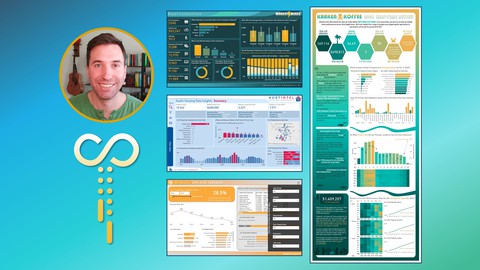
Microsoft Power BI Portfolio in a Day
Microsoft Power BI Portfolio in a Day, available at $19.99, has an average rating of 4.6, with 91 lectures, based on 142 reviews, and has 1025 subscribers.
You will learn about In this course, you will learn a variety of approaches to building Power BI reports through four full-length, guided projects. You will also learn how to evaluate a dataset and how to ask the right questions that lead to designing smart, narrative-driven visualizations You will also learn tons of BI design techniques, including how to build stunning tools, how to apply bookmarks, how to build tooltips, slicer panels & more Finally, you will walk away with the foundation to build an impressive four-project portfolio (5 if you complete the additional dataset with guided questions) This course is ideal for individuals who are Power BI learners of all levels should find something to enjoy in this course, whether you're a DAX Pro looking to boost their design skills or a total Power BI newbie looking to catch up quickly. It is particularly useful for Power BI learners of all levels should find something to enjoy in this course, whether you're a DAX Pro looking to boost their design skills or a total Power BI newbie looking to catch up quickly.
Enroll now: Microsoft Power BI Portfolio in a Day
Summary
Title: Microsoft Power BI Portfolio in a Day
Price: $19.99
Average Rating: 4.6
Number of Lectures: 91
Number of Published Lectures: 91
Number of Curriculum Items: 91
Number of Published Curriculum Objects: 91
Original Price: $24.99
Quality Status: approved
Status: Live
What You Will Learn
- In this course, you will learn a variety of approaches to building Power BI reports through four full-length, guided projects.
- You will also learn how to evaluate a dataset and how to ask the right questions that lead to designing smart, narrative-driven visualizations
- You will also learn tons of BI design techniques, including how to build stunning tools, how to apply bookmarks, how to build tooltips, slicer panels & more
- Finally, you will walk away with the foundation to build an impressive four-project portfolio (5 if you complete the additional dataset with guided questions)
Who Should Attend
- Power BI learners of all levels should find something to enjoy in this course, whether you're a DAX Pro looking to boost their design skills or a total Power BI newbie looking to catch up quickly.
Target Audiences
- Power BI learners of all levels should find something to enjoy in this course, whether you're a DAX Pro looking to boost their design skills or a total Power BI newbie looking to catch up quickly.
In this Sweatpants BI course, we’ll cover a range of Power BI and data visualization topics through four full-length guided projects and an extra fifth project with suggested topics and business questions. Using datasets focused on market insights, real estate, a fake Florida-based coffee chain, and more, you will gain experience performing a variety of Power Query transformations, writing various levels of DAX code, designing gorgeous Power BI reports, building impactful data visuals, and applying next-level user experience techniques. At the end of this course, you will have a variety of new tools on hand to design a great BI portfolio to flex your data visualization and reporting skills!
This course is designed for people with a decent foundation in Power BI. If you’re a beginner, you are more than welcome to tag along but you may find yourself lost from time to time. Check out the Sweatpants BI course, Power Pivoting: Microsoft Power BI for Career Changers if you’re new to Power BI and need more background or, based on your budget, check out the Sweatpants BI YouTube channel for some free guidance on topics like DAX and Power Query Editor. Otherwise, if you know the ropes but are looking for some help building out your first Power BI portfolio and gaining a variety of great reporting and design techniques, look no further. This might be the course for you!
Course Curriculum
Chapter 1: Introduction
Lecture 1: Course Introduction
Chapter 2: Project 1 – MarketMindz: Market Research Assignment
Lecture 1: Introduction and Kick-Off
Lecture 2: Part 1: Understanding the Problem Statement (Dataset Attached)
Lecture 3: Part 2: Reviewing the Data
Lecture 4: Part 3: Transforming the Data
Lecture 5: Part 4: Evaluating Campaign Performance
Lecture 6: Part 4: Evaluating Campaign Performance (Continued)
Lecture 7: Part 5: Evaluating Buyer Composition
Lecture 8: Part 6: Uncovering Purchase Drivers
Lecture 9: Part 7: Designing Your Layout – Choosing a Color Palette
Lecture 10: Part 7: Designing Your Layout – Page Background
Lecture 11: Part 7: Designing Your Layout – Designing a MarketMindz Logo
Lecture 12: Part 7: Designing Your Layout – Applying Your Designs
Lecture 13: Part 8: Designing a Beautiful Report – Campaign Performance
Lecture 14: Part 8: Designing a Beautiful Report – Campaign Performance Continued
Lecture 15: Part 8: Designing a Beautiful Report – Buyer Composition
Lecture 16: Part 8: Designing a Beautiful Report – Buyer Composition Continued
Lecture 17: Part 8: Designing a Beautiful Report – Purchase Drivers
Lecture 18: Part 8: Designing a Beautiful Report – Purchase Drivers Continued
Lecture 19: Part 9: Finishing Touches & Storytelling Elements
Chapter 3: Project 2 – Kraken Koffee Sales Infographic
Lecture 1: Introduction and Kick-Off
Lecture 2: Part 1: Examining the Kraken Koffee Sales Dataset
Lecture 3: Part 2: Modeling the Kraken Koffee Sales Dataset
Lecture 4: Part 3: Determining the Kraken Koffee Story
Lecture 5: Part 4: Some Basic DAX
Lecture 6: Part 4: Some Less Basic DAX
Lecture 7: Part 4: No DAX Whatsoever, I Promise.
Lecture 8: Part 5: Kraken Koffee Summary Visuals
Lecture 9: Part 6: Kraken Koffee Time-Series Visuals
Lecture 10: Part 7: Kraken Koffee Forecast Calculation
Lecture 11: Part 7: Kraken Koffee Forecast Continued
Lecture 12: Part 7: Kraken Koffee Forecast Data Label
Lecture 13: Part 7: Kraken Koffee Forecast Data Visuals
Lecture 14: Part 8: Working with a Pre-Determined Color Palette
Lecture 15: Part 8: Designing an Infographic Canvas
Lecture 16: Part 8: Designing a Cool KPI Card Section Outside of Power BI
Lecture 17: Part 8: Cutting Out Text Boxes
Lecture 18: Part 8: Adding Some Nautical Elements to Our Design
Lecture 19: Part 8: Importing Our Design to Power BI
Lecture 20: Part 9: Integrating Data Visuals into the Infographic Design – Summary Section
Lecture 21: Part 9: Integrating Data Visuals into the Infographic Design – Time Section
Lecture 22: Part 9: Integrating Data Visuals into the Infographic Design – Forecast Section
Lecture 23: Part 10: Smart Narrative for Summary Section
Lecture 24: Part 10: Smart Narrative for Time-Series Section
Lecture 25: Part 10: Smart Narrative for Forecast Section
Chapter 4: Project 3 – Austin Housing Market Insights
Lecture 1: Introduction and Kick-Off
Lecture 2: Part 1 – Data Exploration
Lecture 3: Part 2 – Data Cleaning
Lecture 4: Part 2 – Fact and Dimension Tables
Lecture 5: Part 2 – School Dimension
Lecture 6: Part 2 – Remaining Dimension Tables
Lecture 7: Part 2 – Modeling Text Data and Reducing Data Models
Lecture 8: Intermission – Changing Visual Interactions from Cross-Highlighting to Filtering
Lecture 9: Part 3 – Summary KPIs Using the New and Improved Card Visual
Lecture 10: Part 3 – Summary Insights
Lecture 11: Part 4 – Working with Geolocational Data
Lecture 12: Part 4 – Working with School Insights and Dynamic Legend Groups
Lecture 13: Part 4- Using Field Parameters to Explore Drivers of Home Prices
Lecture 14: Part 4 – Which Words Are Used to Describe Homes at Different Price Points?
Lecture 15: Part 4 – Using the Key Influencers Visual to Identify Drivers of Listing Price
Lecture 16: Part 5 – Choosing a Color Palette (Again)
Lecture 17: Part 5 – Designing a Layout for Austin Real Estate Insights Data
Lecture 18: Part 5 – Migrating Your Design and Color Palette to Power BI
Lecture 19: Part 6 – Integrating Our Design with Our Summary Insights View
Lecture 20: Part 6 – Integrating Our Design with Our Location View
Lecture 21: Part 6 – Integrating Our Design with Our School View
Lecture 22: Part 6 – Integrating Our Design with Our Features View
Lecture 23: Part 7 – Building Buttons for Bookmark Navigation
Lecture 24: Part 7 – Setting Up a Custom Slicer Panel
Lecture 25: Part 8 – Setting Up a Tooltip Report Page
Lecture 26: Part 9 – Designing a Simple, Effective Cover Page
Chapter 5: Project 4 – HR People Analytics Report
Lecture 1: Introduction and Kick-Off
Lecture 2: Part 1 – Data Exploration & Modeling
Lecture 3: Part 2 – Measure Tables
Lecture 4: Part 3 – Headcount Calculation
Lecture 5: Part 3 – Employee Retention Calculation
Lecture 6: Part 3 – Employee Turnover Calculation
Lecture 7: Part 4 – Visualizing Headcount
Lecture 8: Part 4 – Visualizing Retention
Lecture 9: Part 4 – Visualizing Turnover
Lecture 10: Part 5 – Choosing a Color Palette
Lecture 11: Part 5 – Designing Your Report Pages
Lecture 12: Part 6 – Integrating Your Design & Data Visuals – Headcount
Lecture 13: Part 6 – Integrating Your Design & Data Visuals – Retention
Lecture 14: Part 6 – Integrating Your Design & Data Visuals – Turnover
Lecture 15: Part 7 – Building an Interactive Slicer Panel
Lecture 16: Part 7 – Building an Interactive Tooltip Page
Lecture 17: Part 8 – Designing a Cool Cover Page for Your Report
Chapter 6: Project 5 – WineMag Wine Reviews
Lecture 1: Introduction and Kick-Off
Chapter 7: Publishing Your Portfolio and Wrapping Things Up
Lecture 1: Publishing Your Portfolio Pieces
Lecture 2: Thank You!
Instructors
-
Sean Chandler
BI Lead @ Humana & BI Instructor on Udemy and Sweatpants BI
Rating Distribution
- 1 stars: 2 votes
- 2 stars: 0 votes
- 3 stars: 8 votes
- 4 stars: 45 votes
- 5 stars: 87 votes
Frequently Asked Questions
How long do I have access to the course materials?
You can view and review the lecture materials indefinitely, like an on-demand channel.
Can I take my courses with me wherever I go?
Definitely! If you have an internet connection, courses on Udemy are available on any device at any time. If you don’t have an internet connection, some instructors also let their students download course lectures. That’s up to the instructor though, so make sure you get on their good side!
You may also like
- Top 10 Language Learning Courses to Learn in November 2024
- Top 10 Video Editing Courses to Learn in November 2024
- Top 10 Music Production Courses to Learn in November 2024
- Top 10 Animation Courses to Learn in November 2024
- Top 10 Digital Illustration Courses to Learn in November 2024
- Top 10 Renewable Energy Courses to Learn in November 2024
- Top 10 Sustainable Living Courses to Learn in November 2024
- Top 10 Ethical AI Courses to Learn in November 2024
- Top 10 Cybersecurity Fundamentals Courses to Learn in November 2024
- Top 10 Smart Home Technology Courses to Learn in November 2024
- Top 10 Holistic Health Courses to Learn in November 2024
- Top 10 Nutrition And Diet Planning Courses to Learn in November 2024
- Top 10 Yoga Instruction Courses to Learn in November 2024
- Top 10 Stress Management Courses to Learn in November 2024
- Top 10 Mindfulness Meditation Courses to Learn in November 2024
- Top 10 Life Coaching Courses to Learn in November 2024
- Top 10 Career Development Courses to Learn in November 2024
- Top 10 Relationship Building Courses to Learn in November 2024
- Top 10 Parenting Skills Courses to Learn in November 2024
- Top 10 Home Improvement Courses to Learn in November 2024






















