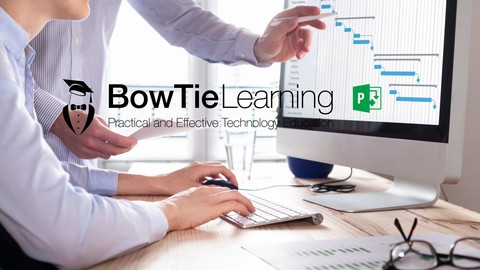
Microsoft Project – The Complete Guide for Project Managers
Microsoft Project – The Complete Guide for Project Managers, available at $64.99, has an average rating of 4.39, with 55 lectures, 7 quizzes, based on 61 reviews, and has 488 subscribers.
You will learn about Develop realistic and impressive project plans using Microsoft Project Use Microsoft Project to define major projects Understand how to define and allocate people, material and cost resources using Microsoft Project Place the use of Microsoft Project within the concept of a Project Life Cycle Demonstrate your professional ability to use Microsoft Project effectively Understand how to create Work Breakdown Structures Be familiar with the use of WBS Schedule Pro for the production of professional Work Breakdown Structure diagrams Know how to create baselines for project plans Be able to use Microsoft Project to record ongoing project information to compare progress against set baselines Track Project Progress Effectively Produce professional project reports Manage multiple projects using consolidated Master Plans This course is ideal for individuals who are Complete beginners or by those who are familiar with previous versions of Microsoft Project or Students who wish to develop professional and practical skills in the use of Microsoft Project or Users of Microsoft Project who wish to further your professional development aspirations It is particularly useful for Complete beginners or by those who are familiar with previous versions of Microsoft Project or Students who wish to develop professional and practical skills in the use of Microsoft Project or Users of Microsoft Project who wish to further your professional development aspirations.
Enroll now: Microsoft Project – The Complete Guide for Project Managers
Summary
Title: Microsoft Project – The Complete Guide for Project Managers
Price: $64.99
Average Rating: 4.39
Number of Lectures: 55
Number of Quizzes: 7
Number of Published Lectures: 55
Number of Published Quizzes: 7
Number of Curriculum Items: 68
Number of Published Curriculum Objects: 68
Original Price: €129.99
Quality Status: approved
Status: Live
What You Will Learn
- Develop realistic and impressive project plans using Microsoft Project
- Use Microsoft Project to define major projects
- Understand how to define and allocate people, material and cost resources using Microsoft Project
- Place the use of Microsoft Project within the concept of a Project Life Cycle
- Demonstrate your professional ability to use Microsoft Project effectively
- Understand how to create Work Breakdown Structures
- Be familiar with the use of WBS Schedule Pro for the production of professional Work Breakdown Structure diagrams
- Know how to create baselines for project plans
- Be able to use Microsoft Project to record ongoing project information to compare progress against set baselines
- Track Project Progress Effectively
- Produce professional project reports
- Manage multiple projects using consolidated Master Plans
Who Should Attend
- Complete beginners or by those who are familiar with previous versions of Microsoft Project
- Students who wish to develop professional and practical skills in the use of Microsoft Project
- Users of Microsoft Project who wish to further your professional development aspirations
Target Audiences
- Complete beginners or by those who are familiar with previous versions of Microsoft Project
- Students who wish to develop professional and practical skills in the use of Microsoft Project
- Users of Microsoft Project who wish to further your professional development aspirations
Learn how to use Microsoft Project to create, manage and control complex project plans. This course will teach you the essential skills required to use to define, produce and manage professional project plans using Microsoft Project. No prior knowledge is required.
Build Professional Skills in the use of Microsoft Project for all Phases of the Project Lifecycle
-
Work Breakdown Structure Diagrams
-
Professional Project Plans
-
Phases, Sub Phases and Tasks
-
Resource Create and Allocation
-
Creating and Managing Baselines
-
Understand what you need to measure
-
Tracking Progress
-
Recording Actuals
-
Variance Analysis
-
What If Analysis
-
Resource Usage and Management
-
Using Team Planner
-
Creating Dashboard Reports for Project Stakeholders
-
Consolidated and Master Plans
-
How to Create Custom Views of Project Information
-
Visual Reports
Managing the Initiation and Planning Stages of the Project Life Cycle
Part 1 of the course focuses on the tools and techniques needed during the Initiation and Planning stages of the project life cycle. You will learn how to approach the definition of projects using Work Breakdown Structure (WBS) diagrams. Then you will develop the skill to translate a WBS diagram into a well structured and professional Microsoft Project plan. Learn how to create work, cost and material resources, and how to allocate resources to project tasks. You will explore all aspects of project structures, how to create project phases, sub phases and tasks. Understand how to define sensible and logical dependencies between the various elements of your plans, and how you can customise them to reflect the specific requirements of each project.
Learn how to Track, Monitor and Control Major Projects
Part 2 of the course will provide you with the skills and techniques to use this widely used software product as a key tool in the tracking and monitoring of major projects.This course will benefit both beginner and experienced users of the product, with comprehensive demonstrations of the major elements of Microsoft Project within the context of the Monitoring and Control processes of a typical project life cycle.The course provides a comprehensive explanation of what information to track, how to record key project progress data, how to manage and create customised reports for project stakeholders. All aspects in the use of Microsoft Project for monitoring and control are explored, including those features such as Team Planner, only found in the Professional version of the software. Learn how to manage multiple projects by creating Master Plans using shared Resource Pools. Upon completion you will have a firm understanding of how to use Microsoft Project to ensure that you are tracking the right data and in the correct manner.
Content and Overview
The purpose of the course is to develop your skills in the Initiation and Planning, Monitoring and Control of major projects. Microsoft Project is a very large and complex piece of software with many features which, without proper explanation, remain unused by many project managers. Even seasoned users of Microsoft Project will neglect some essential and highly valuable features of the product if they have not received the required instruction.
This course will explore those aspects of the software which are extremely beneficial when you need to create comprehensive project plans and then make sure that your projects are kept on track and up to date. You will learn how to approach the definition of a project plan by creating Work Breakdown Structures (WBS) diagrams. Having designed your WBS, you will then learn how to translate this into a well defined and professional Microsoft Project plan, with accurately defined phases and sub phases, logical dependencies and well defined tasks. Learn how to create work, cost and material resources, and how to allocate those resources to the tasks which you include in your plans. Understand what data is most important to your project – what to track – then learn how to capture the required information. Explore how best to record actuals from the project team. Ensure that you know how to monitor variations in cost, schedule and resources relative to agreed project baselines. Create and manage multiple plans using Project Master Plans and Resource Pools. Use Microsoft Project to generate dashboard and visual reports to ensure that your project stakeholders are always kept up to date using information which is timely and relevant.
This course is aimed at people who recognise that having skills in the use of Microsoft Project will provide them with an edge in their workplace or college environment. The instructor has over 20 years experience in managing complex projects and is currently a full time University Professor with Project Management as one of his specialisations. He is also a Microsoft Certified Professional in Microsoft Project.
Course Curriculum
Chapter 1: Course Assignments – Please Read
Lecture 1: Course Assignments
Chapter 2: Introduction to Part 1 – Initiation and Planning
Lecture 1: Introduction to Part 1 – Initiation and Planning
Chapter 3: Becoming Familiar with the Microsoft Project 2019 User Interface
Lecture 1: Creating a New Microsoft Project 2019 Plan
Lecture 2: Exploring an Existing Project Plan
Lecture 3: Top Down Planning and Work Breakdown Structures
Chapter 4: Project Basics
Lecture 1: Creating a Microsoft Project File From Scratch
Lecture 2: Entering Tasks and Task Details
Lecture 3: Creating Phases and Sub Phases
Lecture 4: Inserting Additional Tasks Into a Project
Lecture 5: Task Dependencies
Lecture 6: Introduction to Project Calendars
Lecture 7: Customising the Project Calendar
Lecture 8: Documenting Tasks
Chapter 5: Introduction to Project Resources
Lecture 1: Introduction to Resources
Lecture 2: An Exploration of Resource Definition
Lecture 3: Establishing People, Material and Cost Resources
Lecture 4: Assigning Resources to Tasks
Lecture 5: Resource Calendars
Lecture 6: Work, Duration and Resources
Chapter 6: Refining The Project Schedule and Tasks
Lecture 1: Task Deadlines and Constraints
Lecture 2: Split and Recurring Tasks
Lecture 3: Task Calendars and Priorities
Lecture 4: The Timeline View
Lecture 5: The Critical Path
Chapter 7: Introduction to Part 2 – Monitoring and Controlling
Lecture 1: Introduction to Part 2 – Monitoring and Controlling
Chapter 8: Project Tracking Fundamentals
Lecture 1: Introduction to Baselines
Lecture 2: Setting and Maintaining Baselines
Lecture 3: What Measures Should be Recorded?
Lecture 4: Tracking a Project as Scheduled
Lecture 5: Recording Actuals
Lecture 6: Tracking Detailed Information
Lecture 7: Cost Information and Rescheduling Tasks
Lecture 8: Variance Analysis (Part 1)
Lecture 9: Variance Analysis (Part 2)
Lecture 10: Variance Analysis (Part 3)
Lecture 11: What If Analysis – Inactivating Tasks
Chapter 9: Resource Refinements
Lecture 1: Analysing Resource Usage and Resource Levelling
Lecture 2: Multiple roles, Variable Pay Rates
Lecture 3: Work Contours, Capacity Utilisation
Lecture 4: Team Planner
Lecture 5: The Task Path Function
Chapter 10: Project Reporting, Views and Custom Fields
Lecture 1: Understanding the Major View Components
Lecture 2: Using Filters, Groups and Sorts
Lecture 3: Dashboard Reports and Customising reports
Lecture 4: Creating Custom Views
Lecture 5: Working with Templates
Lecture 6: Split Screens, Calendar and Network Views
Lecture 7: Custom Fields
Lecture 8: Printing Gantt Charts
Lecture 9: Modifying Gantt Chart Styles
Chapter 11: Managing Consolidated or Master Plans
Lecture 1: Consolidated or Master Plans
Lecture 2: Sharing Resources Using Resource Pools
Lecture 3: Creating Dependencies Between Plans
Lecture 4: Useful Views for Master Plans
Chapter 12: Bonus Section
Lecture 1: Facebook Group
Instructors
-
Dave Murphy
University Lecturer -
Ann Murphy
University Lecturer
Rating Distribution
- 1 stars: 0 votes
- 2 stars: 1 votes
- 3 stars: 3 votes
- 4 stars: 28 votes
- 5 stars: 29 votes
Frequently Asked Questions
How long do I have access to the course materials?
You can view and review the lecture materials indefinitely, like an on-demand channel.
Can I take my courses with me wherever I go?
Definitely! If you have an internet connection, courses on Udemy are available on any device at any time. If you don’t have an internet connection, some instructors also let their students download course lectures. That’s up to the instructor though, so make sure you get on their good side!
You may also like
- Top 10 Language Learning Courses to Learn in November 2024
- Top 10 Video Editing Courses to Learn in November 2024
- Top 10 Music Production Courses to Learn in November 2024
- Top 10 Animation Courses to Learn in November 2024
- Top 10 Digital Illustration Courses to Learn in November 2024
- Top 10 Renewable Energy Courses to Learn in November 2024
- Top 10 Sustainable Living Courses to Learn in November 2024
- Top 10 Ethical AI Courses to Learn in November 2024
- Top 10 Cybersecurity Fundamentals Courses to Learn in November 2024
- Top 10 Smart Home Technology Courses to Learn in November 2024
- Top 10 Holistic Health Courses to Learn in November 2024
- Top 10 Nutrition And Diet Planning Courses to Learn in November 2024
- Top 10 Yoga Instruction Courses to Learn in November 2024
- Top 10 Stress Management Courses to Learn in November 2024
- Top 10 Mindfulness Meditation Courses to Learn in November 2024
- Top 10 Life Coaching Courses to Learn in November 2024
- Top 10 Career Development Courses to Learn in November 2024
- Top 10 Relationship Building Courses to Learn in November 2024
- Top 10 Parenting Skills Courses to Learn in November 2024
- Top 10 Home Improvement Courses to Learn in November 2024























