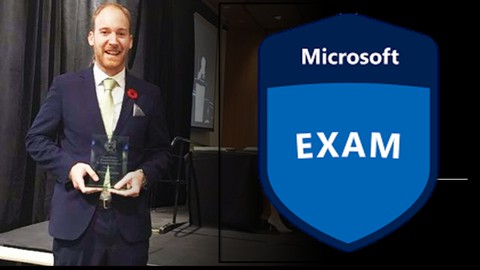
Microsoft Word 2019 (MO 100) Study Guide to 1000 points
Microsoft Word 2019 (MO 100) Study Guide to 1000 points, available at $84.99, has an average rating of 4.69, with 21 lectures, based on 367 reviews, and has 1260 subscribers.
You will learn about Microsoft Word Taking an official Microsoft exam in Microsoft Word Navigate in a Word document Inserting headers and footers Sharing documents Creating tables and lists Creating references and table references Manage track changes This course is ideal for individuals who are Students preparing for the MO-100 exam It is particularly useful for Students preparing for the MO-100 exam.
Enroll now: Microsoft Word 2019 (MO 100) Study Guide to 1000 points
Summary
Title: Microsoft Word 2019 (MO 100) Study Guide to 1000 points
Price: $84.99
Average Rating: 4.69
Number of Lectures: 21
Number of Published Lectures: 21
Number of Curriculum Items: 21
Number of Published Curriculum Objects: 21
Original Price: $99.99
Quality Status: approved
Status: Live
What You Will Learn
- Microsoft Word
- Taking an official Microsoft exam in Microsoft Word
- Navigate in a Word document
- Inserting headers and footers
- Sharing documents
- Creating tables and lists
- Creating references and table references
- Manage track changes
Who Should Attend
- Students preparing for the MO-100 exam
Target Audiences
- Students preparing for the MO-100 exam
Description:
Demonstrate your knowledge of Word 2019 by becoming a Microsoft Office Specialist (MOS). Get training to prepare for the Word Associate certification exams for Office 365 and Office 2019. This course, created by Microsoft Certified Instructor and MOS Master Michael Carter, helps you prepare for the six main areas of focus for the Word Associate exams: managing documents, inserting and formatting content and sections, managing tables and lists, creating and managing references, inserting and formatting graphics, and managing document collaboration. The course includes an overview of the MOS certification program, its costs, and all the exam objectives. Follow along with the downloadable sample files. Then take the full-length practice test at the end of the course to test your skills and speed.
Associate Word with the MO-100 Exam
This course is suitable for people at all levels of proficiency in Microsoft Word. If you are new to the subject, then the course will lead you step by step through every single technique which is tested in the MO-100 exam. If you are already proficient in the use of Word to some extent, then this course will help you to understand what is required in order to obtain a valuable certification in the subject.
Every element of the objective domain (Microsoft Syllabus) for the MO-100 exam is comprehensively covered, together with exercises designed to ensure that you know the style and types of questions which you are required to answer in the exam.
When you pass the MO-100 exam, Microsoft issue you with the MOS, or Microsoft Office Specialist Associate certification status, in Microsoft Word 2019/365. Obtaining this certification provides tangible evidence that you are proficient in your use of Microsoft Word and your LinkedIn profile will be automatically adjusted by Microsoft to reflect this achievement.
If you follow and complete the course and exercises you will really optimize your chances of gaining that qualification, you will enhance your status in your existing job and boost your job prospects in the marketplace.
In this course you will practice on the following exam objectives:
1. Manage Documents
2. Insert and Format Text, Paragraphs, and Sections
3. Manage Tables and Lists
4. Create and Manage References
5. Insert and Format Graphic Elements
6. Manage Document Collaboration
What do you get with this course?
-
Hours of easy-to-watch video lessons
-
Downloadable Resources
-
Practical activities
-
Instructor support if you have any questions
-
Community of students ready to help
Course Curriculum
Chapter 1: Introduction
Lecture 1: Introduction
Lecture 2: List of Microsoft Word Skills to Master
Chapter 2: Manage Documents
Lecture 1: Navigate within Documents
Lecture 2: Format Documents
Lecture 3: Save and Share Documents
Lecture 4: Inspect a Document for Issues
Lecture 5: NEW! End of Unit Summary with Dinosaurs!
Chapter 3: Insert and Format Text, Shapes, and Images
Lecture 1: Insert Text and Paragraphs
Lecture 2: Format Text and Paragraphs
Lecture 3: Create and Configure Document Sections
Lecture 4: NEW! End of Unit Summary with Dinosaurs!
Chapter 4: Manage Tables and Lists
Lecture 1: Insert Tables
Lecture 2: Modify Tables
Lecture 3: Create and Modify Lists
Chapter 5: Create and Manage References
Lecture 1: Create and Manage Reference Elements and Tables
Chapter 6: Insert and Format Graphic Elements
Lecture 1: Insert Graphics
Lecture 2: Format Pictures and SmartArt
Lecture 3: Add Text to Graphic Elements
Lecture 4: Modify Graphic Elements
Chapter 7: Manage document collaboration
Lecture 1: Manage Comments and Tracking
Chapter 8: Practice Exam
Lecture 1: Practice Exam 1
Instructors
-
Michael Carter
Experienced and certified Microsoft Office instructor
Rating Distribution
- 1 stars: 1 votes
- 2 stars: 4 votes
- 3 stars: 12 votes
- 4 stars: 96 votes
- 5 stars: 254 votes
Frequently Asked Questions
How long do I have access to the course materials?
You can view and review the lecture materials indefinitely, like an on-demand channel.
Can I take my courses with me wherever I go?
Definitely! If you have an internet connection, courses on Udemy are available on any device at any time. If you don’t have an internet connection, some instructors also let their students download course lectures. That’s up to the instructor though, so make sure you get on their good side!
You may also like
- Best Yoga Instruction Courses to Learn in March 2025
- Best Stress Management Courses to Learn in March 2025
- Best Mindfulness Meditation Courses to Learn in March 2025
- Best Life Coaching Courses to Learn in March 2025
- Best Career Development Courses to Learn in March 2025
- Best Relationship Building Courses to Learn in March 2025
- Best Parenting Skills Courses to Learn in March 2025
- Best Home Improvement Courses to Learn in March 2025
- Best Gardening Courses to Learn in March 2025
- Best Sewing And Knitting Courses to Learn in March 2025
- Best Interior Design Courses to Learn in March 2025
- Best Writing Courses Courses to Learn in March 2025
- Best Storytelling Courses to Learn in March 2025
- Best Creativity Workshops Courses to Learn in March 2025
- Best Resilience Training Courses to Learn in March 2025
- Best Emotional Intelligence Courses to Learn in March 2025
- Best Time Management Courses to Learn in March 2025
- Best Remote Work Strategies Courses to Learn in March 2025
- Best Freelancing Courses to Learn in March 2025
- Best E-commerce Strategies Courses to Learn in March 2025






















