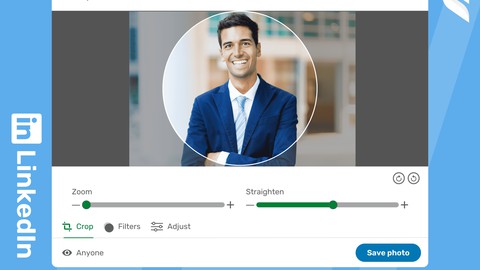
Optimize LinkedIn. For Entrepreneurs and Freelancers.
Optimize LinkedIn. For Entrepreneurs and Freelancers., available at $19.99, has an average rating of 4.81, with 33 lectures, based on 8 reviews, and has 270 subscribers.
You will learn about How to Set up Your LinkedIn Account How to Optimize Your Account so it works for You How to Network using Your LinkedIn Account How to Market Yourself through LinkedIn How to Find Clients with LinkedIn This course is ideal for individuals who are This Course if for Freelancers and Entrepreneurs It is particularly useful for This Course if for Freelancers and Entrepreneurs.
Enroll now: Optimize LinkedIn. For Entrepreneurs and Freelancers.
Summary
Title: Optimize LinkedIn. For Entrepreneurs and Freelancers.
Price: $19.99
Average Rating: 4.81
Number of Lectures: 33
Number of Published Lectures: 33
Number of Curriculum Items: 33
Number of Published Curriculum Objects: 33
Original Price: $59.99
Quality Status: approved
Status: Live
What You Will Learn
- How to Set up Your LinkedIn Account
- How to Optimize Your Account so it works for You
- How to Network using Your LinkedIn Account
- How to Market Yourself through LinkedIn
- How to Find Clients with LinkedIn
Who Should Attend
- This Course if for Freelancers and Entrepreneurs
Target Audiences
- This Course if for Freelancers and Entrepreneurs
Lately LinkedIn has become increasingly important in the life of an entrepreneur. More and more business is being conducted online and, especially since 2020, more and more business, networking, transactions and deals have been occurring right on Linkedin.
This course walks you through how to make the most of it and how to establish yourself and your business using your Linkedin account.
This course covers all the steps, from Alpha to Omega:
-
Setting up your account from scratch
-
Optimizing your settings for being found by the right people
-
Specifying Who to contact and How to contact them
-
How to respond when others contact you
-
Some apps and websites used for Lead Generation
-
How to use Linkedin for general Networking
-
How to use Webinars and Linkedin for Networking
-
My recommended strategy for reaching out to prospective clients
The first part of the course covers the set-up for your account, while the second part covers how to use your Linkedin account once it is properly set up.
This course walks you through how to make the most of Linkedin and how to establish yourself and your business using your Linkedin account. This course covers all the steps, from Set-up, to Marketing Yourself, Networking and Finding Clients.
This course is self-paced, so you can take it all on your own schedule.
You will have Lifetime access to this course
I am always available for any questions you may have
This course will be updated continuously, so you can always use it as a reference.
Course Curriculum
Chapter 1: Introduction
Lecture 1: Introduction
Lecture 2: Who is this course for?
Lecture 3: Why Linkedin?
Lecture 4: How to Use LinkedIn
Chapter 2: How to Set up LinkedIn
Lecture 1: Profile Photo
Lecture 2: Background Photo
Lecture 3: Your Headline
Lecture 4: About Section
Lecture 5: Featured Section
Lecture 6: Services Provided
Lecture 7: Articles or Posts?
Lecture 8: Education/Experience
Lecture 9: The Rest (misc.)
Lecture 10: Endorsements / Recommendations
Lecture 11: Profile Visibility
Lecture 12: Turn Off People Also Viewed
Lecture 13: That's it!
Chapter 3: How to Use LinkedIn
Lecture 1: First Step? Write an Article!
Lecture 2: Networking on LinkedIn
Lecture 3: Searching for People
Lecture 4: Advanced mode (we-connect, and other apps)
Lecture 5: When people add you
Lecture 6: Networking via Webinars Intro
Lecture 7: COVID Update
Lecture 8: Webinars
Lecture 9: Webinars 2
Lecture 10: Linkedin
Lecture 11: Webinars (Extra Tip)
Lecture 12: LinkedIn Sales Navigator
Lecture 13: My Recommended Strategy
Lecture 14: Keep in Mind
Lecture 15: Extra: How people hire through LinkedIn
Chapter 4: Thank you! And Coupons!
Lecture 1: Thank you! And Coupons!
Instructors
-
Robert G
Global Entrepreneur
Rating Distribution
- 1 stars: 0 votes
- 2 stars: 0 votes
- 3 stars: 1 votes
- 4 stars: 0 votes
- 5 stars: 7 votes
Frequently Asked Questions
How long do I have access to the course materials?
You can view and review the lecture materials indefinitely, like an on-demand channel.
Can I take my courses with me wherever I go?
Definitely! If you have an internet connection, courses on Udemy are available on any device at any time. If you don’t have an internet connection, some instructors also let their students download course lectures. That’s up to the instructor though, so make sure you get on their good side!
You may also like
- Best Video Editing Courses to Learn in March 2025
- Best Music Production Courses to Learn in March 2025
- Best Animation Courses to Learn in March 2025
- Best Digital Illustration Courses to Learn in March 2025
- Best Renewable Energy Courses to Learn in March 2025
- Best Sustainable Living Courses to Learn in March 2025
- Best Ethical AI Courses to Learn in March 2025
- Best Cybersecurity Fundamentals Courses to Learn in March 2025
- Best Smart Home Technology Courses to Learn in March 2025
- Best Holistic Health Courses to Learn in March 2025
- Best Nutrition And Diet Planning Courses to Learn in March 2025
- Best Yoga Instruction Courses to Learn in March 2025
- Best Stress Management Courses to Learn in March 2025
- Best Mindfulness Meditation Courses to Learn in March 2025
- Best Life Coaching Courses to Learn in March 2025
- Best Career Development Courses to Learn in March 2025
- Best Relationship Building Courses to Learn in March 2025
- Best Parenting Skills Courses to Learn in March 2025
- Best Home Improvement Courses to Learn in March 2025
- Best Gardening Courses to Learn in March 2025






















