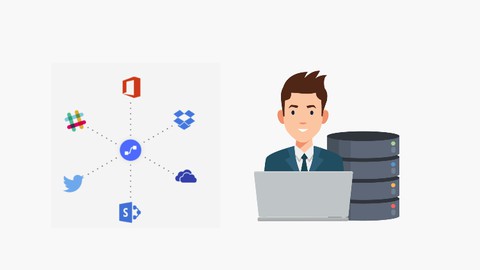
Power BI Administrator – Microsoft 365 | Power BI Admin
Power BI Administrator – Microsoft 365 | Power BI Admin, available at $34.99, has an average rating of 3.65, with 25 lectures, based on 52 reviews, and has 1312 subscribers.
You will learn about How to install Power BI Desktop How to create new users How to manage users How to login to Power BI Admin Portal How to apply Power BI Administrator Roles How to Configure Power BI Tenant Settings How to manage Power BI Usage Metrics Dashboard How to Manage Premium Per Us This course is ideal for individuals who are Beginner Power BI Administrator or Beginner Microsoft 365 Administrator It is particularly useful for Beginner Power BI Administrator or Beginner Microsoft 365 Administrator.
Enroll now: Power BI Administrator – Microsoft 365 | Power BI Admin
Summary
Title: Power BI Administrator – Microsoft 365 | Power BI Admin
Price: $34.99
Average Rating: 3.65
Number of Lectures: 25
Number of Published Lectures: 25
Number of Curriculum Items: 25
Number of Published Curriculum Objects: 25
Original Price: $49.99
Quality Status: approved
Status: Live
What You Will Learn
- How to install Power BI Desktop
- How to create new users
- How to manage users
- How to login to Power BI Admin Portal
- How to apply Power BI Administrator Roles
- How to Configure Power BI Tenant Settings
- How to manage Power BI Usage Metrics Dashboard
- How to Manage Premium Per Us
Who Should Attend
- Beginner Power BI Administrator
- Beginner Microsoft 365 Administrator
Target Audiences
- Beginner Power BI Administrator
- Beginner Microsoft 365 Administrator
Microsoft Power BI is a suite of business intelligence (BI), reporting, and data visualization products and services for individuals and teams. Power BI stands out with streamlined publication and distribution capabilities, as well as integration with other Microsoft products and services.
Power BI is a business analytics solution that lets you visualize your data and share insights across your organization, or embed them in your app or website.” The solution comprises several products and services, and value and versatility comes from leveraging the individual elements, and taking advantage of how they work together.
Power BI administration is the management of the organization-wide settings that control how Power BI works. Users that are assigned to admin roles configure, monitor, and provision organizational resources. This article provides an overview of administration roles, tasks, and tools to help you get started.
There are several roles that work together to administer Power BI for your organization. Most admin roles are assigned in the Microsoft 365 admin centre or by using PowerShell. Power BI admins work mostly in the Power BI admin portal.
What You Will Learn :
-
How to install Power BI Desktop
-
How to create new users
-
How to manage users
-
How to login to Power BI Admin Portal
-
How to apply Power BI Administrator Roles
-
How to Configure Power BI Tenant Settings
-
How to manage Power BI Usage Metrics Dashboard
-
How to Manage Premium Per User
Course Curriculum
Chapter 1: Microsoft 365 & Power BI Setup
Lecture 1: Introduction
Lecture 2: What is Power BI
Lecture 3: What is Power BI Desktop
Lecture 4: Installing Power BI Desktop
Lecture 5: Exploring Power BI Interface
Lecture 6: Microsoft 365 setup
Lecture 7: Exploring Microsoft 365
Lecture 8: What is Power BI Service
Chapter 2: Power BI Overview
Lecture 1: Power BI Overview : Part 1
Lecture 2: Power BI Overview : Part 2
Lecture 3: Power BI Overview : Part 3
Lecture 4: Building Blocks of Power BI
Chapter 3: Power BI Administration
Lecture 1: Power BI Administrator
Lecture 2: Create new users
Lecture 3: Manage users
Lecture 4: Power BI Admin Portal
Lecture 5: Power BI Administrator Roles
Lecture 6: What is a Tenant
Lecture 7: Power BI Tenant Settings
Lecture 8: Power BI Usage Metrics Dashboard
Lecture 9: Managing Premium Per User
Lecture 10: Track Power BI service health in Microsoft 365
Lecture 11: Service interruption notifications
Lecture 12: Manage dataset access permissions
Lecture 13: Add Custom Branding to Power BI Service
Instructors
-
Bluelime Learning Solutions
Making Learning Simple
Rating Distribution
- 1 stars: 3 votes
- 2 stars: 5 votes
- 3 stars: 10 votes
- 4 stars: 11 votes
- 5 stars: 23 votes
Frequently Asked Questions
How long do I have access to the course materials?
You can view and review the lecture materials indefinitely, like an on-demand channel.
Can I take my courses with me wherever I go?
Definitely! If you have an internet connection, courses on Udemy are available on any device at any time. If you don’t have an internet connection, some instructors also let their students download course lectures. That’s up to the instructor though, so make sure you get on their good side!
You may also like
- Best Yoga Instruction Courses to Learn in March 2025
- Best Stress Management Courses to Learn in March 2025
- Best Mindfulness Meditation Courses to Learn in March 2025
- Best Life Coaching Courses to Learn in March 2025
- Best Career Development Courses to Learn in March 2025
- Best Relationship Building Courses to Learn in March 2025
- Best Parenting Skills Courses to Learn in March 2025
- Best Home Improvement Courses to Learn in March 2025
- Best Gardening Courses to Learn in March 2025
- Best Sewing And Knitting Courses to Learn in March 2025
- Best Interior Design Courses to Learn in March 2025
- Best Writing Courses Courses to Learn in March 2025
- Best Storytelling Courses to Learn in March 2025
- Best Creativity Workshops Courses to Learn in March 2025
- Best Resilience Training Courses to Learn in March 2025
- Best Emotional Intelligence Courses to Learn in March 2025
- Best Time Management Courses to Learn in March 2025
- Best Remote Work Strategies Courses to Learn in March 2025
- Best Freelancing Courses to Learn in March 2025
- Best E-commerce Strategies Courses to Learn in March 2025






















