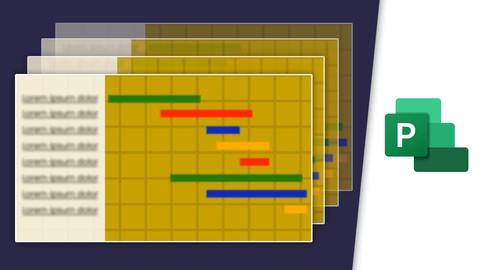
Project Management using Microsoft Project
Project Management using Microsoft Project, available at $44.99, has an average rating of 4.2, with 72 lectures, based on 80 reviews, and has 667 subscribers.
You will learn about Identify the Key Components of a Project Identify the Purpose of a Project Understand Project Resources Understand Project Constraints Comprehend Unstated Objectives Create a Project with MS Project Create Relationships Between Tasks Understand the Basics of Critical Paths Be Able to Subdivide Tasks Understand Task Float Represent Project Resources in MS Project Assign Resources to a Task Perform Resource Leveling in MS Project Update Task Progress Manage Part Time Resources Utilize Calendars in MS Project Edit a Project's Calendar Displaying Calendar Information in a Gantt Chart Report Resource Utilization Work with Project Milestones Use Network Diagram Views Use Spreadsheet Vies Assign a Labor Rate to Project Resources Record Non-Labor Project Costs View cost Reports Manage Project Costs Integrate with other MS Applications Create MS Project Macros Work in Mobile and the cloud This course is ideal for individuals who are New Project Managers or Developers in the Project Management Role or Teachers and Students who Want to Learn Project Management or Microsoft Project Users or Anyone Who Wants to Learn Project Management and MS Project It is particularly useful for New Project Managers or Developers in the Project Management Role or Teachers and Students who Want to Learn Project Management or Microsoft Project Users or Anyone Who Wants to Learn Project Management and MS Project.
Enroll now: Project Management using Microsoft Project
Summary
Title: Project Management using Microsoft Project
Price: $44.99
Average Rating: 4.2
Number of Lectures: 72
Number of Published Lectures: 70
Number of Curriculum Items: 72
Number of Published Curriculum Objects: 70
Original Price: $19.99
Quality Status: approved
Status: Live
What You Will Learn
- Identify the Key Components of a Project
- Identify the Purpose of a Project
- Understand Project Resources
- Understand Project Constraints
- Comprehend Unstated Objectives
- Create a Project with MS Project
- Create Relationships Between Tasks
- Understand the Basics of Critical Paths
- Be Able to Subdivide Tasks
- Understand Task Float
- Represent Project Resources in MS Project
- Assign Resources to a Task
- Perform Resource Leveling in MS Project
- Update Task Progress
- Manage Part Time Resources
- Utilize Calendars in MS Project
- Edit a Project's Calendar
- Displaying Calendar Information in a Gantt Chart
- Report Resource Utilization
- Work with Project Milestones
- Use Network Diagram Views
- Use Spreadsheet Vies
- Assign a Labor Rate to Project Resources
- Record Non-Labor Project Costs
- View cost Reports
- Manage Project Costs
- Integrate with other MS Applications
- Create MS Project Macros
- Work in Mobile and the cloud
Who Should Attend
- New Project Managers
- Developers in the Project Management Role
- Teachers and Students who Want to Learn Project Management
- Microsoft Project Users
- Anyone Who Wants to Learn Project Management and MS Project
Target Audiences
- New Project Managers
- Developers in the Project Management Role
- Teachers and Students who Want to Learn Project Management
- Microsoft Project Users
- Anyone Who Wants to Learn Project Management and MS Project
Are your projects expanding in size and scope faster than you can manage them? Are you starting to work on an enterprise team and need to understand how larger projects work? Have you found yourself unexpectedly taking on the role of project manager? Is your IT career path taking you in the direction of project management?
As IT and development projects get increasingly complex, the role of project manager has become more critical. Whether you’re a reluctant project manager trying to improve the output and efficiency of your team, or an aspiring project professional, you will find this course extremely helpful. With over 20 years of project management experience, Beth Mosolgo-Clark will be your instructor as you learn the basics of project management, including terminology, techniques, reporting, and costing. At the same time, you’ll become familiar with Microsoft Project–the software most commonly used by project professionals.
This isn’t a course where you’ll simply watch the instructor and nod along– You’ll be immersed in lab activities teaching you both the fundamentals of project management and the Microsoft Project software package.
This course includes hours of video lectures, dozens of project management examples, and samples. You’ll find there is no better way to dive into Microsoft Project software and the field of project management!
Course Curriculum
Chapter 1: Welcome to Project Management using Microsoft Project
Lecture 1: Course Introduction
Chapter 2: Basic Project Management Concepts
Lecture 1: Introduction
Lecture 2: Why is project management important?
Lecture 3: Key Components of a Project
Lecture 4: Purpose of a Project
Lecture 5: Project Resources
Lecture 6: Project Constraints
Lecture 7: Unstated Objectives and Constraints in your Project
Lecture 8: Summary
Lecture 9: Lab Exercise 1
Chapter 3: Creating Your Project in MS Project
Lecture 1: Introduction
Lecture 2: User Experience in MS Project
Lecture 3: Creating a New Project
Lecture 4: Gantt Chart Basics
Lecture 5: Summary
Lecture 6: Lab Exercise 2
Chapter 4: Creating and Managing Project Tasks
Lecture 1: Introduction
Lecture 2: Project Tasks in MS Project
Lecture 3: Relationships Between Tasks
Lecture 4: Critical Path Basics
Lecture 5: Summary
Lecture 6: Lab Exercise 3
Chapter 5: The Critical Path and Other keys to scheduling project tasks
Lecture 1: Introduction
Lecture 2: Critical Path
Lecture 3: Task's Driving Predecessors
Lecture 4: Subdividing Tasks
Lecture 5: Task Float
Lecture 6: Summary
Lecture 7: Lab Exercise 3A
Chapter 6: Creating and managing project resources
Lecture 1: Introduction
Lecture 2: What are Project Resources?
Lecture 3: Representing Project Resources in MS Project
Lecture 4: Assigning Resources to a Task
Lecture 5: Resource leveling in MS Project
Lecture 6: Updating Task Progress
Lecture 7: Managing Part-time Resources
Lecture 8: Summary
Lecture 9: Lab Exercise 4
Chapter 7: Calendars
Lecture 1: Introduction
Lecture 2: Calendars in MS Project
Lecture 3: Editing Your Projects Calendar
Lecture 4: Calendar Information in the Gantt Chart
Lecture 5: Summary
Lecture 6: Lab Exercise 5
Chapter 8: View and Reports
Lecture 1: Introduction
Lecture 2: Gantt Chart View
Lecture 3: Resource Utilization
Lecture 4: Milestones
Lecture 5: Network Diagram View
Lecture 6: Spreadsheet Views
Lecture 7: Reports
Lecture 8: Summary
Lecture 9: Lab Exercise 6
Chapter 9: Tracking and Managing Project Costs
Lecture 1: Introduction
Lecture 2: Assigning a Labor Rate to Project Resources
Lecture 3: Recording Non-labor Project Costs
Lecture 4: View Project Cost Reports
Lecture 5: Managing Project Costs
Lecture 6: Summary
Lecture 7: Lab Exercise 7
Chapter 10: Additional Features
Lecture 1: Introduction
Lecture 2: Integrating MS Project with other Microsoft apps
Lecture 3: MS Project Macros
Lecture 4: Going Mobile and the Cloud
Lecture 5: Scaling MS Project for your Organization
Lecture 6: Alternatives to MS Project
Lecture 7: Summary
Lecture 8: Lab Exercise 8
Chapter 11: Course Summary
Lecture 1: Course Summary
Lecture 2: Lab Solutions
Instructors
-
SkillSprints Inc.
Closing the Digital Skills Gap -
Beth Mosolgo-Clark
Project Manager, Process Coach
Rating Distribution
- 1 stars: 2 votes
- 2 stars: 4 votes
- 3 stars: 15 votes
- 4 stars: 33 votes
- 5 stars: 26 votes
Frequently Asked Questions
How long do I have access to the course materials?
You can view and review the lecture materials indefinitely, like an on-demand channel.
Can I take my courses with me wherever I go?
Definitely! If you have an internet connection, courses on Udemy are available on any device at any time. If you don’t have an internet connection, some instructors also let their students download course lectures. That’s up to the instructor though, so make sure you get on their good side!
You may also like
- Top 10 Video Editing Courses to Learn in November 2024
- Top 10 Music Production Courses to Learn in November 2024
- Top 10 Animation Courses to Learn in November 2024
- Top 10 Digital Illustration Courses to Learn in November 2024
- Top 10 Renewable Energy Courses to Learn in November 2024
- Top 10 Sustainable Living Courses to Learn in November 2024
- Top 10 Ethical AI Courses to Learn in November 2024
- Top 10 Cybersecurity Fundamentals Courses to Learn in November 2024
- Top 10 Smart Home Technology Courses to Learn in November 2024
- Top 10 Holistic Health Courses to Learn in November 2024
- Top 10 Nutrition And Diet Planning Courses to Learn in November 2024
- Top 10 Yoga Instruction Courses to Learn in November 2024
- Top 10 Stress Management Courses to Learn in November 2024
- Top 10 Mindfulness Meditation Courses to Learn in November 2024
- Top 10 Life Coaching Courses to Learn in November 2024
- Top 10 Career Development Courses to Learn in November 2024
- Top 10 Relationship Building Courses to Learn in November 2024
- Top 10 Parenting Skills Courses to Learn in November 2024
- Top 10 Home Improvement Courses to Learn in November 2024
- Top 10 Gardening Courses to Learn in November 2024























