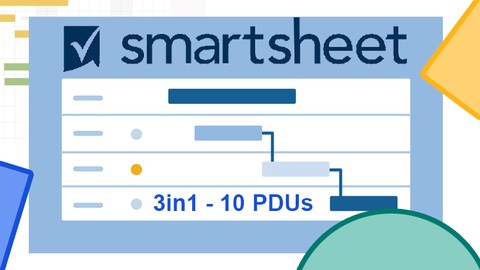
Smartsheet for Project & Portfolio Management 3in1 – 10 PDUs
Smartsheet for Project & Portfolio Management 3in1 – 10 PDUs, available at $19.99, has an average rating of 4.63, with 54 lectures, 2 quizzes, based on 49 reviews, and has 6135 subscribers.
You will learn about Unlock the full potential of Smartsheet for project and portfolio management. Build a dynamic project schedulemodel with clarity and confidence. Manage actions, risks, and decisions effectively for smooth project progression.. Deepen understanding of core project and portfolio management principles. Master the critical path in SmartSheet for optimized project efficiency. Establish and maintain project baselines with ease. Create compelling reports and dashboards to track portfolio performance. Efficiently archive completed projects, preserving achievements. Capture and share valuable insights with a centralized lessons learned database. This course is ideal for individuals who are New and experienced project managers that want to add a project management tool to their toolkit or Project team members who want to stay on top of their busy schedule multiple tasks. or Freelancers, Consultants or other client-facing professions who want to streamline their workflow. or Business Owners and Entrepreneurs who want to introduce this to their business to boost organisational efficiency, It is particularly useful for New and experienced project managers that want to add a project management tool to their toolkit or Project team members who want to stay on top of their busy schedule multiple tasks. or Freelancers, Consultants or other client-facing professions who want to streamline their workflow. or Business Owners and Entrepreneurs who want to introduce this to their business to boost organisational efficiency,.
Enroll now: Smartsheet for Project & Portfolio Management 3in1 – 10 PDUs
Summary
Title: Smartsheet for Project & Portfolio Management 3in1 – 10 PDUs
Price: $19.99
Average Rating: 4.63
Number of Lectures: 54
Number of Quizzes: 2
Number of Published Lectures: 54
Number of Published Quizzes: 2
Number of Curriculum Items: 56
Number of Published Curriculum Objects: 56
Original Price: $19.99
Quality Status: approved
Status: Live
What You Will Learn
- Unlock the full potential of Smartsheet for project and portfolio management.
- Build a dynamic project schedulemodel with clarity and confidence.
- Manage actions, risks, and decisions effectively for smooth project progression..
- Deepen understanding of core project and portfolio management principles.
- Master the critical path in SmartSheet for optimized project efficiency.
- Establish and maintain project baselines with ease.
- Create compelling reports and dashboards to track portfolio performance.
- Efficiently archive completed projects, preserving achievements.
- Capture and share valuable insights with a centralized lessons learned database.
Who Should Attend
- New and experienced project managers that want to add a project management tool to their toolkit
- Project team members who want to stay on top of their busy schedule multiple tasks.
- Freelancers, Consultants or other client-facing professions who want to streamline their workflow.
- Business Owners and Entrepreneurs who want to introduce this to their business to boost organisational efficiency,
Target Audiences
- New and experienced project managers that want to add a project management tool to their toolkit
- Project team members who want to stay on top of their busy schedule multiple tasks.
- Freelancers, Consultants or other client-facing professions who want to streamline their workflow.
- Business Owners and Entrepreneurs who want to introduce this to their business to boost organisational efficiency,
According to a PMI study conducted in 2021, The Global Economy is facing a significant shortage of project management professionals, with an estimated need for 25 million new employees by 2030. To address this gap, 2.3 Million individuals must enter the field annually.
When demand dramatically exceeds supply, salaries offered will increase significantly. With an influx of “newbie” project managers entering the market, competition will intensify. Meanwhile, experienced professionals boasting 5+ years of expertise will become even more expensive to hire.
If you are reading this, you are already interested in project management. This is great! You’ve got two promising paths to maximize your gains:
-
Transition into a full-time project manager role.
-
Develop project management as a skill alongside your subject matter expertise. (e.g. Marketing expert who can lead a project)
Regardless of the path you choose, especially if you excel, you’ll inevitably encounter a threshold where the volume and complexity of projects you handle will push your limits. No matter your skill level, everyone has their breaking point.
To surpass this point, you’ll need to take two crucial steps:
-
Adopt a project methodology
-
Start using a project management tool
Many project managers put off using structured methods and prefer to rely on intuition and manual processes. They might say they know Microsoft Project on their CVs, even if they haven’t used it much or at all.
I’ve chosen to build this Smartsheet course from scratch, providing you with a powerful tool for managing your projects in a modern and streamlined manner. But before we continue. let me share a few ky facts about myself:
About Me:
-
I work as a Head of the Project management office since 2018
-
I have used Smartsheet for 10+ years on a daily basis, managing projects and portfolios
-
I am PMP, PRINCE 2, PSM 1, Lean Six Sigma Green Belt certified
-
PMI Award for PMO of the Year in 2021
-
50 000 + Students
About the Course:
-
This course gives you 10 PDUs
-
This is a 3 in 1course where I share my personal workflow tips and tricks that will save you a ton of time. The course is organised around three pillars:
-
Project Management – Managing a Single Project and associated action items
-
Develop a Project Schedule model
-
Set Task Dependencies
-
Establish Critical Path
-
Manage Project Baseline
-
-
Portfolio Management – Managing a Project Portfolio as a Head of PMO
-
Develop Project Portfolio Database
-
Create Portfolio Report
-
Create Portfolio Dashboard
-
Manage Project Pipeline and Archive Projects
-
Create a Centralised Lessons Learned Database across the entire portfolio
-
-
Project Management Interview – The World’s First Interview Preparation System for Project Managers
-
What are the only 5 types of questions you will be asked during an Interview
-
What are the key value spikes that you need to inject into your answers
-
How to never be nervous before an interview
-
15+ actual case studies with sample questions and answers
-
-
I am giving you everything you need to succeed in the next 10 years as a project professional. At your own pace.
To your success! The first 20% are free…
See you inside.
Course Curriculum
Chapter 1: Introduction
Lecture 1: Create Smartsheet Account
Lecture 2: Overview of the Interface
Lecture 3: Create a Workspace in Smartsheet
Lecture 4: Create a Sheet in Smartsheet
Chapter 2: Action Item Management
Lecture 1: Create an Action Log in Smartsheet
Lecture 2: Explore Column Types in Smartsheet
Lecture 3: Enter Data in Smartsheet
Lecture 4: Manipulating Data: Conditional Formatting in Smartsheet
Lecture 5: Enter Data with Forms
Lecture 6: Manipulating Data: Find & Replace
Lecture 7: Manipulating Data: Filtering
Lecture 8: Create a Template
Lecture 9: Create a Report in Smartsheet
Chapter 3: Key Knowledge Required for Project Scheduling
Lecture 1: Introduction to Project Scheduling
Lecture 2: Key terms in Project Scheduling
Lecture 3: Project Scheduling as a Knowledge Area
Lecture 4: Gantt Chart
Lecture 5: Task Dependencies
Lecture 6: Project Lifecycle
Lecture 7: Work Breakdown Structure and MECE (Decomposition Principle)
Lecture 8: Critical Path
Lecture 9: Fast Tracking and Crashing
Chapter 4: Create Project Schedule in Smartsheet
Lecture 1: Introduction to Scheduling In Smartsheet
Lecture 2: Import a File in Smartsheet
Lecture 3: Switch to Gantt View (Start and Finish Dates)
Lecture 4: Enable Dependencies (Duration and Predecessors)
Lecture 5: Add Percentage Complete Column
Lecture 6: Add Other Key Columns
Lecture 7: Enter Dates, Durations and Predecessors
Lecture 8: Determine the Critical Path in Smartsheet
Lecture 9: Baseline Management in Smartsheet
Lecture 10: Export Schedule
Chapter 5: Create a Dashboard in Smartsheet
Lecture 1: Create a Project Dashboard in Smartsheet
Chapter 6: Portfolio Management in Smartsheet
Lecture 1: [ Case Study ] You are Hired as the New Head of Portfolio Management at ZenBuild
Lecture 2: Key Terms in Portfolio Management
Lecture 3: Project Management vs. Portfolio Management Tools
Lecture 4: Create a Portfolio Workspace and Project Database
Lecture 5: Project Database – Project Health, Type, Unique ID
Lecture 6: Project Database – Project Trend, Stage, Weekly Status
Lecture 7: Project Database – Project Manager, Project Sponsor
Lecture 8: Project Database – Project Start, Finish, Duration
Lecture 9: Project Database – Project Category, Folder
Lecture 10: Project Database – Add Display & Last Modified Columns
Lecture 11: Hack the Project Schedule for Automatic Updates
Lecture 12: Link a Project Schedule to the Portfolio for Automatic Updates
Lecture 13: Adding More Projects to the Project Portfolio
Lecture 14: Create a Portfolio Report
Lecture 15: Create a Portfolio Dashboard
Lecture 16: Create a Portfolio Backlog
Lecture 17: Create an Archive Structure for Completed Projects
Lecture 18: Create a Lessons Learned Database
Lecture 19: Create Templates to Save Time
Chapter 7: Bonus
Lecture 1: How to Get Hired as a Project Manager
Lecture 2: Claim 10 PDUs
Instructors
-
Asen Conev, PMP, PRINCE 2, PSM1 – 50K+ Students
Project, Program and Portfolio Managemnent
Rating Distribution
- 1 stars: 0 votes
- 2 stars: 0 votes
- 3 stars: 3 votes
- 4 stars: 15 votes
- 5 stars: 31 votes
Frequently Asked Questions
How long do I have access to the course materials?
You can view and review the lecture materials indefinitely, like an on-demand channel.
Can I take my courses with me wherever I go?
Definitely! If you have an internet connection, courses on Udemy are available on any device at any time. If you don’t have an internet connection, some instructors also let their students download course lectures. That’s up to the instructor though, so make sure you get on their good side!
You may also like
- Top 10 Language Learning Courses to Learn in November 2024
- Top 10 Video Editing Courses to Learn in November 2024
- Top 10 Music Production Courses to Learn in November 2024
- Top 10 Animation Courses to Learn in November 2024
- Top 10 Digital Illustration Courses to Learn in November 2024
- Top 10 Renewable Energy Courses to Learn in November 2024
- Top 10 Sustainable Living Courses to Learn in November 2024
- Top 10 Ethical AI Courses to Learn in November 2024
- Top 10 Cybersecurity Fundamentals Courses to Learn in November 2024
- Top 10 Smart Home Technology Courses to Learn in November 2024
- Top 10 Holistic Health Courses to Learn in November 2024
- Top 10 Nutrition And Diet Planning Courses to Learn in November 2024
- Top 10 Yoga Instruction Courses to Learn in November 2024
- Top 10 Stress Management Courses to Learn in November 2024
- Top 10 Mindfulness Meditation Courses to Learn in November 2024
- Top 10 Life Coaching Courses to Learn in November 2024
- Top 10 Career Development Courses to Learn in November 2024
- Top 10 Relationship Building Courses to Learn in November 2024
- Top 10 Parenting Skills Courses to Learn in November 2024
- Top 10 Home Improvement Courses to Learn in November 2024






















