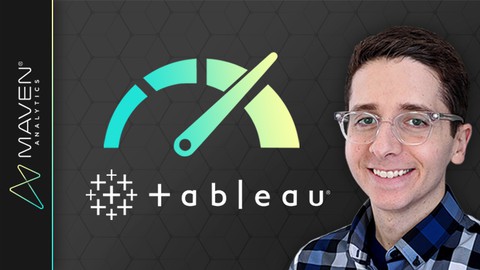
Tableau Desktop: Speed & Performance Optimization
Tableau Desktop: Speed & Performance Optimization, available at $79.99, has an average rating of 4.68, with 55 lectures, 6 quizzes, based on 265 reviews, and has 2277 subscribers.
You will learn about Build fast, scalable, and user-friendly dashboards with Tableau Desktop Optimize data sources, calculations, filters and visuals to create high-performance workbooks Master the same tools & techniques used by business intelligence analysts and data scientists Showcase your Tableau Desktop skills with unique, hands-on course projects Learn from a best-selling instructor and award-winning Tableau developer This course is ideal for individuals who are Analysts or BI professionals looking to build fast, high-performance dashboards or Tableau Desktop users who want to optimize the speed and performance of existing workbooks or Anyone looking to pursue a career in data analysis, data visualization or business intelligence or Students who want a comprehensive, engaging, and highly interactive approach to training It is particularly useful for Analysts or BI professionals looking to build fast, high-performance dashboards or Tableau Desktop users who want to optimize the speed and performance of existing workbooks or Anyone looking to pursue a career in data analysis, data visualization or business intelligence or Students who want a comprehensive, engaging, and highly interactive approach to training.
Enroll now: Tableau Desktop: Speed & Performance Optimization
Summary
Title: Tableau Desktop: Speed & Performance Optimization
Price: $79.99
Average Rating: 4.68
Number of Lectures: 55
Number of Quizzes: 6
Number of Published Lectures: 55
Number of Published Quizzes: 6
Number of Curriculum Items: 61
Number of Published Curriculum Objects: 61
Original Price: $129.99
Quality Status: approved
Status: Live
What You Will Learn
- Build fast, scalable, and user-friendly dashboards with Tableau Desktop
- Optimize data sources, calculations, filters and visuals to create high-performance workbooks
- Master the same tools & techniques used by business intelligence analysts and data scientists
- Showcase your Tableau Desktop skills with unique, hands-on course projects
- Learn from a best-selling instructor and award-winning Tableau developer
Who Should Attend
- Analysts or BI professionals looking to build fast, high-performance dashboards
- Tableau Desktop users who want to optimize the speed and performance of existing workbooks
- Anyone looking to pursue a career in data analysis, data visualization or business intelligence
- Students who want a comprehensive, engaging, and highly interactive approach to training
Target Audiences
- Analysts or BI professionals looking to build fast, high-performance dashboards
- Tableau Desktop users who want to optimize the speed and performance of existing workbooks
- Anyone looking to pursue a career in data analysis, data visualization or business intelligence
- Students who want a comprehensive, engaging, and highly interactive approach to training
If you’re looking to improve the speed and performance of your Tableau Desktop dashboards, this is the course for you.
In this course, you’ll be playing the role of a Business Intelligence Analyst at Bike Maven, a bicycle sharing company based in New York City. You’ve inherited a Tableau dashboard containing 3 years of accident data, but it’s so slow that it’s practically unusable. Your mission? Use the optimization tools and techniques covered in this course to make the dashboard fast, scalable, and user-friendly.
We’ll start by reviewing Tableau’s performance evaluation tools, then dive into four key optimization areas, including data design, filters, calculations, and layouts & visuals:
-
Course Project & Setup
-
Introduce the course project, set expectations, and install Tableau Desktop
-
-
Performance Evaluation
-
Review performance expectations, internal vs. external factors, and performance recording tools
-
-
Data Design
-
Optimize data models, define aggregations, and leverage Tableau extracts
-
-
Filter Optimization
-
Apply workbook & sheet-level filters, choose efficient filter types, and utilize filter alternatives
-
-
Calculation Optimization
-
Choose best-fit functions, use efficient syntax, and limit complex blends
-
-
Layout & Visuals
-
Create performant visuals, limit mark counts, and optimize dashboard sizing
-
-
Tableau Server & Online
-
Review performance factors outside of local Tableau Desktop dashboards
-
During the course you’ll learn how to record and interpret query performance, understand exactly how Tableau processing and rendering actually works, and review common event types and their impact on speed and usability. We’ll discuss the pros and cons of various data modeling techniques and connection types, share best practices for filter optimization, introduce pro tips to help you write efficient calculations, and review key data analysis, data visualization and dashboard design principles.
We’ll practice applying these techniques to our Bike Maven dashboard, and track our performance improvements each step of the way. Whether you’re a casual user, aspiring data analyst, business intelligence professional or data scientist, this course will give you the tools you need to become an absolute Tableau ROCKSTAR!
Join today and get immediate, lifetime access to the following:
-
3+ hours of high-quality video
-
50+ page Tableau Speed & Performance ebook
-
Downloadable Tableau project files & solutions
-
Homework assignments & quizzes
-
Course Q&A forum
-
30-day money-back guarantee
See you in the course!
-Dustin (Featured Tableau Author & Lead Tableau Instructor,Maven Analytics)
__________
Looking for our full course library? Search “Maven Analytics” to browse our full collection of Excel, Power BI, SQL, Tableau, Python, Alteryx & Machine Learningcourses!
See why Maven Analytics courses are among the TOP-RATED the BEST-SELLING courses on Udemy:
“Some of the BEST courses I’ve ever taken. I’ve studied several programming languages, Excel, VBA and web dev, and Maven is among the very best I’ve seen!”Russ C.
“This is my fourth course from Maven Analytics and my fourth 5-star review, so I’m running out of things to say. I wish Maven was in my life earlier!”Tatsiana M.
“Excellent from start to finish. I picked up a bunch of techniques that will be useful in the workplace, from new chart templates to some very cool advanced visualizations. I loved all of it!”Robert C.
“Maven Analytics should become the new standard for all courses taught on Udemy!”Jonah M.
Course Curriculum
Chapter 1: Getting Started
Lecture 1: Course Structure & Outline
Lecture 2: READ ME: Important Notes for New Students
Lecture 3: Introducing the Course Project
Lecture 4: DOWNLOAD: Course Resources
Lecture 5: Setting Expectations
Chapter 2: Performance Evaluation
Lecture 1: Intro to Performance Evaluation
Lecture 2: Why Performance Matters
Lecture 3: Dashboard Types
Lecture 4: Key Performance Questions
Lecture 5: Internal vs. External Factors
Lecture 6: VizQL & Query Processing
Lecture 7: Performance Recording
Lecture 8: Interpreting Performance Results
Lecture 9: Event Types
Lecture 10: Workbook Performance Factors
Chapter 3: Data Design
Lecture 1: Intro to Data Design
Lecture 2: Data Modeling Options
Lecture 3: Live vs. Extract Connections
Lecture 4: Live Connection Optimization
Lecture 5: Extract Connection Optimization
Lecture 6: Data Source Options
Lecture 7: Performance Impact | Data Design
Chapter 4: Filter Optimization
Lecture 1: Intro to Filter Optimization
Lecture 2: Filtering Order of Operations
Lecture 3: Filter Optimization Tips
Lecture 4: Filter Options
Lecture 5: Date Filtering
Lecture 6: Filter Actions
Lecture 7: Parameter & Set Actions
Lecture 8: Performance Impact | Filter Optimization
Chapter 5: Calculation Optimization
Lecture 1: Intro to Calculation Optimization
Lecture 2: Calculation Types
Lecture 3: Aggregation
Lecture 4: Level of Detail Expressions
Lecture 5: Table Calculations
Lecture 6: Conditional Calculations
Lecture 7: Calculated Groups
Lecture 8: Common Pain Points
Lecture 9: Performance Review | Calculation Optimization
Chapter 6: Layout & Visuals
Lecture 1: Intro to Layout & Visual Optimization
Lecture 2: Mark & Sheet Counts
Lecture 3: Mapping Options
Lecture 4: Tooltips
Lecture 5: Pages
Lecture 6: Dashboard Properties
Lecture 7: Dashboard Objects
Lecture 8: User Experience Tips
Lecture 9: Performance Impact | Layout & Visuals
Chapter 7: Tableau Server & Online
Lecture 1: Intro to Server & Online
Lecture 2: Embedded vs. Published Sources
Lecture 3: Dashboard Caching
Lecture 4: Cache Warming
Lecture 5: Client vs. Server-Side Rendering
Chapter 8: Wrapping Up
Lecture 1: Key Performance Takeaways
Lecture 2: BONUS LESSON
Instructors
-
Maven Analytics
Empowering everyday people with life-changing data skills -
Dustin Cabral | Tableau & Data Visualization Expert
Data Visualization Consultant & Tableau Expert
Rating Distribution
- 1 stars: 1 votes
- 2 stars: 5 votes
- 3 stars: 19 votes
- 4 stars: 79 votes
- 5 stars: 161 votes
Frequently Asked Questions
How long do I have access to the course materials?
You can view and review the lecture materials indefinitely, like an on-demand channel.
Can I take my courses with me wherever I go?
Definitely! If you have an internet connection, courses on Udemy are available on any device at any time. If you don’t have an internet connection, some instructors also let their students download course lectures. That’s up to the instructor though, so make sure you get on their good side!
You may also like
- Top 10 Video Editing Courses to Learn in November 2024
- Top 10 Music Production Courses to Learn in November 2024
- Top 10 Animation Courses to Learn in November 2024
- Top 10 Digital Illustration Courses to Learn in November 2024
- Top 10 Renewable Energy Courses to Learn in November 2024
- Top 10 Sustainable Living Courses to Learn in November 2024
- Top 10 Ethical AI Courses to Learn in November 2024
- Top 10 Cybersecurity Fundamentals Courses to Learn in November 2024
- Top 10 Smart Home Technology Courses to Learn in November 2024
- Top 10 Holistic Health Courses to Learn in November 2024
- Top 10 Nutrition And Diet Planning Courses to Learn in November 2024
- Top 10 Yoga Instruction Courses to Learn in November 2024
- Top 10 Stress Management Courses to Learn in November 2024
- Top 10 Mindfulness Meditation Courses to Learn in November 2024
- Top 10 Life Coaching Courses to Learn in November 2024
- Top 10 Career Development Courses to Learn in November 2024
- Top 10 Relationship Building Courses to Learn in November 2024
- Top 10 Parenting Skills Courses to Learn in November 2024
- Top 10 Home Improvement Courses to Learn in November 2024
- Top 10 Gardening Courses to Learn in November 2024























