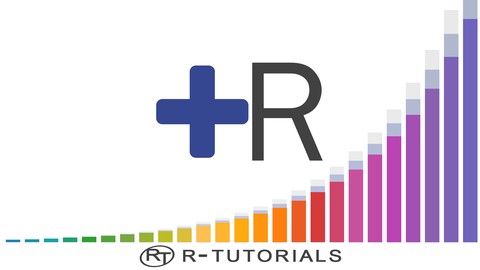
Tableau for R Users – Explore Tableau and Embed R Code
Tableau for R Users – Explore Tableau and Embed R Code, available at $19.99, has an average rating of 4.05, with 75 lectures, based on 274 reviews, and has 2116 subscribers.
You will learn about identify which Tableau product suits your needs exploring Tableau's data visualization and analytics toolbox shaping and formatting visualizations (color, axes, marks, titles, annotations) fusing data of a single or different sources with techniques like joins, data blending or union understanding Tableau calculation types and aggregations (custom calculations, table calculations, LOD expressions) structuring data within Tableau (hierarchies, filters, creating new data out of existing data) creating dashboards and stories connecting to R / using R from within Tableau R examples (outlier detection, modeling, classification) This course is ideal for individuals who are You should have some R knowledge in order to make full usage of the Tableau/R connection or The course is for Tableau beginners and for students looking to get better with Tableau or You should take the course if you want to find out which Tableau product might be best suited to you It is particularly useful for You should have some R knowledge in order to make full usage of the Tableau/R connection or The course is for Tableau beginners and for students looking to get better with Tableau or You should take the course if you want to find out which Tableau product might be best suited to you.
Enroll now: Tableau for R Users – Explore Tableau and Embed R Code
Summary
Title: Tableau for R Users – Explore Tableau and Embed R Code
Price: $19.99
Average Rating: 4.05
Number of Lectures: 75
Number of Published Lectures: 75
Number of Curriculum Items: 75
Number of Published Curriculum Objects: 75
Original Price: $44.99
Quality Status: approved
Status: Live
What You Will Learn
- identify which Tableau product suits your needs
- exploring Tableau's data visualization and analytics toolbox
- shaping and formatting visualizations (color, axes, marks, titles, annotations)
- fusing data of a single or different sources with techniques like joins, data blending or union
- understanding Tableau calculation types and aggregations (custom calculations, table calculations, LOD expressions)
- structuring data within Tableau (hierarchies, filters, creating new data out of existing data)
- creating dashboards and stories
- connecting to R / using R from within Tableau
- R examples (outlier detection, modeling, classification)
Who Should Attend
- You should have some R knowledge in order to make full usage of the Tableau/R connection
- The course is for Tableau beginners and for students looking to get better with Tableau
- You should take the course if you want to find out which Tableau product might be best suited to you
Target Audiences
- You should have some R knowledge in order to make full usage of the Tableau/R connection
- The course is for Tableau beginners and for students looking to get better with Tableau
- You should take the course if you want to find out which Tableau product might be best suited to you
Explore the convincing power of Tableau!
Do you want to create overwhelming plots?
Do you want to show your data crystal clear?
Do you want your data to be understood by everyone?
Do you want a versatile graphics toolbox?
Do you want powerful formatting skills?
Do you want to add R functionality to Tableau?
If you answered YES to some of these questions – this course is for you!
Data is useless if you do not have the right tools to build informative graphs and tables (called views in Tableau). Plots need to be understood easily while being accurate at the same time. We gladly enlarge your data analysis toolbox so that you can thrive in your career.
Tableau is a prime platform for all sorts of data visualization. By adding R analytics power to the software you can tremendously enhance the functionality of Tableau.
In this course you will learn
which Tableau product to choose
how to load/connect to different file types
how to store Tableau work
plotting different types of charts
creating tables
you will learn how to embed R code into Tableau and how to use R calculations in charts
and much more
Once you finish the course, you will be a skilled Tableau data scientist. You will be able to use Tableau to optimally visualize your data. This knowledge can be applied in sales, management, science, finance, online business and much more.
Just take the course and explore the magic of Tableau!
Course Curriculum
Chapter 1: Introduction and Preparation
Lecture 1: Introduction
Lecture 2: Tableau Professional or Tableau Public?
Lecture 3: Tableau Desktop for Students – Free Version
Lecture 4: Course Datasets – download the data here
Lecture 5: Getting Familiar with Tableau File Types
Lecture 6: Where to Find Help
Lecture 7: Interface Orientation
Chapter 2: First Steps in Tableau
Lecture 1: Connect Tableau to a Data Source
Lecture 2: Setting Up Extract Filters and Aggregations
Lecture 3: Joining Tables
Lecture 4: Building a Visualization
Lecture 5: Planning a Visualization
Lecture 6: Ways of Sorting Your Data
Lecture 7: Totals and Subtotals
Lecture 8: Data Roles – Discrete and Continuous Fields
Lecture 9: Hierarchies
Lecture 10: Changing the Aggregation of Measures
Lecture 11: What Tableau Does Behind the Scenes
Lecture 12: Calculated Fields
Lecture 13: Filtering Visualizations
Lecture 14: Parameters
Lecture 15: Table Calculations – Theory
Lecture 16: Table Calculations in Practice
Chapter 3: Let us Visualize!
Lecture 1: Proportional Chart Types
Lecture 2: Charts for Comparison
Lecture 3: Added Lines
Lecture 4: The Bullet Graph
Lecture 5: Charts for Showing Distribution
Lecture 6: The Histogram
Lecture 7: The Scatterplot
Lecture 8: Time and Project Management
Lecture 9: Maps
Lecture 10: Building Maps
Lecture 11: Data Tables
Lecture 12: The Format Pane
Lecture 13: Marks, Cards and Highlighting
Lecture 14: Tooltips, Labels, Annotations
Lecture 15: Axes
Lecture 16: Marks in Detail
Lecture 17: The Viz in Tooltip Tool
Lecture 18: Examples for Using the Viz in Tooltip
Chapter 4: Tableau Output Features
Lecture 1: Worksheets
Lecture 2: Dashboards
Lecture 3: Stories
Chapter 5: Data Blending and Data Preprocessing in Tableau
Lecture 1: Data Blending and Its Comparison to Joins
Lecture 2: Custom Calculations in a Data Blend
Lecture 3: Blending on Multiple Keys – Another Visual Example
Lecture 4: R Code for Domain Padding
Lecture 5: Domain Padding in R
Lecture 6: Connecting Tables of the Same Structure
Lecture 7: Data Preparation Tools in Tableau
Lecture 8: Splitting and Concatenating Strings
Chapter 6: Functions and Calculations
Lecture 1: Logical Statements
Lecture 2: Date Functions and Calculations
Lecture 3: Comparison of Calculation Types
Lecture 4: Explaining the Level of Detail
Lecture 5: How LOD Expression Can Help the Analysis
Lecture 6: The General Syntax of LOD Expressions
Lecture 7: The INCLUDE Expression
Lecture 8: The EXCLUDE Expression
Lecture 9: The FIXED Expression
Lecture 10: Exercise with LOD Expressions
Lecture 11: Comparing the Results of LOD Expressions
Lecture 12: LOD Expressions and Filters
Chapter 7: Integrating R
Lecture 1: Connecting R and Tableau
Lecture 2: Scripts for R Integration
Lecture 3: R Outlier Detection
Lecture 4: Clustering in Tableau / R
Lecture 5: Pitfalls when integrating R
Lecture 6: Statistical Modeling
Chapter 8: The R Side of Things + Theory on Charting
Lecture 1: Chart Overview 1
Lecture 2: Chart Overview 2
Lecture 3: Statistical Outliers
Lecture 4: R Outliers – Univariate
Lecture 5: R Outliers – Multivariate
Instructors
-
R-Tutorials Training
Data Science Education
Rating Distribution
- 1 stars: 8 votes
- 2 stars: 10 votes
- 3 stars: 41 votes
- 4 stars: 124 votes
- 5 stars: 91 votes
Frequently Asked Questions
How long do I have access to the course materials?
You can view and review the lecture materials indefinitely, like an on-demand channel.
Can I take my courses with me wherever I go?
Definitely! If you have an internet connection, courses on Udemy are available on any device at any time. If you don’t have an internet connection, some instructors also let their students download course lectures. That’s up to the instructor though, so make sure you get on their good side!
You may also like
- Best Video Editing Courses to Learn in March 2025
- Best Music Production Courses to Learn in March 2025
- Best Animation Courses to Learn in March 2025
- Best Digital Illustration Courses to Learn in March 2025
- Best Renewable Energy Courses to Learn in March 2025
- Best Sustainable Living Courses to Learn in March 2025
- Best Ethical AI Courses to Learn in March 2025
- Best Cybersecurity Fundamentals Courses to Learn in March 2025
- Best Smart Home Technology Courses to Learn in March 2025
- Best Holistic Health Courses to Learn in March 2025
- Best Nutrition And Diet Planning Courses to Learn in March 2025
- Best Yoga Instruction Courses to Learn in March 2025
- Best Stress Management Courses to Learn in March 2025
- Best Mindfulness Meditation Courses to Learn in March 2025
- Best Life Coaching Courses to Learn in March 2025
- Best Career Development Courses to Learn in March 2025
- Best Relationship Building Courses to Learn in March 2025
- Best Parenting Skills Courses to Learn in March 2025
- Best Home Improvement Courses to Learn in March 2025
- Best Gardening Courses to Learn in March 2025






















