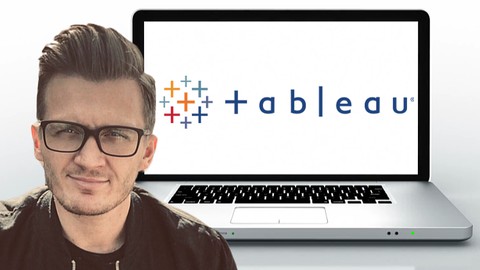
Tableau Fundamentals – Data Analytics Made Simple
Tableau Fundamentals – Data Analytics Made Simple, available at $79.99, has an average rating of 4.5, with 69 lectures, 10 quizzes, based on 69 reviews, and has 335 subscribers.
You will learn about Master the art of Data Visualisation in Tableau Learn how to create Interactive Dashboards Significantly improve your analytical capabilities Learn how to create Calculated Fields Learn how to create and edit Groups & Hierarchies Learn how to create Static & Dynamic Sets Learn how to create interactivity using Actions & Tooltips Learn how to add visualisations to Tooltips Learn how to apply Level of Detail Calculations Learn how to Join multiple datasets together Learn how to Union datasets together Learn how to Blend datasets together Learn how to create your own Table calculations Learn various ways to apply filters to your dashboards Learn how to control filters with parameters Learn the different ways to sort data Learn the different ways to export data from Tableau Learn effective data preparation techniques Learn about the Data Types in Tableau Learn how to create Sets with Parameter controls Learn how to pivot in Tableau This course is ideal for individuals who are This course is for anyone who wants to learn the Fundamental features in Tableau or This course is designed for any data enthusiast who wants to get more out of their data or This course is for anybody who wants improved insights into their data or This course is for anyone with a need to improve their data visualisation using Tableau or This course is for anybody who needs more interactivity with their data or This course is for anybody who needs to create dashboards in Tableau or This course is for anybody who wants to learn new Tableau skills or This course is for anyone who wants to migrate Excel based reports to Tableau or This course is for any keen data scientist who wants to use Tableau for data visualisation It is particularly useful for This course is for anyone who wants to learn the Fundamental features in Tableau or This course is designed for any data enthusiast who wants to get more out of their data or This course is for anybody who wants improved insights into their data or This course is for anyone with a need to improve their data visualisation using Tableau or This course is for anybody who needs more interactivity with their data or This course is for anybody who needs to create dashboards in Tableau or This course is for anybody who wants to learn new Tableau skills or This course is for anyone who wants to migrate Excel based reports to Tableau or This course is for any keen data scientist who wants to use Tableau for data visualisation.
Enroll now: Tableau Fundamentals – Data Analytics Made Simple
Summary
Title: Tableau Fundamentals – Data Analytics Made Simple
Price: $79.99
Average Rating: 4.5
Number of Lectures: 69
Number of Quizzes: 10
Number of Published Lectures: 69
Number of Published Quizzes: 10
Number of Curriculum Items: 79
Number of Published Curriculum Objects: 79
Original Price: £19.99
Quality Status: approved
Status: Live
What You Will Learn
- Master the art of Data Visualisation in Tableau
- Learn how to create Interactive Dashboards
- Significantly improve your analytical capabilities
- Learn how to create Calculated Fields
- Learn how to create and edit Groups & Hierarchies
- Learn how to create Static & Dynamic Sets
- Learn how to create interactivity using Actions & Tooltips
- Learn how to add visualisations to Tooltips
- Learn how to apply Level of Detail Calculations
- Learn how to Join multiple datasets together
- Learn how to Union datasets together
- Learn how to Blend datasets together
- Learn how to create your own Table calculations
- Learn various ways to apply filters to your dashboards
- Learn how to control filters with parameters
- Learn the different ways to sort data
- Learn the different ways to export data from Tableau
- Learn effective data preparation techniques
- Learn about the Data Types in Tableau
- Learn how to create Sets with Parameter controls
- Learn how to pivot in Tableau
Who Should Attend
- This course is for anyone who wants to learn the Fundamental features in Tableau
- This course is designed for any data enthusiast who wants to get more out of their data
- This course is for anybody who wants improved insights into their data
- This course is for anyone with a need to improve their data visualisation using Tableau
- This course is for anybody who needs more interactivity with their data
- This course is for anybody who needs to create dashboards in Tableau
- This course is for anybody who wants to learn new Tableau skills
- This course is for anyone who wants to migrate Excel based reports to Tableau
- This course is for any keen data scientist who wants to use Tableau for data visualisation
Target Audiences
- This course is for anyone who wants to learn the Fundamental features in Tableau
- This course is designed for any data enthusiast who wants to get more out of their data
- This course is for anybody who wants improved insights into their data
- This course is for anyone with a need to improve their data visualisation using Tableau
- This course is for anybody who needs more interactivity with their data
- This course is for anybody who needs to create dashboards in Tableau
- This course is for anybody who wants to learn new Tableau skills
- This course is for anyone who wants to migrate Excel based reports to Tableau
- This course is for any keen data scientist who wants to use Tableau for data visualisation
Hello and welcome to Tableau Fundamentals!
Whether you are a complete beginner who wants to be Tableau ready in no time, or have been a Tableau user for a while but want to refine your understanding on key Tableau features, this course is definitely for you.
There are lots of courses to choose from, and finding the right one can sometimes be difficult. So why choose this course? Here are few reasons:
-
Creating data visualisations is my full-time job. With over 10 years of experience, I have learnt what works and what does not work in an organisation. I have consolidated this experience and focussed on creating video content that explains fundamental features that will add huge value to you personally as well as your firm
-
The course is constantly updated with new material to ensure you are supplemented with the most recent developments
-
This course is delivered with precision in mind. Videos are targeted at showcasing specific elements that can be tackled in isolation or as part of a well thought through journey
-
You are presented with high quality video material, tested with quizzes in every section, provided with tips and tricks to improve your Tableau experience and introduced to articles that will help grow your knowledge to the next level
The skills you will learn in this course will allow you to:
-
Significantly reduce operational costs through automated dashboards
-
Generate insights into your data that lead to improved decision making at all levels of management
-
Impress your colleagues and peers with data visualisation capabilities that are second to none
-
Become more efficient with your time by conducting data analysis in Tableau on the fly
It’s now 2023. Tableau is a software that you must have on your CV to stand out as a data analyst or you’ll be left behind as the industry moves forward. Data visualisation is a vital part in any quest for improved decision making and I am here to help you understand it all.
This is a course designed for the complete beginner, but you are exposed to some of the most sophisticated and advanced features Tableau has to offer, presented in an easy to understand fashion. I use these features almost daily.
If you have any questions, please feel free to contact me. I am here to make learning Tableau a fun and enjoyable process and you’ll soon ask yourself why you didn’t do it sooner. I love my job and I love seeing others excel when they get to put their Tableau knowledge into practice. Sign up today and see how rewarding data visualisation can be!
See you in the course…
Course Curriculum
Chapter 1: Introduction to Tableau
Lecture 1: Welcome to Tableau Fundamentals!
Lecture 2: Endless Possibilities in Tableau
Lecture 3: Installing Tableau
Lecture 4: Tableau Fundamentals – Datasets
Lecture 5: Let's connect!
Chapter 2: Navigating Tableau Workbook
Lecture 1: Section 2 – Overview
Lecture 2: Connecting to Data
Lecture 3: Navigating the Worksheet
Lecture 4: Navigating the Dashboard
Lecture 5: Navigating the Story
Lecture 6: 'Show Me' Options
Lecture 7: Your Canvas awaits!
Chapter 3: Creating our First Visualisation
Lecture 1: Global Profit Review – Brief
Lecture 2: Global Profit Review – Example Solution
Lecture 3: Helpful Tips for Building Visualisations
Lecture 4: Small changes, big impact!
Chapter 4: Data Types & Data Preparation
Lecture 1: Section 4 – Overview
Lecture 2: Data Types
Lecture 3: Data Preparation
Lecture 4: Data Preparation – Tableau Pivot
Lecture 5: Organising Attributes
Lecture 6: Fail to prepare… Prepare to fail…
Chapter 5: Creating Groups & Hierarchies
Lecture 1: Section 5 – Overview
Lecture 2: Tableau Groups
Lecture 3: Tableau Hierarchies
Lecture 4: Groups & Hierarchies Article
Chapter 6: Filtering & Sorting Data
Lecture 1: Section 6 – Overview
Lecture 2: Filtering Data
Lecture 3: Filtering using Parameters
Lecture 4: Sorting Data
Lecture 5: The Power of Parameters
Chapter 7: Creating Sets
Lecture 1: Section 7 – Overview
Lecture 2: Creating Static Sets
Lecture 3: Creating Dynamic Sets
Lecture 4: Creating Sets with Parameter Control
Lecture 5: Helpful Tableau Tips
Chapter 8: Calculated Fields
Lecture 1: Section 8 – Overview
Lecture 2: Calculated Field Basics
Lecture 3: Calculated Field Functions Part 1
Lecture 4: Calculated Field Functions Part 2
Lecture 5: An Intro to Calculated Fields Article
Chapter 9: Table Calculations
Lecture 1: Section 9 – Overview
Lecture 2: Quick Table Calculations
Lecture 3: Creating Your Own Table Calculations
Lecture 4: Specifying Direction for Table Calculations
Lecture 5: Top 10 Table Calculations!
Chapter 10: Tableau Interactivity
Lecture 1: Section 10 – Overview
Lecture 2: Tableau Actions – Filtering
Lecture 3: Tableau Actions – Highlight, URL & Sets
Lecture 4: Tooltips
Lecture 5: Adding Visualisations into a Tooltip
Lecture 6: Data Exporting Options
Lecture 7: More tips on Tooltips…
Chapter 11: Joining & Blending Data
Lecture 1: Section 11 – Overview
Lecture 2: Understanding Joins
Lecture 3: Joining Data in Tableau
Lecture 4: Data Unions in Tableau
Lecture 5: Blending data in Tableau
Lecture 6: Some bedtime reading…
Chapter 12: Level of Detail Calculations
Lecture 1: Section 12 – Overview
Lecture 2: Understanding Aggregation & Granularity
Lecture 3: The 3 Types of LOD Calculations
Lecture 4: LOD – INCLUDE Function
Lecture 5: LOD – EXCLUDE Function
Lecture 6: LOD – FIXED Function
Lecture 7: Let's go into more Detail!
Chapter 13: Course Summary
Lecture 1: Final Remarks
Lecture 2: Course Review
Lecture 3: Bonus Video
Instructors
-
Dean Taylor
Data Scientist | Instructor
Rating Distribution
- 1 stars: 0 votes
- 2 stars: 0 votes
- 3 stars: 2 votes
- 4 stars: 19 votes
- 5 stars: 48 votes
Frequently Asked Questions
How long do I have access to the course materials?
You can view and review the lecture materials indefinitely, like an on-demand channel.
Can I take my courses with me wherever I go?
Definitely! If you have an internet connection, courses on Udemy are available on any device at any time. If you don’t have an internet connection, some instructors also let their students download course lectures. That’s up to the instructor though, so make sure you get on their good side!
You may also like
- Best Parenting Skills Courses to Learn in March 2025
- Best Home Improvement Courses to Learn in March 2025
- Best Gardening Courses to Learn in March 2025
- Best Sewing And Knitting Courses to Learn in March 2025
- Best Interior Design Courses to Learn in March 2025
- Best Writing Courses Courses to Learn in March 2025
- Best Storytelling Courses to Learn in March 2025
- Best Creativity Workshops Courses to Learn in March 2025
- Best Resilience Training Courses to Learn in March 2025
- Best Emotional Intelligence Courses to Learn in March 2025
- Best Time Management Courses to Learn in March 2025
- Best Remote Work Strategies Courses to Learn in March 2025
- Best Freelancing Courses to Learn in March 2025
- Best E-commerce Strategies Courses to Learn in March 2025
- Best Personal Branding Courses to Learn in March 2025
- Best Stock Market Trading Courses to Learn in March 2025
- Best Real Estate Investing Courses to Learn in March 2025
- Best Financial Technology Courses to Learn in March 2025
- Best Agile Methodologies Courses to Learn in March 2025
- Best Project Management Courses to Learn in March 2025






















