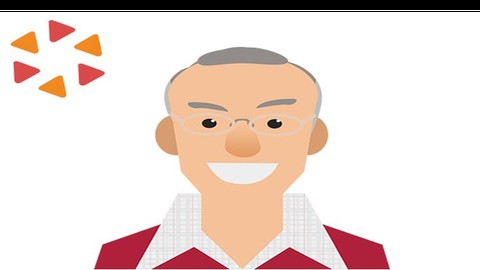
The Complete Belive TV Facebook Live Course 2019
The Complete Belive TV Facebook Live Course 2019, available at $19.99, has an average rating of 4.3, with 102 lectures, 2 quizzes, based on 47 reviews, and has 719 subscribers.
You will learn about Be confident on camera , be organised before YOU go live , enjoy the experience and engage YOUR audience Students will have the inside track on how to use and benefit from Belive tv Create live shows on Facebook which people want to watch This course is ideal for individuals who are Everyone who wishes to create the BEST livestream shows on Facebook. or Broadcasters who want to host Facebook Live shows with 4 people on screen or Beginner or experienced, there is something in this course for everyone. It is particularly useful for Everyone who wishes to create the BEST livestream shows on Facebook. or Broadcasters who want to host Facebook Live shows with 4 people on screen or Beginner or experienced, there is something in this course for everyone.
Enroll now: The Complete Belive TV Facebook Live Course 2019
Summary
Title: The Complete Belive TV Facebook Live Course 2019
Price: $19.99
Average Rating: 4.3
Number of Lectures: 102
Number of Quizzes: 2
Number of Published Lectures: 84
Number of Published Quizzes: 2
Number of Curriculum Items: 104
Number of Published Curriculum Objects: 86
Original Price: $64.99
Quality Status: approved
Status: Live
What You Will Learn
- Be confident on camera , be organised before YOU go live , enjoy the experience and engage YOUR audience
- Students will have the inside track on how to use and benefit from Belive tv
- Create live shows on Facebook which people want to watch
Who Should Attend
- Everyone who wishes to create the BEST livestream shows on Facebook.
- Broadcasters who want to host Facebook Live shows with 4 people on screen
- Beginner or experienced, there is something in this course for everyone.
Target Audiences
- Everyone who wishes to create the BEST livestream shows on Facebook.
- Broadcasters who want to host Facebook Live shows with 4 people on screen
- Beginner or experienced, there is something in this course for everyone.
Belive tv is the most fully featured stable way to go live on Facebook with up to 4 people on screen.
We will show you how to go LIVE with features that are not available using the Native Facebook system.
This course is for everyone who wants to know how to create the BEST livestream shows on Facebook.
Whether you are a beginner or experienced you will find tips. tricks and advice on creating powerful live shows.
Are you thinking of creating your own regular show on Facebook ?
Do you want to improve an existing show ?
If you are, this course is for you.
We cover creating your own regular show, engaging and building your audience.
We will help you to go live with confidence. We cover planning and promoting your shows and repurposing them afterwards.
The course has been updated for all the advances Belive tv has made in the past 15 months . These include the release of 4 people on screen in Talk Show.
Belive TV gives you extra resources when you go live. I will show you how the maximise the potential of your live broadcasting.
Broadcasting with Belive is fun and a great experience for show host, guest and audience.
Belive tv is designed to engage your live audience, creating a great experience . You can promote your viewers during the show.
There are three versions of Belive tv
Solo – one person on screen broadcasting to Facebook. You can interact with your live audience
Interview – Two people on screen and interacting with the audience .They can be host and guest or two co-hosts.
Talk Show – four people on the live feed , 10 people in the green room and the ability to screen share and more.
The course takes you step by step through each version.
I created this course as a thank you to Belive tv
I have used Belive tv since the day it launched. In the last two years I have become good friends with Daniel Mayer and Tzafrir Rehan who are the founders.
In June 2017 Tina Shang and I created the Be Live in Five project sponsored by Belive tv. We mentor Belive users going live for the first time and have helped hundreds of people.
I am a Belive tv moderator and an admin of the Belivers group on Facebook which has 5500+ members
After 330+ shows on Belive tv I am sharing the knowledge gained since Belive tv launched.
Course Curriculum
Chapter 1: Why Belive TV enhances your Facebook Broadcasts
Lecture 1: Course Update May 2019
Lecture 2: Course Introduction 2018
Lecture 3: Course Updates
Lecture 4: My Shows on Belive.tv and Course Endorsement
Lecture 5: Check out the Bonus Lecture
Lecture 6: Contact us Directly Now – Speak to a Beliver
Chapter 2: Belive Features
Lecture 1: Handling Viewer Comments 2018
Lecture 2: Using the Agenda Feature 2018
Lecture 3: Scheduling a Broadcast 2018
Lecture 4: Belive Special Occasion Screen Layouts
Lecture 5: Branding 2018
Lecture 6: Photos – Upload to Facebook & Display in the Show
Lecture 7: Private Personal Profile Photo Albums 2018
Lecture 8: Screen sharing 2018
Lecture 9: Calls to Action 2018
Chapter 3: Belive Solo
Lecture 1: Belive 2018 Create Solo
Lecture 2: Belive 2018 Setup Solo
Lecture 3: Steven Solo Edited 2018
Lecture 4: Belive 2018 Solo Show 2602 BTS
Chapter 4: Belive Interview
Lecture 1: Interview Create Broadcast 2018
Lecture 2: Belive Interview Set up 2018
Lecture 3: Behind the Scenes of 'Ask Angelika'
Lecture 4: Ask Angelika – the live show 2018
Lecture 5: Belive TV Weekly Show with Jeff Adams and Steven
Lecture 6: Inviting a guest who is on mobile
Chapter 5: Belive Talk Show
Lecture 1: Creating Talk Show Broadcasts 2018
Lecture 2: Talk Show Behind the Scenes 2018
Lecture 3: Behind the Scenes – 2Gents and Social Sharing – Talk Show
Lecture 4: Our First Belive Talk Show
Chapter 6: Broadcasting to Twitch
Lecture 1: Creating a broadcast on Twitch
Chapter 7: Organising Your Show 2018
Lecture 1: Topics and Talking Points
Lecture 2: Finding Guests
Lecture 3: Respect your Guest
Lecture 4: Where can you Go Live
Lecture 5: What time should you broadcast ?
Lecture 6: Going Solo Insights
Lecture 7: Interview Insights
Lecture 8: Talk Show Insights
Chapter 8: Before the Show 2018
Lecture 1: My Routine on Show Day 2018
Lecture 2: Creating a Frame for your Show 2018
Lecture 3: Creating Private Image Albums for your Show 2018
Lecture 4: Editing the Facebook post before a Show 2018
Chapter 9: Show Promotion
Lecture 1: Promoting Before Your Show
Lecture 2: Calls to Action during the Show
Lecture 3: Promoting the Replay
Chapter 10: Building your Audience using Manychat
Lecture 1: Why I use Manychat
Lecture 2: Using Manychat to create a guest link messenger bot
Lecture 3: Using Manychat to send a reminder to viewers
Lecture 4: Messaging your Audience after the Show
Chapter 11: Programs for Promotion and Repurposing your Live video
Lecture 1: Very Useful Software
Lecture 2: Intro to Repurposing
Lecture 3: Repurpose.io Overview
Lecture 4: Liveleap Introduction (Sharing as you go Live)
Lecture 5: Liveleap Overview
Lecture 6: Twittimer Intro
Lecture 7: Twittimer Overview
Lecture 8: Using ManyCam with Belive.tv
Lecture 9: the Live Video Hub
Lecture 10: Live Video Hub Promotional Video
Chapter 12: After the Show
Lecture 1: Editing after the Show 2018
Lecture 2: How to Close Caption a Video 2018
Lecture 3: Closed Caption Videos Example 2018
Lecture 4: Messaging Viewers After the Show 2018
Lecture 5: Downloading the Video – Personal Page 2018
Lecture 6: Dowloading the Video from a Group 2018
Lecture 7: Downloading Video from a Business Page 2018
Lecture 8: Uploading to Youtube
Chapter 13: Belive TroubleShooting
Lecture 1: Connecting Your Camera and Microphone 2018
Lecture 2: Connection Problems 2018
Chapter 14: Belive Tips and Tricks
Lecture 1: Embedding Facebook Video into your website [ April 2018]
Lecture 2: Behind the Scenes and Housekeeping
Lecture 3: Broadcasting from a Friends Business Page
Lecture 4: Facebook Privacy Settings
Lecture 5: Belive.tv Broadcast Tips and Tricks – Thinking about Broadcasting
Lecture 6: How to be a Guest on Belive [Feb 2018]
Chapter 15: Belive Support and Shows
Lecture 1: Belivers Facebook Group
Lecture 2: Belivers Group March 2018
Lecture 3: Belive Weekly Shows 2018
Lecture 4: Belive Support and Contact Information 2018
Lecture 5: Belive TV Links
Chapter 16: And Finally
Lecture 1: Bonus Lecture
Lecture 2: About me
Instructors
-
Steven J Healey
Helping you go LIVE on video on Facebook and Youtube in 2023
Rating Distribution
- 1 stars: 1 votes
- 2 stars: 3 votes
- 3 stars: 7 votes
- 4 stars: 7 votes
- 5 stars: 29 votes
Frequently Asked Questions
How long do I have access to the course materials?
You can view and review the lecture materials indefinitely, like an on-demand channel.
Can I take my courses with me wherever I go?
Definitely! If you have an internet connection, courses on Udemy are available on any device at any time. If you don’t have an internet connection, some instructors also let their students download course lectures. That’s up to the instructor though, so make sure you get on their good side!
You may also like
- Best Video Editing Courses to Learn in March 2025
- Best Music Production Courses to Learn in March 2025
- Best Animation Courses to Learn in March 2025
- Best Digital Illustration Courses to Learn in March 2025
- Best Renewable Energy Courses to Learn in March 2025
- Best Sustainable Living Courses to Learn in March 2025
- Best Ethical AI Courses to Learn in March 2025
- Best Cybersecurity Fundamentals Courses to Learn in March 2025
- Best Smart Home Technology Courses to Learn in March 2025
- Best Holistic Health Courses to Learn in March 2025
- Best Nutrition And Diet Planning Courses to Learn in March 2025
- Best Yoga Instruction Courses to Learn in March 2025
- Best Stress Management Courses to Learn in March 2025
- Best Mindfulness Meditation Courses to Learn in March 2025
- Best Life Coaching Courses to Learn in March 2025
- Best Career Development Courses to Learn in March 2025
- Best Relationship Building Courses to Learn in March 2025
- Best Parenting Skills Courses to Learn in March 2025
- Best Home Improvement Courses to Learn in March 2025
- Best Gardening Courses to Learn in March 2025






















