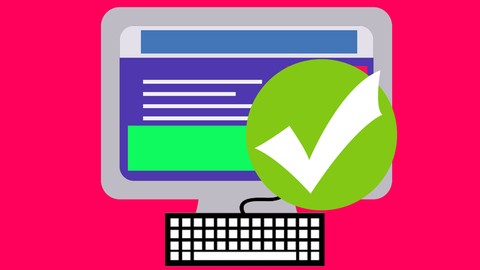
WordPress Setup Install Guide Setting up a website
WordPress Setup Install Guide Setting up a website, available at $44.99, has an average rating of 4.2, with 11 lectures, based on 58 reviews, and has 4235 subscribers.
You will learn about setup a website use wordpress learn about options for wordpress installs how to setup a wordpress database This course is ideal for individuals who are anyone who wants to setup a website or entrepreneurs who need website or business owners who want to control their online presence It is particularly useful for anyone who wants to setup a website or entrepreneurs who need website or business owners who want to control their online presence .
Enroll now: WordPress Setup Install Guide Setting up a website
Summary
Title: WordPress Setup Install Guide Setting up a website
Price: $44.99
Average Rating: 4.2
Number of Lectures: 11
Number of Published Lectures: 11
Number of Curriculum Items: 11
Number of Published Curriculum Objects: 11
Original Price: $19.99
Quality Status: approved
Status: Live
What You Will Learn
- setup a website
- use wordpress
- learn about options for wordpress installs
- how to setup a wordpress database
Who Should Attend
- anyone who wants to setup a website
- entrepreneurs who need website
- business owners who want to control their online presence
Target Audiences
- anyone who wants to setup a website
- entrepreneurs who need website
- business owners who want to control their online presence
Learn how you can setup your own website within minutes no coding required.
By the end of this course you will have the skills needed to create your own website and know your options for getting up and running online.
It’s easy to get started and has many benefits
-
It’s completely free to use, since it’s an open source project anyone can use it openly and freely. �
-
Simple to setup and get started. User friendly that almost anyone can jump in and start creating websites right away.
-
It comes with an awesome easy to use and understand backend dashboard to control the website. This is a powerful tool which allows you to completely control your website and even customize it.
-
Thousands of plugins, widgets and themes. Easy to add in custom plugin to add features and functionality
-
Because it’s so widely used there are a lot of resources. There are also hundreds of volunteers and contributors working on improvements and providing constant updates
-
You can manage and update your own website without the need to involve a web developer. �
-
Huge internet community that can support WordPress. If you have a question there are many places to go for help. Also if you need coding done, there are plenty of wordpress developers that can help.
-
WordPress is W3C standard compliant so you don’t have to worry about how your website is coded.
-
WordPress is SEO ready to rank on Search engines. Modern website design should always consider being Search Engine Friendly, most traffic comes from search and having an out of the box solution that handles SEO is extremely useful.
-
WordPress allows you to migrate data, you can easily import and export your data to other platforms if needed. You control your content and you can choose what platform to use. You are not tied to WordPress once you create your website. The choice is yours.
-
Social Connections within wordpress allows you to easily share content on social media
I firmly believe that if you want a website, and your not interested in coding WordPress is the best solution.
Learn to create your own website, I’m ready to help. Get started creating your own website today.
Course Curriculum
Chapter 1: Learning how to setup and use WordPress
Lecture 1: Introduction to wordpress Course
Lecture 2: Introduction to benefits of WordPress
Lecture 3: How WordPress works
Lecture 4: Setup a free WordPress site in under 5 minutes
Lecture 5: using WordPress.org to get a website
Lecture 6: WordPress Quick Install using Hosting panel under 2 minutes for website
Lecture 7: Resources
Lecture 8: Setup wordpress from downloaded source file
Lecture 9: Setup WordPress on your Computer
Lecture 10: WordPress FInal Thoughts
Chapter 2: Bonus Section
Lecture 1: Bonus Lecture
Instructors
-
Laurence Svekis
Instructor, GDE, Application Developer
Rating Distribution
- 1 stars: 1 votes
- 2 stars: 3 votes
- 3 stars: 10 votes
- 4 stars: 26 votes
- 5 stars: 18 votes
Frequently Asked Questions
How long do I have access to the course materials?
You can view and review the lecture materials indefinitely, like an on-demand channel.
Can I take my courses with me wherever I go?
Definitely! If you have an internet connection, courses on Udemy are available on any device at any time. If you don’t have an internet connection, some instructors also let their students download course lectures. That’s up to the instructor though, so make sure you get on their good side!
You may also like
- Best Emotional Intelligence Courses to Learn in March 2025
- Best Time Management Courses to Learn in March 2025
- Best Remote Work Strategies Courses to Learn in March 2025
- Best Freelancing Courses to Learn in March 2025
- Best E-commerce Strategies Courses to Learn in March 2025
- Best Personal Branding Courses to Learn in March 2025
- Best Stock Market Trading Courses to Learn in March 2025
- Best Real Estate Investing Courses to Learn in March 2025
- Best Financial Technology Courses to Learn in March 2025
- Best Agile Methodologies Courses to Learn in March 2025
- Best Project Management Courses to Learn in March 2025
- Best Leadership Skills Courses to Learn in March 2025
- Best Public Speaking Courses to Learn in March 2025
- Best Affiliate Marketing Courses to Learn in March 2025
- Best Email Marketing Courses to Learn in March 2025
- Best Social Media Management Courses to Learn in March 2025
- Best SEO Optimization Courses to Learn in March 2025
- Best Content Creation Courses to Learn in March 2025
- Best Game Development Courses to Learn in March 2025
- Best Software Testing Courses to Learn in March 2025






















