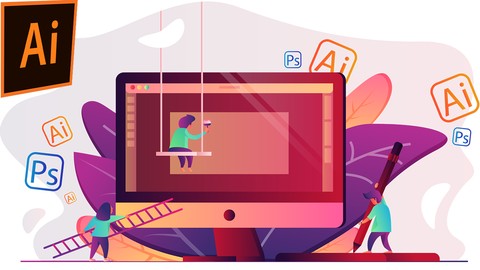
中二病のためのイラストレーター講座 / Adobe Illustrator Tuts For Geeks
中二病のためのイラストレーター講座 / Adobe Illustrator Tuts For Geeks, available at $49.99, has an average rating of 4.25, with 43 lectures, based on 193 reviews, and has 2154 subscribers.
You will learn about さらなるイラストレーターのスキル Adobe Illustratorの英語画面にも対応できる能力 海外から情報や仕事を手にする力 キャラクターを作ることができるようになる 背景や小道具をイラストレーターで作る 立体的なシェイプを描けるようになる イラストレーターで報酬を手に入れる方法を知ることができる This course is ideal for individuals who are 国内外で活躍するためにさらなるスキルが欲しい or ちょっとした副収入が欲しい or アニメ、漫画、映画、ドラマ好き or グラフィックデザイナーとして活躍する第一歩にしたい It is particularly useful for 国内外で活躍するためにさらなるスキルが欲しい or ちょっとした副収入が欲しい or アニメ、漫画、映画、ドラマ好き or グラフィックデザイナーとして活躍する第一歩にしたい.
Enroll now: 中二病のためのイラストレーター講座 / Adobe Illustrator Tuts For Geeks
Summary
Title: 中二病のためのイラストレーター講座 / Adobe Illustrator Tuts For Geeks
Price: $49.99
Average Rating: 4.25
Number of Lectures: 43
Number of Published Lectures: 43
Number of Curriculum Items: 43
Number of Published Curriculum Objects: 43
Original Price: $124.99
Quality Status: approved
Status: Live
What You Will Learn
- さらなるイラストレーターのスキル
- Adobe Illustratorの英語画面にも対応できる能力
- 海外から情報や仕事を手にする力
- キャラクターを作ることができるようになる
- 背景や小道具をイラストレーターで作る
- 立体的なシェイプを描けるようになる
- イラストレーターで報酬を手に入れる方法を知ることができる
Who Should Attend
- 国内外で活躍するためにさらなるスキルが欲しい
- ちょっとした副収入が欲しい
- アニメ、漫画、映画、ドラマ好き
- グラフィックデザイナーとして活躍する第一歩にしたい
Target Audiences
- 国内外で活躍するためにさらなるスキルが欲しい
- ちょっとした副収入が欲しい
- アニメ、漫画、映画、ドラマ好き
- グラフィックデザイナーとして活躍する第一歩にしたい
このコースではアニメや漫画、映画やドラマなどの作品とAdobe Illustratorをこよなく愛するActionplanetの村上が少しマニアックで難しいけれどもできると楽しいチュートリアルをご紹介して行きます。
さらにはIllustratorを使ってどうやって収入をゲットするのかという方法も評価とともに紹介しており、このコースを受講した人には全員何かしらの結果を残してもらうことを目標としております。
注意点としてこのコースのAdobe Illustratorのワークスペースは全て英語版で表示されています。世界には明らかに日本語よりも英語の情報が多いため、これを機に日本人クリエイターさんにも英語画面に慣れてもらい海外から情報や仕事を手に入れることができるようになってもらおうかと考えております。
スキルを身につけ新たな世界へ挑戦するヒーローとなれ。
In this course, the Japanese creator who loves anime, manga, movie and drama demonstrates how to use Adobe Illustrator IN JAPANESE. You can learn how to use it by watching English text in the video.
Hope you enjoy this course and feel free to ask me any questions.
Thank you for your interest.
Course Curriculum
Chapter 1: はじめに
Lecture 1: はじめに
Lecture 2: 第一の鍵:ストックサイト
Chapter 2: ゲーム系イラストデザイン
Lecture 1: スライムを描きながら基本を学ぶ / Drawing Slime Monster To Learn Basic
Lecture 2: ライブペイントツールでピクセルアートを作る / Create pixel arts with live paint bucket tool
Lecture 3: スペースインベーダーのキャラを3Dで作る / Drawing 3D Space Invader Character
Lecture 4: CGのような3Dを使ったイラスト制作
Lecture 5: バトルアックスを描いてみる / Drawing Battle Axe Like RPG
Lecture 6: どうのつるぎを描いてみよう / Drawing Copper Sword
Lecture 7: ニンテンドースイッチ風ゲーム機を描いてみよう / How to draw Nintendo Switch
Lecture 8: フラットデザインで描く空飛ぶお城 / Flat Design Of Floating Castle
Lecture 9: アイテム用クリスタルを描く / Draw Crystal For Game Item
Lecture 10: 第二の鍵:クラウドソーシング
Chapter 3: 漫画&アニメ系イラストデザイン
Lecture 1: 海賊旗を偉人で描く ガンジー編 / Drawing Gandhi's pirate flag like ONE PICE
Lecture 2: 海賊旗を偉人で描く ゲバラ編 / Drawing Guevara's pirate flag like ONE PICE
Lecture 3: 海賊旗を偉人で描く アインシュタイン編 / Drawing Einstein's pirate flag like ONE PICE
Lecture 4: 3D機能を使って魔本を作る / Drawing Spell Book With 3D Function
Lecture 5: メッシュツールを使った立体感のあるハートの描き方 / Drawing Heart With Mesh Tool
Lecture 6: 螺旋丸を作る / Creating Rasengan
Lecture 7: 身の回りのモノからキャラクターを作る / Creating a character from ice cream
Lecture 8: リアルな目玉の描き方 / How to draw an eyeball
Lecture 9: メッシュツールを使ったドクロの描き方 / Drawing Skull with mesh tool
Lecture 10: トレースで似顔絵を描く方法 / How to draw your portrait illustration by tracing
Lecture 11: iPadとAdobe Frescoで描く似顔絵
Lecture 12: 第三の鍵:忍者
Chapter 4: 映画&ドラマ系イラストデザイン / Cinema & Drama StyleDesign
Lecture 1: 画像トレースでハロウィーン用シルエット背景を作る
Lecture 2: チェシャネコ風のふわふわテキスト / Fluffy text like cheshire cat
Lecture 3: 長方形と楕円形でライトセイバーを作る
Lecture 4: 第四の鍵:商品づくり
Lecture 5: メッシュツールなしでゴーストフェイスを描いてみる/ Drawing Ghost face without using mesh tool
Lecture 6: BB-8のイラストに紙の質感を / Add Paper Texture On BB-8 Illustration
Chapter 5: ちょっとした小物をデザインする / Designing commodity and stuffs
Lecture 1: カードゲームやオリカに使えるアイデア / Idea for card games and original cards
Lecture 2: 線を歪めて描くハチドリ / Drawing Hummingbird with warp tool
Lecture 3: ペンタブで描く曼荼羅アート / Drawing Mandala With Pen Tablet
Lecture 4: パターン背景の描き方 基礎編 / Drawing Pattern Background
Lecture 5: 幾何学パターン背景の描き方 / Geometric Pattern
Lecture 6: 文字で作るモザイクアート / Mosaic Art made of texts
Lecture 7: 黄金比を使ったロゴ作成 / Generate Log With Golden Ratio
Lecture 8: フラットデザインを動かすアニメーション
Lecture 9: GIFアニメーション素材を作ろう Illustrator & After Effects & Photoshop
Lecture 10: 新年の目標!ロードマップ表を作ろう!
Lecture 11: チュートリアルにできない長期間作品
Lecture 12: Adobe Frescoで漫画を描いてみよう
Lecture 13: 新たな世界へ
Instructors
-
(あくしょん) Murakami Yoshiyuki
編集:Adobe, 撮影: Sony FX3 ,
Rating Distribution
- 1 stars: 5 votes
- 2 stars: 3 votes
- 3 stars: 16 votes
- 4 stars: 51 votes
- 5 stars: 118 votes
Frequently Asked Questions
How long do I have access to the course materials?
You can view and review the lecture materials indefinitely, like an on-demand channel.
Can I take my courses with me wherever I go?
Definitely! If you have an internet connection, courses on Udemy are available on any device at any time. If you don’t have an internet connection, some instructors also let their students download course lectures. That’s up to the instructor though, so make sure you get on their good side!
You may also like
- Top 10 Video Editing Courses to Learn in November 2024
- Top 10 Music Production Courses to Learn in November 2024
- Top 10 Animation Courses to Learn in November 2024
- Top 10 Digital Illustration Courses to Learn in November 2024
- Top 10 Renewable Energy Courses to Learn in November 2024
- Top 10 Sustainable Living Courses to Learn in November 2024
- Top 10 Ethical AI Courses to Learn in November 2024
- Top 10 Cybersecurity Fundamentals Courses to Learn in November 2024
- Top 10 Smart Home Technology Courses to Learn in November 2024
- Top 10 Holistic Health Courses to Learn in November 2024
- Top 10 Nutrition And Diet Planning Courses to Learn in November 2024
- Top 10 Yoga Instruction Courses to Learn in November 2024
- Top 10 Stress Management Courses to Learn in November 2024
- Top 10 Mindfulness Meditation Courses to Learn in November 2024
- Top 10 Life Coaching Courses to Learn in November 2024
- Top 10 Career Development Courses to Learn in November 2024
- Top 10 Relationship Building Courses to Learn in November 2024
- Top 10 Parenting Skills Courses to Learn in November 2024
- Top 10 Home Improvement Courses to Learn in November 2024
- Top 10 Gardening Courses to Learn in November 2024






















