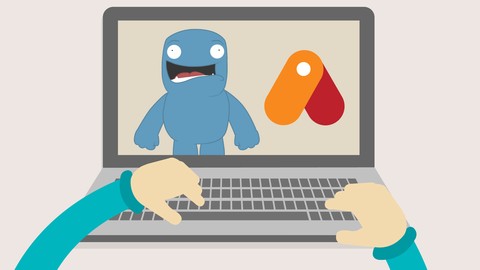
2D Animation Essentials in Moho & Anime Studio
2D Animation Essentials in Moho & Anime Studio, available at $59.99, has an average rating of 4.3, with 28 lectures, 3 quizzes, based on 368 reviews, and has 5991 subscribers.
You will learn about Create an Animation action scene working with keyframes Add dynamism to your Animation working with the Camera Draw characters using the Drawing Tools in Anime Studio This course is ideal for individuals who are This Anime Studio Course is for complete Beginners who don't know how to use this awesome software or Intermediate users who want to understand it a little bit better and start animating It is particularly useful for This Anime Studio Course is for complete Beginners who don't know how to use this awesome software or Intermediate users who want to understand it a little bit better and start animating.
Enroll now: 2D Animation Essentials in Moho & Anime Studio
Summary
Title: 2D Animation Essentials in Moho & Anime Studio
Price: $59.99
Average Rating: 4.3
Number of Lectures: 28
Number of Quizzes: 3
Number of Published Lectures: 28
Number of Published Quizzes: 3
Number of Curriculum Items: 31
Number of Published Curriculum Objects: 31
Original Price: $39.99
Quality Status: approved
Status: Live
What You Will Learn
- Create an Animation action scene working with keyframes
- Add dynamism to your Animation working with the Camera
- Draw characters using the Drawing Tools in Anime Studio
Who Should Attend
- This Anime Studio Course is for complete Beginners who don't know how to use this awesome software
- Intermediate users who want to understand it a little bit better and start animating
Target Audiences
- This Anime Studio Course is for complete Beginners who don't know how to use this awesome software
- Intermediate users who want to understand it a little bit better and start animating
UPDATE 1/17/2016 – The course is live and we are so excited! We have a lot of great content that we will be adding in the next week. McCoy is finishing the exercises for you to do after each lecture to make learning Moho & Anime Studio easy! We will also have a trailer shortly for the course as well. Can’t wait to see you there!
——————————————————————————————————————-
Try to rememberthe last time you tested some 2D animation software and you just didn’t like it, or didn’t understand it.
Probably the first step to start your journey is be deciding which animation software that you can master in a couple of days. Truth be told, mastering something takes years. But in this course we will have you mastering the essentials in days!
The problem is that, once you have the software, what happens if you don’t understand how to use it?
Think about it, one of the main reasons beginners stop trying is because they just don’t get how the software works.
You can check tutorials on the internet, but most of the time, they are not presented in a sequential order, or maybe, they are either too advanced or too specific.
So what you need to do is: Learn how to use the software.
In this case, we are inviting you to give Moho & Anime Studio a try, learn the essentials and discover its power.
This is your first step to learn how to make an animation.
After you know the basics, you will have a stronger idea when deciding what to do next.
And because Anime Studio is so easy to use, we know you are going to love it.
It has been proven more than once that when people understand something, they make better decisions.
So give yourself this opportunity and take this Animation Course today.
How can this course help you?
This course is an introduction to Anime Studio Pro, it covers how to draw using the Add Points Tool, Curvature Tool, Transform Tool and Shape Tools.
Than we will learn about working with layers, and doing animation for a scene. To enhance the shot we will go through how to work with a camera in Anime Studio.
You will have the foundations to make your own animation.
You will learn with Video Training, and if you want, you can download the project files to follow along.
The course also comes with quizzes and exercises to help the student really learn all the techniques and tools covered in the course.
The course is about 1 hour of video tutorials, but the exercises can take you from a couple of minutes to maybe a whole hour, depending on your learning skills, and how well you remember the lessons.
The Course is divided in 3 sections:
-
The first is the Introduction Section, which covers a brief overview of the interface and how to set the project settings.
-
The second section is the Drawing Tools Section, which covers the different tools used to draw in Anime Studio as well as techniques to manipulate and transform the drawings.
-
And thirdly, the Animation Section, in which we will go through how to make an animation of a scene.
Anyone wanting to learn how to animate should give Moho & Anime Studioa test Drive and who knows… maybe this is the software that can get you to make your own animation, make your ideas become a reality.
Course Curriculum
Chapter 1: Introduction
Lecture 1: Introduction and Downloading Anime Studio Pro
Lecture 2: Join the Moho/Anime Studio Animation Challenge Group!
Lecture 3: KEYBOARD SHORTCUTS
Chapter 2: Overview
Lecture 1: Project Files
Lecture 2: Brief Overview
Lecture 3: Project Settings
Chapter 3: Drawing Tools
Lecture 1: Add Points Tool
Lecture 2: Add Points Practice
Lecture 3: Curvature Tool
Lecture 4: Curvature Practice
Lecture 5: Transform Tool
Lecture 6: Transform Practice
Lecture 7: Select Shape Tool
Lecture 8: Create Shape Tool
Lecture 9: Combining Tools
Chapter 4: Preparing A Scene
Lecture 1: Working With Layers
Lecture 2: Animation
Lecture 3: Depth of Field
Lecture 4: Camera Tools
Lecture 5: Building a Mech Character
Lecture 6: Using Bones
Lecture 7: Planning A Scene Using Markers
Chapter 5: Animation
Lecture 1: Posing the Character
Lecture 2: Animating the In Betweens
Lecture 3: Final Touches
Lecture 4: Rendering Your Animation
Lecture 5: Share your results!
Lecture 6: Want more free tutorials?
Instructors
-
2D Animation 101 Courses
Animation Courses for Beginners -
McCoy Buck
Best Selling Instructor – 2D & 3D Animator
Rating Distribution
- 1 stars: 4 votes
- 2 stars: 7 votes
- 3 stars: 31 votes
- 4 stars: 101 votes
- 5 stars: 225 votes
Frequently Asked Questions
How long do I have access to the course materials?
You can view and review the lecture materials indefinitely, like an on-demand channel.
Can I take my courses with me wherever I go?
Definitely! If you have an internet connection, courses on Udemy are available on any device at any time. If you don’t have an internet connection, some instructors also let their students download course lectures. That’s up to the instructor though, so make sure you get on their good side!
You may also like
- Best Video Editing Courses to Learn in March 2025
- Best Music Production Courses to Learn in March 2025
- Best Animation Courses to Learn in March 2025
- Best Digital Illustration Courses to Learn in March 2025
- Best Renewable Energy Courses to Learn in March 2025
- Best Sustainable Living Courses to Learn in March 2025
- Best Ethical AI Courses to Learn in March 2025
- Best Cybersecurity Fundamentals Courses to Learn in March 2025
- Best Smart Home Technology Courses to Learn in March 2025
- Best Holistic Health Courses to Learn in March 2025
- Best Nutrition And Diet Planning Courses to Learn in March 2025
- Best Yoga Instruction Courses to Learn in March 2025
- Best Stress Management Courses to Learn in March 2025
- Best Mindfulness Meditation Courses to Learn in March 2025
- Best Life Coaching Courses to Learn in March 2025
- Best Career Development Courses to Learn in March 2025
- Best Relationship Building Courses to Learn in March 2025
- Best Parenting Skills Courses to Learn in March 2025
- Best Home Improvement Courses to Learn in March 2025
- Best Gardening Courses to Learn in March 2025























