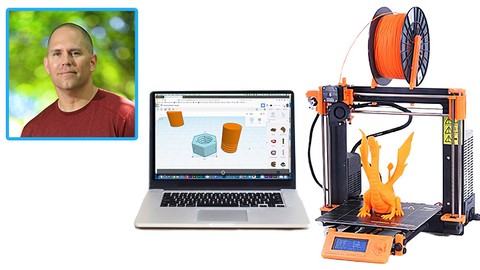
3D Printing and Tinkercad Crash Course
3D Printing and Tinkercad Crash Course, available at $19.99, has an average rating of 4.75, with 14 lectures, based on 67 reviews, and has 1722 subscribers.
You will learn about Basics of 3D Prininting and Tinkercad An Overview of how 3D Printers work Recommended 3D Printer Options Filament Types with their strengths and weaknesses Where to Find Free Print Models, and some services you can use to order prints if you do not have your own printer. How To Setup and Use Basic Tinkercad to design your own custom prints Advanced Tinkercad Methods How to prepare your files for printing How to measure an existing object and recreate it in Tinkercad (Light Switch Cover Example) This course is ideal for individuals who are Anyone interested in learning about 3D Printing & Designing With Tinkercad It is particularly useful for Anyone interested in learning about 3D Printing & Designing With Tinkercad.
Enroll now: 3D Printing and Tinkercad Crash Course
Summary
Title: 3D Printing and Tinkercad Crash Course
Price: $19.99
Average Rating: 4.75
Number of Lectures: 14
Number of Published Lectures: 14
Number of Curriculum Items: 14
Number of Published Curriculum Objects: 14
Original Price: $19.99
Quality Status: approved
Status: Live
What You Will Learn
- Basics of 3D Prininting and Tinkercad
- An Overview of how 3D Printers work
- Recommended 3D Printer Options
- Filament Types with their strengths and weaknesses
- Where to Find Free Print Models, and some services you can use to order prints if you do not have your own printer.
- How To Setup and Use Basic Tinkercad to design your own custom prints
- Advanced Tinkercad Methods
- How to prepare your files for printing
- How to measure an existing object and recreate it in Tinkercad (Light Switch Cover Example)
Who Should Attend
- Anyone interested in learning about 3D Printing & Designing With Tinkercad
Target Audiences
- Anyone interested in learning about 3D Printing & Designing With Tinkercad
Hello and thank you for checking out my tutorial on 3D Printing and using Tinkercad!
My name is Michael Andrew and I have been a 3D printer for over 8 years and love it! I currently own a Prusa i3 mk3s and Makerbot Replictator 2x, and use them regularly, about 4-5 times a week. I print in all kinds of materials, but usually PLA, ABS, and PETG.
As an instructor, I have also taught many of my friends, clients, and relatives as well as their children how to use a 3D printer to create their own designs.
I can promise, once you learn the basics, it will change how you think in the best of ways! I am amazed at how natural and creative children are especially. I use my 3D printer to make money, and have paid for my printers many times over. I even have a utility patent for one of my 3D printed inventions and it all started with just being a little curious to start.
Because this is my first course on 3D Printing, I would love to hear your feedback about what I can do to improve the course and make it easier to understand. Are you ready to get started?
Welcome to the whole new world of 3D printing and design with Tinkercad!
Best wishes
Michael Andrew
PS- Thank you again
Course Curriculum
Chapter 1: Introduction
Lecture 1: Introduction
Lecture 2: 3D Printing Basics – How They Work
Lecture 3: Filament Types
Lecture 4: Online Resources
Lecture 5: Tinkercad 1- Basic Movements &Controls
Lecture 6: Creating A Hole
Lecture 7: Your First Print
Lecture 8: Centering, Poles, Holes & Spheres
Lecture 9: Advanced Shapes – Nuts & Bolts, Screw Threads
Lecture 10: Accessory Printing Tools – Notebook & Digital Calipers
Lecture 11: Reverse Engineering, Measuring A Known – Lightswitch Plate
Lecture 12: Recreating Lightswitch Cover, Workplane & Ruler
Lecture 13: Postprocessing Brim Removal & Sanding
Lecture 14: Outro
Instructors
-
Michael Andrew
Photography Instructor
Rating Distribution
- 1 stars: 0 votes
- 2 stars: 0 votes
- 3 stars: 5 votes
- 4 stars: 25 votes
- 5 stars: 37 votes
Frequently Asked Questions
How long do I have access to the course materials?
You can view and review the lecture materials indefinitely, like an on-demand channel.
Can I take my courses with me wherever I go?
Definitely! If you have an internet connection, courses on Udemy are available on any device at any time. If you don’t have an internet connection, some instructors also let their students download course lectures. That’s up to the instructor though, so make sure you get on their good side!
You may also like
- Best Parenting Skills Courses to Learn in March 2025
- Best Home Improvement Courses to Learn in March 2025
- Best Gardening Courses to Learn in March 2025
- Best Sewing And Knitting Courses to Learn in March 2025
- Best Interior Design Courses to Learn in March 2025
- Best Writing Courses Courses to Learn in March 2025
- Best Storytelling Courses to Learn in March 2025
- Best Creativity Workshops Courses to Learn in March 2025
- Best Resilience Training Courses to Learn in March 2025
- Best Emotional Intelligence Courses to Learn in March 2025
- Best Time Management Courses to Learn in March 2025
- Best Remote Work Strategies Courses to Learn in March 2025
- Best Freelancing Courses to Learn in March 2025
- Best E-commerce Strategies Courses to Learn in March 2025
- Best Personal Branding Courses to Learn in March 2025
- Best Stock Market Trading Courses to Learn in March 2025
- Best Real Estate Investing Courses to Learn in March 2025
- Best Financial Technology Courses to Learn in March 2025
- Best Agile Methodologies Courses to Learn in March 2025
- Best Project Management Courses to Learn in March 2025






















