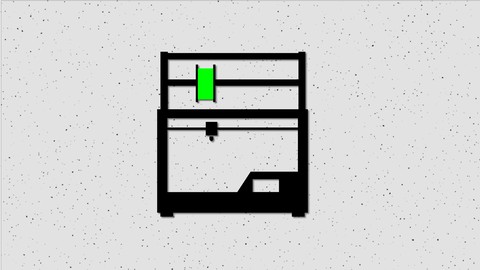
3D Printing Quickstart with SketchUp Make
3D Printing Quickstart with SketchUp Make, available at $34.99, has an average rating of 4.5, with 32 lectures, based on 93 reviews, and has 394 subscribers.
You will learn about Create a custom work of art that you can hold in your hand! I will give you information on where to have your parts printed, and can even print and send your part to you myself at a discounted price. Apply the tools and features in SketchUp Make to the creation of 3D CAD models. Create 3D models in an efficient way that will be suitable for printing on a 3D printer. Recognize models that are created with 3D printing in mind and will be able to fix common mistakes found in many STL files. Identify and prevent trouble "overhangs" that keep many 3D models from being printable. Design and build proper support structures to aid in 3D printing. Locate places online and locally where you can print your 3D models. This course is ideal for individuals who are This course is best for creative, motivated learners who enjoy exploring, building, making, and designing! or This course is designed for beginners that have good basic computer skills. Students as young as 10 years old have been successful with this material. or No prior knowledge of 3D design or CAD is required. or This course is not the best course for learning the complete ins and outs of SketchUp software. The focus is on using this software to create models for 3D printing. It is particularly useful for This course is best for creative, motivated learners who enjoy exploring, building, making, and designing! or This course is designed for beginners that have good basic computer skills. Students as young as 10 years old have been successful with this material. or No prior knowledge of 3D design or CAD is required. or This course is not the best course for learning the complete ins and outs of SketchUp software. The focus is on using this software to create models for 3D printing.
Enroll now: 3D Printing Quickstart with SketchUp Make
Summary
Title: 3D Printing Quickstart with SketchUp Make
Price: $34.99
Average Rating: 4.5
Number of Lectures: 32
Number of Published Lectures: 32
Number of Curriculum Items: 32
Number of Published Curriculum Objects: 32
Original Price: $19.99
Quality Status: approved
Status: Live
What You Will Learn
- Create a custom work of art that you can hold in your hand! I will give you information on where to have your parts printed, and can even print and send your part to you myself at a discounted price.
- Apply the tools and features in SketchUp Make to the creation of 3D CAD models.
- Create 3D models in an efficient way that will be suitable for printing on a 3D printer.
- Recognize models that are created with 3D printing in mind and will be able to fix common mistakes found in many STL files.
- Identify and prevent trouble "overhangs" that keep many 3D models from being printable.
- Design and build proper support structures to aid in 3D printing.
- Locate places online and locally where you can print your 3D models.
Who Should Attend
- This course is best for creative, motivated learners who enjoy exploring, building, making, and designing!
- This course is designed for beginners that have good basic computer skills. Students as young as 10 years old have been successful with this material.
- No prior knowledge of 3D design or CAD is required.
- This course is not the best course for learning the complete ins and outs of SketchUp software. The focus is on using this software to create models for 3D printing.
Target Audiences
- This course is best for creative, motivated learners who enjoy exploring, building, making, and designing!
- This course is designed for beginners that have good basic computer skills. Students as young as 10 years old have been successful with this material.
- No prior knowledge of 3D design or CAD is required.
- This course is not the best course for learning the complete ins and outs of SketchUp software. The focus is on using this software to create models for 3D printing.
I wish I could convey to you the feeling I get when I hold a physical object in my hand
that was conceived in my mind a few hours prior. Human beings were designed with
an innate desire to create, invent, and solve problems, and 3D printing technology allows us to experience this in an amazingly unique way. Possibly you have witnessed a 3D printer working its magic as it seemingly created something out of nothing. In order for 3D printers to work, there must first be a carefully designed 3D model that the printer can use. In less than four hours, you can become the designer, creating your own quality, custom, print-ready models!
In this course, you will follow along with step-by-step lessons that guide you through
the process of creating print-ready 3D models with the amazing SketchUp Make
software. After teaching many different CAD software packages over the
past 12 years, the SketchUp Make software was chosen for this course because of its ease of use for beginners and its relatively low learning curve. I have had students as young as age 10, as well as adult learners, successfully create complex models in a very short period of time with these free 3D modeling tools. My teaching methods
allow you to explore the use of the tools in a way that you will feel confident in branching out to create your own custom models fast.
After exploring the main drawing tools in SketchUp, you will tackle projects where you create your own customized models such as nameplates, key/luggage tags, and custom USB flash drives. You will learn to identify and avoid problems such as overhangs that cause serious issues with many 3D models, leading to print failure. You will convert your files to the correct format for most 3D printers, and will be given information and advice on where to get your files printed. I’m excited to help you get started with this amazing technology, and can’t wait to see the amazing
products you will design!
Course Curriculum
Chapter 1: Getting Ready: SketchUp Make Configuration and Settings
Lecture 1: Introduction
Lecture 2: Downloading and Installing SketchUp Make
Lecture 3: Setting your Preferences
Lecture 4: Setting up your Toolbars
Lecture 5: Getting to Know the Extension Warehouse
Lecture 6: SketchUcation Plugins
Chapter 2: Moving Around in the SketchUp Environment
Lecture 1: Using the Orbit and Pan tools
Lecture 2: Using the Zoom and Zoom Extents tools
Chapter 3: The Large Tool Set: 7 Tools you Must Know Now!
Lecture 1: Line (L)
Lecture 2: Select (Spacebar)
Lecture 3: Eraser (E)
Lecture 4: Rectangle (R)
Lecture 5: Circle (C)
Lecture 6: Push/Pull (P)
Lecture 7: Tape Measure (T)
Chapter 4: The Large Tool Set: Great Tools you don't use as Often
Lecture 1: Offset (F)
Lecture 2: Move (M)
Lecture 3: Rotate (Q)
Lecture 4: Arc (A)
Lecture 5: Protractor
Lecture 6: 3D Text
Chapter 5: Practice Objects
Lecture 1: Practice Object 1
Lecture 2: Practice Object 2
Chapter 6: Project 1: Custom Key tag/Luggage tag
Lecture 1: Round Corner (SketchUcation Plugin)
Lecture 2: Part 1: Creating the base and hole
Lecture 3: Part 2: Creating the outer rim and adding text
Lecture 4: Part 3: Getting the file ready for 3D printing
Chapter 7: 3D Printing Considerations: Making sure the file is 3D printable
Lecture 1: Overhangs
Lecture 2: Bridging and Support Structures
Lecture 3: Reversed Faces
Chapter 8: I Have my File, Now What?
Lecture 1: 3Dhubs and Other Online Services
Lecture 2: Local Libraries and Makerspaces
Instructors
-
Jared Murphy
Teacher and 3D Printing Artist
Rating Distribution
- 1 stars: 0 votes
- 2 stars: 2 votes
- 3 stars: 6 votes
- 4 stars: 29 votes
- 5 stars: 56 votes
Frequently Asked Questions
How long do I have access to the course materials?
You can view and review the lecture materials indefinitely, like an on-demand channel.
Can I take my courses with me wherever I go?
Definitely! If you have an internet connection, courses on Udemy are available on any device at any time. If you don’t have an internet connection, some instructors also let their students download course lectures. That’s up to the instructor though, so make sure you get on their good side!
You may also like
- Top 10 Content Creation Courses to Learn in December 2024
- Top 10 Game Development Courses to Learn in December 2024
- Top 10 Software Testing Courses to Learn in December 2024
- Top 10 Big Data Courses to Learn in December 2024
- Top 10 Internet Of Things Courses to Learn in December 2024
- Top 10 Quantum Computing Courses to Learn in December 2024
- Top 10 Cloud Computing Courses to Learn in December 2024
- Top 10 3d Modeling Courses to Learn in December 2024
- Top 10 Mobile App Development Courses to Learn in December 2024
- Top 10 Graphic Design Courses to Learn in December 2024
- Top 10 Videography Courses to Learn in December 2024
- Top 10 Photography Courses to Learn in December 2024
- Top 10 Language Learning Courses to Learn in December 2024
- Top 10 Product Management Courses to Learn in December 2024
- Top 10 Investing Courses to Learn in December 2024
- Top 10 Personal Finance Courses to Learn in December 2024
- Top 10 Health And Wellness Courses to Learn in December 2024
- Top 10 Chatgpt And Ai Tools Courses to Learn in December 2024
- Top 10 Virtual Reality Courses to Learn in December 2024
- Top 10 Augmented Reality Courses to Learn in December 2024






















