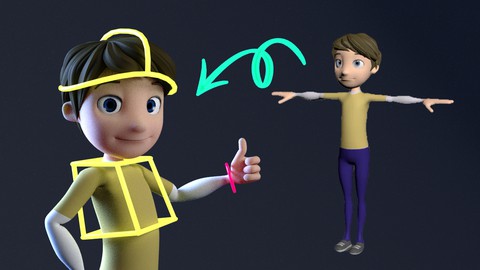
3d Rigging in 3ds Max – The BEST Guide for Everyone in 2024
3d Rigging in 3ds Max – The BEST Guide for Everyone in 2024, available at $79.99, has an average rating of 4.55, with 46 lectures, based on 268 reviews, and has 1555 subscribers.
You will learn about What's Rigging and why is it important. How to correctly prepare your models for Rigging. Create and manipulate bone objects. Skin your model and use the skin modifier's features to improve the deformations. Build animation controls. Connect animation controls with bone objects using constraints. Setup inverse kinematics. Build an awesome looking foot roll system. Create custom parameters. Use the reaction manager properly to create really cool systems. Discover how to use wire parameters to connect objects together. Create awesome looking facial expressions. This course is ideal for individuals who are Anyone interested in 3D Animation and Character Rigging. or This course is for anyone who wants to learn 3D Rigging but don't know where to start. or It's perfect for complete beginners with zero experience in Rigging. or It's also great for anyone who does have some experience, as it contains useful tips and techniques every Rigging artist should have. It is particularly useful for Anyone interested in 3D Animation and Character Rigging. or This course is for anyone who wants to learn 3D Rigging but don't know where to start. or It's perfect for complete beginners with zero experience in Rigging. or It's also great for anyone who does have some experience, as it contains useful tips and techniques every Rigging artist should have.
Enroll now: 3d Rigging in 3ds Max – The BEST Guide for Everyone in 2024
Summary
Title: 3d Rigging in 3ds Max – The BEST Guide for Everyone in 2024
Price: $79.99
Average Rating: 4.55
Number of Lectures: 46
Number of Published Lectures: 46
Number of Curriculum Items: 46
Number of Published Curriculum Objects: 46
Original Price: $199.99
Quality Status: approved
Status: Live
What You Will Learn
- What's Rigging and why is it important.
- How to correctly prepare your models for Rigging.
- Create and manipulate bone objects.
- Skin your model and use the skin modifier's features to improve the deformations.
- Build animation controls.
- Connect animation controls with bone objects using constraints.
- Setup inverse kinematics.
- Build an awesome looking foot roll system.
- Create custom parameters.
- Use the reaction manager properly to create really cool systems.
- Discover how to use wire parameters to connect objects together.
- Create awesome looking facial expressions.
Who Should Attend
- Anyone interested in 3D Animation and Character Rigging.
- This course is for anyone who wants to learn 3D Rigging but don't know where to start.
- It's perfect for complete beginners with zero experience in Rigging.
- It's also great for anyone who does have some experience, as it contains useful tips and techniques every Rigging artist should have.
Target Audiences
- Anyone interested in 3D Animation and Character Rigging.
- This course is for anyone who wants to learn 3D Rigging but don't know where to start.
- It's perfect for complete beginners with zero experience in Rigging.
- It's also great for anyone who does have some experience, as it contains useful tips and techniques every Rigging artist should have.
Welcome to the BEST & ULTIMATE Guide you’ll ever find on 3D Character Rigging for Beginners in 2024!
(( Side Note: Everything taught in this course is applicable to all 3ds Max versions ))
Ever wondered how characters such as Elsa and Rapunzel from your favorite 3d movies are made? Can you create something like these? And is it even possible?
Yes absolutely possible when you learn 3D Rigging.
3D riggingis one of the most important skills you should learn if you want to create animated 3D characters like those you see in feature films.
3D Rigging is a process where a stiff 3D model is given controls to help the animator in posing and achieving that amazing performance you see on screen.
So if you want to realize your dream and maybe one day work in the biggest animation studios like Disney and Pixar then you should definitely start learning 3D rigging.
And I have some good news for you !
-
Whether you’re a beginner or an intermediate, You can do it in The Best 3D Rigging Course EVER “The Beginner’s Guide to Rigging in 3ds Max” Udemy Course just released this week! You will not believe how much you will learn and improve your capabilities and rigging skills in the course which has over 6 hours of brand new HD videos showing you how I am able to create awesome character rigs very easily and how you can do the same!
-
Use this course to see how a new definition of learning will give you the ability to have fun rigging your own characters and show you how you can become world class at anything you love to create!
-
Unlock your Rigging Skills Now with a HUGE DISCOUNT NOW.
If you take this course now, you can count on these results in just a few hours:
-
Learn what’s Rigging and why is it important.
-
Correctly prepare your models for Rigging.
-
Create and manipulate bone objects.
-
Skin your model and use the skin modifier’s features to improve the deformations.
-
Build animation controls.
-
Connect animation controls with bone objects using constraints.
-
Setup inverse kinematics.
-
Create custom parameters.
-
Use wire parameters to connect objects together.
-
Build an awesome looking foot roll system.
-
Use the reaction manager properly to create really cool systems.
-
Create awesome looking facial expressions.
Thank you for being enrolled in my Udemy instructor success course!
-
I hope you find this new course useful with over 6 hours of HD videos explaining how I am able to build awesome character rigs easily and then teach it to you in such a short period of time.
-
The world needs you to reach your full potential and I am honored to be part of that with you!
-
Take the course at this HUGE DISCOUNT NOW and get lifetime access.
I appreciate you taking the time to read this and having the chance to serve you as a student in all of my courses!
Course Curriculum
Chapter 1: Course Overview
Lecture 1: Promo Video and Course Overview
Chapter 2: Getting Started
Lecture 1: Introduction to Section 01
Lecture 2: What's Rigging and Why Is It Important
Lecture 3: About the Exercise Files
Lecture 4: Bonus Resources
Lecture 5: Getting Started with 3ds Max's Interface
Lecture 6: Prepare your Model for Rigging
Chapter 3: Creating the Skeleton
Lecture 1: Introduction to Section 02
Lecture 2: Creating the Leg Bones
Lecture 3: Creating the Foot Bones
Lecture 4: Mirroring the Leg Bones
Lecture 5: Creating the Torso Bones
Lecture 6: Creating the Pelvis Bone
Lecture 7: Creating the Neck and Head Bones
Lecture 8: Creating Eye Bones
Lecture 9: Creating the Arm Bones
Lecture 10: Creating the Finger Bones
Lecture 11: Mirroring the Arm Bones
Chapter 4: Skinning Your Character
Lecture 1: Introduction to Section 03
Lecture 2: Discover the Skinning Process
Lecture 3: Initially Blocking in Weights Using Envelop Capsules
Lecture 4: Refining and Enhancing the Skin Deformations
Lecture 5: Mirroring Skin Weights
Chapter 5: Building Animation Controls
Lecture 1: Introduction to Section 04
Lecture 2: Building the Global Control
Lecture 3: Building the Pelvis, Back and Chest Controls
Lecture 4: Building the Center of Gravity Control
Lecture 5: Connecting the Newly Created Torso Controls to the Respective Bone Objects
Lecture 6: Building and Connecting the Neck and Head Controls
Lecture 7: Building Eye Controls
Lecture 8: Setting Up The LookAt Constraint for the Eye Controls
Lecture 9: Building and Connecting the Clavicle Bones
Lecture 10: Building the Arm Controls
Lecture 11: Setting Up Inverse Kinematics for the Arms
Lecture 12: Setting Up the Legs
Lecture 13: Setting Up the Foot Roll System
Lecture 14: Creating a Custom Parameter for the Foot Roll System
Lecture 15: Using the Reaction Manager to Finish Setting Up the Foot Roll System
Lecture 16: Create Custom Parameters to Drive the Fingers
Lecture 17: Using the Wire Parameters to Finish Setting Up the Fingers
Lecture 18: Cleaning Up the Rig
Chapter 6: Bonus Section: Facial Rigging
Lecture 1: introduction to Bonus Section
Lecture 2: Adding Facial Expressions
Lecture 3: Finishing the Facial Expressions Setup
Chapter 7: Assignment
Lecture 1: Assignment
Chapter 8: Conclusion
Lecture 1: Conclusion
Instructors
-
Anass Cherkaoui
3D Artist, Graphic Designer as well as a Developer
Rating Distribution
- 1 stars: 2 votes
- 2 stars: 4 votes
- 3 stars: 24 votes
- 4 stars: 82 votes
- 5 stars: 156 votes
Frequently Asked Questions
How long do I have access to the course materials?
You can view and review the lecture materials indefinitely, like an on-demand channel.
Can I take my courses with me wherever I go?
Definitely! If you have an internet connection, courses on Udemy are available on any device at any time. If you don’t have an internet connection, some instructors also let their students download course lectures. That’s up to the instructor though, so make sure you get on their good side!
You may also like
- Top 10 Video Editing Courses to Learn in November 2024
- Top 10 Music Production Courses to Learn in November 2024
- Top 10 Animation Courses to Learn in November 2024
- Top 10 Digital Illustration Courses to Learn in November 2024
- Top 10 Renewable Energy Courses to Learn in November 2024
- Top 10 Sustainable Living Courses to Learn in November 2024
- Top 10 Ethical AI Courses to Learn in November 2024
- Top 10 Cybersecurity Fundamentals Courses to Learn in November 2024
- Top 10 Smart Home Technology Courses to Learn in November 2024
- Top 10 Holistic Health Courses to Learn in November 2024
- Top 10 Nutrition And Diet Planning Courses to Learn in November 2024
- Top 10 Yoga Instruction Courses to Learn in November 2024
- Top 10 Stress Management Courses to Learn in November 2024
- Top 10 Mindfulness Meditation Courses to Learn in November 2024
- Top 10 Life Coaching Courses to Learn in November 2024
- Top 10 Career Development Courses to Learn in November 2024
- Top 10 Relationship Building Courses to Learn in November 2024
- Top 10 Parenting Skills Courses to Learn in November 2024
- Top 10 Home Improvement Courses to Learn in November 2024
- Top 10 Gardening Courses to Learn in November 2024






















