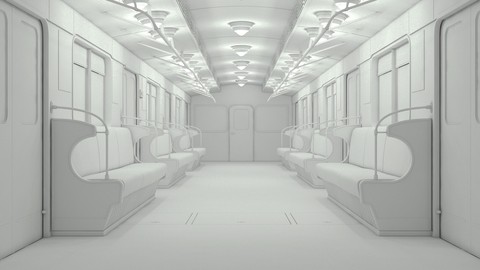
3ds max making of subway train
3ds max making of subway train, available at Free, has an average rating of 4.15, with 46 lectures, based on 372 reviews, and has 20009 subscribers.
You will learn about Model subway train interior with every single part and apply same techniques to model any other vehicle's interior. This course is ideal for individuals who are This modeling course is meant for intermediate level students, who know basic modeling principles. The course is not designed for those, who are new to 3ds max. It is particularly useful for This modeling course is meant for intermediate level students, who know basic modeling principles. The course is not designed for those, who are new to 3ds max.
Enroll now: 3ds max making of subway train
Summary
Title: 3ds max making of subway train
Price: Free
Average Rating: 4.15
Number of Lectures: 46
Number of Published Lectures: 46
Number of Curriculum Items: 46
Number of Published Curriculum Objects: 46
Original Price: Free
Quality Status: approved
Status: Live
What You Will Learn
- Model subway train interior with every single part and apply same techniques to model any other vehicle's interior.
Who Should Attend
- This modeling course is meant for intermediate level students, who know basic modeling principles. The course is not designed for those, who are new to 3ds max.
Target Audiences
- This modeling course is meant for intermediate level students, who know basic modeling principles. The course is not designed for those, who are new to 3ds max.
Detailed 3ds max modeling course. This course is designed to teach whole modeling process of subway train interior step by step. We will cover the modeling of every single part of train. Course shows polygonal and spline modeling techniques. Student will learn how to model clean shapes of anything they want. At the end of this course we will move on to lighting process. Vray lights will be our choice. After adjusting our lights we will do some test renders and finish our course.
Course Curriculum
Chapter 1: Welcome
Lecture 1: Introduction
Chapter 2: Organizing project folder and references
Lecture 1: Organizing and references
Chapter 3: Train body
Lecture 1: Setting up image planes
Lecture 2: Blocking out the rough shape
Lecture 3: Adding symmetry
Lecture 4: Continue to block out
Lecture 5: Finishing main body
Chapter 4: Doors and windows
Lecture 1: Begin to model doors
Lecture 2: Continue to model doors part 2
Lecture 3: Continue to model doors part 3
Lecture 4: Finishing doors
Lecture 5: Beginning to model windows
Lecture 6: Windows part 1
Lecture 7: Windows part 2
Lecture 8: Windows part 3
Lecture 9: Windows part 4
Lecture 10: Windows part 5
Lecture 11: Windows part 6
Lecture 12: Windows part 7
Lecture 13: Finishing windows
Chapter 5: Panels
Lecture 1: Panels part 1
Lecture 2: Panels part 2
Chapter 6: Ventilation
Lecture 1: Ventilation part 1
Lecture 2: Ventilation part 2
Chapter 7: Ceiling lights
Lecture 1: Lights
Chapter 8: Seats modeling
Lecture 1: Seats part 1
Lecture 2: Seats part 2
Lecture 3: Seats part 3
Lecture 4: Seats part 4
Lecture 5: Seats part 5
Lecture 6: Seats part 6
Lecture 7: Seats part 7
Lecture 8: Baseboard
Chapter 9: Upper handles
Lecture 1: Handles part 1
Lecture 2: Handles part 2
Lecture 3: Handles part 3
Lecture 4: Handles part 4
Chapter 10: Screws modeling
Lecture 1: Screws
Chapter 11: Deform seats
Lecture 1: Seats deformation
Chapter 12: Add details to floor
Lecture 1: Floor detailing
Chapter 13: Modeling contact equipment
Lecture 1: Equipment part 1
Lecture 2: Equipment part 2
Chapter 14: Modeling advertising panels
Lecture 1: Advertising panels
Chapter 15: Modeling lever
Lecture 1: Lever
Chapter 16: Lighting
Lecture 1: Lighting part 1
Lecture 2: Lighting part 2
Instructors
-
Orkhan Akhmedli
3d artist
Rating Distribution
- 1 stars: 8 votes
- 2 stars: 19 votes
- 3 stars: 53 votes
- 4 stars: 120 votes
- 5 stars: 172 votes
Frequently Asked Questions
How long do I have access to the course materials?
You can view and review the lecture materials indefinitely, like an on-demand channel.
Can I take my courses with me wherever I go?
Definitely! If you have an internet connection, courses on Udemy are available on any device at any time. If you don’t have an internet connection, some instructors also let their students download course lectures. That’s up to the instructor though, so make sure you get on their good side!
You may also like
- Top 10 Language Learning Courses to Learn in November 2024
- Top 10 Video Editing Courses to Learn in November 2024
- Top 10 Music Production Courses to Learn in November 2024
- Top 10 Animation Courses to Learn in November 2024
- Top 10 Digital Illustration Courses to Learn in November 2024
- Top 10 Renewable Energy Courses to Learn in November 2024
- Top 10 Sustainable Living Courses to Learn in November 2024
- Top 10 Ethical AI Courses to Learn in November 2024
- Top 10 Cybersecurity Fundamentals Courses to Learn in November 2024
- Top 10 Smart Home Technology Courses to Learn in November 2024
- Top 10 Holistic Health Courses to Learn in November 2024
- Top 10 Nutrition And Diet Planning Courses to Learn in November 2024
- Top 10 Yoga Instruction Courses to Learn in November 2024
- Top 10 Stress Management Courses to Learn in November 2024
- Top 10 Mindfulness Meditation Courses to Learn in November 2024
- Top 10 Life Coaching Courses to Learn in November 2024
- Top 10 Career Development Courses to Learn in November 2024
- Top 10 Relationship Building Courses to Learn in November 2024
- Top 10 Parenting Skills Courses to Learn in November 2024
- Top 10 Home Improvement Courses to Learn in November 2024






















