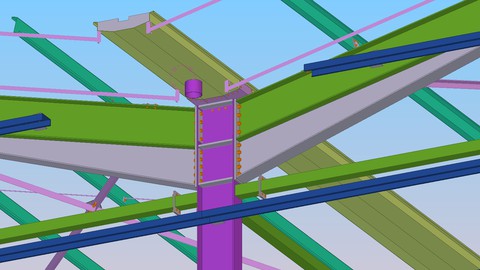
A complete Tekla Structures Essential Training for beginners
A complete Tekla Structures Essential Training for beginners, available at $19.99, has an average rating of 3.45, with 12 lectures, based on 16 reviews, and has 69 subscribers.
You will learn about You will learn Tekla Structures fundamentals Introduces new users to Tekla BIM (Building Information Modeling) environment. You learn basic modeling and drawing functionalities in Tekla Structures You learn basic knowledge needed to become productive within Tekla Structures. You will be able to model a structure and create steel connections You will be able to edit columns, beams and produce neat drawings. Creating Model Grids Creating Model Views Using Switch Buttons Creating Steel, Concrete Columns and beams Copy and Moving objects in Tekla Structures Numbering the Model Creating Drawings Creating and Printing Reports Printing drawings and Printer Settings This course is ideal for individuals who are Civil and Structural engineers,Steel Detailers,Mechanical & Architects or Steel detailers and engineers with background in Mechanical,Civil,Structures and Architectural It is particularly useful for Civil and Structural engineers,Steel Detailers,Mechanical & Architects or Steel detailers and engineers with background in Mechanical,Civil,Structures and Architectural.
Enroll now: A complete Tekla Structures Essential Training for beginners
Summary
Title: A complete Tekla Structures Essential Training for beginners
Price: $19.99
Average Rating: 3.45
Number of Lectures: 12
Number of Published Lectures: 12
Number of Curriculum Items: 12
Number of Published Curriculum Objects: 12
Original Price: $19.99
Quality Status: approved
Status: Live
What You Will Learn
- You will learn Tekla Structures fundamentals
- Introduces new users to Tekla BIM (Building Information Modeling) environment.
- You learn basic modeling and drawing functionalities in Tekla Structures
- You learn basic knowledge needed to become productive within Tekla Structures.
- You will be able to model a structure and create steel connections
- You will be able to edit columns, beams and produce neat drawings.
- Creating Model Grids
- Creating Model Views
- Using Switch Buttons
- Creating Steel, Concrete Columns and beams
- Copy and Moving objects in Tekla Structures
- Numbering the Model
- Creating Drawings
- Creating and Printing Reports
- Printing drawings and Printer Settings
Who Should Attend
- Civil and Structural engineers,Steel Detailers,Mechanical & Architects
- Steel detailers and engineers with background in Mechanical,Civil,Structures and Architectural
Target Audiences
- Civil and Structural engineers,Steel Detailers,Mechanical & Architects
- Steel detailers and engineers with background in Mechanical,Civil,Structures and Architectural
Get up and running with Tekla Structures 2020 essential training, in this course you will learn about Tekla Structures fundamentals. The basic training course introduces new users to Tekla BIM (Building Information Modeling) environment and teaches basic modeling and drawing functionalities. This course provides basic knowledge needed to become productive within Tekla Structures. The package contains well explained 12 video clips broken down in series, simplifying the learning stages.
Course Curriculum
Chapter 1: Introduction to Tekla Structures
Lecture 1: 001- Welcome to the course
Lecture 2: 002- System Requirements
Lecture 3: 003- Working with Tekla Structures Files
Lecture 4: 004- Creating Model Grids
Lecture 5: 005- Creating Model Views
Lecture 6: 006- Using Switch Buttons
Lecture 7: 007- Creating Steel,Concrete Columns and beams
Lecture 8: 008- Copy and Moving objects
Lecture 9: 009- Numbering the Model
Lecture 10: 010- Creating Drawings
Lecture 11: 011- Creating and Printing Reports
Lecture 12: 012- Printing drawings and Printer Settings
Instructors
-
Maurice Dimba
Tekla Structures Expert
Rating Distribution
- 1 stars: 3 votes
- 2 stars: 0 votes
- 3 stars: 4 votes
- 4 stars: 4 votes
- 5 stars: 5 votes
Frequently Asked Questions
How long do I have access to the course materials?
You can view and review the lecture materials indefinitely, like an on-demand channel.
Can I take my courses with me wherever I go?
Definitely! If you have an internet connection, courses on Udemy are available on any device at any time. If you don’t have an internet connection, some instructors also let their students download course lectures. That’s up to the instructor though, so make sure you get on their good side!
You may also like
- Best Yoga Instruction Courses to Learn in March 2025
- Best Stress Management Courses to Learn in March 2025
- Best Mindfulness Meditation Courses to Learn in March 2025
- Best Life Coaching Courses to Learn in March 2025
- Best Career Development Courses to Learn in March 2025
- Best Relationship Building Courses to Learn in March 2025
- Best Parenting Skills Courses to Learn in March 2025
- Best Home Improvement Courses to Learn in March 2025
- Best Gardening Courses to Learn in March 2025
- Best Sewing And Knitting Courses to Learn in March 2025
- Best Interior Design Courses to Learn in March 2025
- Best Writing Courses Courses to Learn in March 2025
- Best Storytelling Courses to Learn in March 2025
- Best Creativity Workshops Courses to Learn in March 2025
- Best Resilience Training Courses to Learn in March 2025
- Best Emotional Intelligence Courses to Learn in March 2025
- Best Time Management Courses to Learn in March 2025
- Best Remote Work Strategies Courses to Learn in March 2025
- Best Freelancing Courses to Learn in March 2025
- Best E-commerce Strategies Courses to Learn in March 2025






















