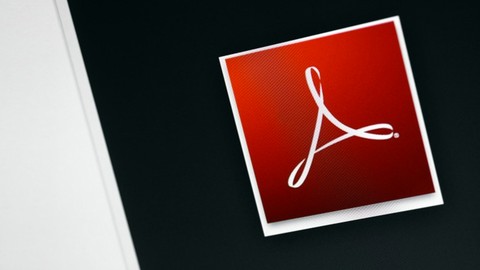
Adobe Acrobat X Professional Tutorial – Learn The Easy Way
Adobe Acrobat X Professional Tutorial – Learn The Easy Way, available at $19.99, has an average rating of 4.35, with 81 lectures, based on 45 reviews, and has 751 subscribers.
You will learn about How to create and edit PDFs from existing documents, scans and multiple sources. How to create forms and manage the data from them, using the program's built-in capabilities of information retreival. Extensive tips for PDF publishing and security, including encryption, digital signatures, and pre-press production checks for professional printing. This course is ideal for individuals who are Any home or business user who frequently works with important documents and forms. or Anyone associated with an cademic and government office that relies on PDFs for archival purposes. or Anyone looking for a way to distribute forms and securely collect information from a wide group of respondents. It is particularly useful for Any home or business user who frequently works with important documents and forms. or Anyone associated with an cademic and government office that relies on PDFs for archival purposes. or Anyone looking for a way to distribute forms and securely collect information from a wide group of respondents.
Enroll now: Adobe Acrobat X Professional Tutorial – Learn The Easy Way
Summary
Title: Adobe Acrobat X Professional Tutorial – Learn The Easy Way
Price: $19.99
Average Rating: 4.35
Number of Lectures: 81
Number of Published Lectures: 81
Number of Curriculum Items: 81
Number of Published Curriculum Objects: 81
Original Price: $39.99
Quality Status: approved
Status: Live
What You Will Learn
- How to create and edit PDFs from existing documents, scans and multiple sources.
- How to create forms and manage the data from them, using the program's built-in capabilities of information retreival.
- Extensive tips for PDF publishing and security, including encryption, digital signatures, and pre-press production checks for professional printing.
Who Should Attend
- Any home or business user who frequently works with important documents and forms.
- Anyone associated with an cademic and government office that relies on PDFs for archival purposes.
- Anyone looking for a way to distribute forms and securely collect information from a wide group of respondents.
Target Audiences
- Any home or business user who frequently works with important documents and forms.
- Anyone associated with an cademic and government office that relies on PDFs for archival purposes.
- Anyone looking for a way to distribute forms and securely collect information from a wide group of respondents.
A Verifiable Certificate of Completion is presented to all students who undertake this course.
Adobe Acrobat Professional is the perfect tool for professional document creation and distribution, from official forms to scanned copies and customer surveys. In addition to the security and reproduction quality offered by PDFs, Acrobat now includes a full suite of data collection and collaboration options that this course will cover step by step.
In this Adobe Acrobat X video training course, expert author and trainer Michael Hoffman will show you how you can create documents, forms, add interactivity, collaborate and publish your work for everybody to view. Starting with a review of the interface and toolbars, this video tutorial will teach you to get the most out of Adobe Acrobat X. But this is much more than a rundown of product features. You’ll learn exactly how Acrobat fits into a professional business environment, with tips on workflow and productivity that can save you time and frustration. By the conclusion of this video training course on Adobe Acrobat X, you will be fully capable of creating, editing, and sharing your documents in PDF form. The author has included extensive project files to allow you to work alongside him as you learn.
Course Curriculum
Chapter 1: Welcome To Acrobat X Training
Lecture 1: Working Files – Download These First
Lecture 2: What You Will Learn In This Course
Lecture 3: Using The Working Files
Chapter 2: Introduction To Acrobat X
Lecture 1: Acrobat Components
Lecture 2: The New Acrobat Interface
Lecture 3: Toolbars And Panels
Lecture 4: Navigating With Zoom Tools
Lecture 5: Navigation Tools
Lecture 6: Finding And Searching In PDFs
Lecture 7: Updating And Securing Acrobat
Chapter 3: Creating PDFs
Lecture 1: PDF Settings
Lecture 2: Creating PDFs From Files
Lecture 3: Creating PDFs With The PDF Printer
Lecture 4: Using PDFMaker With Microsoft Word
Lecture 5: Using PDFMaker With Microsoft Excel
Lecture 6: Using PDFMaker With Microsoft Powerpoint
Lecture 7: Scanning Into A PDF Document
Lecture 8: OCR – Convert Scans To Live Text
Lecture 9: Creating PDFs From Adobe Applications
Lecture 10: Creating PDFs From Web Pages
Lecture 11: Converting Email To PDF With Microsoft Outlook
Chapter 4: Editing PDFs
Lecture 1: Setting Views And Transitions
Lecture 2: Creating And Editing Links
Lecture 3: Managing Text Flow With Articles
Lecture 4: Editing Document Text
Lecture 5: Touching Up Objects
Lecture 6: Formatting PDFs With Headers And Footers
Lecture 7: Enhancing PDFs With Backgrounds And Watermarks
Lecture 8: Attaching Files To PDFs
Lecture 9: Exporting PDFs To Microsoft Office
Lecture 10: Exporting PDF Data To Other Files
Chapter 5: Advanced PDF Editing
Lecture 1: Combining Multiple Files Into PDFs
Lecture 2: Splitting A PDF Into Multiple Files
Lecture 3: Adding And Removing Pages In an Existing PDF
Lecture 4: Extracting And Replacing Pages
Lecture 5: Adding Multimedia Content To PDFs
Lecture 6: Adding 3D Content To PDFs
Lecture 7: Adding Buttons To PDFs
Lecture 8: PDF Optimization
Chapter 6: Adding Bookmarks
Lecture 1: Using Bookmarks In A PDF
Lecture 2: Creating Bookmarks
Lecture 3: Linking Bookmarks To Views
Lecture 4: Modifying And Organizing Bookmarks
Lecture 5: Assigning Actions To Bookmarks
Chapter 7: Creating Forms And Managing Data
Lecture 1: Forms Overview
Lecture 2: Enabling Reader Users To Save Forms
Lecture 3: Creating Text Fields
Lecture 4: Creating Check Boxes And Radio Buttons
Lecture 5: Creating A List Box And Dropdown List
Lecture 6: Creating A Barcode Field
Lecture 7: Adding A Submit Button
Lecture 8: Distributing, Collecting And Tracking Form Data
Chapter 8: Collaboration
Lecture 1: Methods of Collaborating
Lecture 2: Adding Comments And Annotations
Lecture 3: Adding Drawing Markups
Lecture 4: Stamping And Creating Custom Stamps
Lecture 5: Sending For Email Review
Lecture 6: Sending For Shared Review
Lecture 7: Tracking PDF Review Results
Lecture 8: Collaborate Live
Chapter 9: Combining Multiple Files Into A PDF Portfolio
Lecture 1: Introduction To PDF Portfolios
Lecture 2: Creating A PDF Portfolio
Lecture 3: Adding Files And Folders To A PDF Portfolio
Lecture 4: Customizing Portfolio Appearance
Lecture 5: Adding The Finishing Touches
Lecture 6: Publishing A Portfolio On The Web
Lecture 7: Compatibility With Older Versions
Chapter 10: PDF Security
Lecture 1: Methods Of Securing A PDF
Lecture 2: Using Password Protection
Lecture 3: Using Certificate Protection
Lecture 4: Creating A Digital ID
Lecture 5: Creating A Digital Signature
Lecture 6: Signing A PDF File
Lecture 7: Certifying A PDF File
Lecture 8: Managing Certificates
Chapter 11: Professional Printing Basics
Lecture 1: Overview Of Print Production Support
Lecture 2: Color Management And Color Conversions
Lecture 3: Preflight Analysis And Fixups
Lecture 4: Solving Problems
Lecture 5: Compatibility With Standards
Chapter 12: Conclusion
Lecture 1: Further Studies And Resources
Instructors
-
Infinite Skills
High Quality Training
Rating Distribution
- 1 stars: 0 votes
- 2 stars: 1 votes
- 3 stars: 4 votes
- 4 stars: 16 votes
- 5 stars: 24 votes
Frequently Asked Questions
How long do I have access to the course materials?
You can view and review the lecture materials indefinitely, like an on-demand channel.
Can I take my courses with me wherever I go?
Definitely! If you have an internet connection, courses on Udemy are available on any device at any time. If you don’t have an internet connection, some instructors also let their students download course lectures. That’s up to the instructor though, so make sure you get on their good side!
You may also like
- Top 10 Video Editing Courses to Learn in November 2024
- Top 10 Music Production Courses to Learn in November 2024
- Top 10 Animation Courses to Learn in November 2024
- Top 10 Digital Illustration Courses to Learn in November 2024
- Top 10 Renewable Energy Courses to Learn in November 2024
- Top 10 Sustainable Living Courses to Learn in November 2024
- Top 10 Ethical AI Courses to Learn in November 2024
- Top 10 Cybersecurity Fundamentals Courses to Learn in November 2024
- Top 10 Smart Home Technology Courses to Learn in November 2024
- Top 10 Holistic Health Courses to Learn in November 2024
- Top 10 Nutrition And Diet Planning Courses to Learn in November 2024
- Top 10 Yoga Instruction Courses to Learn in November 2024
- Top 10 Stress Management Courses to Learn in November 2024
- Top 10 Mindfulness Meditation Courses to Learn in November 2024
- Top 10 Life Coaching Courses to Learn in November 2024
- Top 10 Career Development Courses to Learn in November 2024
- Top 10 Relationship Building Courses to Learn in November 2024
- Top 10 Parenting Skills Courses to Learn in November 2024
- Top 10 Home Improvement Courses to Learn in November 2024
- Top 10 Gardening Courses to Learn in November 2024






















