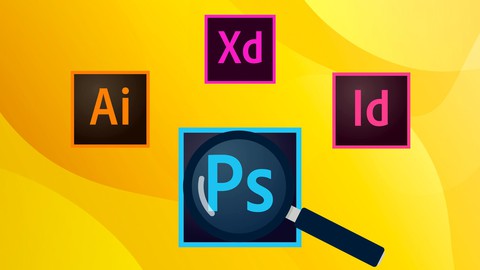
Adobe Essentials 2020: Illustrator, Photoshop, InDesign & XD
Adobe Essentials 2020: Illustrator, Photoshop, InDesign & XD, available at $22.99, has an average rating of 4.55, with 32 lectures, based on 205 reviews, and has 26599 subscribers.
You will learn about People will learn all of the essentials to become proficient in the four Adobe Design Programs. This course is ideal for individuals who are Students looking for an affordable course to learn the essentials of these four powerful Adobe Design programs. It is particularly useful for Students looking for an affordable course to learn the essentials of these four powerful Adobe Design programs.
Enroll now: Adobe Essentials 2020: Illustrator, Photoshop, InDesign & XD
Summary
Title: Adobe Essentials 2020: Illustrator, Photoshop, InDesign & XD
Price: $22.99
Average Rating: 4.55
Number of Lectures: 32
Number of Published Lectures: 32
Number of Curriculum Items: 32
Number of Published Curriculum Objects: 32
Original Price: $84.99
Quality Status: approved
Status: Live
What You Will Learn
- People will learn all of the essentials to become proficient in the four Adobe Design Programs.
Who Should Attend
- Students looking for an affordable course to learn the essentials of these four powerful Adobe Design programs.
Target Audiences
- Students looking for an affordable course to learn the essentials of these four powerful Adobe Design programs.
Compare with similar courses, and you will find no better value. 25,000 students (and counting) can’t be wrong!
This course is made for students who would like to learn the essentials/basics of the primary Adobe design applications. Although not fancy, these pages are informed by over ten years of using these applications (and their predecessors) daily.
The way this course teaches the applications is by introducing and explaining them in a logical way that builds upon what was previously learned. These applications present a puzzling array of buttons and gadgets that most often is overwhelming to the new user. This course makes sense of it all, not showing how everything works, but instead laying a foundation and a path to learn about all those confusing buttons and gadgets.
The steps in this course look a bit like tutorials. Like tutorials, you should work in the applications as you follow along with the course, even when not specifically instructed to do so. Unlike tutorials, the steps in this course present the information in a way that is geared to having you actually learn the material, not just a list of steps to get something that looks decent.
This course is made for Adobe Creative Cloud (2020 versions), but it can easily be used for versions CS4 through CS6. The properties panel is the only thing that has changed in the basics material presented here. If you are using multiple versions of Illustrator or InDesign you will need to save files in a way you can open them in the other version. A quick Google search will point you to how this is done.
Course Curriculum
Chapter 1: The Languages
Lecture 1: The Languages
Chapter 2: Illustrator
Lecture 1: Introduction Illustrator
Lecture 2: Illustrator Basic
Lecture 3: Quiz Illustrator Basic
Lecture 4: Practice Illustrator Basic
Lecture 5: Illustrator Path
Lecture 6: Quiz Illustrator Path
Lecture 7: Practice Illustrator Path
Lecture 8: Illustrator Type
Lecture 9: Quiz Illustrator Type
Lecture 10: Practice Illustrator Type
Lecture 11: More Illustrator
Chapter 3: Photoshop
Lecture 1: Introduction Photoshop
Lecture 2: Photoshop Basic
Lecture 3: Getting Out Of Trouble
Lecture 4: Quiz Photoshop Basic
Lecture 5: Practice Photoshop Basic
Lecture 6: Photoshop Layer
Lecture 7: Practice & Quiz Photoshop Layer
Lecture 8: Image to Illustrator
Lecture 9: Quiz Image to Illustrator
Lecture 10: Practice Image to Illustrator
Lecture 11: More Photoshop
Chapter 4: Indesign
Lecture 1: Introduction Indesign
Lecture 2: Indesign
Lecture 3: Quiz Indesign
Lecture 4: Practice Indesign
Lecture 5: More Indesign
Chapter 5: XD
Lecture 1: Introduction XD
Lecture 2: XD
Lecture 3: Practice XD
Chapter 6: The Right Tool
Lecture 1: The Right Tool
Instructors
-
Captivate Learning Group
Data and Digital Design Experts
Rating Distribution
- 1 stars: 7 votes
- 2 stars: 7 votes
- 3 stars: 41 votes
- 4 stars: 60 votes
- 5 stars: 90 votes
Frequently Asked Questions
How long do I have access to the course materials?
You can view and review the lecture materials indefinitely, like an on-demand channel.
Can I take my courses with me wherever I go?
Definitely! If you have an internet connection, courses on Udemy are available on any device at any time. If you don’t have an internet connection, some instructors also let their students download course lectures. That’s up to the instructor though, so make sure you get on their good side!
You may also like
- Top 10 Content Creation Courses to Learn in December 2024
- Top 10 Game Development Courses to Learn in December 2024
- Top 10 Software Testing Courses to Learn in December 2024
- Top 10 Big Data Courses to Learn in December 2024
- Top 10 Internet Of Things Courses to Learn in December 2024
- Top 10 Quantum Computing Courses to Learn in December 2024
- Top 10 Cloud Computing Courses to Learn in December 2024
- Top 10 3d Modeling Courses to Learn in December 2024
- Top 10 Mobile App Development Courses to Learn in December 2024
- Top 10 Graphic Design Courses to Learn in December 2024
- Top 10 Videography Courses to Learn in December 2024
- Top 10 Photography Courses to Learn in December 2024
- Top 10 Language Learning Courses to Learn in December 2024
- Top 10 Product Management Courses to Learn in December 2024
- Top 10 Investing Courses to Learn in December 2024
- Top 10 Personal Finance Courses to Learn in December 2024
- Top 10 Health And Wellness Courses to Learn in December 2024
- Top 10 Chatgpt And Ai Tools Courses to Learn in December 2024
- Top 10 Virtual Reality Courses to Learn in December 2024
- Top 10 Augmented Reality Courses to Learn in December 2024






















